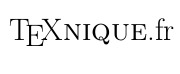|
Je dessine des schémas à l'aide TikZ, en surimpression sur des photos, au sein d'un environnement scope. J'utilise la fonction J'ai positionné sans aucun souci un cercle sous un rectangle que je venais de tracer. Mais voilà : si je transforme ce cercle en nœud, en lui conservant exactement les mêmes coordonnées et la même rotation, il se trouve alors positionné ailleurs. Je ne m'explique pas ce phénomène. \documentclass[12pt, a4paper, landscape, english, BCOR = 0pt, DIV = 15]{scrartcl} \usepackage[utf8x]{inputenc} \usepackage[T1]{fontenc} \usepackage{mwe} \usepackage{tikz} \usepackage{babel} \begin{document} \pagestyle{empty} \noindent \begin{center} \begin{tikzpicture} \node[anchor=south west,inner sep=0] (image) at (0,0) { \includegraphics[keepaspectratio=true, width=.8\textwidth]{example-image-a}} ; \begin{scope}[x={(image.south east)}, y={(image.north west)}, node distance = 4 pt] %% \draw[step=.1, gray, very thin] (0, 0) grid (1, 1); %% \draw[step=.01, gray, very thin, opacity = .5] (0, 0) grid (1, 1); %%%% Le rectangle \filldraw [color = red, opacity = 0.5, rotate around={-6.5:(0.4325, 0.44)} ] (0.425, 0.39) rectangle (0.44, 0.49) ; %%%% Le cercle sous ledit rectangle \filldraw [teal, rotate around={-6.5:(0.4325, 0.44)} ] (0.4325, 0.38) circle [radius = 2 pt] ; %%%% Le cercle transformé en nœud... et exilé n'importe où ! \node [circle, inner sep = 2 pt, minimum size = 2 pt, color = teal, fill = teal, rotate around = {-6.5:(0.4325, 0.44)} ] (pa3) at (0.4325, 0.38) {} ; \end{scope} \end{tikzpicture} \end{center} \end{document} Comment se fait-il que les deux points verts ci-dessous, bien distincts, soient issus du même jeu de coordonnées ? 
|
|
Je ne peux pas trouver une explication complète dans la documentation, (très large et en anglais), de pgf. Toutefois, la lecture de la section 17.7, page 234, peut-être intéressante. Ici les coordonnées (0.4325, 0.44) de centre de rotation
sont relatif au nœud Pour éviter ce problème, on commence par définir le centre de rotation avec ECM \documentclass[12pt, a4paper, landscape, english, BCOR = 0pt, DIV = 15]{scrartcl} \usepackage{lmodern} \usepackage[T1]{fontenc} \usepackage{tikz} \usepackage{babel} \begin{document} \pagestyle{empty} \begin{center} \begin{tikzpicture} \node[anchor=south west,inner sep=0] (image) at (0,0) {% \includegraphics[keepaspectratio=true, width=.8\textwidth]{example-image-a}}; \begin{scope}[x={(image.south east)}, y={(image.north west)}, node distance = 4 pt] \coordinate (C) at (0.4325, 0.44); \filldraw [color = red, opacity = 0.5, rotate around={-6.5:(C)} ] (0.425, 0.39) rectangle (0.44, 0.49); \filldraw [teal, rotate around={-6.5:(C)} ] (0.4325, 0.38) circle [radius = 2 pt]; \node [circle, inner sep = 2 pt, minimum size = 2 pt, color = teal, fill = teal, rotate around={-6.5:(C)} ] (pa3) at (0.4325, 0.38) {} ; \end{scope} \end{tikzpicture} \end{center} \end{document} |