|
J'ai lancé Unable to execute: '"xindy" -L french -C utf8 -I xindy -M "these_bedjaboana" -t "these_bedjaboana.alg" -o "these_bedjaboana.acr" "these_bedjaboana.acn"' *** Failed with error code 2. Status report: xindy.pl: Cannot locate bin directory at C:\Users\asus pc\AppData\Roaming\MiKTeX\2.9\scripts/xindy\xindy.pl line 415. xindy didn't create a transcript. Check that xindy has been installed and is on your system's PATH. Your PATH environment variable is set to: C:\Program Files (x86)\Intel\iCLS Client\;C:\Program Files\Intel\iCLS Client\;C:\Windows\system32;C:\Windows;C:\Windows\System32\Wbem;C:\Windows\System32\WindowsPowerShell\v1.0\;C:\Program Files (x86)\Intel\Intel(R) Management Engine Components\DAL;C:\Program Files\Intel\Intel(R) Management Engine Components\DAL;C:\Program Files (x86)\Intel\Intel(R) Management Engine Components\IPT;C:\Program Files\Intel\Intel(R) Management Engine Components\IPT;C:\Program Files (x86)\NVIDIA Corporation\PhysX\Common;C:\WINDOWS\system32;C:\WINDOWS;C:\WINDOWS\System32\Wbem;C:\WINDOWS\System32\WindowsPowerShell\v1.0\;C:\WINDOWS\System32\OpenSSH\;C:\Program Files\MiKTeX 2.9\miktex\bin\x64\;C:\Strawberry\c\bin;C:\Strawberry\perl\site\bin;C:\Strawberry\perl\bin;C:\Users\asus pc\AppData\Local\Microsoft\WindowsApps;C:\Program Files\Inkscape\bin Try manually running: "xindy" -L french -C utf8 -I xindy -M "these_bedjaboana" -t "these_bedjaboana.alg" -o "these_bedjaboana.acr" "these_bedjaboana.acn" En le lançant à partir de l'invite de commande, il ne trouve pas \documentclass[version=inprogress*,xcolor={svgnames,table}, nodoctoralschool,nolaboratory,nolaboratoryaddress, space=onehalf,12pt,secnumdepth=paragraph,oneside, fncychap=PetersLenny ]{yathesis} \usepackage{lipsum} \usepackage{amsmath} \usepackage{amsfonts} \usepackage{amssymb} \usepackage[T1]{fontenc} \usepackage[utf8]{inputenc} \usepackage{kpfonts} \usepackage{booktabs} \usepackage{siunitx} \usepackage{pgfplots} \pgfplotsset{compat=1.17} \usepackage{caption} \usepackage{subcaption} \usepackage{microtype} \usepackage{varioref} \usepackage{marvosym} %\usepackage[xindy,quiet]{imakeidx} \usepackage[autostyle]{csquotes} \usepackage[backend=biber,safeinputenc,backref=true,sorting=none,giveninits=true]{biblatex} \usepackage[]{hyperref} \hypersetup{ pdftitle={Syndromes d'avance et de retard du cycle veille-sommeil}, pdfauthor={Mahmoud BEDJA BOANA}, pdfsubject={Syndromes d'avance et de retard du cycle veille-sommeil}, pdfkeywords={sommeil, troubles rythme circadien, adolescent, personne âgée, mélatonine, luminothérapie}, pdfcreator={TeXstudio}, pdfproducer={pdfLaTeX}, pdfstartpage={8}, linktoc=page, colorlinks=true, bookmarksdepth=3, } \usepackage{textgreek} \graphicspath{{./corps/fig/}{./annexes}} \DeclareGraphicsExtensions{.png,.pdf} \addto\captionsfrench{\renewcommand{\chaptername}{Partie}} \usepackage[nomain,xindy,acronyms,toc]{glossaries} \addbibresource{auxiliaires/bibliographie.bib} \makeglossaries \label{abbv} %\input{liminaires/abbv.tex} \setglossarystyle{indexhypergroup} %\setacronymstyle{long-sc-short} \loadglsentries{auxiliaires/abbv} \begin{document} \maketitle%[frametitle=none] \makekeywords \input{liminaires/dedicaces} \input{liminaires/epigraphes} \input{liminaires/resumes} \include{liminaires/remerciements} \printacronyms \tableofcontents \listoftables \listoffigures \mainmatter \include{corps/introduction} \include{corps/generalitev2.tex} \include{corps/rythme.tex} \include{corps/pharmakon.tex} \include{corps/conclusion} \printbibliography \appendix \include{annexes/annexeI} \backmatter \tableofcontents[depth=chapter,name=Sommaire] \input{liminaires/disclaimer.tex} \makebackcover \end{document} |
Suivre cette question
Par courriel :Une fois que vous serez enregistré, vous pourrez souscrire à n'importe quelle mise à jour ici
Par flux RSS :Bases de Markdown
- *italique* ou _italique_
- **gras** ou __gras__
- Lien ::[texte](http://url.com/ "Titre ")
- Image : ?
- Liste numérotée : 1. Foo 2. Bar
- Pour ajouter un passage à la ligne, ajoutez deux espaces à l'endroit où vous souhaitez que la ligne commence.
- Les balises HTML de base sont également prises en charge.
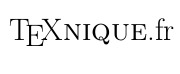
@ MahmoudB. Il y a quelque stemps, j'avais eu quelques difficultés avec
makeglossaries. Je les ai exposées ici, et les réponses obtenues m'ont été très utiles.J'ai vu votre question, mais nous n'avons ni la même distribution Tex ni le même système d'exploitation, cela m'a quand même un peu aidé.
En effet : je n'y avais pas fait attention…
Le répertoire dans lequel est trouvé
xindy.plC:\Users\asus pc\AppData\Roaming\MiKTeX\2.9\scripts/xindy\xindy.plsemble louche...Il devrait être trouvé dans l'installation officielle de MikTeX:
C:\Program Files\MiKTeX 2.9\...