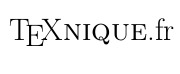|
Dans un fichier J'avais vu une solution il y a longtemps, à base de Pour les besoins de l'exemple, j'ai mis deux séries de sections interrompues par des titres (« Gros titre ») placés dans des frames. \documentclass{beamer} \usetheme{Madrid} \makeatletter \setbeamertemplate{section in toc}{\leavevmode\@Alph\inserttocsectionnumber.\inserttocsection\par} \makeatother % Table des matières qui apparaît au début de chaque division : \AtBeginSection{% \begin{frame} % \frametitle{Plan} \tableofcontents[sectionstyle=show/shaded,subsectionstyle=hide,subsubsectionstyle=hide] \end{frame}} \begin{document} \frame{ \begin{center} {\large \textbf{Gros titre A}} \end{center} } \section{Section 1} \section{Section 2} \section{Section 3} \frame{ \begin{center} {\large \textbf{Gros titre B}} \end{center} } \section{Nouvelle section 1} \section{Nouvelle section 2} \section{Nouvelle section 3} \end{document} |
\documentclass{beamer} \usetheme{Madrid} \makeatletter \setbeamertemplate{section in toc}{\leavevmode\@Alph\inserttocsectionnumber.\inserttocsection\par} \makeatother % Table des matières qui apparaît au début de chaque division : \AtBeginSection{% \begin{frame} % \frametitle{Plan} \tableofcontents[sectionstyle=show/shaded,subsectionstyle=hide,subsubsectionstyle=hide] \end{frame}} \begin{document} \begin{frame} \begin{center} {\large \textbf{Gros titre A}} \end{center} \end{frame} \section{Section 1} \section{Section 2} \section{Section 3} \makeatletter \beamer@tocsectionnumber=0 \makeatother \begin{frame} \begin{center} {\large \textbf{Gros titre B}} \end{center} \end{frame} \section{Nouvelle section 1} \section{Nouvelle section 2} \section{Nouvelle section 3} \end{document} 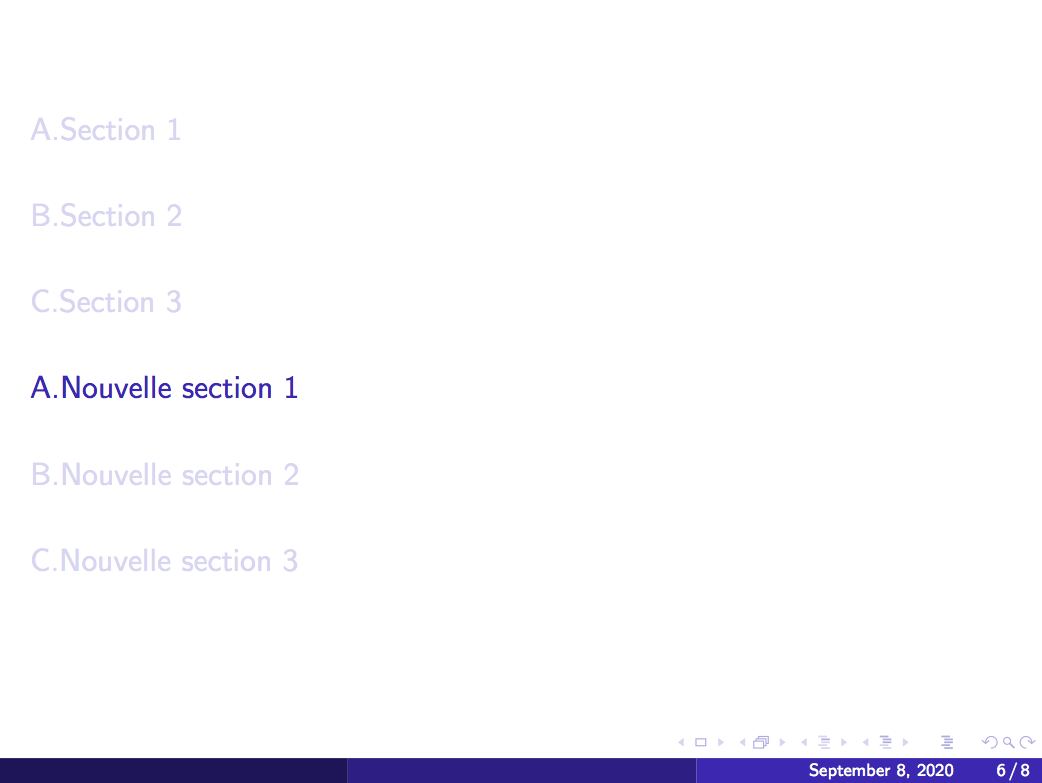
|