|
J'essaie en vain d'installer TeX Live 2019 (sous windows 10), mais rien à faire. J'ai tenté dans un premier temps de faire l'installation depuis internet (connexion faible chez moi), mais à chaque fois l'installation s’interrompt. J'ai alors téléchargé l'iso sur un pc ou la connexion était meilleure, j'ai gravé l'iso sur un DVD et j'ai lancé l'installation depuis le DVD (ce que j'ai l'habitude de faire), et là encore l'installation s'arrête avec le message d'erreur suivant : Installing to: C:/texlive/2019 Installing [0001/3758, time/total: ??:??/??:??]: 12many [376k] Installing [0002/3758, time/total: 00:01/02:09:43]: 2up [66k] Installing [0003/3758, time/total: 00:02/03:40:57]: Asana-Math [482k] Installing [0004/3758, time/total: 00:03/02:38:17]: ESIEEcv [137k] Installing [0005/3758, time/total: 00:04/03:03:52]: FAQ-en [4971k] Installing [0006/3758, time/total: 00:08/01:04:34]: GS1 [1125k] TLUtils::check_file: removing C:\Users\FREDER~1\AppData\Local\Temp\FsZVsyTQOW\dYIaayJuoz/GS1.doc.tar.xz, checksums differ: TLUtils::check_file: TL=6e58748fa87ec2fcc976f3de09beb8a1069d8db239acc5bff51a47506d3ebb416021601777258d1e0ea699ff61916a3fc1adaf25763c7b66893eef66cc410a74, arg=6e714b1087d228923f38dc3c8680e57de314eab79ab15f0aa247ad002a3aa6a9dac2a253c5688c904408c8d14dadbe307b3d3446b38db767a650989d5ed9e878 TLPDB::_install_package: consistency checks failed print() on closed filehandle PROFILE at E://install-tl line 1940, <STDIN> line 95. print() on closed filehandle PROFILE at E://install-tl line 1941, <STDIN> line 95. print() on closed filehandle PROFILE at E://install-tl line 1942, <STDIN> line 95. print() on closed filehandle PROFILE at E://install-tl line 1943, <STDIN> line 95. print() on closed filehandle PROFILE at E://install-tl line 1951, <STDIN> line 95. print() on closed filehandle PROFILE at E://install-tl line 1951, <STDIN> line 95. print() on closed filehandle PROFILE at E://install-tl line 1951, <STDIN> line 95. print() on closed filehandle PROFILE at E://install-tl line 1951, <STDIN> line 95. print() on closed filehandle PROFILE at E://install-tl line 1951, <STDIN> line 95. print() on closed filehandle PROFILE at E://install-tl line 1951, <STDIN> line 95. print() on closed filehandle PROFILE at E://install-tl line 1951, <STDIN> line 95. print() on closed filehandle PROFILE at E://install-tl line 1952, <STDIN> line 95. print() on closed filehandle PROFILE at E://install-tl line 1946, <STDIN> line 95. print() on closed filehandle PROFILE at E://install-tl line 1946, <STDIN> line 95. print() on closed filehandle PROFILE at E://install-tl line 1946, <STDIN> line 95. print() on closed filehandle PROFILE at E://install-tl line 1946, <STDIN> line 95. print() on closed filehandle PROFILE at E://install-tl line 1946, <STDIN> line 95. print() on closed filehandle PROFILE at E://install-tl line 1946, <STDIN> line 95. print() on closed filehandle PROFILE at E://install-tl line 1946, <STDIN> line 95. print() on closed filehandle PROFILE at E://install-tl line 1946, <STDIN> line 95. print() on closed filehandle PROFILE at E://install-tl line 1946, <STDIN> line 95. print() on closed filehandle PROFILE at E://install-tl line 1946, <STDIN> line 95. print() on closed filehandle PROFILE at E://install-tl line 1946, <STDIN> line 95. print() on closed filehandle PROFILE at E://install-tl line 1946, <STDIN> line 95. print() on closed filehandle PROFILE at E://install-tl line 1946, <STDIN> line 95. print() on closed filehandle PROFILE at E://install-tl line 1946, <STDIN> line 95. print() on closed filehandle PROFILE at E://install-tl line 1946, <STDIN> line 95. print() on closed filehandle PROFILE at E://install-tl line 1946, <STDIN> line 95. print() on closed filehandle PROFILE at E://install-tl line 1946, <STDIN> line 95. print() on closed filehandle PROFILE at E://install-tl line 1946, <STDIN> line 95. print() on closed filehandle PROFILE at E://install-tl line 1946, <STDIN> line 95. print() on closed filehandle PROFILE at E://install-tl line 1946, <STDIN> line 95. print() on closed filehandle PROFILE at E://install-tl line 1946, <STDIN> line 95. print() on closed filehandle PROFILE at E://install-tl line 1946, <STDIN> line 95. print() on closed filehandle PROFILE at E://install-tl line 1946, <STDIN> line 95. print() on closed filehandle PROFILE at E://install-tl line 1946, <STDIN> line 95. print() on closed filehandle PROFILE at E://install-tl line 1946, <STDIN> line 95. print() on closed filehandle PROFILE at E://install-tl line 1946, <STDIN> line 95. print() on closed filehandle PROFILE at E://install-tl line 1946, <STDIN> line 95. print() on closed filehandle PROFILE at E://install-tl line 1946, <STDIN> line 95. print() on closed filehandle PROFILE at E://install-tl line 1946, <STDIN> line 95. print() on closed filehandle PROFILE at E://install-tl line 1946, <STDIN> line 95. print() on closed filehandle PROFILE at E://install-tl line 1946, <STDIN> line 95. print() on closed filehandle PROFILE at E://install-tl line 1946, <STDIN> line 95. print() on closed filehandle PROFILE at E://install-tl line 1946, <STDIN> line 95. print() on closed filehandle PROFILE at E://install-tl line 1946, <STDIN> line 95. print() on closed filehandle PROFILE at E://install-tl line 1946, <STDIN> line 95. print() on closed filehandle PROFILE at E://install-tl line 1946, <STDIN> line 95. print() on closed filehandle PROFILE at E://install-tl line 1946, <STDIN> line 95. print() on closed filehandle PROFILE at E://install-tl line 1946, <STDIN> line 95. print() on closed filehandle PROFILE at E://install-tl line 1946, <STDIN> line 95. print() on closed filehandle PROFILE at E://install-tl line 1946, <STDIN> line 95. print() on closed filehandle PROFILE at E://install-tl line 1946, <STDIN> line 95. print() on closed filehandle PROFILE at E://install-tl line 1950, <STDIN> line 95. print() on closed filehandle PROFILE at E://install-tl line 1950, <STDIN> line 95. print() on closed filehandle PROFILE at E://install-tl line 1950, <STDIN> line 95. print() on closed filehandle PROFILE at E://install-tl line 1950, <STDIN> line 95. print() on closed filehandle PROFILE at E://install-tl line 1950, <STDIN> line 95. print() on closed filehandle PROFILE at E://install-tl line 1949, <STDIN> line 95. print() on closed filehandle PROFILE at E://install-tl line 1949, <STDIN> line 95. print() on closed filehandle PROFILE at E://install-tl line 1949, <STDIN> line 95. print() on closed filehandle PROFILE at E://install-tl line 1949, <STDIN> line 95. print() on closed filehandle PROFILE at E://install-tl line 1949, <STDIN> line 95. print() on closed filehandle PROFILE at E://install-tl line 1949, <STDIN> line 95. print() on closed filehandle PROFILE at E://install-tl line 1949, <STDIN> line 95. print() on closed filehandle PROFILE at E://install-tl line 1949, <STDIN> line 95. print() on closed filehandle PROFILE at E://install-tl line 1949, <STDIN> line 95. print() on closed filehandle PROFILE at E://install-tl line 1949, <STDIN> line 95. print() on closed filehandle PROFILE at E://install-tl line 1949, <STDIN> line 95. print() on closed filehandle PROFILE at E://install-tl line 1949, <STDIN> line 95. print() on closed filehandle PROFILE at E://install-tl line 1949, <STDIN> line 95. Installation failed. Rerunning the installer will try to restart the installation. Or you can restart by running the installer with: install-tl-windows.bat --profile installation.profile [EXTRA-ARGS] or install-tl-advanced.bat --profile installation.profile [EXTRA-ARGS] E://install-tl: Could not write to install-tl.log, so flushing messages to stderr. Loading E://tlpkg/texlive.tlpdb Installing TeX Live 2019 from: E:/ (not verified) Platform: win32 => 'Windows' Distribution: inst (compressed) Directory for temporary files: C:\Users\FREDER~1\AppData\Local\Temp\FsZVsyTQOW Installer revision: 50796 Database revision: 50894 Settings: TEXDIR: "C:/texlive/2019" TEXMFCONFIG: "~/.texlive2019/texmf-config" TEXMFHOME: "~/texmf" TEXMFLOCAL: "C:/texlive/texmf-local" TEXMFSYSCONFIG: "C:/texlive/2019/texmf-config" TEXMFSYSVAR: "C:/texlive/2019/texmf-var" TEXMFVAR: "~/.texlive2019/texmf-var" binary_win32: "1" binary_x86_64-cygwin: "" binary_x86_64-darwin: "" binary_x86_64-darwinlegacy: "" binary_x86_64-linux: "" collection-basic: "1" collection-bibtexextra: "1" collection-binextra: "1" collection-context: "1" collection-fontsextra: "1" collection-fontsrecommended: "1" collection-fontutils: "1" collection-formatsextra: "1" collection-games: "1" collection-humanities: "1" collection-langarabic: "1" collection-langchinese: "1" collection-langcjk: "1" collection-langcyrillic: "1" collection-langczechslovak: "1" collection-langenglish: "1" collection-langeuropean: "1" collection-langfrench: "1" collection-langgerman: "1" collection-langgreek: "1" collection-langitalian: "1" collection-langjapanese: "1" collection-langkorean: "1" collection-langother: "1" collection-langpolish: "1" collection-langportuguese: "1" collection-langspanish: "1" collection-latex: "1" collection-latexextra: "1" collection-latexrecommended: "1" collection-luatex: "1" collection-mathscience: "1" collection-metapost: "1" collection-music: "1" collection-pictures: "1" collection-plaingeneric: "1" collection-pstricks: "1" collection-publishers: "1" collection-texworks: "1" collection-wintools: "1" collection-xetex: "1" doc_splitting_supported: "1" inst_platform: "win32" instopt_adjustpath: "1" instopt_adjustrepo: "1" instopt_letter: "" instopt_portable: "" instopt_write18_restricted: "1" n_collections_available: "41" n_collections_selected: "41" n_systems_available: "5" n_systems_selected: "1" scheme-basic: "" scheme-context: "" scheme-custom: "" scheme-full: "1" scheme-gust: "" scheme-infraonly: "" scheme-medium: "" scheme-minimal: "" scheme-small: "" scheme-tetex: "" selected_scheme: "scheme-full" src_splitting_supported: "1" this_platform: "win32" tlpdbopt_autobackup: "1" tlpdbopt_backupdir: "tlpkg/backups" tlpdbopt_create_formats: "1" tlpdbopt_desktop_integration: "1" tlpdbopt_file_assocs: "1" tlpdbopt_generate_updmap: "" tlpdbopt_install_docfiles: "1" tlpdbopt_install_srcfiles: "1" tlpdbopt_location: "E:/" tlpdbopt_post_code: "1" tlpdbopt_sys_bin: "/usr/local/bin" tlpdbopt_sys_info: "/usr/local/share/info" tlpdbopt_sys_man: "/usr/local/share/man" tlpdbopt_w32_multi_user: "" total_size: "6021" Installing to: C:/texlive/2019 Not an admin install; not making read-only Not an admin install; not making read-only Not an admin install; not making read-only Not an admin install; not making read-only Installing [0001/3758, time/total: ??:??/??:??]: 12many [376k] Installing [0002/3758, time/total: 00:01/02:09:43]: 2up [66k] Installing [0003/3758, time/total: 00:02/03:40:57]: Asana-Math [482k] Installing [0004/3758, time/total: 00:03/02:38:17]: ESIEEcv [137k] Installing [0005/3758, time/total: 00:04/03:03:52]: FAQ-en [4971k] Installing [0006/3758, time/total: 00:08/01:04:34]: GS1 [1125k] TLUtils::check_file: removing C:\Users\FREDER~1\AppData\Local\Temp\FsZVsyTQOW\dYIaayJuoz/GS1.doc.tar.xz, checksums differ: TLUtils::check_file: TL=6e58748fa87ec2fcc976f3de09beb8a1069d8db239acc5bff51a47506d3ebb416021601777258d1e0ea699ff61916a3fc1adaf25763c7b66893eef66cc410a74, arg=6e714b1087d228923f38dc3c8680e57de314eab79ab15f0aa247ad002a3aa6a9dac2a253c5688c904408c8d14dadbe307b3d3446b38db767a650989d5ed9e878 TLPDB::_install_package: consistency checks failed Installation failed. Rerunning the installer will try to restart the installation. Or you can restart by running the installer with: install-tl-windows.bat --profile installation.profile [EXTRA-ARGS] or install-tl-advanced.bat --profile installation.profile [EXTRA-ARGS] Avez-vous déjà rencontré ce problème ? |
Suivre cette question
Par courriel :Une fois que vous serez enregistré, vous pourrez souscrire à n'importe quelle mise à jour ici
Par flux RSS :Bases de Markdown
- *italique* ou _italique_
- **gras** ou __gras__
- Lien ::[texte](http://url.com/ "Titre ")
- Image : ?
- Liste numérotée : 1. Foo 2. Bar
- Pour ajouter un passage à la ligne, ajoutez deux espaces à l'endroit où vous souhaitez que la ligne commence.
- Les balises HTML de base sont également prises en charge.
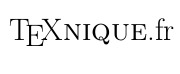
@floyd973 Les formules de politesse et les signatures sont à éviter : celle(s) de votre contribution a (ont) été supprimée(s).
Avez-vous vérifié que l'image ISO que vous avez téléchargée n'était pas corrompue (en contrôlant son empreinte numérique SHA512, par exemple ainsi) ?
Pouvez-vous essayer de supprimer tout les dossier
C:/texlive/2019etC:\Users\FREDER~1\AppData\Local\Temp\FsZVsyTQOWavant l'installation ? (pour assurer qu'il n'y a pas d'anciens fichiers)@samcarter , oui j'avais déjà essayé cela.
@denis Je pense qu'effectivement l'image ISO était corrompue car j'ai tenté l'installation sur un autre PC et cela a échoué aussi. Concernant la phrase ésotérique " en contrôlant son empreinte numérique...", je pense que c'est manipulation un peu plus complexe que je ne maitrise pas. Ce qui est sur c'est que par le passé, quand je téléchargeais l'image iso des versions précédentes pour faire l'installation, cela fonctionnait sans problème. En générale je choisissais dans le dépôt le fichier "texlive2xxx.iso"