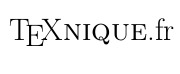|
J'ai un long tableau à mettre dans un document.
Pour qu'il puisse être coupé sur plusieurs pages, j'utilise le package Petit exemple : \documentclass[french]{article} \usepackage[utf8]{inputenc} \usepackage[T1]{fontenc} \usepackage{lmodern} \usepackage[a4paper]{geometry} \usepackage{longtable} \usepackage{babel} \begin{document} %% \begin{longtable}{|l|l|l|} % \multicolumn{3}{c}{{\bfseries \tablename\ \thetable{}}} \\ \hline \multicolumn{1}{|c|}{\textbf{Al}} & \multicolumn{1}{c|}{\textbf{Mn}} & \multicolumn{1}{c|}{\textbf{Fe}} \\ \hline \endfirsthead % \multicolumn{3}{c}% {{\bfseries \tablename\ \thetable{} -- suite}} \\ \hline \multicolumn{1}{|c|}{\textbf{Al}} & \multicolumn{1}{c|}{\textbf{Mn}} & \multicolumn{1}{c|}{\textbf{Fe}} \\ \hline \endhead % \hline %\multicolumn{3}{|r|}{{Continued on next page}} \\ \hline \endfoot % \hline \hline \caption{Légende.} \label{tab_AlMnFe-IS2_env_conv} \endlastfoot % 0.0 & 0.0 & 16.0 \\ 0.0 & 1.0 & 15.0 \\ 0.0 & 4.0 & 12.0 \\ 0.0 & 5.0 & 11.0 \\ 0.0 & 6.0 & 10.0 \\ 0.0 & 7.0 & 9.0 \\ 0.0 & 8.0 & 8.0 \\ 0.0 & 9.0 & 7.0 \\ 0.0 & 10.0 & 6.0 \\ 0.0 & 11.0 & 5.0 \\ 0.0 & 12.0 & 4.0 \\ 0.0 & 13.0 & 3.0 \\ 0.0 & 14.0 & 2.0 \\ 0.0 & 15.0 & 1.0 \\ 0.0 & 16.0 & 0.0 \\ 1.0 & 4.0 & 11.0 \\ 1.0 & 5.0 & 10.0 \\ 1.0 & 7.0 & 8.0 \\ 1.0 & 11.0 & 4.0 \\ 1.0 & 12.0 & 3.0 \\ 1.0 & 15.0 & 0.0 \\ 2.0 & 6.0 & 8.0 \\ 2.0 & 10.0 & 4.0 \\ 2.0 & 14.0 & 0.0 \\ 3.0 & 0.0 & 13.0 \\ 3.0 & 5.0 & 8.0 \\ 3.0 & 13.0 & 0.0 \\ 4.0 & 0.0 & 12.0 \\ 4.0 & 1.0 & 11.0 \\ 4.0 & 2.0 & 10.0 \\ 4.0 & 3.0 & 9.0 \\ 4.0 & 4.0 & 8.0 \\ 4.0 & 5.0 & 7.0 \\ 4.0 & 6.0 & 6.0 \\ 4.0 & 7.0 & 5.0 \\ 4.0 & 8.0 & 4.0 \\ 4.0 & 9.0 & 3.0 \\ 4.0 & 12.0 & 0.0 \\ 5.0 & 1.0 & 10.0 \\ 5.0 & 3.0 & 8.0 \\ 5.0 & 4.0 & 7.0 \\ 5.0 & 8.0 & 3.0 \\ 5.0 & 11.0 & 0.0 \\ 6.0 & 2.0 & 8.0 \\ 6.0 & 4.0 & 6.0 \\ 6.0 & 8.0 & 2.0 \\ 6.0 & 10.0 & 0.0 \\ 7.0 & 4.0 & 5.0 \\ 7.0 & 8.0 & 1.0 \\ 7.0 & 9.0 & 0.0 \\ 8.0 & 0.0 & 8.0 \\ 8.0 & 4.0 & 4.0 \\ 8.0 & 5.0 & 3.0 \\ 8.0 & 6.0 & 2.0 \\ 8.0 & 7.0 & 1.0 \\ 8.0 & 8.0 & 0.0 \\ 9.0 & 4.0 & 3.0 \\ 9.0 & 5.0 & 2.0 \\ 9.0 & 6.0 & 1.0 \\ 9.0 & 7.0 & 0.0 \\ 10.0 & 2.0 & 4.0 \\ 10.0 & 4.0 & 2.0 \\ 10.0 & 5.0 & 1.0 \\ 10.0 & 6.0 & 0.0 \\ 11.0 & 4.0 & 1.0 \\ 11.0 & 5.0 & 0.0 \\ 12.0 & 0.0 & 4.0 \\ 12.0 & 3.0 & 1.0 \\ 12.0 & 4.0 & 0.0 \\ 13.0 & 0.0 & 3.0 \\ 13.0 & 3.0 & 0.0 \\ 14.0 & 0.0 & 2.0 \\ 14.0 & 2.0 & 0.0 \\ 15.0 & 0.0 & 1.0 \\ 15.0 & 1.0 & 0.0 \\ 16.0 & 0.0 & 0.0 \\ \end{longtable} %% \end{document} |
|
Vous pouvez même mettre 4 colonnes par page, et utiliser Voici donc le code que je propose: \documentclass[french]{article} \usepackage[utf8]{inputenc} \usepackage[T1]{fontenc} \usepackage{lmodern} \usepackage[a4paper, showframe]{geometry} \usepackage{tabularx, array, caption} \usepackage{siunitx} \usepackage{babel} \begin{document} \begin{table}[!ht] \sisetup{table-format=2.1, table-number-alignment=center} \renewcommand\arraystretch{1.2} \caption{Légende} \begin{tabularx}{\linewidth}{|S|S|S|X|S|S|S|X|S|S|S|X|S|S|S|} \cline{1-3}\cline{5-7}\cline{9-11}\cline{13-15} {\textbf{Al}} & {\textbf{Mn}} & {\textbf{Fe}} & & {\textbf{Al}} & {\textbf{Mn}} & {\textbf{Fe}} & & {\textbf{Al}} & {\textbf{Mn}} & {\textbf{Fe}} & & {\textbf{Al}} & {\textbf{Mn}} & {\textbf{Fe}} \\ \cline{1-3}\cline{5-7}\cline{9-11}\cline{13-15} 0.0 & 0.0 & 16.0 & & 1.0 & 12.0 & 3.0 & & 5.0 & 1.0 & 10.0 & & 9.0 & 5.0 & 2.0 \\ 0.0 & 1.0 & 15.0 & & 1.0 & 15.0 & 0.0 & & 5.0 & 3.0 & 8.0 & & 9.0 & 6.0 & 1.0 \\ 0.0 & 4.0 & 12.0 & & 2.0 & 6.0 & 8.0 & & 5.0 & 4.0 & 7.0 & & 9.0 & 7.0 & 0.0 \\ 0.0 & 5.0 & 11.0 & & 2.0 & 10.0 & 4.0 & & 5.0 & 8.0 & 3.0 & & 10.0 & 2.0 & 4.0 \\ 0.0 & 6.0 & 10.0 & & 2.0 & 14.0 & 0.0 & & 5.0 & 11.0 & 0.0 & & 10.0 & 4.0 & 2.0 \\ 0.0 & 7.0 & 9.0 & & 3.0 & 0.0 & 13.0 & & 6.0 & 2.0 & 8.0 & & 10.0 & 5.0 & 1.0 \\ 0.0 & 8.0 & 8.0 & & 3.0 & 5.0 & 8.0 & & 6.0 & 4.0 & 6.0 & & 10.0 & 6.0 & 0.0 \\ 0.0 & 9.0 & 7.0 & & 3.0 & 13.0 & 0.0 & & 6.0 & 8.0 & 2.0 & & 11.0 & 4.0 & 1.0 \\ 0.0 & 10.0 & 6.0 & & 4.0 & 0.0 & 12.0 & & 6.0 & 10.0 & 0.0 & & 11.0 & 5.0 & 0.0 \\ 0.0 & 11.0 & 5.0 & & 4.0 & 1.0 & 11.0 & & 7.0 & 4.0 & 5.0 & & 12.0 & 0.0 & 4.0 \\ 0.0 & 12.0 & 4.0 & & 4.0 & 2.0 & 10.0 & & 7.0 & 8.0 & 1.0 & & 12.0 & 3.0 & 1.0 \\ 0.0 & 13.0 & 3.0 & & 4.0 & 3.0 & 9.0 & & 7.0 & 9.0 & 0.0 & & 12.0 & 4.0 & 0.0 \\ 0.0 & 14.0 & 2.0 & & 4.0 & 4.0 & 8.0 & & 8.0 & 0.0 & 8.0 & & 13.0 & 0.0 & 3.0 \\ 0.0 & 15.0 & 1.0 & & 4.0 & 5.0 & 7.0 & & 8.0 & 4.0 & 4.0 & & 13.0 & 3.0 & 0.0 \\ 0.0 & 16.0 & 0.0 & & 4.0 & 6.0 & 6.0 & & 8.0 & 5.0 & 3.0 & & 14.0 & 0.0 & 2.0 \\ 1.0 & 4.0 & 11.0 & & 4.0 & 7.0 & 5.0 & & 8.0 & 6.0 & 2.0 & & 14.0 & 2.0 & 0.0 \\ 1.0 & 5.0 & 10.0 & & 4.0 & 8.0 & 4.0 & & 8.0 & 7.0 & 1.0 & & 15.0 & 0.0 & 1.0 \\ 1.0 & 7.0 & 8.0 & & 4.0 & 9.0 & 3.0 & & 8.0 & 8.0 & 0.0 & & 15.0 & 1.0 & 0.0 \\ 1.0 & 11.0 & 4.0 & & 4.0 & 12.0 & 0.0 & & 9.0 & 4.0 & 3.0 & & 16.0 & 0.0 & 0.0 \\ \cline{1-3}\cline{5-7}\cline{9-11}\cline{13-15} \end{tabularx} \end{table} \end{document} Cette solution pourrait faire l'affaire de manière ponctuelle. Mais étant donné que je vais être confronté à cette situation plusieurs fois, je n'ai pas envie de devoir faire la manipulation manuellement à chaque fois. Et dans la situation où le tableau est vraiment très très long, il ne se coupe plus automatiquement sur plusieurs pages. |