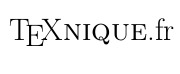|
Le code ci-dessous compile sans erreur mais ne réalise pas ce à quoi je m'attendais. Le résultat attendu est le suivant :
Le code placé au niveau des deux « si - alors - sinon » semble ignoré. Tandis qu'en l'absence des tests la bague et la vis sont correctement dessinées. \documentclass[12pt,a4paper]{article} \usepackage[latin1,utf8]{inputenc} \usepackage[french]{babel} \usepackage[T1]{fontenc} \usepackage{amsmath} \usepackage{amsfonts} \usepackage{amssymb} \usepackage{lmodern} \usepackage{fourier} \usepackage[left=2cm,right=2cm,top=2cm,bottom=2cm]{geometry} \usepackage{tikz} \usetikzlibrary{patterns} \usepackage{tkz-euclide} \usetkzobj{all} \usepackage{xkeyval} \usepackage{ifthen} \makeatletter %----------> \CrayonGris <---------- \definecolor{wood}{cmyk}{0.00,0.12,0.35,0.05} \define@cmdkey [DES] {CrayonGris} {inclinaison}{} \define@cmdkey [DES] {CrayonGris} {mine}{} \define@cmdkey [DES] {CrayonGris} {corps}{} \define@cmdkey [DES] {CrayonGris} {couleur}{} \define@cmdkey [DES] {CrayonGris} {xscale}{} \define@cmdkey [DES] {CrayonGris} {yscale}{} \define@boolkey [DES] {CrayonGris} {bague}[true]{} \define@boolkey [DES] {CrayonGris} {orientation}[true]{} \presetkeys [DES] {CrayonGris} {inclinaison = 0, mine = red, corps = blue, couleur = wood, xscale=1, yscale=1}{} % \newcommand{\CrayonGris}[2][]{% \setkeys[DES]{CrayonGris}{#1} \begin{scope}[shift={(#2)},rotate=\cmdDES@CrayonGris@inclinaison, xscale=\cmdDES@CrayonGris@xscale, yscale=\cmdDES@CrayonGris@yscale] % Pointe ouverte \draw[fill=\cmdDES@CrayonGris@couleur] (-0.3,0.6) -- (0,0) -- (0.3,0.6) arc(-90:-180:0.1) arc(0:-180:0.1) arc(0:-180:0.1) arc(0:-90:0.1); % Mine \draw[fill=\cmdDES@CrayonGris@mine] (-0.1,0.2) -- (0.1,0.2) -- (0,0) -- cycle; % Corps du crayon \draw[fill=\cmdDES@CrayonGris@corps] (0.3,0.6) arc(-90:-180:0.1) arc(0:-180:0.1) arc(0:-180:0.1) arc(0:-90:0.1) -- (-0.3,6) -- (0.3,6) -- cycle; % Traits verticaux \draw (-0.2,6) -- (-0.2,0.65) (0,6) -- (0,0.65) (0.2,6) -- (0.2,0.65); % Bague \if boolDES@CrayonGris@bague { \draw[fill=gray!20,opacity=0.5] (-0.4,1.5)rectangle(0.4,2.5); % Vis \if boolDES@CrayonGris@orientation { let \n = 1 \draw (1,1) node{A}; } \else { let \n = -1 \draw(-1,-1) node{B} } \fi \draw[fill=gray!20] (0.4*\n,1.9)--(0.6*\n,1.9)--(0.6*\n,1.8)--(0.8*\n,1.8)--(0.8*\n,2.2)--(0.6*\n,2.2)--(0.6*\n,2.1)--(0.4*\n,2.1)--cycle; %\draw[fill=gray!20] (0.4,1.9)--(0.6,1.9)--(0.6,1.8)--(0.8,1.8)--(0.8,2.2)--(0.6,2.2)--(0.6,2.1)--(0.4,2.1)--cycle; } \else \fi %\ifthenelse{cmdDES@CrayonGris@orientation}{\n = 1}{\n = 2} \end{scope} } \makeatother \begin{document} \section*{Crayon gris avec bague et vis} \begin{tikzpicture} \CrayonGris{0,0} \CrayonGris[inclinaison=60,corps=gray,mine=black,couleur=white,xscale=1,yscale=1]{0,0} \CrayonGris[inclinaison=-80,corps=orange,mine=yellow,couleur=white,xscale=1.5,yscale=.75]{0,0} \end{tikzpicture} \begin{tikzpicture} \CrayonGris[bague=true,orientation=false,inclinaison=-90,corps=red,xscale=2,yscale=1.5]{0,0} \CrayonGris[bague=true,orientation=true,corps=green]{0,0} \CrayonGris[bague=false,orientation=true,corps=white,inclinaison=90]{0,0} \CrayonGris[bague=false,orientation=true,inclinaison=180]{0,0} \end{tikzpicture} \end{document} |
|
Si j'ai bien compris la question, voici un code qui compile : \documentclass[12pt,a4paper]{article} \usepackage{tikz} \usepackage{xkeyval} \newcount\n \makeatletter %----------> \CrayonGris <---------- \definecolor{wood}{cmyk}{0.00,0.12,0.35,0.05} \define@cmdkey [DES] {CrayonGris} {inclinaison}{} \define@cmdkey [DES] {CrayonGris} {mine}{} \define@cmdkey [DES] {CrayonGris} {corps}{} \define@cmdkey [DES] {CrayonGris} {couleur}{} \define@cmdkey [DES] {CrayonGris} {xscale}{} \define@cmdkey [DES] {CrayonGris} {yscale}{} \define@boolkey [DES] {CrayonGris} {bague}[true]{} \define@boolkey [DES] {CrayonGris} {orientation}[true]{} \presetkeys [DES] {CrayonGris} {inclinaison = 0, mine = red, corps = blue, couleur = wood, xscale=1, yscale=1}{} % \newcommand{\CrayonGris}[2][]{% \setkeys[DES]{CrayonGris}{#1} \begin{scope}[shift={(#2)},rotate=\cmdDES@CrayonGris@inclinaison, xscale=\cmdDES@CrayonGris@xscale, yscale=\cmdDES@CrayonGris@yscale] % Pointe ouverte \draw[fill=\cmdDES@CrayonGris@couleur] (-0.3,0.6) -- (0,0) -- (0.3,0.6) arc(-90:-180:0.1) arc(0:-180:0.1) arc(0:-180:0.1) arc(0:-90:0.1); % Mine \draw[fill=\cmdDES@CrayonGris@mine] (-0.1,0.2) -- (0.1,0.2) -- (0,0) -- cycle; % Corps du crayon \draw[fill=\cmdDES@CrayonGris@corps] (0.3,0.6) arc(-90:-180:0.1) arc(0:-180:0.1) arc(0:-180:0.1) arc(0:-90:0.1) -- (-0.3,6) -- (0.3,6) -- cycle; % Traits verticaux \draw (-0.2,6) -- (-0.2,0.65) (0,6) -- (0,0.65) (0.2,6) -- (0.2,0.65); % Bague \ifDES@CrayonGris@bague \draw[fill=gray!20,opacity=0.5] (-0.4,1.5)rectangle(0.4,2.5); % Vis \ifDES@CrayonGris@orientation \n = 1 \draw (1,1) node{A}; \else \n = -1 \draw(-1,-1) node{B}; \fi \draw[fill=gray!20] (0.4*\n,1.9)--(0.6*\n,1.9)--(0.6*\n,1.8)--(0.8*\n,1.8)--(0.8*\n,2.2)--(0.6*\n,2.2)--(0.6*\n,2.1)--(0.4*\n,2.1)--cycle; %\draw[fill=gray!20] (0.4,1.9)--(0.6,1.9)--(0.6,1.8)--(0.8,1.8)--(0.8,2.2)--(0.6,2.2)--(0.6,2.1)--(0.4,2.1)--cycle; \fi \end{scope} } \makeatother \begin{document} \section*{Crayon gris avec bague et vis} \begin{tikzpicture} \CrayonGris{0,0} \CrayonGris[inclinaison=60,corps=gray,mine=black,couleur=white,xscale=1,yscale=1]{0,0} \CrayonGris[inclinaison=-80,corps=orange,mine=yellow,couleur=white,xscale=1.5,yscale=.75]{0,0} \end{tikzpicture} \begin{tikzpicture} \CrayonGris[bague=true,orientation=false,inclinaison=-90,corps=red,xscale=2,yscale=1.5]{0,0} \CrayonGris[bague=true,orientation=true,corps=green]{0,0} \CrayonGris[bague=false,orientation=true,corps=white,inclinaison=90]{0,0} \CrayonGris[bague=false,orientation=true,inclinaison=180]{0,0} \end{tikzpicture} \end{document} Remarque : vous pouvez utiliser |