|
L'objectif du code ci-dessous est de pouvoir dessiner un compas avec un crayon. Après avoir déjà obtenu de l'aide sur texnique.fr, j'ai pu modifié l'orientation de la bague autour du crayon. Et je cherche maintenant à modifier l'orientation de mon compas sur le même principe. Pour cela, j'ai adapté la solution qui m'a été proposée pour le crayon (et qui fonctionne exactement comme je le souhaite) mais je reçois un message d'erreur m'indiquant qu'il n'y a pas de valeur pour mon booléen Dans la documentation que je consulte (et que je ne comprends toujours pas), il est mentionné le recours aux actions \documentclass[12pt,a4paper]{article} \usepackage[latin1,utf8]{inputenc} \usepackage[french]{babel} \usepackage[T1]{fontenc} \usepackage{amsmath} \usepackage{amsfonts} \usepackage{amssymb} \usepackage{lmodern} \usepackage{fourier} \usepackage[left=2cm,right=2cm,top=2cm,bottom=2cm]{geometry} \usepackage{tikz} \usetikzlibrary{patterns} \usepackage{tkz-euclide} \usetkzobj{all} \usepackage{xkeyval} \usepackage{ifthen} \newcount\n \newcount\c \makeatletter %----------> \CrayonGris <---------- \definecolor{wood}{cmyk}{0.00,0.12,0.35,0.05} \define@cmdkey [DES] {CrayonGris} {inclinaison}{} \define@cmdkey [DES] {CrayonGris} {mine}{} \define@cmdkey [DES] {CrayonGris} {corps}{} \define@cmdkey [DES] {CrayonGris} {couleur}{} \define@cmdkey [DES] {CrayonGris} {xscale}{} \define@cmdkey [DES] {CrayonGris} {yscale}{} \define@boolkey [DES] {CrayonGris} {bague}[true]{} \define@cmdkey [DES] {CrayonGris} {couleurBague}{} \define@cmdkey [DES] {CrayonGris} {couleurVis}{} \define@cmdkey [DES] {CrayonGris} {opacite}{} \define@boolkey [DES] {CrayonGris} {orientation}[true]{} \presetkeys [DES] {CrayonGris} { inclinaison = 0, mine = red, corps = blue, couleur = wood, xscale=1, yscale=1, couleurBague = gray!50, couleurVis = gray!50, opacite = 0.5 }{} % \newcommand{\CrayonGris}[2][]{% \setkeys[DES]{CrayonGris}{#1} \begin{scope}[shift={(#2)},rotate=\cmdDES@CrayonGris@inclinaison, xscale=\cmdDES@CrayonGris@xscale, yscale=\cmdDES@CrayonGris@yscale] % Pointe ouverte \draw[fill=\cmdDES@CrayonGris@couleur] (-0.3,0.6) -- (0,0) -- (0.3,0.6) arc(-90:-180:0.1) arc(0:-180:0.1) arc(0:-180:0.1) arc(0:-90:0.1); % Mine \draw[fill=\cmdDES@CrayonGris@mine] (-0.1,0.2) -- (0.1,0.2) -- (0,0) -- cycle; % Corps du crayon \draw[fill=\cmdDES@CrayonGris@corps] (0.3,0.6) arc(-90:-180:0.1) arc(0:-180:0.1) arc(0:-180:0.1) arc(0:-90:0.1) -- (-0.3,6) -- (0.3,6) -- cycle; % Traits verticaux \draw (-0.2,6) -- (-0.2,0.65) (0,6) -- (0,0.65) (0.2,6) -- (0.2,0.65); % Bague \ifDES@CrayonGris@bague \draw[fill=\cmdDES@CrayonGris@couleurBague,opacity=\cmdDES@CrayonGris@opacite] (-0.4,1.5)rectangle(0.4,2.5); % Vis \ifDES@CrayonGris@orientation \n = 1 \else \n = -1 \fi \draw[fill=\cmdDES@CrayonGris@couleurVis] (0.4*\n,1.9)--(0.6*\n,1.9)--(0.6*\n,1.8)--(0.8*\n,1.8)--(0.8*\n,2.2)--(0.6*\n,2.2)--(0.6*\n,2.1)--(0.4*\n,2.1)--cycle; %\draw[fill=gray!20] (0.4,1.9)--(0.6,1.9)--(0.6,1.8)--(0.8,1.8)--(0.8,2.2)--(0.6,2.2)--(0.6,2.1)--(0.4,2.1)--cycle; \fi \end{scope} } \makeatother \makeatletter %----------> \Compas <---------- \definecolor{wood}{cmyk}{0.00,0.12,0.35,0.05} \define@cmdkey [DES] {Compas} {inclinaisonCompas}{} \define@cmdkey [DES] {Compas} {ecartementCompas}{} \define@cmdkey [DES] {Compas} {couleurCompasBrancheCrayon}{} \define@cmdkey [DES] {Compas} {couleurCompasCrayonMine}{} \define@cmdkey [DES] {Compas} {couleurCompasCrayonCorps}{} \define@cmdkey [DES] {Compas} {couleurCompasCrayonCouleur}{} \define@cmdkey [DES] {Compas} {couleurCompasBague}{} \define@cmdkey [DES] {Compas} {couleurCompasVis}{} \define@cmdkey [DES] {Compas} {couleurCompasBranchePointe}{} \define@cmdkey [DES] {Compas} {couleurCompasPointe}{} \define@cmdkey [DES] {Compas} {couleurCompasTop}{} \define@cmdkey [DES] {Compas} {couleurCompasTopVisSerrage}{} \define@cmdkey [DES] {Compas} {couleurCompasTopTrouSerrage}{} \define@cmdkey [DES] {Compas} {xscale}{} \define@cmdkey [DES] {Compas} {yscale}{} \define@boolkey [DES] {Compas} {bagueCompas}[true]{} \define@boolkey [DES] {Compas} {orientationCompas}[true]{} \presetkeys [DES] {Compas} { inclinaisonCompas = 0, ecartementCompas = 0, couleurCompasBrancheCrayon = black, couleurCompasCrayonMine = black, couleurCompasCrayonCorps = blue, couleurCompasCrayonCouleur = wood, couleurCompasBague = gray!50, couleurCompasVis = yellow, couleurCompasBranchePointe = black, couleurCompasPointe = gray!50, couleurCompasTop = yellow, couleurCompasTopVisSerrage = gray!30, couleurCompasTopTrouSerrage = gray!20, xscale=1, yscale=1 }{} % \newcommand{\Compas}[2][]{% \setkeys[DES]{Compas}{#1} \begin{scope}[shift={(#2)},rotate=\cmdDES@Compas@inclinaisonCompas, xscale=\cmdDES@Compas@xscale, yscale=\cmdDES@Compas@yscale] \ifDES@Compas@orientationCompas \c = 1 \setkeys[DES]{Compas}{\savevalue{orientationCompas}=true} \else \c = -1 \setkeys[DES]{Compas}{\savevalue{orientationCompas}=false} \fi \setkeys[DES]{CrayonGris}{\savevalue{orientation}=\usevalue{DES@Compas@orientationCompas}} % Branche du compas avec la pointe \begin{scope}[xshift=-(\cmdDES@Compas@ecartementCompas cm)/2, rotate={-asin(\cmdDES@Compas@ecartementCompas/20)}] % Pointe du compas \draw[fill=\cmdDES@Compas@couleurCompasPointe] (0*\c,0)--(0*\c,0.4)--(-0.1*\c,0.2)--(-0.1*\c,0.1)--cycle;%gray!50 % Branche pointe \draw[fill=\cmdDES@Compas@couleurCompasBranchePointe,smooth,rounded corners=3pt] (0*\c,0.2)--(0*\c,5)--(-0.1*\c,7.5)--(0*\c,10)--(-0.6*\c,9.8)--(-0.8*\c,9)--(-0.85*\c,8)--(-0.9*\c,7)--(-0.9*\c,6)--(-0.8*\c,5)-- (-0.75*\c,4)--(-0.65*\c,3)--(-0.7*\c,2)--(-0.6*\c,1)--(-0.5*\c,0.7)--(-0.3*\c,0.25)--cycle; \end{scope} % Branche du compas avec le crayon/la mine \begin{scope}[xshift=(\cmdDES@Compas@ecartementCompas cm)/2,rotate={asin(\cmdDES@Compas@ecartementCompas/20)}] % Branche crayon \draw[fill=\cmdDES@Compas@couleurCompasBrancheCrayon,smooth,rounded corners=3pt] (0*\c,2)--(0*\c,5)--(0.1*\c,7.5)--(0*\c,10)--(0.6*\c,9.8)--(0.8*\c,9)--(0.85*\c,8)--(0.9*\c,7)--(0.9*\c,6)--(0.8*\c,5)-- (0.75*\c,4)--(0.65*\c,3)--(0.7*\c,2)--(0*\c,2)--cycle; % Crayon fixé \begin{scope}[rotate=-30] \CrayonGris[bague=true, orientation=true, corps=\cmdDES@Compas@couleurCompasCrayonCorps, mine=\cmdDES@Compas@couleurCompasCrayonMine, couleur=\cmdDES@Compas@couleurCompasCrayonCouleur, couleurBague=\cmdDES@Compas@couleurCompasBague, couleurVis=\cmdDES@Compas@couleurCompasVis, opacite=1, %orientation=\cmdDES@Compas@orientationCompas, couleurVis=\cmdDES@Compas@couleurCompasTop]{0,0} % Fixation \draw[fill=\cmdDES@Compas@couleurCompasBague](-0.4,2.5)--(-1.355,2.35)--(-0.86,1.5)--(-0.4,1.5)--cycle; \end{scope} \end{scope} % Top du compas \begin{scope}[yshift=-10cm+0.5cm*sqrt(400-\cmdDES@Compas@ecartementCompas*\cmdDES@Compas@ecartementCompas)] % Top \draw[fill=\cmdDES@Compas@couleurCompasTop,rounded corners=4pt] (0,8.6)--(0.3,9)--(0.6,9.8)--(0.7,10)--(0.5,11)--(0.3,12) arc(0:180:0.3)--(-0.5,11)--(-0.7,10)--(-0.6,9.8)--(-0.3,9)--cycle; % Trou \draw[fill=\cmdDES@Compas@couleurCompasTopTrouSerrage] (0,10) circle (0.3); % Vis de serrage \draw[fill=\cmdDES@Compas@couleurCompasTopVisSerrage] (0.125,9.785) -- ++(60:0.25) -- ++(120:0.25) -- ++(180:0.25) -- ++(240:0.25) -- ++(300:0.25) -- cycle; \draw[red](0,10)node{$\times$}; %vérification visuelle du positionnement de la pièce Top \end{scope} \end{scope} } \makeatother \begin{document} \section*{Compas} \subsection*{Crayon (avec ou sans bague/vis)} \begin{tikzpicture} \CrayonGris[bague=true, orientation=false, inclinaison=-90, corps=red, xscale=2, yscale=1.5, couleurBague=yellow, couleurVis=brown, opacite=1]{0,0} \CrayonGris[bague=true,orientation=true,corps=green]{-1,1} \CrayonGris[bague=false,orientation=true,corps=white,inclinaison=90]{-2,0} \CrayonGris[bague=false,orientation=true,inclinaison=180]{-1,-1} \end{tikzpicture} \subsection*{Compas} \begin{tikzpicture} \Compas{0,0} \end{tikzpicture} \begin{tikzpicture} \Compas[inclinaisonCompas=-30, couleurCompasTop=orange, couleurCompasTopVisSerrage=red, couleurCompasTopTrouSerrage=blue, couleurCompasBranchePointe=yellow, couleurCompasPointe=red, couleurCompasBrancheCrayon=green, couleurCompasBague=black, couleurCompasVis=yellow, orientationCompas=false]{0,0} \end{tikzpicture} \begin{tikzpicture} \Compas[couleurCompasTop=white, couleurCompasTopVisSerrage=white, couleurCompasTopTrouSerrage=white, couleurCompasBranchePointe=white, couleurCompasBrancheCrayon=white, couleurCompasCrayonCouleur=white, couleurCompasCrayonCorps=white, couleurCompasVis=white, couleurCompasBague=white]{0,0} \end{tikzpicture} \subsection*{Exemples} \begin{tikzpicture} \clip(-7,-2)rectangle(7,13); \Compas[ecartementCompas=12, couleurCompasTop=orange, couleurCompasTopVisSerrage=blue, couleurCompasTopTrouSerrage=gray, couleurCompasBranchePointe=black, couleurCompasBrancheCrayon=green, couleurCompasBague=white]{0,0} \draw[red](0,0)node{$\times$}; \draw[red](0,0)node[below]{O}; \draw[red](0,8)node{$\times$}; \draw[red](0,8)node[below]{C}; \draw[red](-6,0)node{$\times$}; \draw[red](-6,0)node[below]{A}; \draw[red](6,0)node{$\times$}; \draw[red](6,0)node[below]{B}; \draw[red](-6,10)node{$\times$}; \draw[red](-6,10)node[below]{D}; \draw[red](-6,0)circle(10); \draw[red](6,10)node{$\times$}; \draw[red](6,10)node[below]{E}; \draw[red](6,0)circle(10); \end{tikzpicture} \begin{tikzpicture} \clip(-7,-2)rectangle(7,13); \Compas[ecartementCompas=6]{0,0} \draw[red](0,0)node{$\times$}; \draw[red](0,0)node[below]{O}; \draw[red](0,8)node{$\times$}; \draw[red](0,8)node[below]{C}; \draw[red](-3,0)node{$\times$}; \draw[red](-3,0)node[below]{A}; \draw[red](3,0)node{$\times$}; \draw[red](3,0)node[below]{B}; \draw[red](-3,10)node{$\times$}; \draw[red](-3,10)node[below]{D}; \draw[red](-3,0)circle(10); \draw[red](3,10)node{$\times$}; \draw[red](3,10)node[below]{E}; \draw[red](3,0)circle(10); \end{tikzpicture} \begin{tikzpicture} \clip(-7,-2)rectangle(7,13); \Compas[ecartementCompas=0.2, couleurCompasTop=white, couleurCompasTopVisSerrage=white, couleurCompasTopTrouSerrage=white, couleurCompasBranchePointe=white, couleurCompasBrancheCrayon=white, couleurCompasCrayonCouleur=white, couleurCompasCrayonCorps=white, couleurCompasVis=white, couleurCompasBague=white, orienationCompas=false]{0,0} \draw[red](0,0)node{$\times$}; \draw[red](0,0)node[below]{O}; \draw[red](0,8)node{$\times$}; \draw[red](0,8)node[below]{C}; \draw[red](-0.2,0)node{$\times$}; \draw[red](-0.2,0)node[below]{A}; \draw[red](0.2,0)node{$\times$}; \draw[red](0.2,0)node[below]{B}; \draw[red](-0.2,10)node{$\times$}; \draw[red](-0.2,10)node[below]{D}; \draw[red](-0.2,0)circle(10); \draw[red](0.2,10)node{$\times$}; \draw[red](0.2,10)node[below]{E}; \draw[red](0.2,0)circle(10); \end{tikzpicture} \end{document}
Affichage de 5 parmi 20
Afficher 15 commentaire(s) en plus
|
|
Voici le code final (enfin presque : je souhaite encore modifier l'écartement par rapport à l'échelle xscale, mais après les vacances...) de ma macro « Compas » dont l'objectif est de dessiner un compas en choisissant :
Le code compile sans erreur grâce aux nombreux conseils donnés en commentaires à ma question, j'obtiens exactement ce que je souhaitais. L'utilisation du l'excellent package Mes prochaines étapes seront l'équerre, la règle graduée et le rapporteur. \documentclass[12pt,a4paper]{article} \usepackage[latin1,utf8]{inputenc} \usepackage[french]{babel} \usepackage[T1]{fontenc} \usepackage{amsmath} \usepackage{amsfonts} \usepackage{amssymb} \usepackage{lmodern} \usepackage{fourier} \usepackage[left=2cm,right=2cm,top=2cm,bottom=2cm]{geometry} \usepackage{tikz} \usetikzlibrary{patterns} \usepackage{tkz-euclide} \usetkzobj{all} \usepackage{xkeyval} \usepackage{ifthen} \newcount\n \newcount\c \makeatletter %----------> \CrayonGris <---------- \definecolor{wood}{cmyk}{0.00,0.12,0.35,0.05} \define@cmdkey [DES] {CrayonGris} {inclinaison}{} \define@cmdkey [DES] {CrayonGris} {mine}{} \define@cmdkey [DES] {CrayonGris} {corps}{} \define@cmdkey [DES] {CrayonGris} {couleur}{} \define@cmdkey [DES] {CrayonGris} {xscale}{} \define@cmdkey [DES] {CrayonGris} {yscale}{} \define@boolkey [DES] {CrayonGris} {bague}[true]{} \define@cmdkey [DES] {CrayonGris} {couleurBague}{} \define@cmdkey [DES] {CrayonGris} {couleurVis}{} \define@cmdkey [DES] {CrayonGris} {opacite}{} \define@boolkey [DES] {CrayonGris} {orientation}[true]{} \presetkeys [DES] {CrayonGris} { inclinaison = 0, mine = red, corps = blue, couleur = wood, xscale=1, yscale=1, couleurBague = gray!50, couleurVis = gray!50, opacite = 0.5 }{} % \newcommand{\CrayonGris}[2][]{% \setkeys[DES]{CrayonGris}{#1} \begin{scope}[shift={(#2)},rotate=\cmdDES@CrayonGris@inclinaison, xscale=\cmdDES@CrayonGris@xscale, yscale=\cmdDES@CrayonGris@yscale] % Pointe ouverte \draw[fill=\cmdDES@CrayonGris@couleur] (-0.3,0.6) -- (0,0) -- (0.3,0.6) arc(-90:-180:0.1) arc(0:-180:0.1) arc(0:-180:0.1) arc(0:-90:0.1); % Mine \draw[fill=\cmdDES@CrayonGris@mine] (-0.1,0.2) -- (0.1,0.2) -- (0,0) -- cycle; % Corps du crayon \draw[fill=\cmdDES@CrayonGris@corps] (0.3,0.6) arc(-90:-180:0.1) arc(0:-180:0.1) arc(0:-180:0.1) arc(0:-90:0.1) -- (-0.3,6) -- (0.3,6) -- cycle; % Traits verticaux \draw (-0.2,6) -- (-0.2,0.65) (0,6) -- (0,0.65) (0.2,6) -- (0.2,0.65); % Bague \ifDES@CrayonGris@bague \draw[fill=\cmdDES@CrayonGris@couleurBague,opacity=\cmdDES@CrayonGris@opacite] (-0.4,1.5)rectangle(0.4,2.5); % Vis \ifDES@CrayonGris@orientation % choix de la position de la vis sur la bague (droite=1 ; gauche=-1) \n = 1 \else \n = -1 \fi \draw[fill=\cmdDES@CrayonGris@couleurVis] (0.4*\n,1.9)--(0.6*\n,1.9)--(0.6*\n,1.8)--(0.8*\n,1.8)--(0.8*\n,2.2)--(0.6*\n,2.2)--(0.6*\n,2.1)--(0.4*\n,2.1)--cycle; %\draw[fill=gray!20] (0.4,1.9)--(0.6,1.9)--(0.6,1.8)--(0.8,1.8)--(0.8,2.2)--(0.6,2.2)--(0.6,2.1)--(0.4,2.1)--cycle; \fi \end{scope} } \makeatother \makeatletter %----------> \Compas <---------- \definecolor{wood}{cmyk}{0.00,0.12,0.35,0.05} \define@cmdkey [DES] {Compas} {inclinaisonCompas}{} \define@cmdkey [DES] {Compas} {ecartementCompas}{} \define@cmdkey [DES] {Compas} {couleurCompasBrancheCrayon}{} \define@cmdkey [DES] {Compas} {couleurCompasCrayonMine}{} \define@cmdkey [DES] {Compas} {couleurCompasCrayonCorps}{} \define@cmdkey [DES] {Compas} {couleurCompasCrayonCouleur}{} \define@cmdkey [DES] {Compas} {couleurCompasBague}{} \define@cmdkey [DES] {Compas} {couleurCompasVis}{} \define@cmdkey [DES] {Compas} {couleurCompasBranchePointe}{} \define@cmdkey [DES] {Compas} {couleurCompasPointe}{} \define@cmdkey [DES] {Compas} {couleurCompasTop}{} \define@cmdkey [DES] {Compas} {couleurCompasTopVisSerrage}{} \define@cmdkey [DES] {Compas} {couleurCompasTopTrouSerrage}{} \define@cmdkey [DES] {Compas} {xscale}{} \define@cmdkey [DES] {Compas} {yscale}{} \define@boolkey [DES] {Compas} {orientationCompas}[true]{} \define@boolkey [DES] {Compas} {bagueCompas}[true]{} \presetkeys [DES] {Compas} { inclinaisonCompas = 0, ecartementCompas = 0, couleurCompasBrancheCrayon = black, couleurCompasCrayonMine = black, couleurCompasCrayonCorps = blue, couleurCompasCrayonCouleur = wood, couleurCompasBague = gray!50, couleurCompasVis = yellow, couleurCompasBranchePointe = black, couleurCompasPointe = gray!50, couleurCompasTop = yellow, couleurCompasTopVisSerrage = gray!30, couleurCompasTopTrouSerrage = gray!20, xscale=1, yscale=1 }{} % \newcommand{\Compas}[2][]{% \setkeys[DES]{Compas}{#1} \begin{scope}[shift={(#2)},rotate=\cmdDES@Compas@inclinaisonCompas, xscale=\cmdDES@Compas@xscale, yscale=\cmdDES@Compas@yscale] \ifDES@Compas@orientationCompas % corrélation entre l'orientation du compas et de la vis sur la bague du compas \c = 1 \setkeys[DES]{CrayonGris}{orientation=true} \else \c = -1 \setkeys[DES]{CrayonGris}{orientation=false} \fi % Branche du compas avec la pointe \begin{scope}[xshift=-(\cmdDES@Compas@ecartementCompas cm)*\c/2, rotate={-asin(\cmdDES@Compas@ecartementCompas/20)*\c}] % Pointe du compas \draw[fill=\cmdDES@Compas@couleurCompasPointe] (0*\c,0)--(0*\c,0.4)--(-0.1*\c,0.2)--(-0.1*\c,0.1)--cycle; % Branche pointe \draw[fill=\cmdDES@Compas@couleurCompasBranchePointe,smooth,rounded corners=3pt] (0*\c,0.2)--(0*\c,5)--(-0.1*\c,7.5)--(0*\c,10)--(-0.6*\c,9.8)--(-0.8*\c,9)--(-0.85*\c,8)--(-0.9*\c,7)--(-0.9*\c,6)--(-0.8*\c,5)-- (-0.75*\c,4)--(-0.65*\c,3)--(-0.7*\c,2)--(-0.6*\c,1)--(-0.5*\c,0.7)--(-0.3*\c,0.25)--cycle; \end{scope} % Branche du compas avec le crayon/la mine \begin{scope}[xshift=(\cmdDES@Compas@ecartementCompas cm)*\c/2,rotate={asin(\cmdDES@Compas@ecartementCompas/20)*\c}] % Branche crayon \draw[fill=\cmdDES@Compas@couleurCompasBrancheCrayon,smooth,rounded corners=3pt] (0*\c,2)--(0*\c,5)--(0.1*\c,7.5)--(0*\c,10)--(0.6*\c,9.8)--(0.8*\c,9)--(0.85*\c,8)--(0.9*\c,7)--(0.9*\c,6)--(0.8*\c,5)-- (0.75*\c,4)--(0.65*\c,3)--(0.7*\c,2)--(0*\c,2)--cycle; % Crayon fixé \begin{scope}[rotate=-30*\c] \CrayonGris[bague=true, corps=\cmdDES@Compas@couleurCompasCrayonCorps, mine=\cmdDES@Compas@couleurCompasCrayonMine, couleur=\cmdDES@Compas@couleurCompasCrayonCouleur, couleurBague=\cmdDES@Compas@couleurCompasBague, couleurVis=\cmdDES@Compas@couleurCompasVis, opacite=1, couleurVis=\cmdDES@Compas@couleurCompasTop]{0,0} % Fixation \draw[fill=\cmdDES@Compas@couleurCompasBague](-0.4*\c,2.5)--(-1.355*\c,2.35)--(-0.86*\c,1.5)--(-0.4*\c,1.5)--cycle; \end{scope} \end{scope} % Top du compas \begin{scope}[yshift=-10cm+0.5cm*sqrt(400-\cmdDES@Compas@ecartementCompas*\cmdDES@Compas@ecartementCompas)] % Top \draw[fill=\cmdDES@Compas@couleurCompasTop,rounded corners=4pt] (0,8.6)--(0.3,9)--(0.6,9.8)--(0.7,10)--(0.5,11)--(0.3,12) arc(0:180:0.3)--(-0.5,11)--(-0.7,10)--(-0.6,9.8)--(-0.3,9)--cycle; % Trou \draw[fill=\cmdDES@Compas@couleurCompasTopTrouSerrage] (0,10) circle (0.3); % Vis de serrage \draw[fill=\cmdDES@Compas@couleurCompasTopVisSerrage] (0.125,9.785) -- ++(60:0.25) -- ++(120:0.25) -- ++(180:0.25) -- ++(240:0.25) -- ++(300:0.25) -- cycle; %\draw[red](0,10)node{$\times$}; %vérification visuelle du positionnement de la pièce Top \end{scope} \end{scope} } \makeatother \begin{document} \title{Compas} \maketitle \section{Crayon (avec ou sans bague/vis)} \begin{tikzpicture} \CrayonGris[bague=true, orientation=false, inclinaison=-90, corps=red, xscale=2, yscale=1.5, couleurBague=yellow, couleurVis=brown, opacite=1]{0,0} \CrayonGris[bague=true,orientation=true,corps=green]{-1,1} \CrayonGris[bague=false,orientation=true,corps=white,inclinaison=90]{-2,0} \CrayonGris[bague=false,orientation=true,inclinaison=180]{-1,-1} \end{tikzpicture} \section{Compas} \subsection{Compas avec crayon à droite} \begin{tikzpicture} \Compas[orientationCompas=true]{0,0} \end{tikzpicture} \subsection{Compas avec crayon à gauche} \begin{tikzpicture} \Compas[orientationCompas=false]{0,0} \end{tikzpicture} \subsection{Changement de couleurs et d'inclinaison} \begin{tikzpicture} \Compas[inclinaisonCompas=-30, couleurCompasTop=orange, couleurCompasTopVisSerrage=red, couleurCompasTopTrouSerrage=blue, couleurCompasBranchePointe=yellow, couleurCompasPointe=red, couleurCompasBrancheCrayon=green, couleurCompasBague=black, couleurCompasVis=yellow, orientationCompas=true]{0,0} \end{tikzpicture} \begin{tikzpicture} \Compas[couleurCompasTop=white, couleurCompasTopVisSerrage=white, couleurCompasTopTrouSerrage=white, couleurCompasBranchePointe=white, couleurCompasBrancheCrayon=white, couleurCompasCrayonCouleur=white, couleurCompasCrayonCorps=white, couleurCompasVis=white, couleurCompasBague=white, orientationCompas=true]{0,0} \end{tikzpicture} \subsection{Exemples de changement d'écartement} \paragraph{Ecartement de 12 cm} \begin{tikzpicture} \clip(-7,-2)rectangle(7,13); \Compas[ecartementCompas=12, couleurCompasTop=orange, couleurCompasTopVisSerrage=blue, couleurCompasTopTrouSerrage=gray, couleurCompasBranchePointe=black, couleurCompasBrancheCrayon=green, couleurCompasBague=white, orientationCompas=true]{0,0} % vérification de la position des divers éléments : branches et top par rapport à l'écartement \draw[red](0,0)node{$\times$}; \draw[red](0,0)node[below]{O}; \draw[red](0,8)node{$\times$}; \draw[red](0,8)node[below]{C}; \draw[red](-6,0)node{$\times$}; \draw[red](-6,0)node[below]{A}; \draw[red](6,0)node{$\times$}; \draw[red](6,0)node[below]{B}; \draw[red](-6,10)node{$\times$}; \draw[red](-6,10)node[below]{D}; \draw[red](-6,0)circle(10); \draw[red](6,10)node{$\times$}; \draw[red](6,10)node[below]{E}; \draw[red](6,0)circle(10); \end{tikzpicture} \paragraph{Ecartement de 6 cm} \begin{tikzpicture} \clip(-7,-2)rectangle(7,13); \Compas[ecartementCompas=6, orientationCompas=false]{0,0} \draw[red](0,0)node{$\times$}; \draw[red](0,0)node[below]{O}; \draw[red](0,8)node{$\times$}; \draw[red](0,8)node[below]{C}; \draw[red](-3,0)node{$\times$}; \draw[red](-3,0)node[below]{A}; \draw[red](3,0)node{$\times$}; \draw[red](3,0)node[below]{B}; \draw[red](-3,10)node{$\times$}; \draw[red](-3,10)node[below]{D}; \draw[red](-3,0)circle(10); \draw[red](3,10)node{$\times$}; \draw[red](3,10)node[below]{E}; \draw[red](3,0)circle(10); \end{tikzpicture} \paragraph{Ecartement de 0,2 cm} \begin{tikzpicture} \clip(-7,-2)rectangle(7,13); \Compas[ecartementCompas=0.2, couleurCompasTop=white, couleurCompasTopVisSerrage=white, couleurCompasTopTrouSerrage=white, couleurCompasBranchePointe=white, couleurCompasBrancheCrayon=white, couleurCompasCrayonCouleur=white, couleurCompasCrayonCorps=white, couleurCompasVis=white, couleurCompasBague=white, orientationCompas=true]{0,0} \draw[red](0,0)node{$\times$}; \draw[red](0,0)node[below]{O}; \draw[red](0,8)node{$\times$}; \draw[red](0,8)node[below]{C}; \draw[red](-0.2,0)node{$\times$}; \draw[red](-0.2,0)node[below]{A}; \draw[red](0.2,0)node{$\times$}; \draw[red](0.2,0)node[below]{B}; \draw[red](-0.2,10)node{$\times$}; \draw[red](-0.2,10)node[below]{D}; \draw[red](-0.2,0)circle(10); \draw[red](0.2,10)node{$\times$}; \draw[red](0.2,10)node[below]{E}; \draw[red](0.2,0)circle(10); \end{tikzpicture} \paragraph{Agrandissement et réduction} \begin{tikzpicture} \Compas[couleurCompasTop=orange, couleurCompasTopVisSerrage=red, couleurCompasTopTrouSerrage=blue, couleurCompasBranchePointe=yellow, couleurCompasPointe=red, couleurCompasBrancheCrayon=green, couleurCompasBague=black, couleurCompasVis=yellow, xscale=1.5]{0,0} \end{tikzpicture} \begin{tikzpicture} \Compas[couleurCompasTop=orange, couleurCompasTopVisSerrage=red, couleurCompasTopTrouSerrage=blue, couleurCompasBranchePointe=yellow, couleurCompasPointe=red, couleurCompasBrancheCrayon=green, couleurCompasBague=black, couleurCompasVis=yellow, yscale=0.5]{0,0} \end{tikzpicture} \end{document} @pdesmons : formidable ! Merci beaucoup. Pourriez-vous également fournir une réponse à votre question sur les interrupteurs booléens ? Je crains que sinon, elle ne reste en déshérence. Par ailleurs, le problème exposé dans cette première question étant moins vaste que celui exposé ci-dessus, la réponse que vous écririez serait une utile introduction aux booléens tels qu'utilisés par le package 3
Bravo ! Ça pourrait tout à fait être l'objet d'un package que vous pourriez distribuer sur le CTAN ! 1
C'est effectivement mon objectif ultime si le résultat avec l'ensemble des instruments de géométrie me convient suffisamment. |
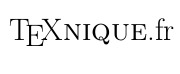
Sur overleaf, je ne vois pas le problème
Et pourtant le code ne compile pas sur mon PC.
@pdesmons : peut-être devriez-vous analyser le fichier
.log, voire en ajouter des extraits à votre question.En testant le booléen "DES@Compas@orientationCompas" à true ou à false, j'obtiens un affichage incohérent de la macro : par exemple, les modifications des couleurs en option ne sont pas respectées...
Que dit le fichier
.log?Le message d'erreur du fichier log indique : !Package xkeyval Error : no value recorded for key "DES@Compas@orientationCompas";ignored. See the xkeyval documentation for explanation. !Package xkeyval Error : value 'is not allowed'. See the ...
LOG FILE : This is pdfTeX, Version 3.14159265-2.6-1.40.19 (TeX Live 2018/W32TeX) (preloaded format=pdflatex 2019.2.6) 18 OCT 2019 20:23 entering extended mode restricted write18 enabled. %&-line parsing enabled. **Compas.tex (./Compas.tex LaTeX2e <2018-12-01> (c:/texlive/2018/texmf-dist/tex/latex/base/article.cls Document Class: article 2018/09/03 v1.4i Standard LaTeX document class (c:/texlive/2018/texmf-dist/tex/latex/base/size12.clo File: size12.clo 2018/09/03 v1.4i Standard LaTeX file (size option) ) ...
... LaTeX Font Info: Font shape for immediate help.
...
T1/futs/bx/n' in size <17.28> not available (Font) Font shapeT1/futs/b/n' tried instead on input line 170. LaTeX Font Info: Font shapeT1/futs/bx/n' in size <14.4> not available (Font) Font shapeT1/futs/b/n' tried instead on input line 172. Overfull hbox (18.02458pt too wide) in paragraph at lines 187--188 [][] [] ! Package xkeyval Error: no value recorded for key `DES@Compas@orientationCompa s'; ignored. See the xkeyval package documentation for explanation. Type H... l.205 orientationCompas=true]{0,0} Try typing to proceed.
If that doesn't work, type X to quit.
! Package xkeyval Error: value `' is not allowed.
See the xkeyval package documentation for explanation.
Type H for immediate help.
...
...
(c:/texlive/2018/texmf-dist/tex/latex/fourier/fmlfutmi.fd
File: fmlfutmi.fd 2004/10/30 Fontinst v1.926 font definitions for FML/futmi.
)
LaTeX Font Info: Font shape
FMX/futm/m/n' will be (Font) scaled to size 11.03998pt on input line 233. LaTeX Font Info: Font shapeFMX/futm/m/n' will be (Font) scaled to size 8.27998pt on input line 233. LaTeX Font Info: Font shape `FMX/futm/m/n' will be (Font) scaled to size 6.43999pt on input line 233. LaTeX Font Info: Try loading font information for U+msa on input line 233. (c:/texlive/2018/texmf-dist/tex/latex/amsfonts/umsa.fd File: umsa.fd 2013/01/14 v3.01 AMS symbols A )LaTeX Font Info: Try loading font information for U+msb on input line 233. (c:/texlive/2018/texmf-dist/tex/latex/amsfonts/umsb.fd File: umsb.fd 2013/01/14 v3.01 AMS symbols B ) LaTeX Font Info: Font shape
U/futm/m/n' will be (Font) scaled to size 11.03998pt on input line 233. LaTeX Font Info: Font shapeU/futm/m/n' will be (Font) scaled to size 8.27998pt on input line 233. LaTeX Font Info: Font shape `U/futm/m/n' will be (Font) scaled to size 6.43999pt on input line 233.! Package xkeyval Error: no value recorded for key for immediate help.
...
l.252 orientationCompas=true]{0,0}
Try typing to proceed.
If that doesn't work, type X to quit.
DES@Compas@orientationCompa s'; ignored. See the xkeyval package documentation for explanation. Type H <return> for immediate help. ... l.252 orientationCompas=true]{0,0} Try typing <return> to proceed. If that doesn't work, type X <return> to quit. ! Package xkeyval Error: value' is not allowed. See the xkeyval package documentation for explanation. Type H[3] ! Package xkeyval Error: no value recorded for key for immediate help.
...
DES@Compas@orientationCompa s'; ignored. See the xkeyval package documentation for explanation. Type H <return> for immediate help. ... l.280 couleurCompasBague=white]{0,0} %, Try typing <return> to proceed. If that doesn't work, type X <return> to quit. ! Package xkeyval Error: value' is not allowed. See the xkeyval package documentation for explanation. Type Hl.280 couleurCompasBague=white]{0,0} %, Try typing to proceed.
If that doesn't work, type X to quit.
[4] [5] [6] (./Compas.aux) )
Here is how much of TeX's memory you used:
19917 strings out of 492616
387766 string characters out of 6132769
489115 words of memory out of 5000000
23315 multiletter control sequences out of 15000+600000
45876 words of font info for 52 fonts, out of 8000000 for 9000
1141 hyphenation exceptions out of 8191
55i,6n,64p,416b,1046s stack positions out of 5000i,500n,10000p,200000b,80000s
{c:/texlive/2018/texmf-dist/fonts/enc/dvips/base/8r .enc}
Output written on Compas.pdf (6 pages, 43011 bytes).
PDF statistics:
39 PDF objects out of 1000 (max. 8388607)
27 compressed objects within 1 object stream
0 named destinations out of 1000 (max. 500000)
13 words of extra memory for PDF output out of 10000 (max. 10000000)
Votre question n'est pas claire. Quel est votre objectif? est ce que c'est de faire le booléen
orientationdépend deorientationCompas? c'est-à-dire quelque chose comme\ifDES@Compas@orientationCompas \c = 1 \setkeys[DES]{CrayonGris}{orientation=true} \else \c = -1 \setkeys[DES]{CrayonGris}{orientation=false} \fi? Merci de bien préciser ce que vous voulez faire?La macro
Crayongrisfonctionne parfaitement et est indépendante de la macroCompas. Cette dernière utilise la première.Le booléen «orientation» change la position (gauche ou droite) de la vis de la bague du crayon. Et le booléen «orientationCompas» permet de choisir si la pointe du compas est à droite ou à gauche avec, dans les deux cas, le crayon dessiné sur l'autre branche et donc la vis de la bague doit être orientée en fonction de la position de la pointe du compas.
Ainsi il faut contrôler la valeur de «orientation» en fonction de celle de «orientationCompas» dans la macro Compas.
Avec la modification proposée par touhami mon code compile sans erreur (!) et semble correctement fonctionner mais le résultat graphique n'est pas celui auquel je m'attendais donc il faut que je regarde de plus près le code.
J'ai terminé mon code et j'obtiens grâce à toutes les aides qui m'ont été apportées le résultat final souhaité.
@pdesmons : si nous nous réjouissons de la résolution de votre problème, nous serions heureux d'en savoir un peu plus. Pourriez-vous poster votre code final en y ajoutant des commentaires explicatifs ? Cette réponse serait utile à la communauté.