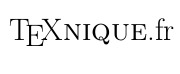Historique des modifications [retour]

|
11 |
mineure syntaxe
|
|
TeXmaker : erreur de compilation
J'utilise TeX Live et TeXmaker depuis plus d'un an maintenant et jusqu'ici je n'ai jamais eu de problème majeur.
Toutefois, depuis que j'ai rechargé mes fichiers `.sty` hier, avec la manipulation habituelle, TeXmaker m'affiche une erreur.
L'erreur est la suivante : *! LaTeX Error: File `article.cls' not found*.
Je pense qu'il y a donc un problème avec la classe *article*.
Toutefois je ne sais pas comment le résoudre et je n'ai pas trouvé la solution jusqu'à présent.
Pouvez-vous m'aider ?
*********
**Précisions apportées ultérieurement**
*********
@Pathe Je ne sais pas comment compiler directement sans utiliser TeX maker. Je n'en ai jamais eu l'utilité, n'ayant auparavant jamais eu de problème avec Tex maker.
J'ai rechargé mes fichiers .sty car j'en ai testé un nouveau que j'ai supprimé par la suite.
Et ils sont rangés dans `textlive/texmf-local/tex/latex/local`.
Je les ai rechargés en cliquant sur `mktexlsr` comme à mon habitude.
Voici un ECM :
\documentclass[twoside,11pt,a4paper]{article}
\usepackage[utf8x]{inputenc}
\usepackage[T1]{fontenc}
\usepackage[french]{babel}
\usepackage{lmodern}
\usepackage[left=1.5cm,right=1.5cm,top=1.5cm,bottom=1.5cm]{geometry
}
\pagestyle{empty}
\usepackage{Base}
\begin{document}
Test
\end{document}
Et voici un partie de mon fichier `Base.sty` :
\NeedsTeXFormat{LaTeX2e}
\RequirePackage{arydshln}
\ProvidesPackage{Base}
\RequirePackage{cwpuzzle}
\RequirePackage{lmodern}
\RequirePackage{eurosym,numprint,lipsum,titling,pifont,titlesec,rotating,lipsum,lastpage,enumitem}
\RequirePackage{amsmath,amsfonts,amssymb,mathrsfs,mathtools,yhmath,scratch,stmaryrd,esvect}
\RequirePackage{array,multirow,makecell,tablists,colortbl}
\RequirePackage{amsthm}
\RequirePackage{tabularx}
\RequirePackage{listings}
\RequirePackage{pgfplots}
\RequirePackage{tikz,tkz-tab,tkz-base,tkz-euclide,tkz-fct,tkz-graph}
\usetikzlibrary{shapes.geometric}
\usetikzlibrary{calc,fadings}
\usetikzlibrary{shapes.callouts}
\usetikzlibrary{shapes,backgrounds}
\usetkzobj{all}
\RequirePackage{pgf,graphicx,caption,framed,listings}
\lstset{ literate={é}{{\'e}}1 {à}{{\`a}}1 {è}{{\`e}}1 {û}{{\^u}}1 }
\RequirePackage{pgf,graphicx,caption,framed}
\usetikzlibrary{plotmarks}
\RequirePackage{pstricks,pst-plot,pst-text,pst-tree,pst-eps,pst-fill,pst-node,pst-math,pstricks-add,graphicx}
\usetikzlibrary{arrows}
\RequirePackage{xcolor,color,colortbl}
\frenchbsetup{StandardLists=true}
\frenchbsetup{CompactItemize=false} %pour éviter le conflit entre enumitem et frenchb babel sur les distances d'item
\usepackage{cellspace}
\cellspacetoplimit=4pt
\cellspacebottomlimit=4pt
\setlength\parindent{0mm}
\setenumerate{itemsep=-2pt} %leftmargin=*,
\RequirePackage{tikzpeople,tikzducks}
\RequirePackage{lscape}
\RequirePackage{multicol}
\multicolsep=-10pt
%%%%%%%%%%%%%%%%%%%%%%%%%%%%%%%%%%%%%%%%%%%%%%%%%%%%%%%%%%%%%%%%%%%%%%%%%%%%%%%%%%%%%%%%%%%%%%%%%%%%%%%%%%%%%%%%%%%%%%%%%%%%%%%%%%%%%%%%%%%%%%
%produit scalaire===================================================
\newcommand{\ps}[2]{\overrightarrow{\strut #1} \cdot \overrightarrow{\strut #2}}
%Complexes==========================================================
\newcommand{\I}{{\rm i}} %pour le i complexe
%Intégration========================================================
\newcommand{\ud}{\,\mathrm{d}} %Pour faire un d droit dans les dx des intégrales
%Pour le symbole // et non //======================================
\newcommand{\paral}{ \ \slash\!\slash\ }
\newcommand{\nparal}{ \ \slash\!\slash \!\!\!\! \backslash \ }
% Cursif============================================================
\newcommand{\Ar}{\mathscr{A}}
\newcommand{\Br}{\mathscr{B}}
\newcommand{\Cr}{\mathscr{C}}
\newcommand{\Dr}{\mathscr{D}}
\newcommand{\Er}{\mathscr{E}}
\newcommand{\Fr}{\mathscr{F}}
\newcommand{\Gr}{\mathscr{G}}
\newcommand{\Hr}{\mathscr{H}}
\newcommand{\Para}{\mathscr{P}}
%Présentation du déterminant=======================================
\newcommand{\deter}[4]{ %$\deter{1}{2}{3}{4}$
\left\vert
\begin{array}{cc}
#1& #3 \\
#2 & #4
\end{array}
\right\vert }
\endinput
Et donc quand je compile ce document j'obtiens : *! LaTeX Error: File `article.cls' not found.Type X to quit or <RETURN> to proceed,or enter new name. (Default extension: cls)Enter file name:! Emergency stop.<read > ^^M*.
*********
**Précisions apportées ultérieurement**
*********
Bonjour @Jean-jacques Rétorré , j'ai lancé l'application "kpsewhich" depuis Texlive/2019/bin/win32 mais aucun changement lors de la compilation.
Voici le retour de la commande PATH :
PATH=C:\Program Files (x86)\Intel\iCLS Client\;
C:\Program Files\Intel\iCLS Client\;
C:\Windows\system32;
C:\Windows;
C:\Windows\System32\Wbem;
C:\Windows\System32\WindowsPowerShell\v1.0\;
C:\Program Files\Intel\WiFi\bin\;
C:\Program Files\Common Files\Intel\WirelessCommon\;
C:\Program Files (x86)\NVIDIA Corporation\PhysX\Common;
C:\Program Files (x86)\Intel\Intel(R) Management Engine Components\DAL;
C:\Program Files\Intel\Intel(R) Management Engine Components\DAL;
C:\Program Files (x86)\Intel\Intel(R) Management Engine Components\IPT;
C:\Program Files\Intel\Intel(R) Management Engine Components\IPT;
%SystemRoot%\system32;
%SystemRoot%;
%SystemRoot%\System32\Wbem;
%SYSTEMROOT%\System32\WindowsPowerShell\v1.0\;
%SYSTEMROOT%\System32\OpenSSH\;
C:\Users\mlegr\AppData\Local\Microsoft\WindowsApps;
C:\texlive\2018\bin\win32;C:\texlive\2019\bin\win32
*********
**Précisions apportées ultérieurement**
*********
Suite au conseil de @Jean-jacques Rétorré , j'ai modifié le Path, je ne pense pas m'être trompé et j'otiens le PATH suivant :
PATH=C:\Program Files (x86)\Intel\iCLS Client\;C:\Program Client\;
C:\Program Files\Intel\iCLS Client\;C:\Windows\system32;C:\Windows;C:\Windows\System32\Wbem;C:\Windows\System32\WindowsPowerShell\v1.0\;C:\Program Files\Intel\WiFi\bin\;C:\Program Client\;
C:\Windows\system32;C:\Windows;
C:\Windows\System32\Wbem;
C:\Windows\System32\WindowsPowerShell\v1.0\;
C:\Program Files\Intel\WiFi\bin\;
C:\Program Files\Common Files\Intel\WirelessCommon\;C:\Program Files\Intel\WirelessCommon\;
C:\Program Files (x86)\NVIDIA Corporation\PhysX\Common;C:\Program Corporation\PhysX\Common;
C:\Program Files (x86)\Intel\Intel(R) Management Engine Components\DAL;C:\Program Components\DAL;
C:\Program Files\Intel\Intel(R) Management Engine Components\DAL;C:\Program Components\DAL;
C:\Program Files (x86)\Intel\Intel(R) Management Engine Components\IPT;C:\Program Components\IPT;
C:\Program Files\Intel\Intel(R) Management Engine Components\IPT;%SystemRoot%\system32;%SystemRoot%;%SystemRoot%\System32\Wbem;%SYSTEMROOT%\System32\WindowsPowerShell\v1.0\;%SYSTEMROOT%\System32\OpenSSH\;C:\Users\mlegr\AppData\Local\Microsoft\WindowsApps;C:\texlive\2019\bin\win32;
Components\IPT;
%SystemRoot%\system32;
%SystemRoot%;
%SystemRoot%\System32\Wbem;
%SYSTEMROOT%\System32\WindowsPowerShell\v1.0\;
%SYSTEMROOT%\System32\OpenSSH\;
C:\Users\mlegr\AppData\Local\Microsoft\WindowsApps;
C:\texlive\2019\bin\win32;
Aucun changement lors de la compilation, toujours la même erreur.

|
10 |
mineure mots-clés
|
|
TeXmaker : erreur de compilation
J'utilise TeX Live et TeXmaker depuis plus d'un an maintenant et jusqu'ici je n'ai jamais eu de problème majeur.
Toutefois, depuis que j'ai rechargé mes fichiers `.sty` hier, avec la manipulation habituelle, TeXmaker m'affiche une erreur.
L'erreur est la suivante : *! LaTeX Error: File `article.cls' not found*.
Je pense qu'il y a donc un problème avec la classe *article*.
Toutefois je ne sais pas comment le résoudre et je n'ai pas trouvé la solution jusqu'à présent.
Pouvez-vous m'aider ?
*********
**Précisions apportées ultérieurement**
*********
@Pathe Je ne sais pas comment compiler directement sans utiliser TeX maker. Je n'en ai jamais eu l'utilité, n'ayant auparavant jamais eu de problème avec Tex maker.
J'ai rechargé mes fichiers .sty car j'en ai testé un nouveau que j'ai supprimé par la suite.
Et ils sont rangés dans `textlive/texmf-local/tex/latex/local`.
Je les ai rechargés en cliquant sur `mktexlsr` comme à mon habitude.
Voici un ECM :
\documentclass[twoside,11pt,a4paper]{article}
\usepackage[utf8x]{inputenc}
\usepackage[T1]{fontenc}
\usepackage[french]{babel}
\usepackage{lmodern}
\usepackage[left=1.5cm,right=1.5cm,top=1.5cm,bottom=1.5cm]{geometry
}
\pagestyle{empty}
\usepackage{Base}
\begin{document}
Test
\end{document}
Et voici un partie de mon fichier `Base.sty` :
\NeedsTeXFormat{LaTeX2e}
\RequirePackage{arydshln}
\ProvidesPackage{Base}
\RequirePackage{cwpuzzle}
\RequirePackage{lmodern}
\RequirePackage{eurosym,numprint,lipsum,titling,pifont,titlesec,rotating,lipsum,lastpage,enumitem}
\RequirePackage{amsmath,amsfonts,amssymb,mathrsfs,mathtools,yhmath,scratch,stmaryrd,esvect}
\RequirePackage{array,multirow,makecell,tablists,colortbl}
\RequirePackage{amsthm}
\RequirePackage{tabularx}
\RequirePackage{listings}
\RequirePackage{pgfplots}
\RequirePackage{tikz,tkz-tab,tkz-base,tkz-euclide,tkz-fct,tkz-graph}
\usetikzlibrary{shapes.geometric}
\usetikzlibrary{calc,fadings}
\usetikzlibrary{shapes.callouts}
\usetikzlibrary{shapes,backgrounds}
\usetkzobj{all}
\RequirePackage{pgf,graphicx,caption,framed,listings}
\lstset{ literate={é}{{\'e}}1 {à}{{\`a}}1 {è}{{\`e}}1 {û}{{\^u}}1 }
\RequirePackage{pgf,graphicx,caption,framed}
\usetikzlibrary{plotmarks}
\RequirePackage{pstricks,pst-plot,pst-text,pst-tree,pst-eps,pst-fill,pst-node,pst-math,pstricks-add,graphicx}
\usetikzlibrary{arrows}
\RequirePackage{xcolor,color,colortbl}
\frenchbsetup{StandardLists=true}
\frenchbsetup{CompactItemize=false} %pour éviter le conflit entre enumitem et frenchb babel sur les distances d'item
\usepackage{cellspace}
\cellspacetoplimit=4pt
\cellspacebottomlimit=4pt
\setlength\parindent{0mm}
\setenumerate{itemsep=-2pt} %leftmargin=*,
\RequirePackage{tikzpeople,tikzducks}
\RequirePackage{lscape}
\RequirePackage{multicol}
\multicolsep=-10pt
%%%%%%%%%%%%%%%%%%%%%%%%%%%%%%%%%%%%%%%%%%%%%%%%%%%%%%%%%%%%%%%%%%%%%%%%%%%%%%%%%%%%%%%%%%%%%%%%%%%%%%%%%%%%%%%%%%%%%%%%%%%%%%%%%%%%%%%%%%%%%%
%produit scalaire===================================================
\newcommand{\ps}[2]{\overrightarrow{\strut #1} \cdot \overrightarrow{\strut #2}}
%Complexes==========================================================
\newcommand{\I}{{\rm i}} %pour le i complexe
%Intégration========================================================
\newcommand{\ud}{\,\mathrm{d}} %Pour faire un d droit dans les dx des intégrales
%Pour le symbole // et non //======================================
\newcommand{\paral}{ \ \slash\!\slash\ }
\newcommand{\nparal}{ \ \slash\!\slash \!\!\!\! \backslash \ }
% Cursif============================================================
\newcommand{\Ar}{\mathscr{A}}
\newcommand{\Br}{\mathscr{B}}
\newcommand{\Cr}{\mathscr{C}}
\newcommand{\Dr}{\mathscr{D}}
\newcommand{\Er}{\mathscr{E}}
\newcommand{\Fr}{\mathscr{F}}
\newcommand{\Gr}{\mathscr{G}}
\newcommand{\Hr}{\mathscr{H}}
\newcommand{\Para}{\mathscr{P}}
%Présentation du déterminant=======================================
\newcommand{\deter}[4]{ %$\deter{1}{2}{3}{4}$
\left\vert
\begin{array}{cc}
#1& #3 \\
#2 & #4
\end{array}
\right\vert }
\endinput
Et donc quand je compile ce document j'obtiens : *! LaTeX Error: File `article.cls' not found.Type X to quit or <RETURN> to proceed,or enter new name. (Default extension: cls)Enter file name:! Emergency stop.<read > ^^M*.
*********
**Précisions apportées ultérieurement**
*********
Bonjour @Jean-jacques Rétorré , j'ai lancé l'application "kpsewhich" depuis Texlive/2019/bin/win32 mais aucun changement lors de la compilation.
Voici le retour de la commande PATH :
PATH=C:\Program Files (x86)\Intel\iCLS Client\;
C:\Program Files\Intel\iCLS Client\;
C:\Windows\system32;
C:\Windows;
C:\Windows\System32\Wbem;
C:\Windows\System32\WindowsPowerShell\v1.0\;
C:\Program Files\Intel\WiFi\bin\;
C:\Program Files\Common Files\Intel\WirelessCommon\;
C:\Program Files (x86)\NVIDIA Corporation\PhysX\Common;
C:\Program Files (x86)\Intel\Intel(R) Management Engine Components\DAL;
C:\Program Files\Intel\Intel(R) Management Engine Components\DAL;
C:\Program Files (x86)\Intel\Intel(R) Management Engine Components\IPT;
C:\Program Files\Intel\Intel(R) Management Engine Components\IPT;
%SystemRoot%\system32;
%SystemRoot%;
%SystemRoot%\System32\Wbem;
%SYSTEMROOT%\System32\WindowsPowerShell\v1.0\;
%SYSTEMROOT%\System32\OpenSSH\;
C:\Users\mlegr\AppData\Local\Microsoft\WindowsApps;
C:\texlive\2018\bin\win32;C:\texlive\2019\bin\win32
*********
**Précisions apportées ultérieurement**
*********
Suite au conseil de @Jean-jacques Rétorré , j'ai modifié le Path, je ne pense pas m'être trompé et j'otiens le PATH suivant :
PATH=C:\Program Files (x86)\Intel\iCLS Client\;C:\Program Files\Intel\iCLS Client\;C:\Windows\system32;C:\Windows;C:\Windows\System32\Wbem;C:\Windows\System32\WindowsPowerShell\v1.0\;C:\Program Files\Intel\WiFi\bin\;C:\Program Files\Common Files\Intel\WirelessCommon\;C:\Program Files (x86)\NVIDIA Corporation\PhysX\Common;C:\Program Files (x86)\Intel\Intel(R) Management Engine Components\DAL;C:\Program Files\Intel\Intel(R) Management Engine Components\DAL;C:\Program Files (x86)\Intel\Intel(R) Management Engine Components\IPT;C:\Program Files\Intel\Intel(R) Management Engine Components\IPT;%SystemRoot%\system32;%SystemRoot%;%SystemRoot%\System32\Wbem;%SYSTEMROOT%\System32\WindowsPowerShell\v1.0\;%SYSTEMROOT%\System32\OpenSSH\;C:\Users\mlegr\AppData\Local\Microsoft\WindowsApps;C:\texlive\2019\bin\win32;
Aucun changement lors de la compilation, toujours la même erreur.

|
9 |
Ajout supplémentaire
|
|
TeXmaker : erreur de compilation
J'utilise TeX Live et TeXmaker depuis plus d'un an maintenant et jusqu'ici je n'ai jamais eu de problème majeur.
Toutefois, depuis que j'ai rechargé mes fichiers `.sty` hier, avec la manipulation habituelle, TeXmaker m'affiche une erreur.
L'erreur est la suivante : *! LaTeX Error: File `article.cls' not found*.
Je pense qu'il y a donc un problème avec la classe *article*.
Toutefois je ne sais pas comment le résoudre et je n'ai pas trouvé la solution jusqu'à présent.
Pouvez-vous m'aider ?
*********
**Précisions apportées ultérieurement**
*********
@Pathe Je ne sais pas comment compiler directement sans utiliser TeX maker. Je n'en ai jamais eu l'utilité, n'ayant auparavant jamais eu de problème avec Tex maker.
J'ai rechargé mes fichiers .sty car j'en ai testé un nouveau que j'ai supprimé par la suite.
Et ils sont rangés dans `textlive/texmf-local/tex/latex/local`.
Je les ai rechargés en cliquant sur `mktexlsr` comme à mon habitude.
Voici un ECM :
\documentclass[twoside,11pt,a4paper]{article}
\usepackage[utf8x]{inputenc}
\usepackage[T1]{fontenc}
\usepackage[french]{babel}
\usepackage{lmodern}
\usepackage[left=1.5cm,right=1.5cm,top=1.5cm,bottom=1.5cm]{geometry
}
\pagestyle{empty}
\usepackage{Base}
\begin{document}
Test
\end{document}
Et voici un partie de mon fichier `Base.sty` :
\NeedsTeXFormat{LaTeX2e}
\RequirePackage{arydshln}
\ProvidesPackage{Base}
\RequirePackage{cwpuzzle}
\RequirePackage{lmodern}
\RequirePackage{eurosym,numprint,lipsum,titling,pifont,titlesec,rotating,lipsum,lastpage,enumitem}
\RequirePackage{amsmath,amsfonts,amssymb,mathrsfs,mathtools,yhmath,scratch,stmaryrd,esvect}
\RequirePackage{array,multirow,makecell,tablists,colortbl}
\RequirePackage{amsthm}
\RequirePackage{tabularx}
\RequirePackage{listings}
\RequirePackage{pgfplots}
\RequirePackage{tikz,tkz-tab,tkz-base,tkz-euclide,tkz-fct,tkz-graph}
\usetikzlibrary{shapes.geometric}
\usetikzlibrary{calc,fadings}
\usetikzlibrary{shapes.callouts}
\usetikzlibrary{shapes,backgrounds}
\usetkzobj{all}
\RequirePackage{pgf,graphicx,caption,framed,listings}
\lstset{ literate={é}{{\'e}}1 {à}{{\`a}}1 {è}{{\`e}}1 {û}{{\^u}}1 }
\RequirePackage{pgf,graphicx,caption,framed}
\usetikzlibrary{plotmarks}
\RequirePackage{pstricks,pst-plot,pst-text,pst-tree,pst-eps,pst-fill,pst-node,pst-math,pstricks-add,graphicx}
\usetikzlibrary{arrows}
\RequirePackage{xcolor,color,colortbl}
\frenchbsetup{StandardLists=true}
\frenchbsetup{CompactItemize=false} %pour éviter le conflit entre enumitem et frenchb babel sur les distances d'item
\usepackage{cellspace}
\cellspacetoplimit=4pt
\cellspacebottomlimit=4pt
\setlength\parindent{0mm}
\setenumerate{itemsep=-2pt} %leftmargin=*,
\RequirePackage{tikzpeople,tikzducks}
\RequirePackage{lscape}
\RequirePackage{multicol}
\multicolsep=-10pt
%%%%%%%%%%%%%%%%%%%%%%%%%%%%%%%%%%%%%%%%%%%%%%%%%%%%%%%%%%%%%%%%%%%%%%%%%%%%%%%%%%%%%%%%%%%%%%%%%%%%%%%%%%%%%%%%%%%%%%%%%%%%%%%%%%%%%%%%%%%%%%
%produit scalaire===================================================
\newcommand{\ps}[2]{\overrightarrow{\strut #1} \cdot \overrightarrow{\strut #2}}
%Complexes==========================================================
\newcommand{\I}{{\rm i}} %pour le i complexe
%Intégration========================================================
\newcommand{\ud}{\,\mathrm{d}} %Pour faire un d droit dans les dx des intégrales
%Pour le symbole // et non //======================================
\newcommand{\paral}{ \ \slash\!\slash\ }
\newcommand{\nparal}{ \ \slash\!\slash \!\!\!\! \backslash \ }
% Cursif============================================================
\newcommand{\Ar}{\mathscr{A}}
\newcommand{\Br}{\mathscr{B}}
\newcommand{\Cr}{\mathscr{C}}
\newcommand{\Dr}{\mathscr{D}}
\newcommand{\Er}{\mathscr{E}}
\newcommand{\Fr}{\mathscr{F}}
\newcommand{\Gr}{\mathscr{G}}
\newcommand{\Hr}{\mathscr{H}}
\newcommand{\Para}{\mathscr{P}}
%Présentation du déterminant=======================================
\newcommand{\deter}[4]{ %$\deter{1}{2}{3}{4}$
\left\vert
\begin{array}{cc}
#1& #3 \\
#2 & #4
\end{array}
\right\vert }
\endinput
Et donc quand je compile ce document j'obtiens : *! LaTeX Error: File `article.cls' not found.Type X to quit or <RETURN> to proceed,or enter new name. (Default extension: cls)Enter file name:! Emergency stop.<read > ^^M*.
*********
**Précisions apportées ultérieurement**
*********
Bonjour @Jean-jacques Rétorré , j'ai lancé l'application "kpsewhich" depuis Texlive/2019/bin/win32 mais aucun changement lors de la compilation.
Voici le retour de la commande PATH :
PATH=C:\Program Files (x86)\Intel\iCLS Client\;
C:\Program Files\Intel\iCLS Client\;
C:\Windows\system32;
C:\Windows;
C:\Windows\System32\Wbem;
C:\Windows\System32\WindowsPowerShell\v1.0\;
C:\Program Files\Intel\WiFi\bin\;
C:\Program Files\Common Files\Intel\WirelessCommon\;
C:\Program Files (x86)\NVIDIA Corporation\PhysX\Common;
C:\Program Files (x86)\Intel\Intel(R) Management Engine Components\DAL;
C:\Program Files\Intel\Intel(R) Management Engine Components\DAL;
C:\Program Files (x86)\Intel\Intel(R) Management Engine Components\IPT;
C:\Program Files\Intel\Intel(R) Management Engine Components\IPT;
%SystemRoot%\system32;
%SystemRoot%;
%SystemRoot%\System32\Wbem;
%SYSTEMROOT%\System32\WindowsPowerShell\v1.0\;
%SYSTEMROOT%\System32\OpenSSH\;
C:\Users\mlegr\AppData\Local\Microsoft\WindowsApps;
C:\texlive\2018\bin\win32;C:\texlive\2019\bin\win32C:\texlive\2018\bin\win32;C:\texlive\2019\bin\win32
*********
**Précisions apportées ultérieurement**
*********
Suite au conseil de @Jean-jacques Rétorré , j'ai modifié le Path, je ne pense pas m'être trompé et j'otiens le PATH suivant :
PATH=C:\Program Files (x86)\Intel\iCLS Client\;C:\Program Files\Intel\iCLS Client\;C:\Windows\system32;C:\Windows;C:\Windows\System32\Wbem;C:\Windows\System32\WindowsPowerShell\v1.0\;C:\Program Files\Intel\WiFi\bin\;C:\Program Files\Common Files\Intel\WirelessCommon\;C:\Program Files (x86)\NVIDIA Corporation\PhysX\Common;C:\Program Files (x86)\Intel\Intel(R) Management Engine Components\DAL;C:\Program Files\Intel\Intel(R) Management Engine Components\DAL;C:\Program Files (x86)\Intel\Intel(R) Management Engine Components\IPT;C:\Program Files\Intel\Intel(R) Management Engine Components\IPT;%SystemRoot%\system32;%SystemRoot%;%SystemRoot%\System32\Wbem;%SYSTEMROOT%\System32\WindowsPowerShell\v1.0\;%SYSTEMROOT%\System32\OpenSSH\;C:\Users\mlegr\AppData\Local\Microsoft\WindowsApps;C:\texlive\2019\bin\win32;
Aucun changement lors de la compilation, toujours la même erreur.

|
8 |
mineure
|
|
TeXmaker : erreur de compilation
J'utilise TeX Live et TeXmaker depuis plus d'un an maintenant et jusqu'ici je n'ai jamais eu de problème majeur.
Toutefois, depuis que j'ai rechargé mes fichiers `.sty` hier, avec la manipulation habituelle, TeXmaker m'affiche une erreur.
L'erreur est la suivante : *! LaTeX Error: File `article.cls' not found*.
Je pense qu'il y a donc un problème avec la classe *article*.
Toutefois je ne sais pas comment le résoudre et je n'ai pas trouvé la solution jusqu'à présent.
Pouvez-vous m'aider ?
*********
**Précisions apportées ultérieurement**
*********
@Pathe Je ne sais pas comment compiler directement sans utiliser TeX maker. Je n'en ai jamais eu l'utilité, n'ayant auparavant jamais eu de problème avec Tex maker.
J'ai rechargé mes fichiers .sty car j'en ai testé un nouveau que j'ai supprimé par la suite.
Et ils sont rangés dans `textlive/texmf-local/tex/latex/local`.
Je les ai rechargés en cliquant sur `mktexlsr` comme à mon habitude.
Voici un ECM :
\documentclass[twoside,11pt,a4paper]{article}
\usepackage[utf8x]{inputenc}
\usepackage[T1]{fontenc}
\usepackage[french]{babel}
\usepackage{lmodern}
\usepackage[left=1.5cm,right=1.5cm,top=1.5cm,bottom=1.5cm]{geometry
}
\pagestyle{empty}
\usepackage{Base}
\begin{document}
Test
\end{document}
Et voici un partie de mon fichier `Base.sty` :
\NeedsTeXFormat{LaTeX2e}
\RequirePackage{arydshln}
\ProvidesPackage{Base}
\RequirePackage{cwpuzzle}
\RequirePackage{lmodern}
\RequirePackage{eurosym,numprint,lipsum,titling,pifont,titlesec,rotating,lipsum,lastpage,enumitem}
\RequirePackage{amsmath,amsfonts,amssymb,mathrsfs,mathtools,yhmath,scratch,stmaryrd,esvect}
\RequirePackage{array,multirow,makecell,tablists,colortbl}
\RequirePackage{amsthm}
\RequirePackage{tabularx}
\RequirePackage{listings}
\RequirePackage{pgfplots}
\RequirePackage{tikz,tkz-tab,tkz-base,tkz-euclide,tkz-fct,tkz-graph}
\usetikzlibrary{shapes.geometric}
\usetikzlibrary{calc,fadings}
\usetikzlibrary{shapes.callouts}
\usetikzlibrary{shapes,backgrounds}
\usetkzobj{all}
\RequirePackage{pgf,graphicx,caption,framed,listings}
\lstset{ literate={é}{{\'e}}1 {à}{{\`a}}1 {è}{{\`e}}1 {û}{{\^u}}1 }
\RequirePackage{pgf,graphicx,caption,framed}
\usetikzlibrary{plotmarks}
\RequirePackage{pstricks,pst-plot,pst-text,pst-tree,pst-eps,pst-fill,pst-node,pst-math,pstricks-add,graphicx}
\usetikzlibrary{arrows}
\RequirePackage{xcolor,color,colortbl}
\frenchbsetup{StandardLists=true}
\frenchbsetup{CompactItemize=false} %pour éviter le conflit entre enumitem et frenchb babel sur les distances d'item
\usepackage{cellspace}
\cellspacetoplimit=4pt
\cellspacebottomlimit=4pt
\setlength\parindent{0mm}
\setenumerate{itemsep=-2pt} %leftmargin=*,
\RequirePackage{tikzpeople,tikzducks}
\RequirePackage{lscape}
\RequirePackage{multicol}
\multicolsep=-10pt
%%%%%%%%%%%%%%%%%%%%%%%%%%%%%%%%%%%%%%%%%%%%%%%%%%%%%%%%%%%%%%%%%%%%%%%%%%%%%%%%%%%%%%%%%%%%%%%%%%%%%%%%%%%%%%%%%%%%%%%%%%%%%%%%%%%%%%%%%%%%%%
%produit scalaire===================================================
\newcommand{\ps}[2]{\overrightarrow{\strut #1} \cdot \overrightarrow{\strut #2}}
%Complexes==========================================================
\newcommand{\I}{{\rm i}} %pour le i complexe
%Intégration========================================================
\newcommand{\ud}{\,\mathrm{d}} %Pour faire un d droit dans les dx des intégrales
%Pour le symbole // et non //======================================
\newcommand{\paral}{ \ \slash\!\slash\ }
\newcommand{\nparal}{ \ \slash\!\slash \!\!\!\! \backslash \ }
% Cursif============================================================
\newcommand{\Ar}{\mathscr{A}}
\newcommand{\Br}{\mathscr{B}}
\newcommand{\Cr}{\mathscr{C}}
\newcommand{\Dr}{\mathscr{D}}
\newcommand{\Er}{\mathscr{E}}
\newcommand{\Fr}{\mathscr{F}}
\newcommand{\Gr}{\mathscr{G}}
\newcommand{\Hr}{\mathscr{H}}
\newcommand{\Para}{\mathscr{P}}
%Présentation du déterminant=======================================
\newcommand{\deter}[4]{ %$\deter{1}{2}{3}{4}$
\left\vert
\begin{array}{cc}
#1& #3 \\
#2 & #4
\end{array}
\right\vert }
\endinput
Et donc quand je compile ce document j'obtiens : *! LaTeX Error: File `article.cls' not found.Type X to quit or <RETURN> to proceed,or enter new name. (Default extension: cls)Enter file name:! Emergency stop.<read > ^^M*.
*********
**Précisions apportées ultérieurement**
*********
Bonjour @Jean-jacques Rétorré , j'ai lancé l'application "kpsewhich" depuis Texlive/2019/bin/win32 mais aucun changement lors de la compilation.
Voici le retour de la commande PATH :
PATH=C:\Program Files (x86)\Intel\iCLS Client\;C:\Program Client\;
C:\Program Files\Intel\iCLS Client\;C:\Windows\system32;C:\Windows;C:\Windows\System32\Wbem;C:\Windows\System32\WindowsPowerShell\v1.0\;C:\Program Files\Intel\WiFi\bin\;C:\Program Client\;
C:\Windows\system32;
C:\Windows;
C:\Windows\System32\Wbem;
C:\Windows\System32\WindowsPowerShell\v1.0\;
C:\Program Files\Intel\WiFi\bin\;
C:\Program Files\Common Files\Intel\WirelessCommon\;C:\Program Files\Intel\WirelessCommon\;
C:\Program Files (x86)\NVIDIA Corporation\PhysX\Common;C:\Program Corporation\PhysX\Common;
C:\Program Files (x86)\Intel\Intel(R) Management Engine Components\DAL;C:\Program Components\DAL;
C:\Program Files\Intel\Intel(R) Management Engine Components\DAL;C:\Program Components\DAL;
C:\Program Files (x86)\Intel\Intel(R) Management Engine Components\IPT;C:\Program Components\IPT;
C:\Program Files\Intel\Intel(R) Management Engine Components\IPT;%SystemRoot%\system32;%SystemRoot%;%SystemRoot%\System32\Wbem;%SYSTEMROOT%\System32\WindowsPowerShell\v1.0\;%SYSTEMROOT%\System32\OpenSSH\;C:\Users\mlegr\AppData\Local\Microsoft\WindowsApps;C:\texlive\2018\bin\win32;C:\texlive\2019\bin\win32Components\IPT;
%SystemRoot%\system32;
%SystemRoot%;
%SystemRoot%\System32\Wbem;
%SYSTEMROOT%\System32\WindowsPowerShell\v1.0\;
%SYSTEMROOT%\System32\OpenSSH\;
C:\Users\mlegr\AppData\Local\Microsoft\WindowsApps;
C:\texlive\2018\bin\win32;C:\texlive\2019\bin\win32

|
7 |
mineure
|
|
TeXmaker : erreur de compilation
J'utilise TeX Live et TeXmaker depuis plus d'un an maintenant et jusqu'ici je n'ai jamais eu de problème majeur.
Toutefois, depuis que j'ai rechargé mes fichiers `.sty` hier, avec la manipulation habituelle, TeXmaker m'affiche une erreur.
L'erreur est la suivante : *! LaTeX Error: File `article.cls' not found*.
Je pense qu'il y a donc un problème avec la classe *article*.
Toutefois je ne sais pas comment le résoudre et je n'ai pas trouvé la solution jusqu'à présent.
Pouvez-vous m'aider ?
*********
**Précisions apportées ultérieurement**
*********
@Pathe Je ne sais pas comment compiler directement sans utiliser TeX maker. Je n'en ai jamais eu l'utilité, n'ayant auparavant jamais eu de problème avec Tex maker.
J'ai rechargé mes fichiers .sty car j'en ai testé un nouveau que j'ai supprimé par la suite.
Et ils sont rangés dans `textlive/texmf-local/tex/latex/local`.
Je les ai rechargés en cliquant sur `mktexlsr` comme à mon habitude.
Voici un ECM :
\documentclass[twoside,11pt,a4paper]{article}
\usepackage[utf8x]{inputenc}
\usepackage[T1]{fontenc}
\usepackage[french]{babel}
\usepackage{lmodern}
\usepackage[left=1.5cm,right=1.5cm,top=1.5cm,bottom=1.5cm]{geometry
}
\pagestyle{empty}
\usepackage{Base}
\begin{document}
Test
\end{document}
Et voici un partie de mon fichier `Base.sty` :
\NeedsTeXFormat{LaTeX2e}
\RequirePackage{arydshln}
\ProvidesPackage{Base}
\RequirePackage{cwpuzzle}
\RequirePackage{lmodern}
\RequirePackage{eurosym,numprint,lipsum,titling,pifont,titlesec,rotating,lipsum,lastpage,enumitem}
\RequirePackage{amsmath,amsfonts,amssymb,mathrsfs,mathtools,yhmath,scratch,stmaryrd,esvect}
\RequirePackage{array,multirow,makecell,tablists,colortbl}
\RequirePackage{amsthm}
\RequirePackage{tabularx}
\RequirePackage{listings}
\RequirePackage{pgfplots}
\RequirePackage{tikz,tkz-tab,tkz-base,tkz-euclide,tkz-fct,tkz-graph}
\usetikzlibrary{shapes.geometric}
\usetikzlibrary{calc,fadings}
\usetikzlibrary{shapes.callouts}
\usetikzlibrary{shapes,backgrounds}
\usetkzobj{all}
\RequirePackage{pgf,graphicx,caption,framed,listings}
\lstset{ literate={é}{{\'e}}1 {à}{{\`a}}1 {è}{{\`e}}1 {û}{{\^u}}1 }
\RequirePackage{pgf,graphicx,caption,framed}
\usetikzlibrary{plotmarks}
\RequirePackage{pstricks,pst-plot,pst-text,pst-tree,pst-eps,pst-fill,pst-node,pst-math,pstricks-add,graphicx}
\usetikzlibrary{arrows}
\RequirePackage{xcolor,color,colortbl}
\frenchbsetup{StandardLists=true}
\frenchbsetup{CompactItemize=false} %pour éviter le conflit entre enumitem et frenchb babel sur les distances d'item
\usepackage{cellspace}
\cellspacetoplimit=4pt
\cellspacebottomlimit=4pt
\setlength\parindent{0mm}
\setenumerate{itemsep=-2pt} %leftmargin=*,
\RequirePackage{tikzpeople,tikzducks}
\RequirePackage{lscape}
\RequirePackage{multicol}
\multicolsep=-10pt
%%%%%%%%%%%%%%%%%%%%%%%%%%%%%%%%%%%%%%%%%%%%%%%%%%%%%%%%%%%%%%%%%%%%%%%%%%%%%%%%%%%%%%%%%%%%%%%%%%%%%%%%%%%%%%%%%%%%%%%%%%%%%%%%%%%%%%%%%%%%%%
%produit scalaire===================================================
\newcommand{\ps}[2]{\overrightarrow{\strut #1} \cdot \overrightarrow{\strut #2}}
%Complexes==========================================================
\newcommand{\I}{{\rm i}} %pour le i complexe
%Intégration========================================================
\newcommand{\ud}{\,\mathrm{d}} %Pour faire un d droit dans les dx des intégrales
%Pour le symbole // et non //======================================
\newcommand{\paral}{ \ \slash\!\slash\ }
\newcommand{\nparal}{ \ \slash\!\slash \!\!\!\! \backslash \ }
% Cursif============================================================
\newcommand{\Ar}{\mathscr{A}}
\newcommand{\Br}{\mathscr{B}}
\newcommand{\Cr}{\mathscr{C}}
\newcommand{\Dr}{\mathscr{D}}
\newcommand{\Er}{\mathscr{E}}
\newcommand{\Fr}{\mathscr{F}}
\newcommand{\Gr}{\mathscr{G}}
\newcommand{\Hr}{\mathscr{H}}
\newcommand{\Para}{\mathscr{P}}
%Présentation du déterminant=======================================
\newcommand{\deter}[4]{ %$\deter{1}{2}{3}{4}$
\left\vert
\begin{array}{cc}
#1& #3 \\
#2 & #4
\end{array}
\right\vert }
\endinput
Et donc quand je compile ce document j'obtiens : *! LaTeX Error: File `article.cls' not found.Type X to quit or <RETURN> to proceed,or enter new name. (Default extension: cls)Enter file name:! Emergency stop.<read > ^^M*.
*********
**Précisions apportées ultérieurement**
*********
Bonjour @Jean-jacques Rétorré , j'ai lancé l'application "kpsewhich" depuis Texlive/2019/bin/win32 mais aucun changement lors de la compilation.
Voici le retour de la commande PATH :
PATH=C:\Program Files (x86)\Intel\iCLS Client\;C:\Program Files\Intel\iCLS Client\;C:\Windows\system32;C:\Windows;C:\Windows\System32\Wbem;C:\Windows\System32\WindowsPowerShell\v1.0\;C:\Program Files\Intel\WiFi\bin\;C:\Program Files\Common Files\Intel\WirelessCommon\;C:\Program Files (x86)\NVIDIA Corporation\PhysX\Common;C:\Program Files (x86)\Intel\Intel(R) Management Engine Components\DAL;C:\Program Files\Intel\Intel(R) Management Engine Components\DAL;C:\Program Files (x86)\Intel\Intel(R) Management Engine Components\IPT;C:\Program Files\Intel\Intel(R) Management Engine Components\IPT;%SystemRoot%\system32;%SystemRoot%;%SystemRoot%\System32\Wbem;%SYSTEMROOT%\System32\WindowsPowerShell\v1.0\;%SYSTEMROOT%\System32\OpenSSH\;C:\Users\mlegr\AppData\Local\Microsoft\WindowsApps;C:\texlive\2018\bin\win32;C:\texlive\2019\bin\win32
CordialementComponents\IPT;%SystemRoot%\system32;%SystemRoot%;%SystemRoot%\System32\Wbem;%SYSTEMROOT%\System32\WindowsPowerShell\v1.0\;%SYSTEMROOT%\System32\OpenSSH\;C:\Users\mlegr\AppData\Local\Microsoft\WindowsApps;C:\texlive\2018\bin\win32;C:\texlive\2019\bin\win32

|
6 |
Nouvelles précisions
|
|
TeXmaker : erreur de compilation
J'utilise TeX Live et TeXmaker depuis plus d'un an maintenant et jusqu'ici je n'ai jamais eu de problème majeur.
Toutefois, depuis que j'ai rechargé mes fichiers `.sty` hier, avec la manipulation habituelle, TeXmaker m'affiche une erreur.
L'erreur est la suivante : *! LaTeX Error: File `article.cls' not found*.
Je pense qu'il y a donc un problème avec la classe *article*.
Toutefois je ne sais pas comment le résoudre et je n'ai pas trouvé la solution jusqu'à présent.
Pouvez-vous m'aider ?
*********
**Précisions apportées ultérieurement**
*********
@Pathe Je ne sais pas comment compiler directement sans utiliser TeX maker. Je n'en ai jamais eu l'utilité, n'ayant auparavant jamais eu de problème avec Tex maker.
J'ai rechargé mes fichiers .sty car j'en ai testé un nouveau que j'ai supprimé par la suite.
Et ils sont rangés dans `textlive/texmf-local/tex/latex/local`.
Je les ai rechargés en cliquant sur `mktexlsr` comme à mon habitude.
Voici un ECM :
\documentclass[twoside,11pt,a4paper]{article}
\usepackage[utf8x]{inputenc}
\usepackage[T1]{fontenc}
\usepackage[french]{babel}
\usepackage{lmodern}
\usepackage[left=1.5cm,right=1.5cm,top=1.5cm,bottom=1.5cm]{geometry
}
\pagestyle{empty}
\usepackage{Base}
\begin{document}
Test
\end{document}
Et voici un partie de mon fichier `Base.sty` :
\NeedsTeXFormat{LaTeX2e}
\RequirePackage{arydshln}
\ProvidesPackage{Base}
\RequirePackage{cwpuzzle}
\RequirePackage{lmodern}
\RequirePackage{eurosym,numprint,lipsum,titling,pifont,titlesec,rotating,lipsum,lastpage,enumitem}
\RequirePackage{amsmath,amsfonts,amssymb,mathrsfs,mathtools,yhmath,scratch,stmaryrd,esvect}
\RequirePackage{array,multirow,makecell,tablists,colortbl}
\RequirePackage{amsthm}
\RequirePackage{tabularx}
\RequirePackage{listings}
\RequirePackage{pgfplots}
\RequirePackage{tikz,tkz-tab,tkz-base,tkz-euclide,tkz-fct,tkz-graph}
\usetikzlibrary{shapes.geometric}
\usetikzlibrary{calc,fadings}
\usetikzlibrary{shapes.callouts}
\usetikzlibrary{shapes,backgrounds}
\usetkzobj{all}
\RequirePackage{pgf,graphicx,caption,framed,listings}
\lstset{ literate={é}{{\'e}}1 {à}{{\`a}}1 {è}{{\`e}}1 {û}{{\^u}}1 }
\RequirePackage{pgf,graphicx,caption,framed}
\usetikzlibrary{plotmarks}
\RequirePackage{pstricks,pst-plot,pst-text,pst-tree,pst-eps,pst-fill,pst-node,pst-math,pstricks-add,graphicx}
\usetikzlibrary{arrows}
\RequirePackage{xcolor,color,colortbl}
\frenchbsetup{StandardLists=true}
\frenchbsetup{CompactItemize=false} %pour éviter le conflit entre enumitem et frenchb babel sur les distances d'item
\usepackage{cellspace}
\cellspacetoplimit=4pt
\cellspacebottomlimit=4pt
\setlength\parindent{0mm}
\setenumerate{itemsep=-2pt} %leftmargin=*,
\RequirePackage{tikzpeople,tikzducks}
\RequirePackage{lscape}
\RequirePackage{multicol}
\multicolsep=-10pt
%%%%%%%%%%%%%%%%%%%%%%%%%%%%%%%%%%%%%%%%%%%%%%%%%%%%%%%%%%%%%%%%%%%%%%%%%%%%%%%%%%%%%%%%%%%%%%%%%%%%%%%%%%%%%%%%%%%%%%%%%%%%%%%%%%%%%%%%%%%%%%
%produit scalaire===================================================
\newcommand{\ps}[2]{\overrightarrow{\strut #1} \cdot \overrightarrow{\strut #2}}
%Complexes==========================================================
\newcommand{\I}{{\rm i}} %pour le i complexe
%Intégration========================================================
\newcommand{\ud}{\,\mathrm{d}} %Pour faire un d droit dans les dx des intégrales
%Pour le symbole // et non //======================================
\newcommand{\paral}{ \ \slash\!\slash\ }
\newcommand{\nparal}{ \ \slash\!\slash \!\!\!\! \backslash \ }
% Cursif============================================================
\newcommand{\Ar}{\mathscr{A}}
\newcommand{\Br}{\mathscr{B}}
\newcommand{\Cr}{\mathscr{C}}
\newcommand{\Dr}{\mathscr{D}}
\newcommand{\Er}{\mathscr{E}}
\newcommand{\Fr}{\mathscr{F}}
\newcommand{\Gr}{\mathscr{G}}
\newcommand{\Hr}{\mathscr{H}}
\newcommand{\Para}{\mathscr{P}}
%Présentation du déterminant=======================================
\newcommand{\deter}[4]{ %$\deter{1}{2}{3}{4}$
\left\vert
\begin{array}{cc}
#1& #3 \\
#2 & #4
\end{array}
\right\vert }
\endinput
Et donc quand je compile ce document j'obtiens : *! LaTeX Error: File `article.cls' not found.Type X to quit or <RETURN> to proceed,or enter new name. (Default extension: cls)Enter file name:! Emergency stop.<read > ^^M*.
*********
**Précisions apportées ultérieurement**
*********
Bonjour @Jean-jacques Rétorré , j'ai lancé l'application "kpsewhich" depuis Texlive/2019/bin/win32 mais aucun changement lors de la compilation.
Voici le retour de la commande PATH :
PATH=C:\Program Files (x86)\Intel\iCLS Client\;C:\Program Files\Intel\iCLS Client\;C:\Windows\system32;C:\Windows;C:\Windows\System32\Wbem;C:\Windows\System32\WindowsPowerShell\v1.0\;C:\Program Files\Intel\WiFi\bin\;C:\Program Files\Common Files\Intel\WirelessCommon\;C:\Program Files (x86)\NVIDIA Corporation\PhysX\Common;C:\Program Files (x86)\Intel\Intel(R) Management Engine Components\DAL;C:\Program Files\Intel\Intel(R) Management Engine Components\DAL;C:\Program Files (x86)\Intel\Intel(R) Management Engine Components\IPT;C:\Program Files\Intel\Intel(R) Management Engine Components\IPT;%SystemRoot%\system32;%SystemRoot%;%SystemRoot%\System32\Wbem;%SYSTEMROOT%\System32\WindowsPowerShell\v1.0\;%SYSTEMROOT%\System32\OpenSSH\;C:\Users\mlegr\AppData\Local\Microsoft\WindowsApps;C:\texlive\2018\bin\win32;C:\texlive\2019\bin\win32
Cordialement

|
5 |
mineure présentation
|
|
TeXmaker : erreur de compilation
J'utilise TeX Live et TeXmaker depuis plus d'un an maintenant et jusqu'ici je n'ai jamais eu de problème majeur.
Toutefois, depuis que j'ai rechargé mes fichiers `.sty` hier, avec la manipulation habituelle, TeXmaker m'affiche une erreur.
L'erreur est la suivante : *! LaTeX Error: File `article.cls' not found*.
Je pense qu'il y a donc un problème avec la classe *article*.
Toutefois je ne sais pas comment le résoudre et je n'ai pas trouvé la solution jusqu'à présent.
Pouvez-vous m'aider ?
*********
**Précisions apportées ultérieurement**
*********
@Pathe Je ne sais pas comment compiler directement sans utiliser TeX maker. Je n'en ai jamais eu l'utilité, n'ayant auparavant jamais eu de problème avec Tex maker.
J'ai rechargé mes fichiers .sty car j'en ai testé un nouveau que j'ai supprimé par la suite.
Et ils sont rangés dans `textlive/texmf-local/tex/latex/local`.
Je les ai rechargés en cliquant sur `mktexlsr` comme à mon habitude.
Voici un ECM :
\documentclass[twoside,11pt,a4paper]{article}
\usepackage[utf8x]{inputenc}
\usepackage[T1]{fontenc}
\usepackage[french]{babel}
\usepackage{lmodern}
\usepackage[left=1.5cm,right=1.5cm,top=1.5cm,bottom=1.5cm]{geometry
}
\pagestyle{empty}
\usepackage{Base}
\begin{document}
Test
\end{document}
Et voici un partie de mon fichier `Base.sty` :
\NeedsTeXFormat{LaTeX2e}
\RequirePackage{arydshln}
\ProvidesPackage{Base}
\RequirePackage{cwpuzzle}
\RequirePackage{lmodern}
\RequirePackage{eurosym,numprint,lipsum,titling,pifont,titlesec,rotating,lipsum,lastpage,enumitem}
\RequirePackage{amsmath,amsfonts,amssymb,mathrsfs,mathtools,yhmath,scratch,stmaryrd,esvect}
\RequirePackage{array,multirow,makecell,tablists,colortbl}
\RequirePackage{amsthm}
\RequirePackage{tabularx}
\RequirePackage{listings}
\RequirePackage{pgfplots}
\RequirePackage{tikz,tkz-tab,tkz-base,tkz-euclide,tkz-fct,tkz-graph}
\usetikzlibrary{shapes.geometric}
\usetikzlibrary{calc,fadings}
\usetikzlibrary{shapes.callouts}
\usetikzlibrary{shapes,backgrounds}
\usetkzobj{all}
\RequirePackage{pgf,graphicx,caption,framed,listings}
\lstset{ literate={é}{{\'e}}1 {à}{{\`a}}1 {è}{{\`e}}1 {û}{{\^u}}1 }
\RequirePackage{pgf,graphicx,caption,framed}
\usetikzlibrary{plotmarks}
\RequirePackage{pstricks,pst-plot,pst-text,pst-tree,pst-eps,pst-fill,pst-node,pst-math,pstricks-add,graphicx}
\usetikzlibrary{arrows}
\RequirePackage{xcolor,color,colortbl}
\frenchbsetup{StandardLists=true}
\frenchbsetup{CompactItemize=false} %pour éviter le conflit entre enumitem et frenchb babel sur les distances d'item
\usepackage{cellspace}
\cellspacetoplimit=4pt
\cellspacebottomlimit=4pt
\setlength\parindent{0mm}
\setenumerate{itemsep=-2pt} %leftmargin=*,
\RequirePackage{tikzpeople,tikzducks}
\RequirePackage{lscape}
\RequirePackage{multicol}
\multicolsep=-10pt
%%%%%%%%%%%%%%%%%%%%%%%%%%%%%%%%%%%%%%%%%%%%%%%%%%%%%%%%%%%%%%%%%%%%%%%%%%%%%%%%%%%%%%%%%%%%%%%%%%%%%%%%%%%%%%%%%%%%%%%%%%%%%%%%%%%%%%%%%%%%%%
%produit scalaire===================================================
\newcommand{\ps}[2]{\overrightarrow{\strut #1} \cdot \overrightarrow{\strut #2}}
%Complexes==========================================================
\newcommand{\I}{{\rm i}} %pour le i complexe
%Intégration========================================================
\newcommand{\ud}{\,\mathrm{d}} %Pour faire un d droit dans les dx des intégrales
%Pour le symbole // et non //======================================
\newcommand{\paral}{ \ \slash\!\slash\ }
\newcommand{\nparal}{ \ \slash\!\slash \!\!\!\! \backslash \ }
% Cursif============================================================
\newcommand{\Ar}{\mathscr{A}}
\newcommand{\Br}{\mathscr{B}}
\newcommand{\Cr}{\mathscr{C}}
\newcommand{\Dr}{\mathscr{D}}
\newcommand{\Er}{\mathscr{E}}
\newcommand{\Fr}{\mathscr{F}}
\newcommand{\Gr}{\mathscr{G}}
\newcommand{\Hr}{\mathscr{H}}
\newcommand{\Para}{\mathscr{P}}
%Présentation du déterminant=======================================
\newcommand{\deter}[4]{ %$\deter{1}{2}{3}{4}$
\left\vert
\begin{array}{cc}
#1& #3 \\
#2 & #4
\end{array}
\right\vert }
\endinput
Et donc quand je compile ce document j'obtiens : *! LaTeX Error: File `article.cls' not found.Type X to quit or <RETURN> to proceed,or enter new name. (Default extension: cls)Enter file name:! Emergency stop.<read > ^^M*.

|
4 |
mineure précisions additionnelles
|
|
TeXmaker : erreur de compilation
J'utilise TeX Live et TeXmaker depuis plus d'un an maintenant et jusqu'ici je n'ai jamais eu de problème majeur.
Toutefois, depuis que j'ai rechargé mes fichiers `.sty` hier, avec la manipulation habituelle, TeXmaker m'affiche une erreur.
L'erreur est la suivante : *! LaTeX Error: File `article.cls' not found*.
Je pense qu'il y a donc un problème avec la classe *article*.
Toutefois je ne sais pas comment le résoudre et je n'ai pas trouvé la solution jusqu'à présent.
Pouvez-vous m'aider ??
*********
@Pathe Je ne sais pas comment compiler directement sans utiliser TeX maker. Je n'en ai jamais eu l'utilité, n'ayant auparavant jamais eu de problème avec Tex maker.
J'ai rechargé mes fichiers .sty car j'en ai testé un nouveau que j'ai supprimé par la suite.
Et ils sont rangés dans `textlive/texmf-local/tex/latex/local`.
Je les ai rechargés en cliquant sur `mktexlsr` comme à mon habitude.
Voici un ECM :
\documentclass[twoside,11pt,a4paper]{article}
\usepackage[utf8x]{inputenc}
\usepackage[T1]{fontenc}
\usepackage[french]{babel}
\usepackage{lmodern}
\usepackage[left=1.5cm,right=1.5cm,top=1.5cm,bottom=1.5cm]{geometry
}
\pagestyle{empty}
\usepackage{Base}
\begin{document}
Test
\end{document}
Et voici un partie de mon fichier `Base.sty` :
\NeedsTeXFormat{LaTeX2e}
\RequirePackage{arydshln}
\ProvidesPackage{Base}
\RequirePackage{cwpuzzle}
\RequirePackage{lmodern}
\RequirePackage{eurosym,numprint,lipsum,titling,pifont,titlesec,rotating,lipsum,lastpage,enumitem}
\RequirePackage{amsmath,amsfonts,amssymb,mathrsfs,mathtools,yhmath,scratch,stmaryrd,esvect}
\RequirePackage{array,multirow,makecell,tablists,colortbl}
\RequirePackage{amsthm}
\RequirePackage{tabularx}
\RequirePackage{listings}
\RequirePackage{pgfplots}
\RequirePackage{tikz,tkz-tab,tkz-base,tkz-euclide,tkz-fct,tkz-graph}
\usetikzlibrary{shapes.geometric}
\usetikzlibrary{calc,fadings}
\usetikzlibrary{shapes.callouts}
\usetikzlibrary{shapes,backgrounds}
\usetkzobj{all}
\RequirePackage{pgf,graphicx,caption,framed,listings}
\lstset{ literate={é}{{\'e}}1 {à}{{\`a}}1 {è}{{\`e}}1 {û}{{\^u}}1 }
\RequirePackage{pgf,graphicx,caption,framed}
\usetikzlibrary{plotmarks}
\RequirePackage{pstricks,pst-plot,pst-text,pst-tree,pst-eps,pst-fill,pst-node,pst-math,pstricks-add,graphicx}
\usetikzlibrary{arrows}
\RequirePackage{xcolor,color,colortbl}
\frenchbsetup{StandardLists=true}
\frenchbsetup{CompactItemize=false} %pour éviter le conflit entre enumitem et frenchb babel sur les distances d'item
\usepackage{cellspace}
\cellspacetoplimit=4pt
\cellspacebottomlimit=4pt
\setlength\parindent{0mm}
\setenumerate{itemsep=-2pt} %leftmargin=*,
\RequirePackage{tikzpeople,tikzducks}
\RequirePackage{lscape}
\RequirePackage{multicol}
\multicolsep=-10pt
%%%%%%%%%%%%%%%%%%%%%%%%%%%%%%%%%%%%%%%%%%%%%%%%%%%%%%%%%%%%%%%%%%%%%%%%%%%%%%%%%%%%%%%%%%%%%%%%%%%%%%%%%%%%%%%%%%%%%%%%%%%%%%%%%%%%%%%%%%%%%%
%produit scalaire===================================================
\newcommand{\ps}[2]{\overrightarrow{\strut #1} \cdot \overrightarrow{\strut #2}}
%Complexes==========================================================
\newcommand{\I}{{\rm i}} %pour le i complexe
%Intégration========================================================
\newcommand{\ud}{\,\mathrm{d}} %Pour faire un d droit dans les dx des intégrales
%Pour le symbole // et non //======================================
\newcommand{\paral}{ \ \slash\!\slash\ }
\newcommand{\nparal}{ \ \slash\!\slash \!\!\!\! \backslash \ }
% Cursif============================================================
\newcommand{\Ar}{\mathscr{A}}
\newcommand{\Br}{\mathscr{B}}
\newcommand{\Cr}{\mathscr{C}}
\newcommand{\Dr}{\mathscr{D}}
\newcommand{\Er}{\mathscr{E}}
\newcommand{\Fr}{\mathscr{F}}
\newcommand{\Gr}{\mathscr{G}}
\newcommand{\Hr}{\mathscr{H}}
\newcommand{\Para}{\mathscr{P}}
%Présentation du déterminant=======================================
\newcommand{\deter}[4]{ %$\deter{1}{2}{3}{4}$
\left\vert
\begin{array}{cc}
#1& #3 \\
#2 & #4
\end{array}
\right\vert }
\endinput
Et donc quand je compile ce document j'obtiens : *! LaTeX Error: File `article.cls' not found.Type X to quit or <RETURN> to proceed,or enter new name. (Default extension: cls)Enter file name:! Emergency stop.<read > ^^M*.

|
3 |
mineure titre
|
|
Erreur compilation TeXmakerTeXmaker : erreur de compilation
J'utilise TeX Live et TeXmaker depuis plus d'un an maintenant et jusqu'ici je n'ai jamais eu de problème majeur.
Toutefois, depuis que j'ai rechargé mes fichiers `.sty` hier, avec la manipulation habituelle, TeXmaker m'affiche une erreur.
L'erreur est la suivante : *! LaTeX Error: File `article.cls' not found*.
Je pense qu'il y a donc un problème avec la classe *article*.
Toutefois je ne sais pas comment le résoudre et je n'ai pas trouvé la solution jusqu'à présent.
Pouvez-vous m'aider ?

|
2 |
mineure
|
|
Erreur compilation TexmakerTeXmaker

|
1 |
|
|
Erreur compilation Texmaker
Bonjour à tous,
J'utilise Texlive et Texmaker depuis plus d'un an maintenant et jusqu'ici je n'ai jamais eu de problème majeur.
Toutefois, depuis que j'ai rechargé mes fichiers .sty hier, avec la manipulation habituelle, Texmaker m'affiche une erreur.
L'erreur est la suivante : ! LaTeX Error: File `article.cls' not found.
Je pense qu'il y a donc un problème avec la classe article.
Toutefois je ne sais pas comment le résoudre et je n'ai pas trouvé la solution jusqu'à présent.
Pouvez-vous m'aider.
Cordialement,
M.LEGROS