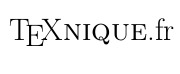On pourrait utiliser `yshift=<...>` `yshift=<...>`.
Sans rapport avec le problème :
\documentclass{article}
\usepackage{pgfplots}
\colorlet{bleuturquoise}{cyan}
\usepackage{filecontents}
\begin{filecontents*}{test.txt}
1 2
2 4
4 2
8 1
\end{filecontents*}
\begin{document}
\begingroup
\centering
\begin{tikzpicture}
\draw[->,>=stealth][very thin](0,0)--(18.5,0);
\draw (16.5,-1) node[right] {\textit{taille ($nm$)}};
\draw [->,>=stealth][very thick](0,0)--(0,9);
\draw (0,9) node[above] {\textit{intensité (u.a.)}};
\draw (0,-0.2) node[below] {$0,1$};
\draw (3.5,-0.2) node[below] {$1$}; \draw (3.5,-0.1)--(3.5,0.1);
\draw (7,-0.2) node[below] {$10$}; \draw (7,-0.1)--(7,0.1);
\draw (10.5,-0.2) node[below] {$100$}; \draw (10.5,-0.1)--(10.5,0.1);
\draw (14,-0.2) node[below] {$1000$}; \draw (14,-0.1)--(14,0.1);
\draw (17.5,-0.2) node[below] {$10000$}; \draw (17.5,-0.1)--(17.5,0.1);
\draw (-0.1,0) node[left] {$0$};
\draw (-0.1,1) node[left] {$2$}; \draw(-0.1,1)--(0.1,1);
\draw (-0.1,2) node[left] {$4$}; \draw(-0.1,2)--(0.1,2);
\draw (-0.1,3) node[left] {$6$}; \draw(-0.1,3)--(0.1,3);
\draw (-0.1,4) node[left] {$8$}; \draw(-0.1,4)--(0.1,4);
\draw (-0.1,5) node[left] {$10$}; \draw(-0.1,5)--(0.1,5);
\draw (-0.1,6) node[left] {$12$}; \draw(-0.1,6)--(0.1,6);
\draw (-0.1,7) node[left] {$14$}; \draw(-0.1,7)--(0.1,7);
\draw (-0.1,8) node[left] {$16$}; \draw(-0.1,8)--(0.1,8);
\draw[thick,smooth,color=red,yshift=0cm] plot file {test.txt};
\draw[thick,smooth,color=purple,yshift=2cm] plot file {test.txt};
\draw[thick,smooth,color=blue,yshift=4cm] plot file {test.txt};
\draw[thick,smooth,color=bleuturquoise,yshift=6cm] plot file {test.txt};
\draw[thick,smooth,color=black,yshift=8cm] plot file {test.txt};
\end{tikzpicture}
\endgroup
\end{document}
![alt text][1]
----
- Au lieu de `\begin{center} ... `\end{center}`, \end{center}`, je suggère `\centering` pour éviter l'espace supplémentaire.
- N'utilisez pas `$...$` pour texte comme `intensité`. Si vous voulez du texte en italique, utilisez `\textit{...}`.
---
\documentclass{article}
\usepackage{pgfplots}
\colorlet{bleuturquoise}{cyan}
\usepackage{filecontents}
\begin{filecontents*}{test.txt}
1 2
2 4
4 2
8 1
\end{filecontents*}
\begin{document}
\begingroup
\centering
\begin{tikzpicture}
\draw[->,>=stealth][very thin](0,0)--(18.5,0);
\draw (16.5,-1) node[right] {\textit{taille ($nm$)}};
\draw [->,>=stealth][very thick](0,0)--(0,9);
\draw (0,9) node[above] {\textit{intensité (u.a.)}};
\draw (0,-0.2) node[below] {$0,1$};
\draw (3.5,-0.2) node[below] {$1$}; \draw (3.5,-0.1)--(3.5,0.1);
\draw (7,-0.2) node[below] {$10$}; \draw (7,-0.1)--(7,0.1);
\draw (10.5,-0.2) node[below] {$100$}; \draw (10.5,-0.1)--(10.5,0.1);
\draw (14,-0.2) node[below] {$1000$}; \draw (14,-0.1)--(14,0.1);
\draw (17.5,-0.2) node[below] {$10000$}; \draw (17.5,-0.1)--(17.5,0.1);
\draw (-0.1,0) node[left] {$0$};
\draw (-0.1,1) node[left] {$2$}; \draw(-0.1,1)--(0.1,1);
\draw (-0.1,2) node[left] {$4$}; \draw(-0.1,2)--(0.1,2);
\draw (-0.1,3) node[left] {$6$}; \draw(-0.1,3)--(0.1,3);
\draw (-0.1,4) node[left] {$8$}; \draw(-0.1,4)--(0.1,4);
\draw (-0.1,5) node[left] {$10$}; \draw(-0.1,5)--(0.1,5);
\draw (-0.1,6) node[left] {$12$}; \draw(-0.1,6)--(0.1,6);
\draw (-0.1,7) node[left] {$14$}; \draw(-0.1,7)--(0.1,7);
\draw (-0.1,8) node[left] {$16$}; \draw(-0.1,8)--(0.1,8);
\draw[thick,smooth,color=red,yshift=0cm] plot file {test.txt};
\draw[thick,smooth,color=purple,yshift=2cm] plot file {test.txt};
\draw[thick,smooth,color=blue,yshift=4cm] plot file {test.txt};
\draw[thick,smooth,color=bleuturquoise,yshift=6cm] plot file {test.txt};
\draw[thick,smooth,color=black,yshift=8cm] plot file {test.txt};
\end{tikzpicture}
\endgroup
\end{document}
![alt text][1]
[1]: https://texnique.fr/osqa/upfiles/Screen_Shot_2019-02-21_at_17.07.13.png