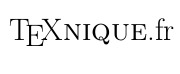Historique des modifications [retour]

|
28 |
|
|
Je dirais que le problème vient en fait de `dvips` qui ne parvient pas à produire le fichier postcript (.ps) et que du coup `GhostScript` ne trouvant pas le ficher qu'il doit traiter (`ECMautopstpdf-autopp.ps`) génère une erreur.
----------
`MiKTeK 2.9` contient visiblement une version de `GhostScript` (`9.19` dans mon cas) et c'est elle qu'utilisent les packages en mode escape-shell, qu'on ait ou pas installé une autre version en dehors de MiKTeK. Cette dernière ne sert que pour visualiser des fichiers dans l'editeur tex (texmaker par exemple). Même en mettant ma version personnelle (`2.22`) devant le bin de MiKTEK dans le `PATH`, cela ne change pas la version utilisée dans la compilation LaTeX auxiliaire.
----------
Pour le confirmer on peut aller sur le site de MiKTeK, onglet `About`, `More information` (à droite), `MiKTeK Packages` et outils de recherche
https://miktex.org/packages/miktex-ghostscript-bin-x64
`Browse file` (Parcourir fichier) pour avoir les fichiers de la distribution qui correspondent
https://miktex.org/Package/Browse/miktex-ghostscript-bin-x64
`mgs.exe` (pour Miktek GhostScript) et `mgsdll64.dll` (la dll qui va avec) dans `texmf\miktex\bin\x64` (`texmf` = `C:/Program Files/MiKTeX 2.9`, la racine de l'installation MiKTeK 2.9)
Par exemple Texmaker pourrait utiliser la version MiKTeK de GhostScript au lieu d'une version installée à part en remplaçant
`"C:/Program Files/gs/gs9.22/bin/gswin64c.exe"`
par
`"C:/Program Files/MiKTeX 2.9/miktex/bin/x64/msg.exe"`
par
`"C:/Program Files/gs/gs9.22/bin/gswin64c.exe"`
dans la commande GhostScript des options TexMaker
----------
"-------------------------------------------------"
"auto-pst-pdf: Auxiliary LaTeX compilation"
"-------------------------------------------------"
This is pdfTeX, Version 3.14159265-2.6-1.40.18 (MiKTeX 2.9.6400 64-bit)
entering extended mode
This is dvips(k) 5.997 Copyright 2017 Radical Eye Software (www.radicaleye.com)
' TeX output 2017.10.29:1647' -> ECMautopstpdf-autopp.ps
<C:/Program Files/MiKTeX 2.9/dvips/base/tex.pro>
<C:/Program Files/MiKTeX 2.9/dvips/config/alt-rule.pro>
<C:/Program Files/MiKTeX 2.9/dvips/pstricks/pstricks.pro>
<C:/Program Files/MiKTeX 2.9/dvips/pstricks/pst-algparser.pro>
<C:/Program Files/MiKTeX 2.9/dvips/pst-tools/pst-tools.pro>
<C:/Program Files/MiKTeX 2.9/dvips/pstricks/pst-dots.pro>
<C:/Program Files/MiKTeX 2.9/dvips/pst-node/pst-node.pro>
<C:/Program Files/MiKTeX 2.9/dvips/pst-3d/pst-3d.pro>
<C:/Program Files/MiKTeX 2.9/dvips/pst-math/pst-math.pro>
<C:/Program Files/MiKTeX 2.9/dvips/pstricks-add/pstricks-add.pro>
<C:/Program Files/MiKTeX 2.9/dvips/pst-grad/pst-grad.pro>
<C:/Program Files/MiKTeX 2.9/dvips/base/special.pro>. [1]
Error: /undefined in pst@angleunit
Operand stack:
3779.0 -12598.0 -5.69046 5.69046 -5.69046 68.2855 11.3809 0.0 -11.3809 0.0 -11.3809 0.0 5.69046 68.2855 5.69046 5.69046 --nostringval-- 7.39752 0.0
Execution stack:
%interp_exit .runexec2 --nostringval-- --nostringval-- --nostringval-- 2 %stopped_push --nostringval-- --nostringval-- --nostringval-- false 1 %stopped_push 1967 1 3 %oparray_pop 1966 1 3 %oparray_pop 1950 1 3 %oparray_pop 1836 1 3 %oparray_pop --nostringval-- %errorexec_pop .runexec2 --nostringval-- --nostringval-- --nostringval-- 2 %stopped_push --nostringval-- --nostringval--
Dictionary stack:
--dict:1197/1684(ro)(G)-- --dict:0/20(G)-- --dict:166/200(L)-- --dict:96/300(L)-- --dict:40/200(L)-- --dict:134/200(L)--
Current allocation mode is local
Last OS error: No such file or directory
Current file position is 262855
MiKTeX GPL Ghostscript 9.19: Unrecoverable error, exit code 1
"-------------------------------------------------"
"auto-pst-pdf: End auxiliary LaTeX compilation"
"-------------------------------------------------"
Erreur de `dvips` ? `pst@angleunit` ??? problème avec des unités d'angle ?? `base/special.pro` ??
<C:/Program Files/MiKTeX 2.9/dvips/base/special.pro>. [1]
Error: /undefined in pst@angleunit
Operand stack:
3779.0 -12598.0 -5.69046 5.69046 -5.69046 68.2855 11.3809 0.0 -11.3809 0.0 -11.3809 0.0 5.69046 68.2855 5.69046 5.69046 --nostringval-- 7.39752 0.0
Execution stack:
%interp_exit .runexec2 --nostringval-- --nostringval-- --nostringval-- 2 %stopped_push --nostringval-- --nostringval-- --nostringval-- false 1 %stopped_push 1967 1 3 %oparray_pop 1966 1 3 %oparray_pop 1950 1 3 %oparray_pop 1836 1 3 %oparray_pop --nostringval-- %errorexec_pop .runexec2 --nostringval-- --nostringval-- --nostringval-- 2 %stopped_push --nostringval-- --nostringval--
Dictionary stack:
--dict:1197/1684(ro)(G)-- --dict:0/20(G)-- --dict:166/200(L)-- --dict:96/300(L)-- --dict:40/200(L)-- --dict:134/200(L)--
Erreur de Ghostscript
Current allocation mode is local
Last OS error: No such file or directory
Current file position is 262855
MiKTeX GPL Ghostscript 9.19: Unrecoverable error, exit code 1

|
27 |
|
|
Je dirais que le problème vient en fait de `dvips` qui ne parvient pas à produire le fichier postcript (.ps) et que du coup `GhostScript` ne trouvant pas le ficher qu'il doit traiter (`ECMautopstpdf-autopp.ps`) génère une erreur.
----------
`MiKTeK 2.9` contient visiblement une version de `GhostScript` (`9.19` dans mon cas) et c'est elle qu'utilisent les packages en mode escape-shell, qu'on ait ou pas installé une autre version en dehors de MiKTeK. Cette dernière ne sert que pour visualiser des fichiers dans l'editeur tex (texmaker par exemple). Même en mettant ma version personnelle (`2.22`) devant le bin de MiKTEK dans le `PATH`, cela ne change pas la version utilisée dans la compilation LaTeX auxiliaire.
----------
Pour le confirmer on peut aller sur le site de MiKTeK, onglet `About`, `More information` (à droite), `MiKTeK Packages` et outils de recherche
https://miktex.org/packages/miktex-ghostscript-bin-x64
`Browse file` (Parcourir fichier) pour avoir les fichiers de la distribution qui correspondent
https://miktex.org/Package/Browse/miktex-ghostscript-bin-x64
`mgs.exe` (pour Miktek GhostScript) et `mgsdll64.dll` (la dll qui va avec) dans `texmf\miktex\bin\x64` (`texmf` = `C:/Program Files/MiKTeX 2.9`, la racine de l'installation MiKTeK 2.9)
Par exemple Texmaker pourrait utiliser la version MiKTeK de GhostScript de MiKTeK au lieu d'une version installée à part en remplaçant
`"C:/Program Files/MiKTeX 2.9/miktex/bin/x64/msg.exe"`
par
`"C:/Program Files/gs/gs9.22/bin/gswin64c.exe"`
dans la commande GhostScript des options TexMaker
----------
"-------------------------------------------------"
"auto-pst-pdf: Auxiliary LaTeX compilation"
"-------------------------------------------------"
This is pdfTeX, Version 3.14159265-2.6-1.40.18 (MiKTeX 2.9.6400 64-bit)
entering extended mode
This is dvips(k) 5.997 Copyright 2017 Radical Eye Software (www.radicaleye.com)
' TeX output 2017.10.29:1647' -> ECMautopstpdf-autopp.ps
<C:/Program Files/MiKTeX 2.9/dvips/base/tex.pro>
<C:/Program Files/MiKTeX 2.9/dvips/config/alt-rule.pro>
<C:/Program Files/MiKTeX 2.9/dvips/pstricks/pstricks.pro>
<C:/Program Files/MiKTeX 2.9/dvips/pstricks/pst-algparser.pro>
<C:/Program Files/MiKTeX 2.9/dvips/pst-tools/pst-tools.pro>
<C:/Program Files/MiKTeX 2.9/dvips/pstricks/pst-dots.pro>
<C:/Program Files/MiKTeX 2.9/dvips/pst-node/pst-node.pro>
<C:/Program Files/MiKTeX 2.9/dvips/pst-3d/pst-3d.pro>
<C:/Program Files/MiKTeX 2.9/dvips/pst-math/pst-math.pro>
<C:/Program Files/MiKTeX 2.9/dvips/pstricks-add/pstricks-add.pro>
<C:/Program Files/MiKTeX 2.9/dvips/pst-grad/pst-grad.pro>
<C:/Program Files/MiKTeX 2.9/dvips/base/special.pro>. [1]
Error: /undefined in pst@angleunit
Operand stack:
3779.0 -12598.0 -5.69046 5.69046 -5.69046 68.2855 11.3809 0.0 -11.3809 0.0 -11.3809 0.0 5.69046 68.2855 5.69046 5.69046 --nostringval-- 7.39752 0.0
Execution stack:
%interp_exit .runexec2 --nostringval-- --nostringval-- --nostringval-- 2 %stopped_push --nostringval-- --nostringval-- --nostringval-- false 1 %stopped_push 1967 1 3 %oparray_pop 1966 1 3 %oparray_pop 1950 1 3 %oparray_pop 1836 1 3 %oparray_pop --nostringval-- %errorexec_pop .runexec2 --nostringval-- --nostringval-- --nostringval-- 2 %stopped_push --nostringval-- --nostringval--
Dictionary stack:
--dict:1197/1684(ro)(G)-- --dict:0/20(G)-- --dict:166/200(L)-- --dict:96/300(L)-- --dict:40/200(L)-- --dict:134/200(L)--
Current allocation mode is local
Last OS error: No such file or directory
Current file position is 262855
MiKTeX GPL Ghostscript 9.19: Unrecoverable error, exit code 1
"-------------------------------------------------"
"auto-pst-pdf: End auxiliary LaTeX compilation"
"-------------------------------------------------"
Erreur de `dvips` ? `pst@angleunit` ??? problème avec des unités d'angle ?? `base/special.pro` ??
<C:/Program Files/MiKTeX 2.9/dvips/base/special.pro>. [1]
Error: /undefined in pst@angleunit
Operand stack:
3779.0 -12598.0 -5.69046 5.69046 -5.69046 68.2855 11.3809 0.0 -11.3809 0.0 -11.3809 0.0 5.69046 68.2855 5.69046 5.69046 --nostringval-- 7.39752 0.0
Execution stack:
%interp_exit .runexec2 --nostringval-- --nostringval-- --nostringval-- 2 %stopped_push --nostringval-- --nostringval-- --nostringval-- false 1 %stopped_push 1967 1 3 %oparray_pop 1966 1 3 %oparray_pop 1950 1 3 %oparray_pop 1836 1 3 %oparray_pop --nostringval-- %errorexec_pop .runexec2 --nostringval-- --nostringval-- --nostringval-- 2 %stopped_push --nostringval-- --nostringval--
Dictionary stack:
--dict:1197/1684(ro)(G)-- --dict:0/20(G)-- --dict:166/200(L)-- --dict:96/300(L)-- --dict:40/200(L)-- --dict:134/200(L)--
Erreur de Ghostscript
Current allocation mode is local
Last OS error: No such file or directory
Current file position is 262855
MiKTeX GPL Ghostscript 9.19: Unrecoverable error, exit code 1

|
26 |
|
|
Je dirais que le problème vient en fait de `dvips` qui ne parvient pas à produire le fichier postcript (.ps) et que du coup `GhostScript` ne trouvant pas le ficher qu'il doit traiter (`ECMautopstpdf-autopp.ps`) génère une erreur.
----------
`MiKTeK 2.9` contient visiblement une version de `GhostScript` (`9.19` dans mon cas) et c'est elle qu'utilisent les packages en mode escape-shell, qu'on ait ou pas installé une autre version en dehors de MiKTeK. Cette dernière ne sert que pour visualiser des fichiers dans l'editeur tex (texmaker par exemple). Même en mettant ma version personnelle (`2.22`) devant le bin de MiKTEK dans le `PATH`, cela ne change pas la version utilisée dans la compilation LaTeX auxiliaire.
----------
Pour le confirmer on peut aller sur le site de MiKTeK, onglet `About`, `More information` (à droite), `MiKTeK Packages` et outils de recherche
https://miktex.org/packages/miktex-ghostscript-bin-x64
`Browse file` (Parcourir fichier) pour avoir les fichiers de la distribution qui correspondent
https://miktex.org/Package/Browse/miktex-ghostscript-bin-x64
`mgs.exe` (pour Miktek GhostScript) et
et `mgsdll64.dll` (la dll qui va avec)
dans `texmf\miktex\bin\x64` (`texmf` = `C:/Program Files/MiKTeX 2.9`, la racine de l'installation MiKTeK 2.9)
Par exemple Texmaker pourrait utiliser la version GhostScript de MiKTeK au lieu d'une version installée à part en remplaçant
`"C:/Program Files/MiKTeX 2.9/miktex/bin/x64/msg.exe"`
par
`"C:/Program Files/gs/gs9.22/bin/gswin64c.exe"`
dans la commande GhostScript des options TexMaker
----------
"-------------------------------------------------"
"auto-pst-pdf: Auxiliary LaTeX compilation"
"-------------------------------------------------"
This is pdfTeX, Version 3.14159265-2.6-1.40.18 (MiKTeX 2.9.6400 64-bit)
entering extended mode
This is dvips(k) 5.997 Copyright 2017 Radical Eye Software (www.radicaleye.com)
' TeX output 2017.10.29:1647' -> ECMautopstpdf-autopp.ps
<C:/Program Files/MiKTeX 2.9/dvips/base/tex.pro>
<C:/Program Files/MiKTeX 2.9/dvips/config/alt-rule.pro>
<C:/Program Files/MiKTeX 2.9/dvips/pstricks/pstricks.pro>
<C:/Program Files/MiKTeX 2.9/dvips/pstricks/pst-algparser.pro>
<C:/Program Files/MiKTeX 2.9/dvips/pst-tools/pst-tools.pro>
<C:/Program Files/MiKTeX 2.9/dvips/pstricks/pst-dots.pro>
<C:/Program Files/MiKTeX 2.9/dvips/pst-node/pst-node.pro>
<C:/Program Files/MiKTeX 2.9/dvips/pst-3d/pst-3d.pro>
<C:/Program Files/MiKTeX 2.9/dvips/pst-math/pst-math.pro>
<C:/Program Files/MiKTeX 2.9/dvips/pstricks-add/pstricks-add.pro>
<C:/Program Files/MiKTeX 2.9/dvips/pst-grad/pst-grad.pro>
<C:/Program Files/MiKTeX 2.9/dvips/base/special.pro>. [1]
Error: /undefined in pst@angleunit
Operand stack:
3779.0 -12598.0 -5.69046 5.69046 -5.69046 68.2855 11.3809 0.0 -11.3809 0.0 -11.3809 0.0 5.69046 68.2855 5.69046 5.69046 --nostringval-- 7.39752 0.0
Execution stack:
%interp_exit .runexec2 --nostringval-- --nostringval-- --nostringval-- 2 %stopped_push --nostringval-- --nostringval-- --nostringval-- false 1 %stopped_push 1967 1 3 %oparray_pop 1966 1 3 %oparray_pop 1950 1 3 %oparray_pop 1836 1 3 %oparray_pop --nostringval-- %errorexec_pop .runexec2 --nostringval-- --nostringval-- --nostringval-- 2 %stopped_push --nostringval-- --nostringval--
Dictionary stack:
--dict:1197/1684(ro)(G)-- --dict:0/20(G)-- --dict:166/200(L)-- --dict:96/300(L)-- --dict:40/200(L)-- --dict:134/200(L)--
Current allocation mode is local
Last OS error: No such file or directory
Current file position is 262855
MiKTeX GPL Ghostscript 9.19: Unrecoverable error, exit code 1
"-------------------------------------------------"
"auto-pst-pdf: End auxiliary LaTeX compilation"
"-------------------------------------------------"
Erreur de `dvips` ? `pst@angleunit` ??? problème avec des unités d'angle ?? `base/special.pro` ??
<C:/Program Files/MiKTeX 2.9/dvips/base/special.pro>. [1]
Error: /undefined in pst@angleunit
Operand stack:
3779.0 -12598.0 -5.69046 5.69046 -5.69046 68.2855 11.3809 0.0 -11.3809 0.0 -11.3809 0.0 5.69046 68.2855 5.69046 5.69046 --nostringval-- 7.39752 0.0
Execution stack:
%interp_exit .runexec2 --nostringval-- --nostringval-- --nostringval-- 2 %stopped_push --nostringval-- --nostringval-- --nostringval-- false 1 %stopped_push 1967 1 3 %oparray_pop 1966 1 3 %oparray_pop 1950 1 3 %oparray_pop 1836 1 3 %oparray_pop --nostringval-- %errorexec_pop .runexec2 --nostringval-- --nostringval-- --nostringval-- 2 %stopped_push --nostringval-- --nostringval--
Dictionary stack:
--dict:1197/1684(ro)(G)-- --dict:0/20(G)-- --dict:166/200(L)-- --dict:96/300(L)-- --dict:40/200(L)-- --dict:134/200(L)--
Erreur de Ghostscript
Current allocation mode is local
Last OS error: No such file or directory
Current file position is 262855
MiKTeX GPL Ghostscript 9.19: Unrecoverable error, exit code 1

|
25 |
|
|
Je dirais que le problème vient en fait de `dvips` qui ne parvient pas à produire le fichier postcript (.ps) et que du coup `GhostScript` ne trouvant pas le ficher qu'il doit traiter (`ECMautopstpdf-autopp.ps`) génère une erreur.
----------
`MiKTeK 2.9` contient visiblement une version de `GhostScript` (`9.19` dans mon cas) et c'est elle qu'utilisent les packages en mode escape-shell, qu'on ait ou pas installé une autre version en dehors de MiKTeK. Cette dernière ne sert que pour visualiser des fichiers dans l'editeur tex (texmaker par exemple). Même en mettant ma version personnelle (`2.22`) devant le bin de MiKTEK dans le `PATH`, cela ne change pas la version utilisée dans la compilation LaTeX auxiliaire.
----------
Pour le confirmer on peut aller sur le site de MiKTeK, onglet `About`, `More information` (à droite), `MiKTeK Packages` et outils de recherche
https://miktex.org/packages/miktex-ghostscript-bin-x64
`Browse file` (Parcourir fichier) pour avoir les fichiers de la distribution qui correspondent
https://miktex.org/Package/Browse/miktex-ghostscript-bin-x64
`mgs.exe` (pour Miktek GhostScript) et
`mgsdll64.dll` (la dll qui va avec)
dans `texmf\miktex\bin\x64`
`texmf\miktex\bin\x64` (`texmf` = `C:/Program Files/MiKTeX 2.9`, la racine de l'installation MiKTeK 2.9)
Par exemple Texmaker pourrait utiliser la version GhostScript de MiKTeK au lieu d'une version installée à part en remplaçant
`"C:/Program Files/MiKTeX 2.9/miktex/bin/x64/msg.exe"`
par
`"C:/Program Files/gs/gs9.22/bin/gswin64c.exe"` Files/gs/gs9.22/bin/gswin64c.exe"`
dans la commande GhostScript des options TexMaker
(`texmf` = `C:/Program Files/MiKTeX 2.9`, la racine de l'installation MiKTeK 2.9)
----------
"-------------------------------------------------"
"auto-pst-pdf: Auxiliary LaTeX compilation"
"-------------------------------------------------"
This is pdfTeX, Version 3.14159265-2.6-1.40.18 (MiKTeX 2.9.6400 64-bit)
entering extended mode
This is dvips(k) 5.997 Copyright 2017 Radical Eye Software (www.radicaleye.com)
' TeX output 2017.10.29:1647' -> ECMautopstpdf-autopp.ps
<C:/Program Files/MiKTeX 2.9/dvips/base/tex.pro>
<C:/Program Files/MiKTeX 2.9/dvips/config/alt-rule.pro>
<C:/Program Files/MiKTeX 2.9/dvips/pstricks/pstricks.pro>
<C:/Program Files/MiKTeX 2.9/dvips/pstricks/pst-algparser.pro>
<C:/Program Files/MiKTeX 2.9/dvips/pst-tools/pst-tools.pro>
<C:/Program Files/MiKTeX 2.9/dvips/pstricks/pst-dots.pro>
<C:/Program Files/MiKTeX 2.9/dvips/pst-node/pst-node.pro>
<C:/Program Files/MiKTeX 2.9/dvips/pst-3d/pst-3d.pro>
<C:/Program Files/MiKTeX 2.9/dvips/pst-math/pst-math.pro>
<C:/Program Files/MiKTeX 2.9/dvips/pstricks-add/pstricks-add.pro>
<C:/Program Files/MiKTeX 2.9/dvips/pst-grad/pst-grad.pro>
<C:/Program Files/MiKTeX 2.9/dvips/base/special.pro>. [1]
Error: /undefined in pst@angleunit
Operand stack:
3779.0 -12598.0 -5.69046 5.69046 -5.69046 68.2855 11.3809 0.0 -11.3809 0.0 -11.3809 0.0 5.69046 68.2855 5.69046 5.69046 --nostringval-- 7.39752 0.0
Execution stack:
%interp_exit .runexec2 --nostringval-- --nostringval-- --nostringval-- 2 %stopped_push --nostringval-- --nostringval-- --nostringval-- false 1 %stopped_push 1967 1 3 %oparray_pop 1966 1 3 %oparray_pop 1950 1 3 %oparray_pop 1836 1 3 %oparray_pop --nostringval-- %errorexec_pop .runexec2 --nostringval-- --nostringval-- --nostringval-- 2 %stopped_push --nostringval-- --nostringval--
Dictionary stack:
--dict:1197/1684(ro)(G)-- --dict:0/20(G)-- --dict:166/200(L)-- --dict:96/300(L)-- --dict:40/200(L)-- --dict:134/200(L)--
Current allocation mode is local
Last OS error: No such file or directory
Current file position is 262855
MiKTeX GPL Ghostscript 9.19: Unrecoverable error, exit code 1
"-------------------------------------------------"
"auto-pst-pdf: End auxiliary LaTeX compilation"
"-------------------------------------------------"
Erreur de `dvips` ? `pst@angleunit` ??? problème avec des unités d'angle ?? `base/special.pro` ??
<C:/Program Files/MiKTeX 2.9/dvips/base/special.pro>. [1]
Error: /undefined in pst@angleunit
Operand stack:
3779.0 -12598.0 -5.69046 5.69046 -5.69046 68.2855 11.3809 0.0 -11.3809 0.0 -11.3809 0.0 5.69046 68.2855 5.69046 5.69046 --nostringval-- 7.39752 0.0
Execution stack:
%interp_exit .runexec2 --nostringval-- --nostringval-- --nostringval-- 2 %stopped_push --nostringval-- --nostringval-- --nostringval-- false 1 %stopped_push 1967 1 3 %oparray_pop 1966 1 3 %oparray_pop 1950 1 3 %oparray_pop 1836 1 3 %oparray_pop --nostringval-- %errorexec_pop .runexec2 --nostringval-- --nostringval-- --nostringval-- 2 %stopped_push --nostringval-- --nostringval--
Dictionary stack:
--dict:1197/1684(ro)(G)-- --dict:0/20(G)-- --dict:166/200(L)-- --dict:96/300(L)-- --dict:40/200(L)-- --dict:134/200(L)--
Erreur de Ghostscript
Current allocation mode is local
Last OS error: No such file or directory
Current file position is 262855
MiKTeX GPL Ghostscript 9.19: Unrecoverable error, exit code 1

|
24 |
|
|
Je dirais que le problème vient en fait de `dvips` qui ne parvient pas à produire le fichier postcript (.ps) et que du coup `GhostScript` ne trouvant pas le ficher qu'il doit traiter (`ECMautopstpdf-autopp.ps`) génère une erreur.
----------
`MiKTeK 2.9` contient visiblement une version de `GhostScript` (`9.19` dans mon cas) et c'est elle qu'utilisent les packages en mode escape-shell, qu'on ait ou pas installé une autre version en dehors de MiKTeK. Cette dernière ne sert que pour visualiser des fichiers dans l'editeur tex (texmaker par exemple). Même en mettant ma version personnelle (`2.22`) devant le bin de MiKTEK dans le `PATH`, cela ne change pas la version utilisée dans la compilation LaTeX auxiliaire.
----------
Pour le confirmer on peut aller sur le site de MiKTeK, onglet `About`, `More information` (à droite), `MiKTeK Packages` et outils de recherche
https://miktex.org/packages/miktex-ghostscript-bin-x64
`Browse file` (Parcourir fichier) pour avoir les fichiers de la distribution qui correspondent
https://miktex.org/Package/Browse/miktex-ghostscript-bin-x64
`mgs.exe` (pour Miktek GhostScript) dans texmf\miktex\bin\x64
et
`mgsdll64.dll` dans texmf\miktex\bin\x64 (la dll qui va avec)
avec) dans `texmf\miktex\bin\x64`
Par exemple Texmaker pourrait utiliser la version GhostScript de MiKTeK au lieu d'une version installée à part en remplaçant
`"C:/Program Files/MiKTeX 2.9/miktex/bin/x64/msg.exe"` par
`"C:/Program Files/gs/gs9.22/bin/gswin64c.exe"` dans la commande GhostScript des options TexMaker
(`texmf` = `C:/Program Files/MiKTeX 2.9`, la racine de l'installation MiKTeK 2.9)
----------
"-------------------------------------------------"
"auto-pst-pdf: Auxiliary LaTeX compilation"
"-------------------------------------------------"
This is pdfTeX, Version 3.14159265-2.6-1.40.18 (MiKTeX 2.9.6400 64-bit)
entering extended mode
This is dvips(k) 5.997 Copyright 2017 Radical Eye Software (www.radicaleye.com)
' TeX output 2017.10.29:1647' -> ECMautopstpdf-autopp.ps
<C:/Program Files/MiKTeX 2.9/dvips/base/tex.pro>
<C:/Program Files/MiKTeX 2.9/dvips/config/alt-rule.pro>
<C:/Program Files/MiKTeX 2.9/dvips/pstricks/pstricks.pro>
<C:/Program Files/MiKTeX 2.9/dvips/pstricks/pst-algparser.pro>
<C:/Program Files/MiKTeX 2.9/dvips/pst-tools/pst-tools.pro>
<C:/Program Files/MiKTeX 2.9/dvips/pstricks/pst-dots.pro>
<C:/Program Files/MiKTeX 2.9/dvips/pst-node/pst-node.pro>
<C:/Program Files/MiKTeX 2.9/dvips/pst-3d/pst-3d.pro>
<C:/Program Files/MiKTeX 2.9/dvips/pst-math/pst-math.pro>
<C:/Program Files/MiKTeX 2.9/dvips/pstricks-add/pstricks-add.pro>
<C:/Program Files/MiKTeX 2.9/dvips/pst-grad/pst-grad.pro>
<C:/Program Files/MiKTeX 2.9/dvips/base/special.pro>. [1]
Error: /undefined in pst@angleunit
Operand stack:
3779.0 -12598.0 -5.69046 5.69046 -5.69046 68.2855 11.3809 0.0 -11.3809 0.0 -11.3809 0.0 5.69046 68.2855 5.69046 5.69046 --nostringval-- 7.39752 0.0
Execution stack:
%interp_exit .runexec2 --nostringval-- --nostringval-- --nostringval-- 2 %stopped_push --nostringval-- --nostringval-- --nostringval-- false 1 %stopped_push 1967 1 3 %oparray_pop 1966 1 3 %oparray_pop 1950 1 3 %oparray_pop 1836 1 3 %oparray_pop --nostringval-- %errorexec_pop .runexec2 --nostringval-- --nostringval-- --nostringval-- 2 %stopped_push --nostringval-- --nostringval--
Dictionary stack:
--dict:1197/1684(ro)(G)-- --dict:0/20(G)-- --dict:166/200(L)-- --dict:96/300(L)-- --dict:40/200(L)-- --dict:134/200(L)--
Current allocation mode is local
Last OS error: No such file or directory
Current file position is 262855
MiKTeX GPL Ghostscript 9.19: Unrecoverable error, exit code 1
"-------------------------------------------------"
"auto-pst-pdf: End auxiliary LaTeX compilation"
"-------------------------------------------------"
Erreur de `dvips` ? `pst@angleunit` ??? problème avec des unités d'angle ?? `base/special.pro` ??
<C:/Program Files/MiKTeX 2.9/dvips/base/special.pro>. [1]
Error: /undefined in pst@angleunit
Operand stack:
3779.0 -12598.0 -5.69046 5.69046 -5.69046 68.2855 11.3809 0.0 -11.3809 0.0 -11.3809 0.0 5.69046 68.2855 5.69046 5.69046 --nostringval-- 7.39752 0.0
Execution stack:
%interp_exit .runexec2 --nostringval-- --nostringval-- --nostringval-- 2 %stopped_push --nostringval-- --nostringval-- --nostringval-- false 1 %stopped_push 1967 1 3 %oparray_pop 1966 1 3 %oparray_pop 1950 1 3 %oparray_pop 1836 1 3 %oparray_pop --nostringval-- %errorexec_pop .runexec2 --nostringval-- --nostringval-- --nostringval-- 2 %stopped_push --nostringval-- --nostringval--
Dictionary stack:
--dict:1197/1684(ro)(G)-- --dict:0/20(G)-- --dict:166/200(L)-- --dict:96/300(L)-- --dict:40/200(L)-- --dict:134/200(L)--
Erreur de Ghostscript
Current allocation mode is local
Last OS error: No such file or directory
Current file position is 262855
MiKTeX GPL Ghostscript 9.19: Unrecoverable error, exit code 1

|
23 |
|
|
Je dirais que le problème vient en fait de `dvips` qui ne parvient pas à produire le fichier postcript (.ps) et que du coup `GhostScript` ne trouvant pas le ficher qu'il doit traiter (`ECMautopstpdf-autopp.ps`) génère une erreur.
----------
`MiKTeK 2.9` contient visiblement une version de `GhostScript` (`9.19` dans mon cas) et c'est elle qu'utilisent les packages en mode escape-shell, qu'on ait ou pas installé une autre version en dehors de MiKTeK. Cette dernière ne sert que pour visualiser des fichiers dans l'editeur tex (texmaker par exemple). Même en mettant ma version personnelle (`2.22`) devant le bin de MiKTEK dans le `PATH`, cela ne change pas la version utilisée dans la compilation LaTeX auxiliaire.
----------
Pour le confirmer on peut aller sur le site de MiKTeK, onglet `About`, `More information` (à droite), `MiKTeK Packages` et outils de recherche
https://miktex.org/packages/miktex-ghostscript-bin-x64
`Browse file` (Parcourir fichier) pour avoir les fichiers de la distribution qui correspondent
https://miktex.org/Package/Browse/miktex-ghostscript-bin-x64
`mgs.exe` (pour Miktek GhostScript) dans texmf\miktex\bin\x64
`mgsdll64.dll` dans texmf\miktex\bin\x64 (la dll qui va avec)
Par exemple Texmaker pourrait utiliser la version GhostScript de MiKTeK au lieu d'une version installée à part en remplaçant
`"C:/Program Files/MiKTeX 2.9/miktex/bin/x64/msg.exe"` par
`"C:/Program Files/gs/gs9.22/bin/gswin64c.exe"` dans la commande GhostScript des options TexMaker
(`texmf` = `C:/Program Files/MiKTeX 2.9`, la racine de l'installation MiKTeK 2.9)
----------
"-------------------------------------------------"
"auto-pst-pdf: Auxiliary LaTeX compilation"
"-------------------------------------------------"
This is pdfTeX, Version 3.14159265-2.6-1.40.18 (MiKTeX 2.9.6400 64-bit)
entering extended mode
This is dvips(k) 5.997 Copyright 2017 Radical Eye Software (www.radicaleye.com)
' TeX output 2017.10.29:1647' -> ECMautopstpdf-autopp.ps
<C:/Program Files/MiKTeX 2.9/dvips/base/tex.pro>
<C:/Program Files/MiKTeX 2.9/dvips/config/alt-rule.pro>
<C:/Program Files/MiKTeX 2.9/dvips/pstricks/pstricks.pro>
<C:/Program Files/MiKTeX 2.9/dvips/pstricks/pst-algparser.pro>
<C:/Program Files/MiKTeX 2.9/dvips/pst-tools/pst-tools.pro>
<C:/Program Files/MiKTeX 2.9/dvips/pstricks/pst-dots.pro>
<C:/Program Files/MiKTeX 2.9/dvips/pst-node/pst-node.pro>
<C:/Program Files/MiKTeX 2.9/dvips/pst-3d/pst-3d.pro>
<C:/Program Files/MiKTeX 2.9/dvips/pst-math/pst-math.pro>
<C:/Program Files/MiKTeX 2.9/dvips/pstricks-add/pstricks-add.pro>
<C:/Program Files/MiKTeX 2.9/dvips/pst-grad/pst-grad.pro>
<C:/Program Files/MiKTeX 2.9/dvips/base/special.pro>. [1]
Error: /undefined in pst@angleunit
Operand stack:
3779.0 -12598.0 -5.69046 5.69046 -5.69046 68.2855 11.3809 0.0 -11.3809 0.0 -11.3809 0.0 5.69046 68.2855 5.69046 5.69046 --nostringval-- 7.39752 0.0
Execution stack:
%interp_exit .runexec2 --nostringval-- --nostringval-- --nostringval-- 2 %stopped_push --nostringval-- --nostringval-- --nostringval-- false 1 %stopped_push 1967 1 3 %oparray_pop 1966 1 3 %oparray_pop 1950 1 3 %oparray_pop 1836 1 3 %oparray_pop --nostringval-- %errorexec_pop .runexec2 --nostringval-- --nostringval-- --nostringval-- 2 %stopped_push --nostringval-- --nostringval--
Dictionary stack:
--dict:1197/1684(ro)(G)-- --dict:0/20(G)-- --dict:166/200(L)-- --dict:96/300(L)-- --dict:40/200(L)-- --dict:134/200(L)--
Current allocation mode is local
Last OS error: No such file or directory
Current file position is 262855
MiKTeX GPL Ghostscript 9.19: Unrecoverable error, exit code 1
"-------------------------------------------------"
"auto-pst-pdf: End auxiliary LaTeX compilation"
"-------------------------------------------------"
Erreur de `dvips` ? `pst@angleunit` ??? problème avec des unités d'angle ?? `base/special.pro` ??
<C:/Program Files/MiKTeX 2.9/dvips/base/special.pro>. [1]
Error: /undefined in pst@angleunit
Operand stack:
3779.0 -12598.0 -5.69046 5.69046 -5.69046 68.2855 11.3809 0.0 -11.3809 0.0 -11.3809 0.0 5.69046 68.2855 5.69046 5.69046 --nostringval-- 7.39752 0.0
Execution stack:
%interp_exit .runexec2 --nostringval-- --nostringval-- --nostringval-- 2 %stopped_push --nostringval-- --nostringval-- --nostringval-- false 1 %stopped_push 1967 1 3 %oparray_pop 1966 1 3 %oparray_pop 1950 1 3 %oparray_pop 1836 1 3 %oparray_pop --nostringval-- %errorexec_pop .runexec2 --nostringval-- --nostringval-- --nostringval-- 2 %stopped_push --nostringval-- --nostringval--
Dictionary stack:
--dict:1197/1684(ro)(G)-- --dict:0/20(G)-- --dict:166/200(L)-- --dict:96/300(L)-- --dict:40/200(L)-- --dict:134/200(L)--
Erreur de Ghostscript
Current allocation mode is local
Last OS error: No such file or directory
Current file position is 262855
MiKTeX GPL Ghostscript 9.19: Unrecoverable error, exit code 11

|
22 |
|
|
Je dirais que le problème vient en fait de `dvips` qui ne parvient pas à produire le fichier postcript (.ps) et que du coup `GhostScript` ne trouvant pas le ficher qu'il doit traiter (`ECMautopstpdf-autopp.ps`) génère une erreur.
----------
`MiKTeK 2.9` contient visiblement une version de `GhostScript` (`9.19` dans mon cas) et c'est elle qu'utilisent les packages en mode escape-shell, qu'on ait ou pas installé une autre version en dehors de MiKTeK. Cette dernière ne sert que pour visualiser des fichiers dans l'editeur tex (texmaker par exemple). Même en mettant ma version personnelle (`2.22`) devant le bin de MiKTEK dans le `PATH`, cela ne change pas la version utilisée dans la compilation LaTeX auxiliaire.
----------
Pour le confirmer on peut aller sur le site de MiKTeK, onglet `About`, `More information` (à droite), `MiKTeK Packages` et outils de recherche
https://miktex.org/packages/miktex-ghostscript-bin-x64
Browse file `Browse file` (Parcourir fichier) pour avoir les fichiers de la distribution qui correspondent
https://miktex.org/Package/Browse/miktex-ghostscript-bin-x64
`mgs.exe` (pour Miktek GhostScript) dans texmf\miktex\bin\x64
`mgsdll64.dll` dans texmf\miktex\bin\x64 (la dll qui va avec)
Par exemple Texmaker pourrait utiliser la version GhostScript de MiKTeK au lieu d'une version installée à part en remplaçant
`"C:/Program Files/MiKTeX 2.9/miktex/bin/x64/msg.exe"` par
`"C:/Program Files/gs/gs9.22/bin/gswin64c.exe"` dans la commande GhostScript des options TexMaker
(`texmf` = `C:/Program Files/MiKTeX 2.9`, la racine de l'installation MiKTeK 2.9)
----------
"-------------------------------------------------"
"auto-pst-pdf: Auxiliary LaTeX compilation"
"-------------------------------------------------"
This is pdfTeX, Version 3.14159265-2.6-1.40.18 (MiKTeX 2.9.6400 64-bit)
entering extended mode
This is dvips(k) 5.997 Copyright 2017 Radical Eye Software (www.radicaleye.com)
' TeX output 2017.10.29:1647' -> ECMautopstpdf-autopp.ps
<C:/Program Files/MiKTeX 2.9/dvips/base/tex.pro>
<C:/Program Files/MiKTeX 2.9/dvips/config/alt-rule.pro>
<C:/Program Files/MiKTeX 2.9/dvips/pstricks/pstricks.pro>
<C:/Program Files/MiKTeX 2.9/dvips/pstricks/pst-algparser.pro>
<C:/Program Files/MiKTeX 2.9/dvips/pst-tools/pst-tools.pro>
<C:/Program Files/MiKTeX 2.9/dvips/pstricks/pst-dots.pro>
<C:/Program Files/MiKTeX 2.9/dvips/pst-node/pst-node.pro>
<C:/Program Files/MiKTeX 2.9/dvips/pst-3d/pst-3d.pro>
<C:/Program Files/MiKTeX 2.9/dvips/pst-math/pst-math.pro>
<C:/Program Files/MiKTeX 2.9/dvips/pstricks-add/pstricks-add.pro>
<C:/Program Files/MiKTeX 2.9/dvips/pst-grad/pst-grad.pro>
<C:/Program Files/MiKTeX 2.9/dvips/base/special.pro>. [1]
Error: /undefined in pst@angleunit
Operand stack:
3779.0 -12598.0 -5.69046 5.69046 -5.69046 68.2855 11.3809 0.0 -11.3809 0.0 -11.3809 0.0 5.69046 68.2855 5.69046 5.69046 --nostringval-- 7.39752 0.0
Execution stack:
%interp_exit .runexec2 --nostringval-- --nostringval-- --nostringval-- 2 %stopped_push --nostringval-- --nostringval-- --nostringval-- false 1 %stopped_push 1967 1 3 %oparray_pop 1966 1 3 %oparray_pop 1950 1 3 %oparray_pop 1836 1 3 %oparray_pop --nostringval-- %errorexec_pop .runexec2 --nostringval-- --nostringval-- --nostringval-- 2 %stopped_push --nostringval-- --nostringval--
Dictionary stack:
--dict:1197/1684(ro)(G)-- --dict:0/20(G)-- --dict:166/200(L)-- --dict:96/300(L)-- --dict:40/200(L)-- --dict:134/200(L)--
Current allocation mode is local
Last OS error: No such file or directory
Current file position is 262855
MiKTeX GPL Ghostscript 9.19: Unrecoverable error, exit code 1
"-------------------------------------------------"
"auto-pst-pdf: End auxiliary LaTeX compilation"
"-------------------------------------------------"
Erreur de `dvips` ? `pst@angleunit` ??? problème avec des unités d'angle ?? `base/special.pro` ??
<C:/Program Files/MiKTeX 2.9/dvips/base/special.pro>. [1]
Error: /undefined in pst@angleunit
Operand stack:
3779.0 -12598.0 -5.69046 5.69046 -5.69046 68.2855 11.3809 0.0 -11.3809 0.0 -11.3809 0.0 5.69046 68.2855 5.69046 5.69046 --nostringval-- 7.39752 0.0
Execution stack:
%interp_exit .runexec2 --nostringval-- --nostringval-- --nostringval-- 2 %stopped_push --nostringval-- --nostringval-- --nostringval-- false 1 %stopped_push 1967 1 3 %oparray_pop 1966 1 3 %oparray_pop 1950 1 3 %oparray_pop 1836 1 3 %oparray_pop --nostringval-- %errorexec_pop .runexec2 --nostringval-- --nostringval-- --nostringval-- 2 %stopped_push --nostringval-- --nostringval--
Dictionary stack:
--dict:1197/1684(ro)(G)-- --dict:0/20(G)-- --dict:166/200(L)-- --dict:96/300(L)-- --dict:40/200(L)-- --dict:134/200(L)--
Erreur de Ghostscript
Current allocation mode is local
Last OS error: No such file or directory
Current file position is 262855
MiKTeX GPL Ghostscript 9.19: Unrecoverable error, exit code 1

|
21 |
|
|
Je dirais que le problème vient en fait de `dvips` qui ne parvient pas à produire le fichier postcript (.ps) et que du coup `GhostScript` ne trouvant pas le ficher qu'il doit traiter (`ECMautopstpdf-autopp.ps`) génère une erreur.
----------
`MiKTeK 2.9` contient visiblement une version de `GhostScript` (`9.19` dans mon cas) et c'est elle qu'utilisent les packages en mode escape-shell, qu'on ait ou pas installé une autre version en dehors de MiKTeK. Cette dernière ne sert que pour visualiser des fichiers dans l'editeur tex (texmaker par exemple). Même en mettant ma version personnelle (`2.22`) devant le bin de MiKTEK dans le `PATH`, cela ne change pas la version utilisée dans la compilation LaTeX auxiliaire.
----------
Pour le confirmer on peut aller sur le site de MiKTeK, onglet `About`, `More information` (à droite), `MiKTeK Packages` et outils de recherche
https://miktex.org/packages/miktex-ghostscript-bin-x64
Browse file (Parcourir fichier) pour avoir les fichiers de la distribution qui correspondent
https://miktex.org/Package/Browse/miktex-ghostscript-bin-x64
`mgs.exe` (pour Miktek GhostScript) dans texmf\miktex\bin\x64
`mgsdll64.dll` dans texmf\miktex\bin\x64 (la dll qui va avec)
Par exemple Texmaker pourrait utiliser la version GhostScript de MiKTeK au lieu d'une version installée à part en remplaçant
`"C:/Program Files/MiKTeX 2.9/miktex/bin/x64/msg.exe"` par
`"C:/Program Files/gs/gs9.22/bin/gswin64c.exe"` dans la commande GhostScript des options TexMaker
(`texmf` = `C:/Program Files/MiKTeX 2.9`, la racine de l'installation MiKTeK)
MiKTeK 2.9)
----------
"-------------------------------------------------"
"auto-pst-pdf: Auxiliary LaTeX compilation"
"-------------------------------------------------"
This is pdfTeX, Version 3.14159265-2.6-1.40.18 (MiKTeX 2.9.6400 64-bit)
entering extended mode
This is dvips(k) 5.997 Copyright 2017 Radical Eye Software (www.radicaleye.com)
' TeX output 2017.10.29:1647' -> ECMautopstpdf-autopp.ps
<C:/Program Files/MiKTeX 2.9/dvips/base/tex.pro>
<C:/Program Files/MiKTeX 2.9/dvips/config/alt-rule.pro>
<C:/Program Files/MiKTeX 2.9/dvips/pstricks/pstricks.pro>
<C:/Program Files/MiKTeX 2.9/dvips/pstricks/pst-algparser.pro>
<C:/Program Files/MiKTeX 2.9/dvips/pst-tools/pst-tools.pro>
<C:/Program Files/MiKTeX 2.9/dvips/pstricks/pst-dots.pro>
<C:/Program Files/MiKTeX 2.9/dvips/pst-node/pst-node.pro>
<C:/Program Files/MiKTeX 2.9/dvips/pst-3d/pst-3d.pro>
<C:/Program Files/MiKTeX 2.9/dvips/pst-math/pst-math.pro>
<C:/Program Files/MiKTeX 2.9/dvips/pstricks-add/pstricks-add.pro>
<C:/Program Files/MiKTeX 2.9/dvips/pst-grad/pst-grad.pro>
<C:/Program Files/MiKTeX 2.9/dvips/base/special.pro>. [1]
Error: /undefined in pst@angleunit
Operand stack:
3779.0 -12598.0 -5.69046 5.69046 -5.69046 68.2855 11.3809 0.0 -11.3809 0.0 -11.3809 0.0 5.69046 68.2855 5.69046 5.69046 --nostringval-- 7.39752 0.0
Execution stack:
%interp_exit .runexec2 --nostringval-- --nostringval-- --nostringval-- 2 %stopped_push --nostringval-- --nostringval-- --nostringval-- false 1 %stopped_push 1967 1 3 %oparray_pop 1966 1 3 %oparray_pop 1950 1 3 %oparray_pop 1836 1 3 %oparray_pop --nostringval-- %errorexec_pop .runexec2 --nostringval-- --nostringval-- --nostringval-- 2 %stopped_push --nostringval-- --nostringval--
Dictionary stack:
--dict:1197/1684(ro)(G)-- --dict:0/20(G)-- --dict:166/200(L)-- --dict:96/300(L)-- --dict:40/200(L)-- --dict:134/200(L)--
Current allocation mode is local
Last OS error: No such file or directory
Current file position is 262855
MiKTeX GPL Ghostscript 9.19: Unrecoverable error, exit code 1
"-------------------------------------------------"
"auto-pst-pdf: End auxiliary LaTeX compilation"
"-------------------------------------------------"
Erreur de `dvips` ? `pst@angleunit` ??? problème avec des unités d'angle ?? `base/special.pro` ??
<C:/Program Files/MiKTeX 2.9/dvips/base/special.pro>. [1]
Error: /undefined in pst@angleunit
Operand stack:
3779.0 -12598.0 -5.69046 5.69046 -5.69046 68.2855 11.3809 0.0 -11.3809 0.0 -11.3809 0.0 5.69046 68.2855 5.69046 5.69046 --nostringval-- 7.39752 0.0
Execution stack:
%interp_exit .runexec2 --nostringval-- --nostringval-- --nostringval-- 2 %stopped_push --nostringval-- --nostringval-- --nostringval-- false 1 %stopped_push 1967 1 3 %oparray_pop 1966 1 3 %oparray_pop 1950 1 3 %oparray_pop 1836 1 3 %oparray_pop --nostringval-- %errorexec_pop .runexec2 --nostringval-- --nostringval-- --nostringval-- 2 %stopped_push --nostringval-- --nostringval--
Dictionary stack:
--dict:1197/1684(ro)(G)-- --dict:0/20(G)-- --dict:166/200(L)-- --dict:96/300(L)-- --dict:40/200(L)-- --dict:134/200(L)--
Erreur de Ghostscript
Current allocation mode is local
Last OS error: No such file or directory
Current file position is 262855
MiKTeX GPL Ghostscript 9.19: Unrecoverable error, exit code 1

|
20 |
|
|
Je dirais que le problème vient en fait de `dvips` qui ne parvient pas à produire le fichier postcript (.ps) et que du coup `GhostScript` ne trouvant pas le ficher qu'il doit traiter (`ECMautopstpdf-autopp.ps`) génère une erreur.
----------
`MiKTeK 2.9` contient visiblement une version de `GhostScript` (`9.19` dans mon cas) et c'est elle qu'utilisent les packages en mode escape-shell, qu'on ait ou pas installé une autre version en dehors de MiKTeK. Cette dernière ne sert que pour visualiser des fichiers dans l'editeur tex (texmaker par exemple). Même en mettant ma version personnelle (`2.22`) devant le bin de MiKTEK dans le `PATH`, cela ne change pas la version utilisée dans la compilation LaTeX auxiliaire.
----------
Pour le confirmer on peut aller sur le site de MiKTeK, onglet `About`, `More information` (à droite), `MiKTeK Packages` et outils de recherche
https://miktex.org/packages/miktex-ghostscript-bin-x64
Browse file (Parcourir fichier) pour avoir les fichiers de la distribution qui correspondent
https://miktex.org/Package/Browse/miktex-ghostscript-bin-x64
`mgs.exe` (pour Miktek GhostScript) dans texmf\miktex\bin\x64
`mgsdll64.dll` dans texmf\miktex\bin\x64 (la dll qui va avec)
Par exemple Texmaker pourrait utiliser la version GhostScript de MiKTeK au lieu d'une version installée à part en remplaçant (`texmf` = `C:/Program Files/MiKTeX 2.9`, la racine de l'installation MiKTeK)
`"C:/Program Files/MiKTeX 2.9/miktex/bin/x64/msg.exe"` par
`"C:/Program Files/gs/gs9.22/bin/gswin64c.exe"` dans la commande GhostScript des options TexMaker
(`texmf` = `C:/Program Files/MiKTeX 2.9`, la racine de l'installation MiKTeK)
----------
"-------------------------------------------------"
"auto-pst-pdf: Auxiliary LaTeX compilation"
"-------------------------------------------------"
This is pdfTeX, Version 3.14159265-2.6-1.40.18 (MiKTeX 2.9.6400 64-bit)
entering extended mode
This is dvips(k) 5.997 Copyright 2017 Radical Eye Software (www.radicaleye.com)
' TeX output 2017.10.29:1647' -> ECMautopstpdf-autopp.ps
<C:/Program Files/MiKTeX 2.9/dvips/base/tex.pro>
<C:/Program Files/MiKTeX 2.9/dvips/config/alt-rule.pro>
<C:/Program Files/MiKTeX 2.9/dvips/pstricks/pstricks.pro>
<C:/Program Files/MiKTeX 2.9/dvips/pstricks/pst-algparser.pro>
<C:/Program Files/MiKTeX 2.9/dvips/pst-tools/pst-tools.pro>
<C:/Program Files/MiKTeX 2.9/dvips/pstricks/pst-dots.pro>
<C:/Program Files/MiKTeX 2.9/dvips/pst-node/pst-node.pro>
<C:/Program Files/MiKTeX 2.9/dvips/pst-3d/pst-3d.pro>
<C:/Program Files/MiKTeX 2.9/dvips/pst-math/pst-math.pro>
<C:/Program Files/MiKTeX 2.9/dvips/pstricks-add/pstricks-add.pro>
<C:/Program Files/MiKTeX 2.9/dvips/pst-grad/pst-grad.pro>
<C:/Program Files/MiKTeX 2.9/dvips/base/special.pro>. [1]
Error: /undefined in pst@angleunit
Operand stack:
3779.0 -12598.0 -5.69046 5.69046 -5.69046 68.2855 11.3809 0.0 -11.3809 0.0 -11.3809 0.0 5.69046 68.2855 5.69046 5.69046 --nostringval-- 7.39752 0.0
Execution stack:
%interp_exit .runexec2 --nostringval-- --nostringval-- --nostringval-- 2 %stopped_push --nostringval-- --nostringval-- --nostringval-- false 1 %stopped_push 1967 1 3 %oparray_pop 1966 1 3 %oparray_pop 1950 1 3 %oparray_pop 1836 1 3 %oparray_pop --nostringval-- %errorexec_pop .runexec2 --nostringval-- --nostringval-- --nostringval-- 2 %stopped_push --nostringval-- --nostringval--
Dictionary stack:
--dict:1197/1684(ro)(G)-- --dict:0/20(G)-- --dict:166/200(L)-- --dict:96/300(L)-- --dict:40/200(L)-- --dict:134/200(L)--
Current allocation mode is local
Last OS error: No such file or directory
Current file position is 262855
MiKTeX GPL Ghostscript 9.19: Unrecoverable error, exit code 1
"-------------------------------------------------"
"auto-pst-pdf: End auxiliary LaTeX compilation"
"-------------------------------------------------"
Erreur de `dvips` ? `pst@angleunit` ??? problème avec des unités d'angle ?? `base/special.pro` ??
<C:/Program Files/MiKTeX 2.9/dvips/base/special.pro>. [1]
Error: /undefined in pst@angleunit
Operand stack:
3779.0 -12598.0 -5.69046 5.69046 -5.69046 68.2855 11.3809 0.0 -11.3809 0.0 -11.3809 0.0 5.69046 68.2855 5.69046 5.69046 --nostringval-- 7.39752 0.0
Execution stack:
%interp_exit .runexec2 --nostringval-- --nostringval-- --nostringval-- 2 %stopped_push --nostringval-- --nostringval-- --nostringval-- false 1 %stopped_push 1967 1 3 %oparray_pop 1966 1 3 %oparray_pop 1950 1 3 %oparray_pop 1836 1 3 %oparray_pop --nostringval-- %errorexec_pop .runexec2 --nostringval-- --nostringval-- --nostringval-- 2 %stopped_push --nostringval-- --nostringval--
Dictionary stack:
--dict:1197/1684(ro)(G)-- --dict:0/20(G)-- --dict:166/200(L)-- --dict:96/300(L)-- --dict:40/200(L)-- --dict:134/200(L)--
Erreur de Ghostscript
Current allocation mode is local
Last OS error: No such file or directory
Current file position is 262855
MiKTeX GPL Ghostscript 9.19: Unrecoverable error, exit code 1

|
19 |
|
|
Je dirais que le problème vient en fait de `dvips` qui ne parvient pas à produire le fichier postcript (.ps) et que du coup `GhostScript` ne trouvant pas le ficher qu'il doit traiter (`ECMautopstpdf-autopp.ps`) génère une erreur.
----------
`MiKTeK 2.9` contient visiblement une version de `GhostScript` (`9.19` dans mon cas) et c'est elle qu'utilisent les packages en mode escape-shell, qu'on ait ou pas installé une autre version en dehors de MiKTeK. Cette dernière ne sert que pour visualiser des fichiers dans l'editeur tex (texmaker par exemple). Même en mettant ma version personnelle (`2.22`) devant le bin de MiKTEK dans le `PATH`, cela ne change pas la version utilisée dans la compilation LaTeX auxiliaire.
----------
Pour le confirmer on peut aller sur le site de MiKTeK, onglet `About`, `More information` (à droite), `MiKTeK Packages` et outils de recherche
https://miktex.org/packages/miktex-ghostscript-bin-x64
Browse file (Parcourir fichier) pour avoir les fichiers de la distribution qui correspondent
https://miktex.org/Package/Browse/miktex-ghostscript-bin-x64
mgs.exe
`mgs.exe` (pour Miktek GhostScript) dans texmf\miktex\bin\x64
mgsdll64.dll `mgsdll64.dll` dans texmf\miktex\bin\x64 (la dll qui va avec)
Par exemple Texmaker pourrait utiliser la version GhostScript de MiKTeK au lieu d'une version installée à part en remplaçant
remplaçant (`texmf` = `C:/Program Files/MiKTeX 2.9`, la racine de l'installation MiKTeK)
`"C:/Program Files/MiKTeX 2.9/miktex/bin/x64/msg.exe"` par
`"C:/Program Files/gs/gs9.22/bin/gswin64c.exe"` dans la commande GhostScript des options TexMaker
----------
"-------------------------------------------------"
"auto-pst-pdf: Auxiliary LaTeX compilation"
"-------------------------------------------------"
This is pdfTeX, Version 3.14159265-2.6-1.40.18 (MiKTeX 2.9.6400 64-bit)
entering extended mode
This is dvips(k) 5.997 Copyright 2017 Radical Eye Software (www.radicaleye.com)
' TeX output 2017.10.29:1647' -> ECMautopstpdf-autopp.ps
<C:/Program Files/MiKTeX 2.9/dvips/base/tex.pro>
<C:/Program Files/MiKTeX 2.9/dvips/config/alt-rule.pro>
<C:/Program Files/MiKTeX 2.9/dvips/pstricks/pstricks.pro>
<C:/Program Files/MiKTeX 2.9/dvips/pstricks/pst-algparser.pro>
<C:/Program Files/MiKTeX 2.9/dvips/pst-tools/pst-tools.pro>
<C:/Program Files/MiKTeX 2.9/dvips/pstricks/pst-dots.pro>
<C:/Program Files/MiKTeX 2.9/dvips/pst-node/pst-node.pro>
<C:/Program Files/MiKTeX 2.9/dvips/pst-3d/pst-3d.pro>
<C:/Program Files/MiKTeX 2.9/dvips/pst-math/pst-math.pro>
<C:/Program Files/MiKTeX 2.9/dvips/pstricks-add/pstricks-add.pro>
<C:/Program Files/MiKTeX 2.9/dvips/pst-grad/pst-grad.pro>
<C:/Program Files/MiKTeX 2.9/dvips/base/special.pro>. [1]
Error: /undefined in pst@angleunit
Operand stack:
3779.0 -12598.0 -5.69046 5.69046 -5.69046 68.2855 11.3809 0.0 -11.3809 0.0 -11.3809 0.0 5.69046 68.2855 5.69046 5.69046 --nostringval-- 7.39752 0.0
Execution stack:
%interp_exit .runexec2 --nostringval-- --nostringval-- --nostringval-- 2 %stopped_push --nostringval-- --nostringval-- --nostringval-- false 1 %stopped_push 1967 1 3 %oparray_pop 1966 1 3 %oparray_pop 1950 1 3 %oparray_pop 1836 1 3 %oparray_pop --nostringval-- %errorexec_pop .runexec2 --nostringval-- --nostringval-- --nostringval-- 2 %stopped_push --nostringval-- --nostringval--
Dictionary stack:
--dict:1197/1684(ro)(G)-- --dict:0/20(G)-- --dict:166/200(L)-- --dict:96/300(L)-- --dict:40/200(L)-- --dict:134/200(L)--
Current allocation mode is local
Last OS error: No such file or directory
Current file position is 262855
MiKTeX GPL Ghostscript 9.19: Unrecoverable error, exit code 1
"-------------------------------------------------"
"auto-pst-pdf: End auxiliary LaTeX compilation"
"-------------------------------------------------"
Erreur de `dvips` ? `pst@angleunit` ??? problème avec des unités d'angle ?? `base/special.pro` ??
<C:/Program Files/MiKTeX 2.9/dvips/base/special.pro>. [1]
Error: /undefined in pst@angleunit
Operand stack:
3779.0 -12598.0 -5.69046 5.69046 -5.69046 68.2855 11.3809 0.0 -11.3809 0.0 -11.3809 0.0 5.69046 68.2855 5.69046 5.69046 --nostringval-- 7.39752 0.0
Execution stack:
%interp_exit .runexec2 --nostringval-- --nostringval-- --nostringval-- 2 %stopped_push --nostringval-- --nostringval-- --nostringval-- false 1 %stopped_push 1967 1 3 %oparray_pop 1966 1 3 %oparray_pop 1950 1 3 %oparray_pop 1836 1 3 %oparray_pop --nostringval-- %errorexec_pop .runexec2 --nostringval-- --nostringval-- --nostringval-- 2 %stopped_push --nostringval-- --nostringval--
Dictionary stack:
--dict:1197/1684(ro)(G)-- --dict:0/20(G)-- --dict:166/200(L)-- --dict:96/300(L)-- --dict:40/200(L)-- --dict:134/200(L)--
Erreur de Ghostscript
Current allocation mode is local
Last OS error: No such file or directory
Current file position is 262855
MiKTeX GPL Ghostscript 9.19: Unrecoverable error, exit code 1

|
18 |
|
|
Je dirais que le problème vient en fait de `dvips` qui ne parvient pas à produire le fichier postcript (.ps) et que du coup `GhostScript` ne trouvant pas le ficher qu'il doit traiter (`ECMautopstpdf-autopp.ps`) génère une erreur.
----------
`MiKTeK 2.9` contient visiblement une version de `GhostScript` (`9.19` dans mon cas) et c'est elle qu'utilisent les packages en mode escape-shell, qu'on ait ou pas installé une autre version en dehors de MiKTeK. Cette dernière ne sert que pour visualiser des fichiers dans l'editeur tex (texmaker par exemple). Même en mettant ma version personnelle (`2.22`) devant le bin de MiKTEK dans le `PATH`, cela ne change pas la version utilisée dans la compilation LaTeX auxiliaire.
----------
Pour le confirmer on peut aller sur le site de MiKTeK, onglet `About`, `More information` (à droite), `MiKTeK Packages` et outils de recherche
https://miktex.org/packages/miktex-ghostscript-bin-x64
Browse file (Parcourir fichier) pour avoir les fichiers de la distribution qui correspondent
https://miktex.org/Package/Browse/miktex-ghostscript-bin-x64
mgs.exe (pour Miktek GhostScript) dans texmf\miktex\bin\x64
mgsdll64.dll texmf\miktex\bin\x64 (la dll qui va avec)
Donc Par exemple Texmaker pourrait utiliser la version GhostScript de MiKTeK au lieu d'une version installée à part en mettant
"C:/Program Files/MiKTeX 2.9/miktex/bin/x64/msg.exe" à la palce de
"C:/Program Files/gs/gs9.22/bin/gswin64c.exe"dans remplaçant
`"C:/Program Files/MiKTeX 2.9/miktex/bin/x64/msg.exe"` par
`"C:/Program Files/gs/gs9.22/bin/gswin64c.exe"` dans la commande GhostScript
GhostScript des options TexMaker
----------
"-------------------------------------------------"
"auto-pst-pdf: Auxiliary LaTeX compilation"
"-------------------------------------------------"
This is pdfTeX, Version 3.14159265-2.6-1.40.18 (MiKTeX 2.9.6400 64-bit)
entering extended mode
This is dvips(k) 5.997 Copyright 2017 Radical Eye Software (www.radicaleye.com)
' TeX output 2017.10.29:1647' -> ECMautopstpdf-autopp.ps
<C:/Program Files/MiKTeX 2.9/dvips/base/tex.pro>
<C:/Program Files/MiKTeX 2.9/dvips/config/alt-rule.pro>
<C:/Program Files/MiKTeX 2.9/dvips/pstricks/pstricks.pro>
<C:/Program Files/MiKTeX 2.9/dvips/pstricks/pst-algparser.pro>
<C:/Program Files/MiKTeX 2.9/dvips/pst-tools/pst-tools.pro>
<C:/Program Files/MiKTeX 2.9/dvips/pstricks/pst-dots.pro>
<C:/Program Files/MiKTeX 2.9/dvips/pst-node/pst-node.pro>
<C:/Program Files/MiKTeX 2.9/dvips/pst-3d/pst-3d.pro>
<C:/Program Files/MiKTeX 2.9/dvips/pst-math/pst-math.pro>
<C:/Program Files/MiKTeX 2.9/dvips/pstricks-add/pstricks-add.pro>
<C:/Program Files/MiKTeX 2.9/dvips/pst-grad/pst-grad.pro>
<C:/Program Files/MiKTeX 2.9/dvips/base/special.pro>. [1]
Error: /undefined in pst@angleunit
Operand stack:
3779.0 -12598.0 -5.69046 5.69046 -5.69046 68.2855 11.3809 0.0 -11.3809 0.0 -11.3809 0.0 5.69046 68.2855 5.69046 5.69046 --nostringval-- 7.39752 0.0
Execution stack:
%interp_exit .runexec2 --nostringval-- --nostringval-- --nostringval-- 2 %stopped_push --nostringval-- --nostringval-- --nostringval-- false 1 %stopped_push 1967 1 3 %oparray_pop 1966 1 3 %oparray_pop 1950 1 3 %oparray_pop 1836 1 3 %oparray_pop --nostringval-- %errorexec_pop .runexec2 --nostringval-- --nostringval-- --nostringval-- 2 %stopped_push --nostringval-- --nostringval--
Dictionary stack:
--dict:1197/1684(ro)(G)-- --dict:0/20(G)-- --dict:166/200(L)-- --dict:96/300(L)-- --dict:40/200(L)-- --dict:134/200(L)--
Current allocation mode is local
Last OS error: No such file or directory
Current file position is 262855
MiKTeX GPL Ghostscript 9.19: Unrecoverable error, exit code 1
"-------------------------------------------------"
"auto-pst-pdf: End auxiliary LaTeX compilation"
"-------------------------------------------------"
Erreur de `dvips` ? `pst@angleunit` ??? problème avec des unités d'angle ?? `base/special.pro` ??
<C:/Program Files/MiKTeX 2.9/dvips/base/special.pro>. [1]
Error: /undefined in pst@angleunit
Operand stack:
3779.0 -12598.0 -5.69046 5.69046 -5.69046 68.2855 11.3809 0.0 -11.3809 0.0 -11.3809 0.0 5.69046 68.2855 5.69046 5.69046 --nostringval-- 7.39752 0.0
Execution stack:
%interp_exit .runexec2 --nostringval-- --nostringval-- --nostringval-- 2 %stopped_push --nostringval-- --nostringval-- --nostringval-- false 1 %stopped_push 1967 1 3 %oparray_pop 1966 1 3 %oparray_pop 1950 1 3 %oparray_pop 1836 1 3 %oparray_pop --nostringval-- %errorexec_pop .runexec2 --nostringval-- --nostringval-- --nostringval-- 2 %stopped_push --nostringval-- --nostringval--
Dictionary stack:
--dict:1197/1684(ro)(G)-- --dict:0/20(G)-- --dict:166/200(L)-- --dict:96/300(L)-- --dict:40/200(L)-- --dict:134/200(L)--
Erreur de Ghostscript
Current allocation mode is local
Last OS error: No such file or directory
Current file position is 262855
MiKTeX GPL Ghostscript 9.19: Unrecoverable error, exit code 1

|
17 |
|
|
Je dirais que le problème vient en fait de `dvips` qui ne parvient pas à produire le fichier postcript (.ps) et que du coup `GhostScript` ne trouvant pas le ficher qu'il doit traiter (`ECMautopstpdf-autopp.ps`) génère une erreur.
`MiKTeK 2.9` contient visiblement une version de `GhostScript` (`9.19` dans mon cas) et c'est elle qu'utilisent les packages en mode escape-shell, qu'on ait ou pas installé une autre version en dehors de MiKTeK. Cette dernière ne sert que pour visualiser des fichiers dans l'editeur tex (texmaker par exemple). Même en mettant ma version personnelle (`2.22`) devant le bin de MiKTEK dans le `PATH`, cela ne change pas la version utilisée dans la compilation LaTeX auxiliaire.
----------
Pour confirmer sur le site de MiKTeK, onglet `About`, `More information` (à droite), `MiKTeK Packages` et outils de recherche
https://miktex.org/packages/miktex-ghostscript-bin-x64
Browse file (Parcourir fichier) pour avoir les fichiers de la distribution qui correspondent
https://miktex.org/Package/Browse/miktex-ghostscript-bin-x64
mgs.exe (pour Miktek GhostScript) dans texmf\miktex\bin\x64
mgsdll64.dll texmf\miktex\bin\x64 (la dll qui va avec)
Donc Texmaker pourrait utiliser la version GhostScript de MiKTeK en mettant
"C:/Program Files/MiKTeX 2.9/miktex/bin/x64/msg.exe" à la palce de
"C:/Program Files/gs/gs9.22/bin/gswin64c.exe"dans la commande GhostScript
----------
"-------------------------------------------------"
"auto-pst-pdf: Auxiliary LaTeX compilation"
"-------------------------------------------------"
This is pdfTeX, Version 3.14159265-2.6-1.40.18 (MiKTeX 2.9.6400 64-bit)
entering extended mode
This is dvips(k) 5.997 Copyright 2017 Radical Eye Software (www.radicaleye.com)
' TeX output 2017.10.29:1647' -> ECMautopstpdf-autopp.ps
<C:/Program Files/MiKTeX 2.9/dvips/base/tex.pro>
<C:/Program Files/MiKTeX 2.9/dvips/config/alt-rule.pro>
<C:/Program Files/MiKTeX 2.9/dvips/pstricks/pstricks.pro>
<C:/Program Files/MiKTeX 2.9/dvips/pstricks/pst-algparser.pro>
<C:/Program Files/MiKTeX 2.9/dvips/pst-tools/pst-tools.pro>
<C:/Program Files/MiKTeX 2.9/dvips/pstricks/pst-dots.pro>
<C:/Program Files/MiKTeX 2.9/dvips/pst-node/pst-node.pro>
<C:/Program Files/MiKTeX 2.9/dvips/pst-3d/pst-3d.pro>
<C:/Program Files/MiKTeX 2.9/dvips/pst-math/pst-math.pro>
<C:/Program Files/MiKTeX 2.9/dvips/pstricks-add/pstricks-add.pro>
<C:/Program Files/MiKTeX 2.9/dvips/pst-grad/pst-grad.pro>
<C:/Program Files/MiKTeX 2.9/dvips/base/special.pro>. [1]
Error: /undefined in pst@angleunit
Operand stack:
3779.0 -12598.0 -5.69046 5.69046 -5.69046 68.2855 11.3809 0.0 -11.3809 0.0 -11.3809 0.0 5.69046 68.2855 5.69046 5.69046 --nostringval-- 7.39752 0.0
Execution stack:
%interp_exit .runexec2 --nostringval-- --nostringval-- --nostringval-- 2 %stopped_push --nostringval-- --nostringval-- --nostringval-- false 1 %stopped_push 1967 1 3 %oparray_pop 1966 1 3 %oparray_pop 1950 1 3 %oparray_pop 1836 1 3 %oparray_pop --nostringval-- %errorexec_pop .runexec2 --nostringval-- --nostringval-- --nostringval-- 2 %stopped_push --nostringval-- --nostringval--
Dictionary stack:
--dict:1197/1684(ro)(G)-- --dict:0/20(G)-- --dict:166/200(L)-- --dict:96/300(L)-- --dict:40/200(L)-- --dict:134/200(L)--
Current allocation mode is local
Last OS error: No such file or directory
Current file position is 262855
MiKTeX GPL Ghostscript 9.19: Unrecoverable error, exit code 1
"-------------------------------------------------"
"auto-pst-pdf: End auxiliary LaTeX compilation"
"-------------------------------------------------"
Erreur de `dvips` ? `pst@angleunit` ??? problème avec des unités d'angle ?? `base/special.pro` ??
<C:/Program Files/MiKTeX 2.9/dvips/base/special.pro>. [1]
Error: /undefined in pst@angleunit
Operand stack:
3779.0 -12598.0 -5.69046 5.69046 -5.69046 68.2855 11.3809 0.0 -11.3809 0.0 -11.3809 0.0 5.69046 68.2855 5.69046 5.69046 --nostringval-- 7.39752 0.0
Execution stack:
%interp_exit .runexec2 --nostringval-- --nostringval-- --nostringval-- 2 %stopped_push --nostringval-- --nostringval-- --nostringval-- false 1 %stopped_push 1967 1 3 %oparray_pop 1966 1 3 %oparray_pop 1950 1 3 %oparray_pop 1836 1 3 %oparray_pop --nostringval-- %errorexec_pop .runexec2 --nostringval-- --nostringval-- --nostringval-- 2 %stopped_push --nostringval-- --nostringval--
Dictionary stack:
--dict:1197/1684(ro)(G)-- --dict:0/20(G)-- --dict:166/200(L)-- --dict:96/300(L)-- --dict:40/200(L)-- --dict:134/200(L)--
Erreur de Ghostscript
Current allocation mode is local
Last OS error: No such file or directory
Current file position is 262855
MiKTeX GPL Ghostscript 9.19: Unrecoverable error, exit code 1

|
16 |
|
|
Je dirais que le problème vient en fait de `dvips` qui ne parvient pas à produire le fichier postcript (.ps) et que du coup `GhostScript` ne trouvant pas le ficher qu'il doit traiter (`ECMautopstpdf-autopp.ps`) génère une erreur.
`MiKTeK 2.9` contient visiblement une version de `GhostScript` (`9.19` dans mon cas) et c'est elle qu'utilisent les packages en mode escape-shell, qu'on ait ou pas installé une autre version en dehors de MiKTeK. Cette dernière ne sert que pour visualiser des fichiers dans l'editeur tex (texmaker par exemple). Même en mettant ma version personnelle (`2.22`) devant le bin de MiKTEK dans le `PATH`, cela ne change pas la version utilisée dans la compilation LaTeX auxiliaire.
Pour confirmer sur le site de MiKTeK, onglet `About`, `More information` (à droite), `MiKTeK Packages` et outils de recherche
https://miktex.org/packages/miktex-ghostscript-bin-x64
Browse file (Parcourir fichier) pour avoir les fichiers de la distribution qui correspondent
https://miktex.org/Package/Browse/miktex-ghostscript-bin-x64
mgs.exe (pour Miktek GhostScript) dans texmf\miktex\bin\x64
mgsdll64.dll texmf\miktex\bin\x64 (la dll qui va avec)
Donc Texmaker pourrait utiliser la version GhostScript de MiKTeK en mettant
"C:/Program Files/MiKTeX 2.9/miktex/bin/x64/msg.exe" à la palce de
"C:/Program Files/gs/gs9.22/bin/gswin64c.exe"dans la commande GhostScript
"-------------------------------------------------"
"auto-pst-pdf: Auxiliary LaTeX compilation"
"-------------------------------------------------"
This is pdfTeX, Version 3.14159265-2.6-1.40.18 (MiKTeX 2.9.6400 64-bit)
entering extended mode
This is dvips(k) 5.997 Copyright 2017 Radical Eye Software (www.radicaleye.com)
' TeX output 2017.10.29:1647' -> ECMautopstpdf-autopp.ps
<C:/Program Files/MiKTeX 2.9/dvips/base/tex.pro>
<C:/Program Files/MiKTeX 2.9/dvips/config/alt-rule.pro>
<C:/Program Files/MiKTeX 2.9/dvips/pstricks/pstricks.pro>
<C:/Program Files/MiKTeX 2.9/dvips/pstricks/pst-algparser.pro>
<C:/Program Files/MiKTeX 2.9/dvips/pst-tools/pst-tools.pro>
<C:/Program Files/MiKTeX 2.9/dvips/pstricks/pst-dots.pro>
<C:/Program Files/MiKTeX 2.9/dvips/pst-node/pst-node.pro>
<C:/Program Files/MiKTeX 2.9/dvips/pst-3d/pst-3d.pro>
<C:/Program Files/MiKTeX 2.9/dvips/pst-math/pst-math.pro>
<C:/Program Files/MiKTeX 2.9/dvips/pstricks-add/pstricks-add.pro>
<C:/Program Files/MiKTeX 2.9/dvips/pst-grad/pst-grad.pro>
<C:/Program Files/MiKTeX 2.9/dvips/base/special.pro>. [1]
Error: /undefined in pst@angleunit
Operand stack:
3779.0 -12598.0 -5.69046 5.69046 -5.69046 68.2855 11.3809 0.0 -11.3809 0.0 -11.3809 0.0 5.69046 68.2855 5.69046 5.69046 --nostringval-- 7.39752 0.0
Execution stack:
%interp_exit .runexec2 --nostringval-- --nostringval-- --nostringval-- 2 %stopped_push --nostringval-- --nostringval-- --nostringval-- false 1 %stopped_push 1967 1 3 %oparray_pop 1966 1 3 %oparray_pop 1950 1 3 %oparray_pop 1836 1 3 %oparray_pop --nostringval-- %errorexec_pop .runexec2 --nostringval-- --nostringval-- --nostringval-- 2 %stopped_push --nostringval-- --nostringval--
Dictionary stack:
--dict:1197/1684(ro)(G)-- --dict:0/20(G)-- --dict:166/200(L)-- --dict:96/300(L)-- --dict:40/200(L)-- --dict:134/200(L)--
Current allocation mode is local
Last OS error: No such file or directory
Current file position is 262855
MiKTeX GPL Ghostscript 9.19: Unrecoverable error, exit code 1
"-------------------------------------------------"
"auto-pst-pdf: End auxiliary LaTeX compilation"
"-------------------------------------------------"
Erreur de `dvips` ? `pst@angleunit` ??? problème avec des unités d'angle ?? `base/special.pro` ??
<C:/Program Files/MiKTeX 2.9/dvips/base/special.pro>. [1]
Error: /undefined in pst@angleunit
Operand stack:
3779.0 -12598.0 -5.69046 5.69046 -5.69046 68.2855 11.3809 0.0 -11.3809 0.0 -11.3809 0.0 5.69046 68.2855 5.69046 5.69046 --nostringval-- 7.39752 0.0
Execution stack:
%interp_exit .runexec2 --nostringval-- --nostringval-- --nostringval-- 2 %stopped_push --nostringval-- --nostringval-- --nostringval-- false 1 %stopped_push 1967 1 3 %oparray_pop 1966 1 3 %oparray_pop 1950 1 3 %oparray_pop 1836 1 3 %oparray_pop --nostringval-- %errorexec_pop .runexec2 --nostringval-- --nostringval-- --nostringval-- 2 %stopped_push --nostringval-- --nostringval--
Dictionary stack:
--dict:1197/1684(ro)(G)-- --dict:0/20(G)-- --dict:166/200(L)-- --dict:96/300(L)-- --dict:40/200(L)-- --dict:134/200(L)--
Erreur de Ghostscript
Current allocation mode is local
Last OS error: No such file or directory
Current file position is 262855
MiKTeX GPL Ghostscript 9.19: Unrecoverable error, exit code 1

|
15 |
|
|
Je dirais que le problème vient en fait de `dvips` qui ne parvient pas à produire le fichier postcript (.ps) et que du coup `GhostScript` ne trouvant pas le ficher qu'il doit traiter (`ECMautopstpdf-autopp.ps`) génère une erreur.
`MiKTeK 2.9` contient visiblement une version de `GhostScript` (`9.19` dans mon cas) et c'est elle qu'utilisent les packages en mode escape-shell, qu'on ait ou pas installé une autre version en dehors de MiKTeK. Cette dernière ne sert que pour visualiser des fichiers dans l'editeur tex (texmaker par exemple). Même en mettant ma version personnelle (`2.22`) devant le bin de MiKTEK dans le `PATH`, cela ne change pas la version utilisée dans la compilation LaTeX auxiliaire.
Pour confirmer
confirmer sur le site de MiKTeK, onglet `About`, `More information` (à droite), `MiKTeK Packages` et outils de recherche
https://miktex.org/packages/miktex-ghostscript-bin-x64
"-------------------------------------------------"
"auto-pst-pdf: Auxiliary LaTeX compilation"
"-------------------------------------------------"
This is pdfTeX, Version 3.14159265-2.6-1.40.18 (MiKTeX 2.9.6400 64-bit)
entering extended mode
This is dvips(k) 5.997 Copyright 2017 Radical Eye Software (www.radicaleye.com)
' TeX output 2017.10.29:1647' -> ECMautopstpdf-autopp.ps
<C:/Program Files/MiKTeX 2.9/dvips/base/tex.pro>
<C:/Program Files/MiKTeX 2.9/dvips/config/alt-rule.pro>
<C:/Program Files/MiKTeX 2.9/dvips/pstricks/pstricks.pro>
<C:/Program Files/MiKTeX 2.9/dvips/pstricks/pst-algparser.pro>
<C:/Program Files/MiKTeX 2.9/dvips/pst-tools/pst-tools.pro>
<C:/Program Files/MiKTeX 2.9/dvips/pstricks/pst-dots.pro>
<C:/Program Files/MiKTeX 2.9/dvips/pst-node/pst-node.pro>
<C:/Program Files/MiKTeX 2.9/dvips/pst-3d/pst-3d.pro>
<C:/Program Files/MiKTeX 2.9/dvips/pst-math/pst-math.pro>
<C:/Program Files/MiKTeX 2.9/dvips/pstricks-add/pstricks-add.pro>
<C:/Program Files/MiKTeX 2.9/dvips/pst-grad/pst-grad.pro>
<C:/Program Files/MiKTeX 2.9/dvips/base/special.pro>. [1]
Error: /undefined in pst@angleunit
Operand stack:
3779.0 -12598.0 -5.69046 5.69046 -5.69046 68.2855 11.3809 0.0 -11.3809 0.0 -11.3809 0.0 5.69046 68.2855 5.69046 5.69046 --nostringval-- 7.39752 0.0
Execution stack:
%interp_exit .runexec2 --nostringval-- --nostringval-- --nostringval-- 2 %stopped_push --nostringval-- --nostringval-- --nostringval-- false 1 %stopped_push 1967 1 3 %oparray_pop 1966 1 3 %oparray_pop 1950 1 3 %oparray_pop 1836 1 3 %oparray_pop --nostringval-- %errorexec_pop .runexec2 --nostringval-- --nostringval-- --nostringval-- 2 %stopped_push --nostringval-- --nostringval--
Dictionary stack:
--dict:1197/1684(ro)(G)-- --dict:0/20(G)-- --dict:166/200(L)-- --dict:96/300(L)-- --dict:40/200(L)-- --dict:134/200(L)--
Current allocation mode is local
Last OS error: No such file or directory
Current file position is 262855
MiKTeX GPL Ghostscript 9.19: Unrecoverable error, exit code 1
"-------------------------------------------------"
"auto-pst-pdf: End auxiliary LaTeX compilation"
"-------------------------------------------------"
Erreur de `dvips` ? `pst@angleunit` ??? problème avec des unités d'angle ?? `base/special.pro` ??
<C:/Program Files/MiKTeX 2.9/dvips/base/special.pro>. [1]
Error: /undefined in pst@angleunit
Operand stack:
3779.0 -12598.0 -5.69046 5.69046 -5.69046 68.2855 11.3809 0.0 -11.3809 0.0 -11.3809 0.0 5.69046 68.2855 5.69046 5.69046 --nostringval-- 7.39752 0.0
Execution stack:
%interp_exit .runexec2 --nostringval-- --nostringval-- --nostringval-- 2 %stopped_push --nostringval-- --nostringval-- --nostringval-- false 1 %stopped_push 1967 1 3 %oparray_pop 1966 1 3 %oparray_pop 1950 1 3 %oparray_pop 1836 1 3 %oparray_pop --nostringval-- %errorexec_pop .runexec2 --nostringval-- --nostringval-- --nostringval-- 2 %stopped_push --nostringval-- --nostringval--
Dictionary stack:
--dict:1197/1684(ro)(G)-- --dict:0/20(G)-- --dict:166/200(L)-- --dict:96/300(L)-- --dict:40/200(L)-- --dict:134/200(L)--
Erreur de Ghostscript
Current allocation mode is local
Last OS error: No such file or directory
Current file position is 262855
MiKTeX GPL Ghostscript 9.19: Unrecoverable error, exit code 1

|
14 |
|
|
Je dirais que le problème vient en fait de `dvips` qui ne parvient pas à produire le fichier postcript (.ps) et que du coup `GhostScript` ne trouvant pas le ficher qu'il doit traiter (`ECMautopstpdf-autopp.ps`) génère une erreur.
`MiKTeK 2.9` contient visiblement une version de `GhostScript` (`9.19` dans mon cas) et c'est elle qu'utilisent les packages en mode escape-shell, qu'on ait ou pas installé une autre version en dehors de MiKTeK. Cette dernière ne sert que pour visualiser des fichiers dans l'editeur tex (texmaker par exemple). Même en mettant ma version personnelle (`2.22`) devant le bin de MiKTEK dans le `PATH`, cela ne change pas la version utilisée dans la compilation LaTeX auxiliaire.
Pour confirmer
https://miktex.org/packages/miktex-ghostscript-bin-x64
"-------------------------------------------------"
"auto-pst-pdf: Auxiliary LaTeX compilation"
"-------------------------------------------------"
This is pdfTeX, Version 3.14159265-2.6-1.40.18 (MiKTeX 2.9.6400 64-bit)
entering extended mode
This is dvips(k) 5.997 Copyright 2017 Radical Eye Software (www.radicaleye.com)
' TeX output 2017.10.29:1647' -> ECMautopstpdf-autopp.ps
<C:/Program Files/MiKTeX 2.9/dvips/base/tex.pro>
<C:/Program Files/MiKTeX 2.9/dvips/config/alt-rule.pro>
<C:/Program Files/MiKTeX 2.9/dvips/pstricks/pstricks.pro>
<C:/Program Files/MiKTeX 2.9/dvips/pstricks/pst-algparser.pro>
<C:/Program Files/MiKTeX 2.9/dvips/pst-tools/pst-tools.pro>
<C:/Program Files/MiKTeX 2.9/dvips/pstricks/pst-dots.pro>
<C:/Program Files/MiKTeX 2.9/dvips/pst-node/pst-node.pro>
<C:/Program Files/MiKTeX 2.9/dvips/pst-3d/pst-3d.pro>
<C:/Program Files/MiKTeX 2.9/dvips/pst-math/pst-math.pro>
<C:/Program Files/MiKTeX 2.9/dvips/pstricks-add/pstricks-add.pro>
<C:/Program Files/MiKTeX 2.9/dvips/pst-grad/pst-grad.pro>
<C:/Program Files/MiKTeX 2.9/dvips/base/special.pro>. [1]
Error: /undefined in pst@angleunit
Operand stack:
3779.0 -12598.0 -5.69046 5.69046 -5.69046 68.2855 11.3809 0.0 -11.3809 0.0 -11.3809 0.0 5.69046 68.2855 5.69046 5.69046 --nostringval-- 7.39752 0.0
Execution stack:
%interp_exit .runexec2 --nostringval-- --nostringval-- --nostringval-- 2 %stopped_push --nostringval-- --nostringval-- --nostringval-- false 1 %stopped_push 1967 1 3 %oparray_pop 1966 1 3 %oparray_pop 1950 1 3 %oparray_pop 1836 1 3 %oparray_pop --nostringval-- %errorexec_pop .runexec2 --nostringval-- --nostringval-- --nostringval-- 2 %stopped_push --nostringval-- --nostringval--
Dictionary stack:
--dict:1197/1684(ro)(G)-- --dict:0/20(G)-- --dict:166/200(L)-- --dict:96/300(L)-- --dict:40/200(L)-- --dict:134/200(L)--
Current allocation mode is local
Last OS error: No such file or directory
Current file position is 262855
MiKTeX GPL Ghostscript 9.19: Unrecoverable error, exit code 1
"-------------------------------------------------"
"auto-pst-pdf: End auxiliary LaTeX compilation"
"-------------------------------------------------"
Erreur de `dvips` ? `pst@angleunit` ??? problème avec des unités d'angle ?? `base/special.pro` ??
<C:/Program Files/MiKTeX 2.9/dvips/base/special.pro>. [1]
Error: /undefined in pst@angleunit
Operand stack:
3779.0 -12598.0 -5.69046 5.69046 -5.69046 68.2855 11.3809 0.0 -11.3809 0.0 -11.3809 0.0 5.69046 68.2855 5.69046 5.69046 --nostringval-- 7.39752 0.0
Execution stack:
%interp_exit .runexec2 --nostringval-- --nostringval-- --nostringval-- 2 %stopped_push --nostringval-- --nostringval-- --nostringval-- false 1 %stopped_push 1967 1 3 %oparray_pop 1966 1 3 %oparray_pop 1950 1 3 %oparray_pop 1836 1 3 %oparray_pop --nostringval-- %errorexec_pop .runexec2 --nostringval-- --nostringval-- --nostringval-- 2 %stopped_push --nostringval-- --nostringval--
Dictionary stack:
--dict:1197/1684(ro)(G)-- --dict:0/20(G)-- --dict:166/200(L)-- --dict:96/300(L)-- --dict:40/200(L)-- --dict:134/200(L)--
Erreur de Ghostscript
Current allocation mode is local
Last OS error: No such file or directory
Current file position is 262855
MiKTeX GPL Ghostscript 9.19: Unrecoverable error, exit code 1

|
13 |
|
|
Je dirais que le problème vient en fait de `dvips` qui ne parvient pas à produire le fichier postcript (.ps) et que du coup `GhostScript` ne trouvant pas le ficher qu'il doit traiter (`ECMautopstpdf-autopp.ps`) génère une erreur.
`MiKTeK 2.9` contient visiblement une version de `GhostScript` (`9.19` dans mon cas) et c'est elle qu'utilisent les packages en mode escape-shell, qu'on ait ou pas installé une autre version en dehors de MiKTeK. Cette dernière ne sert que pour visualiser des fichiers dans l'editeur tex (texmaker). (texmaker par exemple). Même en mettant ma version personnelle (`2.22`) devant le bin de MiKTEK dans le `PATH`, cela ne change pas la version utilisée dans la compilation LaTeX auxiliaire.
"-------------------------------------------------"
"auto-pst-pdf: Auxiliary LaTeX compilation"
"-------------------------------------------------"
This is pdfTeX, Version 3.14159265-2.6-1.40.18 (MiKTeX 2.9.6400 64-bit)
entering extended mode
This is dvips(k) 5.997 Copyright 2017 Radical Eye Software (www.radicaleye.com)
' TeX output 2017.10.29:1647' -> ECMautopstpdf-autopp.ps
<C:/Program Files/MiKTeX 2.9/dvips/base/tex.pro>
<C:/Program Files/MiKTeX 2.9/dvips/config/alt-rule.pro>
<C:/Program Files/MiKTeX 2.9/dvips/pstricks/pstricks.pro>
<C:/Program Files/MiKTeX 2.9/dvips/pstricks/pst-algparser.pro>
<C:/Program Files/MiKTeX 2.9/dvips/pst-tools/pst-tools.pro>
<C:/Program Files/MiKTeX 2.9/dvips/pstricks/pst-dots.pro>
<C:/Program Files/MiKTeX 2.9/dvips/pst-node/pst-node.pro>
<C:/Program Files/MiKTeX 2.9/dvips/pst-3d/pst-3d.pro>
<C:/Program Files/MiKTeX 2.9/dvips/pst-math/pst-math.pro>
<C:/Program Files/MiKTeX 2.9/dvips/pstricks-add/pstricks-add.pro>
<C:/Program Files/MiKTeX 2.9/dvips/pst-grad/pst-grad.pro>
<C:/Program Files/MiKTeX 2.9/dvips/base/special.pro>. [1]
Error: /undefined in pst@angleunit
Operand stack:
3779.0 -12598.0 -5.69046 5.69046 -5.69046 68.2855 11.3809 0.0 -11.3809 0.0 -11.3809 0.0 5.69046 68.2855 5.69046 5.69046 --nostringval-- 7.39752 0.0
Execution stack:
%interp_exit .runexec2 --nostringval-- --nostringval-- --nostringval-- 2 %stopped_push --nostringval-- --nostringval-- --nostringval-- false 1 %stopped_push 1967 1 3 %oparray_pop 1966 1 3 %oparray_pop 1950 1 3 %oparray_pop 1836 1 3 %oparray_pop --nostringval-- %errorexec_pop .runexec2 --nostringval-- --nostringval-- --nostringval-- 2 %stopped_push --nostringval-- --nostringval--
Dictionary stack:
--dict:1197/1684(ro)(G)-- --dict:0/20(G)-- --dict:166/200(L)-- --dict:96/300(L)-- --dict:40/200(L)-- --dict:134/200(L)--
Current allocation mode is local
Last OS error: No such file or directory
Current file position is 262855
MiKTeX GPL Ghostscript 9.19: Unrecoverable error, exit code 1
"-------------------------------------------------"
"auto-pst-pdf: End auxiliary LaTeX compilation"
"-------------------------------------------------"
Erreur de `dvips` ? `pst@angleunit` ??? problème avec des unités d'angle ?? `base/special.pro` ??
<C:/Program Files/MiKTeX 2.9/dvips/base/special.pro>. [1]
Error: /undefined in pst@angleunit
Operand stack:
3779.0 -12598.0 -5.69046 5.69046 -5.69046 68.2855 11.3809 0.0 -11.3809 0.0 -11.3809 0.0 5.69046 68.2855 5.69046 5.69046 --nostringval-- 7.39752 0.0
Execution stack:
%interp_exit .runexec2 --nostringval-- --nostringval-- --nostringval-- 2 %stopped_push --nostringval-- --nostringval-- --nostringval-- false 1 %stopped_push 1967 1 3 %oparray_pop 1966 1 3 %oparray_pop 1950 1 3 %oparray_pop 1836 1 3 %oparray_pop --nostringval-- %errorexec_pop .runexec2 --nostringval-- --nostringval-- --nostringval-- 2 %stopped_push --nostringval-- --nostringval--
Dictionary stack:
--dict:1197/1684(ro)(G)-- --dict:0/20(G)-- --dict:166/200(L)-- --dict:96/300(L)-- --dict:40/200(L)-- --dict:134/200(L)--
Erreur de Ghostscript
Current allocation mode is local
Last OS error: No such file or directory
Current file position is 262855
MiKTeX GPL Ghostscript 9.19: Unrecoverable error, exit code 1

|
12 |
|
|
Je dirais que le problème vient en fait de `dvips` qui ne parvient pas à produire le fichier postcript (.ps) et que du coup `GhostScript` ne trouvant pas le ficher qu'il doit traiter (`ECMautopstpdf-autopp.ps`) génère une erreur.
`MiKTeK 2.9` contient visiblement une version de `GhostScript` (`9.19` dans mon cas) et c'est elle qu'utilisent les packages en mode escape-shell, qu'on ait ou pas installé une autre version en dehors de MiKTeK. Cette dernière ne sert que pour visualiser des fichiers dans l'editeur tex (texmaker). Même en mettant ma version personnelle (`2.22`) devant le bin de MiKTEK dans le `PATH`, cela ne change pas la version utilisée dans la compilation LaTeX auxiliaire.
"-------------------------------------------------"
"auto-pst-pdf: Auxiliary LaTeX compilation"
"-------------------------------------------------"
This is pdfTeX, Version 3.14159265-2.6-1.40.18 (MiKTeX 2.9.6400 64-bit)
entering extended mode
This is dvips(k) 5.997 Copyright 2017 Radical Eye Software (www.radicaleye.com)
' TeX output 2017.10.29:1647' -> ECMautopstpdf-autopp.ps
<C:/Program Files/MiKTeX 2.9/dvips/base/tex.pro>
<C:/Program Files/MiKTeX 2.9/dvips/config/alt-rule.pro>
<C:/Program Files/MiKTeX 2.9/dvips/pstricks/pstricks.pro>
<C:/Program Files/MiKTeX 2.9/dvips/pstricks/pst-algparser.pro>
<C:/Program Files/MiKTeX 2.9/dvips/pst-tools/pst-tools.pro>
<C:/Program Files/MiKTeX 2.9/dvips/pstricks/pst-dots.pro>
<C:/Program Files/MiKTeX 2.9/dvips/pst-node/pst-node.pro>
<C:/Program Files/MiKTeX 2.9/dvips/pst-3d/pst-3d.pro>
<C:/Program Files/MiKTeX 2.9/dvips/pst-math/pst-math.pro>
<C:/Program Files/MiKTeX 2.9/dvips/pstricks-add/pstricks-add.pro>
<C:/Program Files/MiKTeX 2.9/dvips/pst-grad/pst-grad.pro>
<C:/Program Files/MiKTeX 2.9/dvips/base/special.pro>. [1]
Error: /undefined in pst@angleunit
Operand stack:
3779.0 -12598.0 -5.69046 5.69046 -5.69046 68.2855 11.3809 0.0 -11.3809 0.0 -11.3809 0.0 5.69046 68.2855 5.69046 5.69046 --nostringval-- 7.39752 0.0
Execution stack:
%interp_exit .runexec2 --nostringval-- --nostringval-- --nostringval-- 2 %stopped_push --nostringval-- --nostringval-- --nostringval-- false 1 %stopped_push 1967 1 3 %oparray_pop 1966 1 3 %oparray_pop 1950 1 3 %oparray_pop 1836 1 3 %oparray_pop --nostringval-- %errorexec_pop .runexec2 --nostringval-- --nostringval-- --nostringval-- 2 %stopped_push --nostringval-- --nostringval--
Dictionary stack:
--dict:1197/1684(ro)(G)-- --dict:0/20(G)-- --dict:166/200(L)-- --dict:96/300(L)-- --dict:40/200(L)-- --dict:134/200(L)--
Current allocation mode is local
Last OS error: No such file or directory
Current file position is 262855
MiKTeX GPL Ghostscript 9.19: Unrecoverable error, exit code 1
"-------------------------------------------------"
"auto-pst-pdf: End auxiliary LaTeX compilation"
"-------------------------------------------------"
Erreur de `dvips` ? `pst@angleunit` ??? problème avec des unités d'angle ?? `base/special.pro` ??
<C:/Program Files/MiKTeX 2.9/dvips/base/special.pro>. [1]
Error: /undefined in pst@angleunit
Operand stack:
3779.0 -12598.0 -5.69046 5.69046 -5.69046 68.2855 11.3809 0.0 -11.3809 0.0 -11.3809 0.0 5.69046 68.2855 5.69046 5.69046 --nostringval-- 7.39752 0.0
Execution stack:
%interp_exit .runexec2 --nostringval-- --nostringval-- --nostringval-- 2 %stopped_push --nostringval-- --nostringval-- --nostringval-- false 1 %stopped_push 1967 1 3 %oparray_pop 1966 1 3 %oparray_pop 1950 1 3 %oparray_pop 1836 1 3 %oparray_pop --nostringval-- %errorexec_pop .runexec2 --nostringval-- --nostringval-- --nostringval-- 2 %stopped_push --nostringval-- --nostringval--
Dictionary stack:
--dict:1197/1684(ro)(G)-- --dict:0/20(G)-- --dict:166/200(L)-- --dict:96/300(L)-- --dict:40/200(L)-- --dict:134/200(L)--
Erreur de Ghostscript
Current allocation mode is local
Last OS error: No such file or directory
Current file position is 262855
MiKTeX GPL Ghostscript 9.19: Unrecoverable error, exit code 1

|
11 |
|
|
Je dirais que le problème vient en fait de `dvips` qui ne parvient pas à produire le fichier postcript (.ps) et que du coup `GhostScript` ne trouvant pas le ficher qu'il doit traiter génère une erreur.
`MiKTeK 2.9` contient visiblement une version de `GhostScript` (9.19 (`9.19` dans mon cas) et c'est elle qu'utilisent les packages en mode escape-shell, qu'on ait ou pas installé une autre version en dehors de MiKTeK. Cette dernière ne sert que pour visualiser des fichiers dans l'editeur tex (texmaker). Même en mettant ma version personnelle (2.22) (`2.22`) devant le bin de MiKTEK dans le `PATH`, cela ne change pas la version utilisée dans la compilation LaTeX auxiliaire.
"-------------------------------------------------"
"auto-pst-pdf: Auxiliary LaTeX compilation"
"-------------------------------------------------"
This is pdfTeX, Version 3.14159265-2.6-1.40.18 (MiKTeX 2.9.6400 64-bit)
entering extended mode
This is dvips(k) 5.997 Copyright 2017 Radical Eye Software (www.radicaleye.com)
' TeX output 2017.10.29:1647' -> ECMautopstpdf-autopp.ps
<C:/Program Files/MiKTeX 2.9/dvips/base/tex.pro>
<C:/Program Files/MiKTeX 2.9/dvips/config/alt-rule.pro>
<C:/Program Files/MiKTeX 2.9/dvips/pstricks/pstricks.pro>
<C:/Program Files/MiKTeX 2.9/dvips/pstricks/pst-algparser.pro>
<C:/Program Files/MiKTeX 2.9/dvips/pst-tools/pst-tools.pro>
<C:/Program Files/MiKTeX 2.9/dvips/pstricks/pst-dots.pro>
<C:/Program Files/MiKTeX 2.9/dvips/pst-node/pst-node.pro>
<C:/Program Files/MiKTeX 2.9/dvips/pst-3d/pst-3d.pro>
<C:/Program Files/MiKTeX 2.9/dvips/pst-math/pst-math.pro>
<C:/Program Files/MiKTeX 2.9/dvips/pstricks-add/pstricks-add.pro>
<C:/Program Files/MiKTeX 2.9/dvips/pst-grad/pst-grad.pro>
<C:/Program Files/MiKTeX 2.9/dvips/base/special.pro>. [1]
Error: /undefined in pst@angleunit
Operand stack:
3779.0 -12598.0 -5.69046 5.69046 -5.69046 68.2855 11.3809 0.0 -11.3809 0.0 -11.3809 0.0 5.69046 68.2855 5.69046 5.69046 --nostringval-- 7.39752 0.0
Execution stack:
%interp_exit .runexec2 --nostringval-- --nostringval-- --nostringval-- 2 %stopped_push --nostringval-- --nostringval-- --nostringval-- false 1 %stopped_push 1967 1 3 %oparray_pop 1966 1 3 %oparray_pop 1950 1 3 %oparray_pop 1836 1 3 %oparray_pop --nostringval-- %errorexec_pop .runexec2 --nostringval-- --nostringval-- --nostringval-- 2 %stopped_push --nostringval-- --nostringval--
Dictionary stack:
--dict:1197/1684(ro)(G)-- --dict:0/20(G)-- --dict:166/200(L)-- --dict:96/300(L)-- --dict:40/200(L)-- --dict:134/200(L)--
Current allocation mode is local
Last OS error: No such file or directory
Current file position is 262855
MiKTeX GPL Ghostscript 9.19: Unrecoverable error, exit code 1
"-------------------------------------------------"
"auto-pst-pdf: End auxiliary LaTeX compilation"
"-------------------------------------------------"
Erreur de dvips `dvips` ? pst@angleunit `pst@angleunit` ??? problème avec des unités d'angle ?? `base/special.pro` ??
<C:/Program Files/MiKTeX 2.9/dvips/base/special.pro>. [1]
Error: /undefined in pst@angleunit
Operand stack:
3779.0 -12598.0 -5.69046 5.69046 -5.69046 68.2855 11.3809 0.0 -11.3809 0.0 -11.3809 0.0 5.69046 68.2855 5.69046 5.69046 --nostringval-- 7.39752 0.0
Execution stack:
%interp_exit .runexec2 --nostringval-- --nostringval-- --nostringval-- 2 %stopped_push --nostringval-- --nostringval-- --nostringval-- false 1 %stopped_push 1967 1 3 %oparray_pop 1966 1 3 %oparray_pop 1950 1 3 %oparray_pop 1836 1 3 %oparray_pop --nostringval-- %errorexec_pop .runexec2 --nostringval-- --nostringval-- --nostringval-- 2 %stopped_push --nostringval-- --nostringval--
Dictionary stack:
--dict:1197/1684(ro)(G)-- --dict:0/20(G)-- --dict:166/200(L)-- --dict:96/300(L)-- --dict:40/200(L)-- --dict:134/200(L)--
Erreur de Ghostscript
Current allocation mode is local
Last OS error: No such file or directory
Current file position is 262855
MiKTeX GPL Ghostscript 9.19: Unrecoverable error, exit code 1

|
10 |
|
|
Je dirais que le problème vient en fait de `dvips` qui ne parvient pas à produire le fichier postcript (.ps) et que du coup `GhostScript` ne trouvant pas le ficher qu'il doit traiter génère une erreur.
MiKTeK `MiKTeK 2.9` contient visiblement une version de GhostScript `GhostScript` (9.19 dans mon cas) et c'est elle qu'utilisent les packages en mode escape-shell, qu'on ait ou pas installé une autre version en dehors de MiKTeK. Cette dernière ne sert que pour visualiser des fichiers dans l'editeur tex (texmaker). Même en mettant ma version personnelle (2.22) devant le bin de MiKTEK dans le path, `PATH`, cela ne change pas la version utilisée dans la compilation LaTeX auxiliaire.
"-------------------------------------------------"
"auto-pst-pdf: Auxiliary LaTeX compilation"
"-------------------------------------------------"
This is pdfTeX, Version 3.14159265-2.6-1.40.18 (MiKTeX 2.9.6400 64-bit)
entering extended mode
This is dvips(k) 5.997 Copyright 2017 Radical Eye Software (www.radicaleye.com)
' TeX output 2017.10.29:1647' -> ECMautopstpdf-autopp.ps
<C:/Program Files/MiKTeX 2.9/dvips/base/tex.pro>
<C:/Program Files/MiKTeX 2.9/dvips/config/alt-rule.pro>
<C:/Program Files/MiKTeX 2.9/dvips/pstricks/pstricks.pro>
<C:/Program Files/MiKTeX 2.9/dvips/pstricks/pst-algparser.pro>
<C:/Program Files/MiKTeX 2.9/dvips/pst-tools/pst-tools.pro>
<C:/Program Files/MiKTeX 2.9/dvips/pstricks/pst-dots.pro>
<C:/Program Files/MiKTeX 2.9/dvips/pst-node/pst-node.pro>
<C:/Program Files/MiKTeX 2.9/dvips/pst-3d/pst-3d.pro>
<C:/Program Files/MiKTeX 2.9/dvips/pst-math/pst-math.pro>
<C:/Program Files/MiKTeX 2.9/dvips/pstricks-add/pstricks-add.pro>
<C:/Program Files/MiKTeX 2.9/dvips/pst-grad/pst-grad.pro>
<C:/Program Files/MiKTeX 2.9/dvips/base/special.pro>. [1]
Error: /undefined in pst@angleunit
Operand stack:
3779.0 -12598.0 -5.69046 5.69046 -5.69046 68.2855 11.3809 0.0 -11.3809 0.0 -11.3809 0.0 5.69046 68.2855 5.69046 5.69046 --nostringval-- 7.39752 0.0
Execution stack:
%interp_exit .runexec2 --nostringval-- --nostringval-- --nostringval-- 2 %stopped_push --nostringval-- --nostringval-- --nostringval-- false 1 %stopped_push 1967 1 3 %oparray_pop 1966 1 3 %oparray_pop 1950 1 3 %oparray_pop 1836 1 3 %oparray_pop --nostringval-- %errorexec_pop .runexec2 --nostringval-- --nostringval-- --nostringval-- 2 %stopped_push --nostringval-- --nostringval--
Dictionary stack:
--dict:1197/1684(ro)(G)-- --dict:0/20(G)-- --dict:166/200(L)-- --dict:96/300(L)-- --dict:40/200(L)-- --dict:134/200(L)--
Current allocation mode is local
Last OS error: No such file or directory
Current file position is 262855
MiKTeX GPL Ghostscript 9.19: Unrecoverable error, exit code 1
"-------------------------------------------------"
"auto-pst-pdf: End auxiliary LaTeX compilation"
"-------------------------------------------------"
Erreur de dvips ? pst@angleunit ??? problème avec des unités d'angle ??
<C:/Program Files/MiKTeX 2.9/dvips/base/special.pro>. [1]
Error: /undefined in pst@angleunit
Operand stack:
3779.0 -12598.0 -5.69046 5.69046 -5.69046 68.2855 11.3809 0.0 -11.3809 0.0 -11.3809 0.0 5.69046 68.2855 5.69046 5.69046 --nostringval-- 7.39752 0.0
Execution stack:
%interp_exit .runexec2 --nostringval-- --nostringval-- --nostringval-- 2 %stopped_push --nostringval-- --nostringval-- --nostringval-- false 1 %stopped_push 1967 1 3 %oparray_pop 1966 1 3 %oparray_pop 1950 1 3 %oparray_pop 1836 1 3 %oparray_pop --nostringval-- %errorexec_pop .runexec2 --nostringval-- --nostringval-- --nostringval-- 2 %stopped_push --nostringval-- --nostringval--
Dictionary stack:
--dict:1197/1684(ro)(G)-- --dict:0/20(G)-- --dict:166/200(L)-- --dict:96/300(L)-- --dict:40/200(L)-- --dict:134/200(L)--
Erreur de Ghostscript
Current allocation mode is local
Last OS error: No such file or directory
Current file position is 262855
MiKTeX GPL Ghostscript 9.19: Unrecoverable error, exit code 1

|
9 |
|
|
Je dirais que le problème vient en fait de `dvips` qui ne parvient pas à produire le fichier postcript (.ps) et que du coup `GhostScript` ne trouvant pas le ficher qu'il doit traiter génère une erreur.
MiKTeK contient visiblement une version de GhostScript (9.19 dans mon cas) et c'est elle qu'utilisent les packages en mode escape-shell, qu'on ait ou pas installé une autre version en dehors de MiKTeK. Cette dernière ne sert que pour visualiser des fichiers dans l'editeur tex (texmaker). Même en mettant ma version personnelle (2.22) devant le bin de MiKTEK dans le path, cela ne change pas la version utilisée dans la compilation LaTeX auxiliaire.
"-------------------------------------------------"
"auto-pst-pdf: Auxiliary LaTeX compilation"
"-------------------------------------------------"
This is pdfTeX, Version 3.14159265-2.6-1.40.18 (MiKTeX 2.9.6400 64-bit)
entering extended mode
This is dvips(k) 5.997 Copyright 2017 Radical Eye Software (www.radicaleye.com)
' TeX output 2017.10.29:1647' -> ECMautopstpdf-autopp.ps
<C:/Program Files/MiKTeX 2.9/dvips/base/tex.pro>
<C:/Program Files/MiKTeX 2.9/dvips/config/alt-rule.pro>
<C:/Program Files/MiKTeX 2.9/dvips/pstricks/pstricks.pro>
<C:/Program Files/MiKTeX 2.9/dvips/pstricks/pst-algparser.pro>
<C:/Program Files/MiKTeX 2.9/dvips/pst-tools/pst-tools.pro>
<C:/Program Files/MiKTeX 2.9/dvips/pstricks/pst-dots.pro>
<C:/Program Files/MiKTeX 2.9/dvips/pst-node/pst-node.pro>
<C:/Program Files/MiKTeX 2.9/dvips/pst-3d/pst-3d.pro>
<C:/Program Files/MiKTeX 2.9/dvips/pst-math/pst-math.pro>
<C:/Program Files/MiKTeX 2.9/dvips/pstricks-add/pstricks-add.pro>
<C:/Program Files/MiKTeX 2.9/dvips/pst-grad/pst-grad.pro>
<C:/Program Files/MiKTeX 2.9/dvips/base/special.pro>. [1]
Error: /undefined in pst@angleunit
Operand stack:
3779.0 -12598.0 -5.69046 5.69046 -5.69046 68.2855 11.3809 0.0 -11.3809 0.0 -11.3809 0.0 5.69046 68.2855 5.69046 5.69046 --nostringval-- 7.39752 0.0
Execution stack:
%interp_exit .runexec2 --nostringval-- --nostringval-- --nostringval-- 2 %stopped_push --nostringval-- --nostringval-- --nostringval-- false 1 %stopped_push 1967 1 3 %oparray_pop 1966 1 3 %oparray_pop 1950 1 3 %oparray_pop 1836 1 3 %oparray_pop --nostringval-- %errorexec_pop .runexec2 --nostringval-- --nostringval-- --nostringval-- 2 %stopped_push --nostringval-- --nostringval--
Dictionary stack:
--dict:1197/1684(ro)(G)-- --dict:0/20(G)-- --dict:166/200(L)-- --dict:96/300(L)-- --dict:40/200(L)-- --dict:134/200(L)--
Current allocation mode is local
Last OS error: No such file or directory
Current file position is 262855
MiKTeX GPL Ghostscript 9.19: Unrecoverable error, exit code 1
"-------------------------------------------------"
"auto-pst-pdf: End auxiliary LaTeX compilation"
"-------------------------------------------------"
Erreur de dvips ? pst@angleunit ??? problème avec des unités d'angle ??
<C:/Program Files/MiKTeX 2.9/dvips/base/special.pro>. [1]
Error: /undefined in pst@angleunit
Operand stack:
3779.0 -12598.0 -5.69046 5.69046 -5.69046 68.2855 11.3809 0.0 -11.3809 0.0 -11.3809 0.0 5.69046 68.2855 5.69046 5.69046 --nostringval-- 7.39752 0.0
Execution stack:
%interp_exit .runexec2 --nostringval-- --nostringval-- --nostringval-- 2 %stopped_push --nostringval-- --nostringval-- --nostringval-- false 1 %stopped_push 1967 1 3 %oparray_pop 1966 1 3 %oparray_pop 1950 1 3 %oparray_pop 1836 1 3 %oparray_pop --nostringval-- %errorexec_pop .runexec2 --nostringval-- --nostringval-- --nostringval-- 2 %stopped_push --nostringval-- --nostringval--
Dictionary stack:
--dict:1197/1684(ro)(G)-- --dict:0/20(G)-- --dict:166/200(L)-- --dict:96/300(L)-- --dict:40/200(L)-- --dict:134/200(L)--
Erreur de Ghostscript
Current allocation mode is local
Last OS error: No such file or directory
Current file position is 262855
MiKTeX GPL Ghostscript 9.19: Unrecoverable error, exit code 1

|
8 |
|
|
Je dirais que le problème vient en fait de `dvips` qui ne parvient pas à produire le fichier postcript (.ps) et que du coup `GhostScript` ne trouvant pas le ficher qu'il doit traiter génère une erreur.
MiKTeK contient visiblement une version de GhostScript (9.19 dans mon cas) et c'est elle qu'utilisent les packages en mode escape-shell, qu'on ait ou pas installé une autre version en dehors de MiKTeK. Cette dernière ne sert que pour visualiser des fichiers dans l'editeur tex (texmaker). Même en mettant ma version personnelle (2.22) devant le bin de MiKTEK dans le path, cela ne change pas la version utilisée dans la compilation LaTeX auxiliaire.
"-------------------------------------------------"
"auto-pst-pdf: Auxiliary LaTeX compilation"
"-------------------------------------------------"
This is pdfTeX, Version 3.14159265-2.6-1.40.18 (MiKTeX 2.9.6400 64-bit)
entering extended mode
This is dvips(k) 5.997 Copyright 2017 Radical Eye Software (www.radicaleye.com)
' TeX output 2017.10.29:1647' -> ECMautopstpdf-autopp.ps
<C:/Program Files/MiKTeX 2.9/dvips/base/tex.pro>
<C:/Program Files/MiKTeX 2.9/dvips/config/alt-rule.pro>
<C:/Program Files/MiKTeX 2.9/dvips/pstricks/pstricks.pro>
<C:/Program Files/MiKTeX 2.9/dvips/pstricks/pst-algparser.pro>
<C:/Program Files/MiKTeX 2.9/dvips/pst-tools/pst-tools.pro>
<C:/Program Files/MiKTeX 2.9/dvips/pstricks/pst-dots.pro>
<C:/Program Files/MiKTeX 2.9/dvips/pst-node/pst-node.pro>
<C:/Program Files/MiKTeX 2.9/dvips/pst-3d/pst-3d.pro>
<C:/Program Files/MiKTeX 2.9/dvips/pst-math/pst-math.pro>
<C:/Program Files/MiKTeX 2.9/dvips/pstricks-add/pstricks-add.pro>
<C:/Program Files/MiKTeX 2.9/dvips/pst-grad/pst-grad.pro>
<C:/Program Files/MiKTeX 2.9/dvips/base/special.pro>. [1]
Error: /undefined in pst@angleunit
Operand stack:
3779.0 -12598.0 -5.69046 5.69046 -5.69046 68.2855 11.3809 0.0 -11.3809 0.0 -11.3809 0.0 5.69046 68.2855 5.69046 5.69046 --nostringval-- 7.39752 0.0
Execution stack:
%interp_exit .runexec2 --nostringval-- --nostringval-- --nostringval-- 2 %stopped_push --nostringval-- --nostringval-- --nostringval-- false 1 %stopped_push 1967 1 3 %oparray_pop 1966 1 3 %oparray_pop 1950 1 3 %oparray_pop 1836 1 3 %oparray_pop --nostringval-- %errorexec_pop .runexec2 --nostringval-- --nostringval-- --nostringval-- 2 %stopped_push --nostringval-- --nostringval--
Dictionary stack:
--dict:1197/1684(ro)(G)-- --dict:0/20(G)-- --dict:166/200(L)-- --dict:96/300(L)-- --dict:40/200(L)-- --dict:134/200(L)--
Current allocation mode is local
Last OS error: No such file or directory
Current file position is 262855
MiKTeX GPL Ghostscript 9.19: Unrecoverable error, exit code 1
"-------------------------------------------------"
"auto-pst-pdf: End auxiliary LaTeX compilation"
"-------------------------------------------------"
Erreur de dvips ?
? pst@angleunit ??? problème avec des unités d'angle ??
<C:/Program Files/MiKTeX 2.9/dvips/base/special.pro>. [1]
Error: /undefined in pst@angleunit
Operand stack:
3779.0 -12598.0 -5.69046 5.69046 -5.69046 68.2855 11.3809 0.0 -11.3809 0.0 -11.3809 0.0 5.69046 68.2855 5.69046 5.69046 --nostringval-- 7.39752 0.0
Execution stack:
%interp_exit .runexec2 --nostringval-- --nostringval-- --nostringval-- 2 %stopped_push --nostringval-- --nostringval-- --nostringval-- false 1 %stopped_push 1967 1 3 %oparray_pop 1966 1 3 %oparray_pop 1950 1 3 %oparray_pop 1836 1 3 %oparray_pop --nostringval-- %errorexec_pop .runexec2 --nostringval-- --nostringval-- --nostringval-- 2 %stopped_push --nostringval-- --nostringval--
Dictionary stack:
--dict:1197/1684(ro)(G)-- --dict:0/20(G)-- --dict:166/200(L)-- --dict:96/300(L)-- --dict:40/200(L)-- --dict:134/200(L)----dict:134/200(L)--
Erreur de Ghostscript
Current allocation mode is local
Last OS error: No such file or directory
Current file position is 262855
MiKTeX GPL Ghostscript 9.19: Unrecoverable error, exit code 1

|
7 |
|
|
Je dirais que le problème vient en fait de `dvips` qui ne parvient pas à produire le fichier postcript (.ps) et que du coup `GhostScript` ne trouvant pas le ficher qu'il doit traiter génère une erreur.
MiKTeK contient visiblement une version de GhostScript (9.19 dans mon cas) et c'est elle qu'utilisent les packages en mode escape-shell, qu'on ait ou pas installé une autre version en dehors de MiKTeK. Cette dernière ne sert que pour visualiser des fichiers dans l'editeur tex (texmaker). Même en mettant ma version personnelle (2.22) devant le bin de MiKTEK dans le path, cela ne change pas la version utilisée dans la compilation LaTeX auxiliaire.
"-------------------------------------------------"
"auto-pst-pdf: Auxiliary LaTeX compilation"
"-------------------------------------------------"
This is pdfTeX, Version 3.14159265-2.6-1.40.18 (MiKTeX 2.9.6400 64-bit)
entering extended mode
This is dvips(k) 5.997 Copyright 2017 Radical Eye Software (www.radicaleye.com)
' TeX output 2017.10.29:1647' -> ECMautopstpdf-autopp.ps
<C:/Program Files/MiKTeX 2.9/dvips/base/tex.pro>
<C:/Program Files/MiKTeX 2.9/dvips/config/alt-rule.pro>
<C:/Program Files/MiKTeX 2.9/dvips/pstricks/pstricks.pro>
<C:/Program Files/MiKTeX 2.9/dvips/pstricks/pst-algparser.pro>
<C:/Program Files/MiKTeX 2.9/dvips/pst-tools/pst-tools.pro>
<C:/Program Files/MiKTeX 2.9/dvips/pstricks/pst-dots.pro>
<C:/Program Files/MiKTeX 2.9/dvips/pst-node/pst-node.pro>
<C:/Program Files/MiKTeX 2.9/dvips/pst-3d/pst-3d.pro>
<C:/Program Files/MiKTeX 2.9/dvips/pst-math/pst-math.pro>
<C:/Program Files/MiKTeX 2.9/dvips/pstricks-add/pstricks-add.pro>
<C:/Program Files/MiKTeX 2.9/dvips/pst-grad/pst-grad.pro>
<C:/Program Files/MiKTeX 2.9/dvips/base/special.pro>. [1]
Error: /undefined in pst@angleunit
Operand stack:
3779.0 -12598.0 -5.69046 5.69046 -5.69046 68.2855 11.3809 0.0 -11.3809 0.0 -11.3809 0.0 5.69046 68.2855 5.69046 5.69046 --nostringval-- 7.39752 0.0
Execution stack:
%interp_exit .runexec2 --nostringval-- --nostringval-- --nostringval-- 2 %stopped_push --nostringval-- --nostringval-- --nostringval-- false 1 %stopped_push 1967 1 3 %oparray_pop 1966 1 3 %oparray_pop 1950 1 3 %oparray_pop 1836 1 3 %oparray_pop --nostringval-- %errorexec_pop .runexec2 --nostringval-- --nostringval-- --nostringval-- 2 %stopped_push --nostringval-- --nostringval--
Dictionary stack:
--dict:1197/1684(ro)(G)-- --dict:0/20(G)-- --dict:166/200(L)-- --dict:96/300(L)-- --dict:40/200(L)-- --dict:134/200(L)--
Current allocation mode is local
Last OS error: No such file or directory
Current file position is 262855
MiKTeX GPL Ghostscript 9.19: Unrecoverable error, exit code 1
"-------------------------------------------------"
"auto-pst-pdf: End auxiliary LaTeX compilation"
"-------------------------------------------------""-------------------------------------------------"
Erreur de dvips ?
<C:/Program Files/MiKTeX 2.9/dvips/base/special.pro>. [1]
Error: /undefined in pst@angleunit
Operand stack:
3779.0 -12598.0 -5.69046 5.69046 -5.69046 68.2855 11.3809 0.0 -11.3809 0.0 -11.3809 0.0 5.69046 68.2855 5.69046 5.69046 --nostringval-- 7.39752 0.0
Execution stack:
%interp_exit .runexec2 --nostringval-- --nostringval-- --nostringval-- 2 %stopped_push --nostringval-- --nostringval-- --nostringval-- false 1 %stopped_push 1967 1 3 %oparray_pop 1966 1 3 %oparray_pop 1950 1 3 %oparray_pop 1836 1 3 %oparray_pop --nostringval-- %errorexec_pop .runexec2 --nostringval-- --nostringval-- --nostringval-- 2 %stopped_push --nostringval-- --nostringval--
Dictionary stack:
--dict:1197/1684(ro)(G)-- --dict:0/20(G)-- --dict:166/200(L)-- --dict:96/300(L)-- --dict:40/200(L)-- --dict:134/200(L)--

|
6 |
|
|
Je dirais que le problème vient en fait de `dvips` qui ne parvient pas à produire le fichier postcript (.ps) et que du coup `GhostScript` ne trouvant pas le ficher qu'il doit traiter génère une erreur.
MiKTeK contient visiblement une version de GhostScript (9.19 dans mon cas) et c'est elle qu'utilisent les packages en mode escape-shell, qu'on ait ou pas installé une autre version en dehors de MiKTeK. Cette dernière ne sert que pour visualiser des fichiers dans l'editeur tex (texmaker). Même en mettant ma version personnelle (2.22) devant le bin de MiKTEK dans le path, cela ne change pas la version utilisé utilisée dans la compilation LaTeX auxiliaire.
"-------------------------------------------------"
"auto-pst-pdf: Auxiliary LaTeX compilation"
"-------------------------------------------------"
This is pdfTeX, Version 3.14159265-2.6-1.40.18 (MiKTeX 2.9.6400 64-bit)
entering extended mode
This is dvips(k) 5.997 Copyright 2017 Radical Eye Software (www.radicaleye.com)
' TeX output 2017.10.29:1647' -> ECMautopstpdf-autopp.ps
<C:/Program Files/MiKTeX 2.9/dvips/base/tex.pro>
<C:/Program Files/MiKTeX 2.9/dvips/config/alt-rule.pro>
<C:/Program Files/MiKTeX 2.9/dvips/pstricks/pstricks.pro>
<C:/Program Files/MiKTeX 2.9/dvips/pstricks/pst-algparser.pro>
<C:/Program Files/MiKTeX 2.9/dvips/pst-tools/pst-tools.pro>
<C:/Program Files/MiKTeX 2.9/dvips/pstricks/pst-dots.pro>
<C:/Program Files/MiKTeX 2.9/dvips/pst-node/pst-node.pro>
<C:/Program Files/MiKTeX 2.9/dvips/pst-3d/pst-3d.pro>
<C:/Program Files/MiKTeX 2.9/dvips/pst-math/pst-math.pro>
<C:/Program Files/MiKTeX 2.9/dvips/pstricks-add/pstricks-add.pro>
<C:/Program Files/MiKTeX 2.9/dvips/pst-grad/pst-grad.pro>
<C:/Program Files/MiKTeX 2.9/dvips/base/special.pro>. [1]
Error: /undefined in pst@angleunit
Operand stack:
3779.0 -12598.0 -5.69046 5.69046 -5.69046 68.2855 11.3809 0.0 -11.3809 0.0 -11.3809 0.0 5.69046 68.2855 5.69046 5.69046 --nostringval-- 7.39752 0.0
Execution stack:
%interp_exit .runexec2 --nostringval-- --nostringval-- --nostringval-- 2 %stopped_push --nostringval-- --nostringval-- --nostringval-- false 1 %stopped_push 1967 1 3 %oparray_pop 1966 1 3 %oparray_pop 1950 1 3 %oparray_pop 1836 1 3 %oparray_pop --nostringval-- %errorexec_pop .runexec2 --nostringval-- --nostringval-- --nostringval-- 2 %stopped_push --nostringval-- --nostringval--
Dictionary stack:
--dict:1197/1684(ro)(G)-- --dict:0/20(G)-- --dict:166/200(L)-- --dict:96/300(L)-- --dict:40/200(L)-- --dict:134/200(L)--
Current allocation mode is local
Last OS error: No such file or directory
Current file position is 262855
MiKTeX GPL Ghostscript 9.19: Unrecoverable error, exit code 1
"-------------------------------------------------"
"auto-pst-pdf: End auxiliary LaTeX compilation"
"-------------------------------------------------"

|
5 |
|
|
Je dirais que le problème vient en fait de `dvips` qui ne parvient pas à produire le fichier postcript (.ps) et que du coup `GhostScript` ne trouvant pas le ficher qu'il doit traiter génère une erreur.
MiKTeK contient visiblement une version de GhostScript (9.19 dans mon cas) et c'est elle qu'utilisent les packages en mode escape-shell, qu'on ait ou pas installé une autre version en dehors de MiKTeK. Cette dernière ne sert que pour visualiser des fichiers dans l'editeur tex (texmaker). Même en mettant ma version personnelle (2.22) devant le bin de MiKTEK dans le path, cela ne change pas la version utilisé dans la compilation LaTeX auxiliaire.
"-------------------------------------------------"
"auto-pst-pdf: Auxiliary LaTeX compilation"
"-------------------------------------------------"
This is pdfTeX, Version 3.14159265-2.6-1.40.18 (MiKTeX 2.9.6400 64-bit)
entering extended mode
This is dvips(k) 5.997 Copyright 2017 Radical Eye Software (www.radicaleye.com)
' TeX output 2017.10.29:1647' -> ECMautopstpdf-autopp.ps
<C:/Program Files/MiKTeX 2.9/dvips/base/tex.pro>
<C:/Program Files/MiKTeX 2.9/dvips/config/alt-rule.pro>
<C:/Program Files/MiKTeX 2.9/dvips/pstricks/pstricks.pro>
<C:/Program Files/MiKTeX 2.9/dvips/pstricks/pst-algparser.pro>
<C:/Program Files/MiKTeX 2.9/dvips/pst-tools/pst-tools.pro>
<C:/Program Files/MiKTeX 2.9/dvips/pstricks/pst-dots.pro>
<C:/Program Files/MiKTeX 2.9/dvips/pst-node/pst-node.pro>
<C:/Program Files/MiKTeX 2.9/dvips/pst-3d/pst-3d.pro>
<C:/Program Files/MiKTeX 2.9/dvips/pst-math/pst-math.pro>
<C:/Program Files/MiKTeX 2.9/dvips/pstricks-add/pstricks-add.pro>
<C:/Program Files/MiKTeX 2.9/dvips/pst-grad/pst-grad.pro>
<C:/Program Files/MiKTeX 2.9/dvips/base/special.pro>. [1]
Error: /undefined in pst@angleunit
Operand stack:
3779.0 -12598.0 -5.69046 5.69046 -5.69046 68.2855 11.3809 0.0 -11.3809 0.0 -11.3809 0.0 5.69046 68.2855 5.69046 5.69046 --nostringval-- 7.39752 0.0
Execution stack:
%interp_exit .runexec2 --nostringval-- --nostringval-- --nostringval-- 2 %stopped_push --nostringval-- --nostringval-- --nostringval-- false 1 %stopped_push 1967 1 3 %oparray_pop 1966 1 3 %oparray_pop 1950 1 3 %oparray_pop 1836 1 3 %oparray_pop --nostringval-- %errorexec_pop .runexec2 --nostringval-- --nostringval-- --nostringval-- 2 %stopped_push --nostringval-- --nostringval--
Dictionary stack:
--dict:1197/1684(ro)(G)-- --dict:0/20(G)-- --dict:166/200(L)-- --dict:96/300(L)-- --dict:40/200(L)-- --dict:134/200(L)--
Current allocation mode is local
Last OS error: No such file or directory
Current file position is 262855
MiKTeX GPL Ghostscript 9.19: Unrecoverable error, exit code 1
"-------------------------------------------------"
"auto-pst-pdf: End auxiliary LaTeX compilation"
"-------------------------------------------------"

|
4 |
|
|
Je dirais que le problème vient en fait de `dvips` qui ne parvient pas à produire le fichier postcript (.ps) et que du coup `GhostScript` ne trouvant pas le ficher qu'il doit traiter génère une erreur.
"-------------------------------------------------"
"auto-pst-pdf: Auxiliary LaTeX compilation"
"-------------------------------------------------"
This is pdfTeX, Version 3.14159265-2.6-1.40.18 (MiKTeX 2.9.6400 64-bit)
entering extended mode
This is dvips(k) 5.997 Copyright 2017 Radical Eye Software (www.radicaleye.com)
' TeX output 2017.10.29:1647' -> ECMautopstpdf-autopp.ps
<C:/Program Files/MiKTeX 2.9/dvips/base/tex.pro>
<C:/Program Files/MiKTeX 2.9/dvips/config/alt-rule.pro>
<C:/Program Files/MiKTeX 2.9/dvips/pstricks/pstricks.pro>
<C:/Program Files/MiKTeX 2.9/dvips/pstricks/pst-algparser.pro>
<C:/Program Files/MiKTeX 2.9/dvips/pst-tools/pst-tools.pro>
<C:/Program Files/MiKTeX 2.9/dvips/pstricks/pst-dots.pro>
<C:/Program Files/MiKTeX 2.9/dvips/pst-node/pst-node.pro>
<C:/Program Files/MiKTeX 2.9/dvips/pst-3d/pst-3d.pro>
<C:/Program Files/MiKTeX 2.9/dvips/pst-math/pst-math.pro>
<C:/Program Files/MiKTeX 2.9/dvips/pstricks-add/pstricks-add.pro>
<C:/Program Files/MiKTeX 2.9/dvips/pst-grad/pst-grad.pro>
<C:/Program Files/MiKTeX 2.9/dvips/base/special.pro>. [1]
Error: /undefined in pst@angleunit
Operand stack:
3779.0 -12598.0 -5.69046 5.69046 -5.69046 68.2855 11.3809 0.0 -11.3809 0.0 -11.3809 0.0 5.69046 68.2855 5.69046 5.69046 --nostringval-- 7.39752 0.0
Execution stack:
%interp_exit .runexec2 --nostringval-- --nostringval-- --nostringval-- 2 %stopped_push --nostringval-- --nostringval-- --nostringval-- false 1 %stopped_push 1967 1 3 %oparray_pop 1966 1 3 %oparray_pop 1950 1 3 %oparray_pop 1836 1 3 %oparray_pop --nostringval-- %errorexec_pop .runexec2 --nostringval-- --nostringval-- --nostringval-- 2 %stopped_push --nostringval-- --nostringval--
Dictionary stack:
--dict:1197/1684(ro)(G)-- --dict:0/20(G)-- --dict:166/200(L)-- --dict:96/300(L)-- --dict:40/200(L)-- --dict:134/200(L)--
Current allocation mode is local
Last OS error: No such file or directory
Current file position is 262855
MiKTeX GPL Ghostscript 9.19: Unrecoverable error, exit code 1
"-------------------------------------------------"
"auto-pst-pdf: End auxiliary LaTeX compilation"
"-------------------------------------------------"

|
3 |
|
|
Je dirais que le problème vient en fait de `dvips` qui ne parvient pas à produire le fichier postcript (.ps) et que du coup `GhostScript` ne trouvant pas le ficher qu'il doit traiter génère une erreur.
"-------------------------------------------------"
"auto-pst-pdf: Auxiliary LaTeX compilation"
"-------------------------------------------------"
This is pdfTeX, Version 3.14159265-2.6-1.40.18 (MiKTeX 2.9.6400 64-bit)
entering extended mode
This is dvips(k) 5.997 Copyright 2017 Radical Eye Software (www.radicaleye.com)
' TeX output 2017.10.29:1647' -> ECMautopstpdf-autopp.ps
<C:/Program Files/MiKTeX 2.9/dvips/base/tex.pro>
<C:/Program Files/MiKTeX 2.9/dvips/config/alt-rule.pro>
<C:/Program Files/MiKTeX 2.9/dvips/pstricks/pstricks.pro>
<C:/Program Files/MiKTeX 2.9/dvips/pstricks/pst-algparser.pro>
<C:/Program Files/MiKTeX 2.9/dvips/pst-tools/pst-tools.pro>
<C:/Program Files/MiKTeX 2.9/dvips/pstricks/pst-dots.pro>
<C:/Program Files/MiKTeX 2.9/dvips/pst-node/pst-node.pro>
<C:/Program Files/MiKTeX 2.9/dvips/pst-3d/pst-3d.pro>
<C:/Program Files/MiKTeX 2.9/dvips/pst-math/pst-math.pro>
<C:/Program Files/MiKTeX 2.9/dvips/pstricks-add/pstricks-add.pro>
<C:/Program Files/MiKTeX 2.9/dvips/pst-grad/pst-grad.pro>
<C:/Program Files/MiKTeX 2.9/dvips/base/special.pro>. [1]
Error: /undefined in pst@angleunit
Operand stack:
3779.0 -12598.0 -5.69046 5.69046 -5.69046 68.2855 11.3809 0.0 -11.3809 0.0 -11.3809 0.0 5.69046 68.2855 5.69046 5.69046 --nostringval-- 7.39752 0.0
Execution stack:
%interp_exit .runexec2 --nostringval-- --nostringval-- --nostringval-- 2 %stopped_push --nostringval-- --nostringval-- --nostringval-- false 1 %stopped_push 1967 1 3 %oparray_pop 1966 1 3 %oparray_pop 1950 1 3 %oparray_pop 1836 1 3 %oparray_pop --nostringval-- %errorexec_pop .runexec2 --nostringval-- --nostringval-- --nostringval-- 2 %stopped_push --nostringval-- --nostringval--
Dictionary stack:
--dict:1197/1684(ro)(G)-- --dict:0/20(G)-- --dict:166/200(L)-- --dict:96/300(L)-- --dict:40/200(L)-- --dict:134/200(L)--
Current allocation mode is local
Last OS error: No such file or directory
Current file position is 262855
MiKTeX GPL Ghostscript 9.19: Unrecoverable error, exit code 1
"-------------------------------------------------"
"auto-pst-pdf: End auxiliary LaTeX compilation"
"-------------------------------------------------"

|
2 |
|
|
Je dirais que le problème vient en fait de `dvips` qui ne parvient pas à produire le fichier postcript (.ps) et que du coup `GhostScript` ne trouvant pas le ficher qu'il doit traiter génère une erreur.
"-------------------------------------------------"
"auto-pst-pdf: Auxiliary LaTeX compilation"
"-------------------------------------------------"
This is pdfTeX, Version 3.14159265-2.6-1.40.18 (MiKTeX 2.9.6400 64-bit)
entering extended mode
This is dvips(k) 5.997 Copyright 2017 Radical Eye Software (www.radicaleye.com)
' TeX output 2017.10.29:1647' -> ECMautopstpdf-autopp.ps
<C:/Program Files/MiKTeX 2.9/dvips/base/tex.pro>
<C:/Program Files/MiKTeX 2.9/dvips/config/alt-rule.pro>
<C:/Program Files/MiKTeX 2.9/dvips/pstricks/pstricks.pro>
<C:/Program Files/MiKTeX 2.9/dvips/pstricks/pst-algparser.pro>
<C:/Program Files/MiKTeX 2.9/dvips/pst-tools/pst-tools.pro>
<C:/Program Files/MiKTeX 2.9/dvips/pstricks/pst-dots.pro>
<C:/Program Files/MiKTeX 2.9/dvips/pst-node/pst-node.pro>
<C:/Program Files/MiKTeX 2.9/dvips/pst-3d/pst-3d.pro>
<C:/Program Files/MiKTeX 2.9/dvips/pst-math/pst-math.pro>
<C:/Program Files/MiKTeX 2.9/dvips/pstricks-add/pstricks-add.pro>
<C:/Program Files/MiKTeX 2.9/dvips/pst-grad/pst-grad.pro>
<C:/Program Files/MiKTeX 2.9/dvips/base/special.pro>. [1]
Error: /undefined in pst@angleunit
Operand stack:
3779.0 -12598.0 -5.69046 5.69046 -5.69046 68.2855 11.3809 0.0 -11.3809 0.0 -11.3809 0.0 5.69046 68.2855 5.69046 5.69046 --nostringval-- 7.39752 0.0
Execution stack:
%interp_exit .runexec2 --nostringval-- --nostringval-- --nostringval-- 2 %stopped_push --nostringval-- --nostringval-- --nostringval-- false 1 %stopped_push 1967 1 3 %oparray_pop 1966 1 3 %oparray_pop 1950 1 3 %oparray_pop 1836 1 3 %oparray_pop --nostringval-- %errorexec_pop .runexec2 --nostringval-- --nostringval-- --nostringval-- 2 %stopped_push --nostringval-- --nostringval--
Dictionary stack:
--dict:1197/1684(ro)(G)-- --dict:0/20(G)-- --dict:166/200(L)-- --dict:96/300(L)-- --dict:40/200(L)-- --dict:134/200(L)--
Current allocation mode is local
Last OS error: No such file or directory
Current file position is 262855
MiKTeX GPL Ghostscript 9.19: Unrecoverable error, exit code 1
"-------------------------------------------------"
"auto-pst-pdf: End auxiliary LaTeX compilation"
"-------------------------------------------------"

|
1 |
|
|
Je dirais que le problème vient en fait de `dvips` qui ne parvient pas à produire le fichier postcript (.ps) et que du coup `GhostScript` ne trouvant pas le ficher qu'il doit traiter génère une erreur.
"-------------------------------------------------"
"auto-pst-pdf: Auxiliary LaTeX compilation"
"-------------------------------------------------"
This is pdfTeX, Version 3.14159265-2.6-1.40.18 (MiKTeX 2.9.6400 64-bit)
entering extended mode
This is dvips(k) 5.997 Copyright 2017 Radical Eye Software (www.radicaleye.com)
' TeX output 2017.10.29:1647' -> ECMautopstpdf-autopp.ps
<C:/Program Files/MiKTeX 2.9/dvips/base/tex.pro>
<C:/Program Files/MiKTeX 2.9/dvips/config/alt-rule.pro>
<C:/Program Files/MiKTeX 2.9/dvips/pstricks/pstricks.pro>
<C:/Program Files/MiKTeX 2.9/dvips/pstricks/pst-algparser.pro>
<C:/Program Files/MiKTeX 2.9/dvips/pst-tools/pst-tools.pro>
<C:/Program Files/MiKTeX 2.9/dvips/pstricks/pst-dots.pro>
<C:/Program Files/MiKTeX 2.9/dvips/pst-node/pst-node.pro>
<C:/Program Files/MiKTeX 2.9/dvips/pst-3d/pst-3d.pro>
<C:/Program Files/MiKTeX 2.9/dvips/pst-math/pst-math.pro>
<C:/Program Files/MiKTeX 2.9/dvips/pstricks-add/pstricks-add.pro>
<C:/Program Files/MiKTeX 2.9/dvips/pst-grad/pst-grad.pro>
<C:/Program Files/MiKTeX 2.9/dvips/base/special.pro>. [1]
Error: /undefined in pst@angleunit
Operand stack:
3779.0 -12598.0 -5.69046 5.69046 -5.69046 68.2855 11.3809 0.0 -11.3809 0.0 -11.3809 0.0 5.69046 68.2855 5.69046 5.69046 --nostringval-- 7.39752 0.0
Execution stack:
%interp_exit .runexec2 --nostringval-- --nostringval-- --nostringval-- 2 %stopped_push --nostringval-- --nostringval-- --nostringval-- false 1 %stopped_push 1967 1 3 %oparray_pop 1966 1 3 %oparray_pop 1950 1 3 %oparray_pop 1836 1 3 %oparray_pop --nostringval-- %errorexec_pop .runexec2 --nostringval-- --nostringval-- --nostringval-- 2 %stopped_push --nostringval-- --nostringval--
Dictionary stack:
--dict:1197/1684(ro)(G)-- --dict:0/20(G)-- --dict:166/200(L)-- --dict:96/300(L)-- --dict:40/200(L)-- --dict:134/200(L)--
Current allocation mode is local
Last OS error: No such file or directory
Current file position is 262855
MiKTeX GPL Ghostscript 9.19: Unrecoverable error, exit code 1
"-------------------------------------------------"
"auto-pst-pdf: End auxiliary LaTeX compilation"
"-------------------------------------------------"