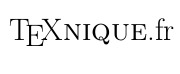Le plus simple pour faire ce travail est de redéfinir localement la commande `\MakeUppercase`
<div class="codehilite"><pre><span class="nb">{</span><span class="k">\renewcommand*\MakeUppercase</span><span class="na">[1]</span><span class="nb">{</span>#1<span class="nb">}</span>
<span class="k">\bibliography</span><span class="nb">{</span>bibdango<span class="nb">}{}</span>
<span class="k">\bibliographystyle</span><span class="nb">{</span>francais<span class="nb">}</span>
<span class="nb">}</span>
class="k">\bibliography</span><span class="nb">{</span>bibdango<span class="nb">}}</span>
</pre></div>
Une autre solution consiste à redéfinir `\bibsection`
<div class="codehilite"><pre><span class="k">\renewcommand</span><span class="nb">{</span><span class="k">\bibfont</span><span class="nb">}{</span><span class="k">\small</span><span class="nb">}</span>
<span class="k">\makeatletter</span>
<span class="k">\renewcommand\bibsection</span><span class="nb">{</span><span class="k">\chapter*</span><span class="nb">{</span><span class="k">\bibname</span><span class="nb">}</span><span class="k">\@</span>mkboth<span class="nb">{</span><span class="k">\bibname</span><span class="nb">}{</span><span class="k">\bibname</span><span class="nb">}}</span>
<span class="k">\makeatother</span>
</pre></div>
**Remarque**
1. Redéfinir `\chaptermark` et `\sectionmark` après `\bibliography{bibdango}` c'est trop tard.
2. Utiliser `\clearpage \addcontentsline{toc}{chapter}{Bibliographie}` ou `\cleardoublepage \addcontentsline{toc}{chapter}{Bibliographie}` pour une insertion correcte dans la table des matières.
----------
**Exemple**
\documentclass[11pt,a4paper,twoside,openany]{book}
\begin{filecontents}{bibdango.bib}
@article{myart,
author = {Me},
title = {My article},
journaltitle = {Texnique.fr},
year = {2015},
}
@book{mybook,
author = {Me},
title = {My book},
year = {2016},
}
@article{uart,
author = {You},
title = {Your article},
journaltitle = {Texnique.fr},
year = {2016},
}
@book{ubook,
author = {You},
title = {Your book},
year = {2015},
}
@article{xart,
author = {Some one},
title = {Another article},
journaltitle = {Texnique.fr},
year = {2016},
}
@book{xbook,
author = {Some one},
title = {Another book},
year = {2016},
}
\end{filecontents}
\usepackage[utf8]{inputenc}
\usepackage[T1]{fontenc}
%\usepackage[bindingoffset=0cm,a4paper,centering,textheight=200mm,textwidth=120mm]{geometry}
\usepackage[bindingoffset=0cm,a4paper,centering,textheight=60mm,textwidth=120mm]{geometry}
\usepackage{fancyhdr}
\usepackage[authoryear]{natbib}
\usepackage[french]{babel}
\newcommand{\cit}[1]{«~#1~»}
\renewcommand{\bibfont}{\small}
\makeatletter
\renewcommand\bibsection{\chapter*{\bibname}\@mkboth{\bibname}{\bibname}}
\makeatother
\begin{document}
\nocite{*}
\tableofcontents
...
\clearpage% à cause de l'option openany sinon \cleardoublepage
\addcontentsline{toc}{chapter}{Bibliographie}
%\bibliographystyle{francais}
\bibliographystyle{plain}
\bibliography{bibdango}
\end{document}