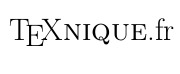Historique des modifications [retour]

|
46 |
|
|

|
45 |
Suppression de balises HTML
|
|

|
44 |
|
|
<p>Bonjour.</p>
<p>Effectivement les deux solutions proposées génèrent une page au format A4 paysage.</p>
<p>Cela ne fonctionne qu'avec PDFTex?</p>
<p>Ou est en lien avec l'impossibilité de modifier le layout due à l'oversize?</p>
<p>Car lorsque j'intègre ces propositions à mon document, j'obtiens des bizzareries comme par exemple les entêtes et pieds de pages qui ne suivent pas ou des résultats différents selon la manière qu'on les introduit.
En effet si on les introduit directement dans le document principale ou dans un document secondaire (\include{})</p>
<p>Je joint ici un exemple qui reproduit le problème</p>
ECM
<pre><code>
<code>
\documentclass[a5paper, twoside,openright, 8pt]{extbook}
\usepackage[french]{babel}
\usepackage [T1]{fontenc}
\usepackage[latin1]{inputenc}
\usepackage{geometry}
\usepackage{fancyhdr}
\usepackage[thumblink=none,height={8mm},minheight={20pt},width={10mm},distance={1mm},topthumbmargin={40pt},bottomthumbmargin={40pt},nophantomsection=false,ignorehoffset=true,ignorevoffset=true,final=true,hidethumbs=false,verbose=true]{thumbs}
\usepackage{pdfpages}
\usepackage{graphicx}
\usepackage{graphics}
\usepackage{pdflscape}
\usepackage{lipsum}
\geometry{includehead,inner=20mm,outer=14mm,top=5mm,bottom=5mm}
\setlength{\headheight}{5mm}
\setlength{\headsep}{2mm}
\setlength{\marginparsep}{2mm}
\setlength{\marginparwidth}{13mm}
\setlength{\footskip}{5mm}
\fancypagestyle{plain}{%
\fancyhf{}%
\fancyhead[ro,le]{\bfseries\thepage}%
\fancyhead[c]{\leftmark}%
}
\fancypagestyle{MonStyleAMoi}{%
\fancyhf{}%
\fancyhead[ro,le]{\bfseries\thepage}%
\fancyhead[c]{\leftmark}%
}
\pagestyle{MonStyleAMoi}
\renewcommand{\chaptermark}[1]{\markboth{\MakeUppercase{#1}}{}}
\begin{document}
\pagenumbering{arabic}
\chapter{XXX}
\addthumb{XXX}{\Huge{\textbf{\arabic{chapter}}}}{white}{gray}
\lipsum[1-5]
\chapter{YYY}
\addthumb{YYY}{\Huge{\textbf{\arabic{chapter}}}}{white}{gray}
\newpage
\pdfpagewidth=845pt \pdfpageheight=597pt
\newgeometry{margin=1in,right=-350pt}
\lipsum[1-9]
\newpage
\pdfpagewidth=421pt \pdfpageheight=597pt
\restoregeometry
\chapter{ZZZ}
\addthumb{ZZZ}{\Huge{\textbf{\arabic{chapter}}}}{white}{gray}
\lipsum[1-5]
\chapter{MMM}
\addthumb{MMM}{\Huge{\textbf{\arabic{chapter}}}}{white}{gray}
\lipsum[1-5]
\include{ECMCHAP}
\tableofcontents
\end{document}
</code></pre>
</code>
ECMCHAP
<code>
\chapter{ECMCHAP}
\addthumb{ECMCHAP}{\Huge{\textbf{\Alph{chapter}}}}{white}{gray}
\newpage
\begingroup
\thispagestyle{empty}% other \pagestyle{empty}
\null
\endgroup
\newpage
\lipsum[1-9]
\newpage
\pdfpagewidth=845pt \pdfpageheight=597pt
\newgeometry{margin=1in,right=-350pt}
\lipsum[1-9]
\newpage
\begingroup
\thispagestyle{empty}%
\null
\endgroup
\newpage
\pdfpagewidth=421pt \pdfpageheight=597pt
\restoregeometry
</code>
Ou devrais-je plutôt utiliser Koma-Script et m'inspirer de [cette solution][1]?
[1]: https://texnique.fr/osqa/questions/8738/changement-de-format-de-papier-au-sein-dun-document

|
43 |
|
|
<p>Bonjour.</p>
<p>Effectivement les deux solutions proposées génèrent une page au format A4 paysage.</p>
<p>Cela ne fonctionne qu'avec PDFTex?</p>
<p>Ou est en lien avec l'impossibilité de modifier le layout due à l'oversize?</p>
<p>Car lorsque j'intègre ces propositions à mon document, j'obtiens des bizzareries comme par exemple les entêtes et pieds de pages qui ne suivent pas ou des résultats différents selon la manière qu'on les introduit.
En effet si on les introduit directement dans le document principale ou dans un document secondaire (\include{})</p>
<p>Je joint ici un exemple qui reproduit le problème</p>
ECM
<code>
<pre><code>
\documentclass[a5paper, twoside,openright, 8pt]{extbook}
\usepackage[french]{babel}
\usepackage [T1]{fontenc}
\usepackage[latin1]{inputenc}
\usepackage{geometry}
\usepackage{fancyhdr}
\usepackage[thumblink=none,height={8mm},minheight={20pt},width={10mm},distance={1mm},topthumbmargin={40pt},bottomthumbmargin={40pt},nophantomsection=false,ignorehoffset=true,ignorevoffset=true,final=true,hidethumbs=false,verbose=true]{thumbs}
\usepackage{pdfpages}
\usepackage{graphicx}
\usepackage{graphics}
\usepackage{pdflscape}
\usepackage{lipsum}
\geometry{includehead,inner=20mm,outer=14mm,top=5mm,bottom=5mm}
\setlength{\headheight}{5mm}
\setlength{\headsep}{2mm}
\setlength{\marginparsep}{2mm}
\setlength{\marginparwidth}{13mm}
\setlength{\footskip}{5mm}
\fancypagestyle{plain}{%
\fancyhf{}%
\fancyhead[ro,le]{\bfseries\thepage}%
\fancyhead[c]{\leftmark}%
}
\fancypagestyle{MonStyleAMoi}{%
\fancyhf{}%
\fancyhead[ro,le]{\bfseries\thepage}%
\fancyhead[c]{\leftmark}%
}
\pagestyle{MonStyleAMoi}
\renewcommand{\chaptermark}[1]{\markboth{\MakeUppercase{#1}}{}}
\begin{document}
\pagenumbering{arabic}
\chapter{XXX}
\addthumb{XXX}{\Huge{\textbf{\arabic{chapter}}}}{white}{gray}
\lipsum[1-5]
\chapter{YYY}
\addthumb{YYY}{\Huge{\textbf{\arabic{chapter}}}}{white}{gray}
\newpage
\pdfpagewidth=845pt \pdfpageheight=597pt
\newgeometry{margin=1in,right=-350pt}
\lipsum[1-9]
\newpage
\pdfpagewidth=421pt \pdfpageheight=597pt
\restoregeometry
\chapter{ZZZ}
\addthumb{ZZZ}{\Huge{\textbf{\arabic{chapter}}}}{white}{gray}
\lipsum[1-5]
\chapter{MMM}
\addthumb{MMM}{\Huge{\textbf{\arabic{chapter}}}}{white}{gray}
\lipsum[1-5]
\include{ECMCHAP}
\tableofcontents
\end{document}
</code>
</code></pre>
ECMCHAP
<code>
\chapter{ECMCHAP}
\addthumb{ECMCHAP}{\Huge{\textbf{\Alph{chapter}}}}{white}{gray}
\newpage
\begingroup
\thispagestyle{empty}% other \pagestyle{empty}
\null
\endgroup
\newpage
\lipsum[1-9]
\newpage
\pdfpagewidth=845pt \pdfpageheight=597pt
\newgeometry{margin=1in,right=-350pt}
\lipsum[1-9]
\newpage
\begingroup
\thispagestyle{empty}%
\null
\endgroup
\newpage
\pdfpagewidth=421pt \pdfpageheight=597pt
\restoregeometry
</code>
Ou devrais-je plutôt utiliser Koma-Script et m'inspirer de [cette solution][1]?
[1]: https://texnique.fr/osqa/questions/8738/changement-de-format-de-papier-au-sein-dun-document

|
42 |
|
|
<p>Bonjour.</p>
<p>Effectivement les deux solutions proposées génèrent une page au format A4 paysage.</p>
<p>Cela ne fonctionne qu'avec PDFTex?</p>
<p>Ou est en lien avec l'impossibilité de modifier le layout due à l'oversize?</p>
<p>Car lorsque j'intègre ces propositions à mon document, j'obtiens des bizzareries comme par exemple les entêtes et pieds de pages qui ne suivent pas ou des résultats différents selon la manière qu'on les introduit.
En effet si on les introduit directement dans le document principale ou dans un document secondaire (\include{})</p>
<p>Je joint ici un exemple qui reproduit le problème</p>
ECM
<code>
\documentclass[a5paper, twoside,openright, 8pt]{extbook}
\usepackage[french]{babel}
\usepackage [T1]{fontenc}
\usepackage[latin1]{inputenc}
\usepackage{geometry}
\usepackage{fancyhdr}
\usepackage[thumblink=none,height={8mm},minheight={20pt},width={10mm},distance={1mm},topthumbmargin={40pt},bottomthumbmargin={40pt},nophantomsection=false,ignorehoffset=true,ignorevoffset=true,final=true,hidethumbs=false,verbose=true]{thumbs}
\usepackage{pdfpages}
\usepackage{graphicx}
\usepackage{graphics}
\usepackage{pdflscape}
\usepackage{lipsum}
\geometry{includehead,inner=20mm,outer=14mm,top=5mm,bottom=5mm}
\setlength{\headheight}{5mm}
\setlength{\headsep}{2mm}
\setlength{\marginparsep}{2mm}
\setlength{\marginparwidth}{13mm}
\setlength{\footskip}{5mm}
\fancypagestyle{plain}{%
\fancyhf{}%
\fancyhead[ro,le]{\bfseries\thepage}%
\fancyhead[c]{\leftmark}%
}
\fancypagestyle{MonStyleAMoi}{%
\fancyhf{}%
\fancyhead[ro,le]{\bfseries\thepage}%
\fancyhead[c]{\leftmark}%
}
\pagestyle{MonStyleAMoi}
\renewcommand{\chaptermark}[1]{\markboth{\MakeUppercase{#1}}{}}
\begin{document}
\pagenumbering{arabic}
\chapter{XXX}
\addthumb{XXX}{\Huge{\textbf{\arabic{chapter}}}}{white}{gray}
\lipsum[1-5]
\chapter{YYY}
\addthumb{YYY}{\Huge{\textbf{\arabic{chapter}}}}{white}{gray}
\newpage
\pdfpagewidth=845pt \pdfpageheight=597pt
\newgeometry{margin=1in,right=-350pt}
\lipsum[1-9]
\newpage
\pdfpagewidth=421pt \pdfpageheight=597pt
\restoregeometry
\chapter{ZZZ}
\addthumb{ZZZ}{\Huge{\textbf{\arabic{chapter}}}}{white}{gray}
\lipsum[1-5]
\chapter{MMM}
\addthumb{MMM}{\Huge{\textbf{\arabic{chapter}}}}{white}{gray}
\lipsum[1-5]
\include{ECMCHAP}
\tableofcontents
\end{document}
</code>
ECMCHAP
<code>
\chapter{ECMCHAP}
\addthumb{ECMCHAP}{\Huge{\textbf{\Alph{chapter}}}}{white}{gray}
\newpage
\begingroup
\thispagestyle{empty}% other \pagestyle{empty}
\null
\endgroup
\newpage
\lipsum[1-9]
\newpage
\pdfpagewidth=845pt \pdfpageheight=597pt
\newgeometry{margin=1in,right=-350pt}
\lipsum[1-9]
\newpage
\begingroup
\thispagestyle{empty}%
\null
\endgroup
\newpage
\pdfpagewidth=421pt \pdfpageheight=597pt
\restoregeometry
</code>
Ou devrais-je plutôt utiliser Koma-Script et m'inspirer de [cette solution][1]?
[1]: https://texnique.fr/osqa/questions/8738/changement-de-format-de-papier-au-sein-dun-document
https://texnique.fr/osqa/questions/8738/changement-de-format-de-papier-au-sein-dun-document

|
41 |
|
|
<p>Bonjour.</p>
<p>Effectivement les deux solutions proposées génèrent une page au format A4 paysage.</p>
<p>Cela ne fonctionne qu'avec PDFTex?</p>
<p>Ou est en lien avec l'impossibilité de modifier le layout due à l'oversize?</p>
<p>Car lorsque j'intègre ces propositions à mon document, j'obtiens des bizzareries comme par exemple les entêtes et pieds de pages qui ne suivent pas ou des résultats différents selon la manière qu'on les introduit.
En effet si on les introduit directement dans le document principale ou dans un document secondaire (\include{})</p>
<p>Je joint ici un exemple qui reproduit le problème</p>
ECM<code>
ECM
<code>
\documentclass[a5paper, twoside,openright, 8pt]{extbook}
\usepackage[french]{babel}
\usepackage [T1]{fontenc}
\usepackage[latin1]{inputenc}
\usepackage{geometry}
\usepackage{fancyhdr}
\usepackage[thumblink=none,height={8mm},minheight={20pt},width={10mm},distance={1mm},topthumbmargin={40pt},bottomthumbmargin={40pt},nophantomsection=false,ignorehoffset=true,ignorevoffset=true,final=true,hidethumbs=false,verbose=true]{thumbs}
\usepackage{pdfpages}
\usepackage{graphicx}
\usepackage{graphics}
\usepackage{pdflscape}
\usepackage{lipsum}
\geometry{includehead,inner=20mm,outer=14mm,top=5mm,bottom=5mm}
\setlength{\headheight}{5mm}
\setlength{\headsep}{2mm}
\setlength{\marginparsep}{2mm}
\setlength{\marginparwidth}{13mm}
\setlength{\footskip}{5mm}
\fancypagestyle{plain}{%
\fancyhf{}%
\fancyhead[ro,le]{\bfseries\thepage}%
\fancyhead[c]{\leftmark}%
}
\fancypagestyle{MonStyleAMoi}{%
\fancyhf{}%
\fancyhead[ro,le]{\bfseries\thepage}%
\fancyhead[c]{\leftmark}%
}
\pagestyle{MonStyleAMoi}
\renewcommand{\chaptermark}[1]{\markboth{\MakeUppercase{#1}}{}}
\begin{document}
\pagenumbering{arabic}
\chapter{XXX}
\addthumb{XXX}{\Huge{\textbf{\arabic{chapter}}}}{white}{gray}
\lipsum[1-5]
\chapter{YYY}
\addthumb{YYY}{\Huge{\textbf{\arabic{chapter}}}}{white}{gray}
\newpage
\pdfpagewidth=845pt \pdfpageheight=597pt
\newgeometry{margin=1in,right=-350pt}
\lipsum[1-9]
\newpage
\pdfpagewidth=421pt \pdfpageheight=597pt
\restoregeometry
\chapter{ZZZ}
\addthumb{ZZZ}{\Huge{\textbf{\arabic{chapter}}}}{white}{gray}
\lipsum[1-5]
\chapter{MMM}
\addthumb{MMM}{\Huge{\textbf{\arabic{chapter}}}}{white}{gray}
\lipsum[1-5]
\include{ECMCHAP}
\tableofcontents
\end{document}
</code>
ECMCHAP
<code>
\chapter{ECMCHAP}
\addthumb{ECMCHAP}{\Huge{\textbf{\Alph{chapter}}}}{white}{gray}
\newpage
\begingroup
\thispagestyle{empty}% other \pagestyle{empty}
\null
\endgroup
\newpage
\lipsum[1-9]
\newpage
\pdfpagewidth=845pt \pdfpageheight=597pt
\newgeometry{margin=1in,right=-350pt}
\lipsum[1-9]
\newpage
\begingroup
\thispagestyle{empty}%
\null
\endgroup
\newpage
\pdfpagewidth=421pt \pdfpageheight=597pt
\restoregeometry
</code>
Ou devrais-je plutôt utiliser Koma-Script et m'inspirer de [cette solution][1]?
[1]: https://texnique.fr/osqa/questions/8738/changement-de-format-de-papier-au-sein-dun-document

|
40 |
|
|
<p>Bonjour.</p>
<p>Effectivement les deux solutions proposées génèrent une page au format A4 paysage.</p>
<p>Cela ne fonctionne qu'avec PDFTex?</p>
<p>Ou est en lien avec l'impossibilité de modifier le layout due à l'oversize?</p>
<p>Car lorsque j'intègre ces propositions à mon document, j'obtiens des bizzareries comme par exemple les entêtes et pieds de pages qui ne suivent pas ou des résultats différents selon la manière qu'on les introduit.
En effet si on les introduit directement dans le document principale ou dans un document secondaire (\include{})</p>
<p>Je joint ici un exemple qui reproduit le problème</p>
ECM<code>
\documentclass[a5paper, twoside,openright, 8pt]{extbook}
\usepackage[french]{babel}
\usepackage [T1]{fontenc}
\usepackage[latin1]{inputenc}
\usepackage{geometry}
\usepackage{fancyhdr}
\usepackage[thumblink=none,height={8mm},minheight={20pt},width={10mm},distance={1mm},topthumbmargin={40pt},bottomthumbmargin={40pt},nophantomsection=false,ignorehoffset=true,ignorevoffset=true,final=true,hidethumbs=false,verbose=true]{thumbs}
\usepackage{pdfpages}
\usepackage{graphicx}
\usepackage{graphics}
\usepackage{pdflscape}
\usepackage{lipsum}
\geometry{includehead,inner=20mm,outer=14mm,top=5mm,bottom=5mm}
\setlength{\headheight}{5mm}
\setlength{\headsep}{2mm}
\setlength{\marginparsep}{2mm}
\setlength{\marginparwidth}{13mm}
\setlength{\footskip}{5mm}
\fancypagestyle{plain}{%
\fancyhf{}%
\fancyhead[ro,le]{\bfseries\thepage}%
\fancyhead[c]{\leftmark}%
}
\fancypagestyle{MonStyleAMoi}{%
\fancyhf{}%
\fancyhead[ro,le]{\bfseries\thepage}%
\fancyhead[c]{\leftmark}%
}
\pagestyle{MonStyleAMoi}
\renewcommand{\chaptermark}[1]{\markboth{\MakeUppercase{#1}}{}}
\begin{document}
\pagenumbering{arabic}
\chapter{XXX}
\addthumb{XXX}{\Huge{\textbf{\arabic{chapter}}}}{white}{gray}
\lipsum[1-5]
\chapter{YYY}
\addthumb{YYY}{\Huge{\textbf{\arabic{chapter}}}}{white}{gray}
\newpage
\pdfpagewidth=845pt \pdfpageheight=597pt
\newgeometry{margin=1in,right=-350pt}
\lipsum[1-9]
\newpage
\pdfpagewidth=421pt \pdfpageheight=597pt
\restoregeometry
\chapter{ZZZ}
\addthumb{ZZZ}{\Huge{\textbf{\arabic{chapter}}}}{white}{gray}
\lipsum[1-5]
\chapter{MMM}
\addthumb{MMM}{\Huge{\textbf{\arabic{chapter}}}}{white}{gray}
\lipsum[1-5]
\include{ECMCHAP}
\tableofcontents
\end{document}
</code>
ECMCHAP
<code>
\chapter{ECMCHAP}
\addthumb{ECMCHAP}{\Huge{\textbf{\Alph{chapter}}}}{white}{gray}
\newpage
\begingroup
\thispagestyle{empty}% other \pagestyle{empty}
\null
\endgroup
\newpage
\lipsum[1-9]
\newpage
\pdfpagewidth=845pt \pdfpageheight=597pt
\newgeometry{margin=1in,right=-350pt}
\lipsum[1-9]
\newpage
\begingroup
\thispagestyle{empty}%
\null
\endgroup
\newpage
\pdfpagewidth=421pt \pdfpageheight=597pt
\restoregeometry
</code>
Ou devrais-je plutôt utiliser Koma-Script et m'inspirer de [cette solution][1]?
[1]: https://texnique.fr/osqa/questions/8738/changement-de-format-de-papier-au-sein-dun-document

|
39 |
|
|
<p>Bonjour.</p>
<p>Effectivement les deux solutions proposées génèrent une page au format A4 paysage.</p>
<p>Cela ne fonctionne qu'avec PDFTex?</p>
<p>Ou est en lien avec l'impossibilité de modifier le layout due à l'oversize?</p>
<p>Car lorsque j'intègre ces propositions à mon document, j'obtiens des bizzareries comme par exemple les entêtes et pieds de pages qui ne suivent pas ou des résultats différents selon la manière qu'on les introduit.
En effet si on les introduit directement dans le document principale ou dans un document secondaire (\include{})</p>
<p>Je joint ici un exemple qui reproduit le problème</p>
ECM<code>
\documentclass[a5paper, twoside,openright, 8pt]{extbook}
\usepackage[french]{babel}
\usepackage [T1]{fontenc}
\usepackage[latin1]{inputenc}
\usepackage{geometry}
\usepackage{fancyhdr}
\usepackage[thumblink=none,height={8mm},minheight={20pt},width={10mm},distance={1mm},topthumbmargin={40pt},bottomthumbmargin={40pt},nophantomsection=false,ignorehoffset=true,ignorevoffset=true,final=true,hidethumbs=false,verbose=true]{thumbs}
\usepackage{pdfpages}
\usepackage{graphicx}
\usepackage{graphics}
\usepackage{pdflscape}
\usepackage{lipsum}
\geometry{includehead,inner=20mm,outer=14mm,top=5mm,bottom=5mm}
\setlength{\headheight}{5mm}
\setlength{\headsep}{2mm}
\setlength{\marginparsep}{2mm}
\setlength{\marginparwidth}{13mm}
\setlength{\footskip}{5mm}
\fancypagestyle{plain}{%
\fancyhf{}%
\fancyhead[ro,le]{\bfseries\thepage}%
\fancyhead[c]{\leftmark}%
}
\fancypagestyle{MonStyleAMoi}{%
\fancyhf{}%
\fancyhead[ro,le]{\bfseries\thepage}%
\fancyhead[c]{\leftmark}%
}
\pagestyle{MonStyleAMoi}
\renewcommand{\chaptermark}[1]{\markboth{\MakeUppercase{#1}}{}}
\begin{document}
\pagenumbering{arabic}
\chapter{XXX}
\addthumb{XXX}{\Huge{\textbf{\arabic{chapter}}}}{white}{gray}
\lipsum[1-5]
\chapter{YYY}
\addthumb{YYY}{\Huge{\textbf{\arabic{chapter}}}}{white}{gray}
\newpage
\pdfpagewidth=845pt \pdfpageheight=597pt
\newgeometry{margin=1in,right=-350pt}
\lipsum[1-9]
\newpage
\pdfpagewidth=421pt \pdfpageheight=597pt
\restoregeometry
\chapter{ZZZ}
\addthumb{ZZZ}{\Huge{\textbf{\arabic{chapter}}}}{white}{gray}
\lipsum[1-5]
\chapter{MMM}
\addthumb{MMM}{\Huge{\textbf{\arabic{chapter}}}}{white}{gray}
\lipsum[1-5]
\include{ECMCHAP}
\tableofcontents
\end{document}
</code>
ECMCHAP
<pre> <code>
\chapter{ECMCHAP}
\addthumb{ECMCHAP}{\Huge{\textbf{\Alph{chapter}}}}{white}{gray}
\newpage
\begingroup
\thispagestyle{empty}% other \pagestyle{empty}
\null
\endgroup
\newpage
\lipsum[1-9]
\newpage
\pdfpagewidth=845pt \pdfpageheight=597pt
\newgeometry{margin=1in,right=-350pt}
\lipsum[1-9]
\newpage
\begingroup
\thispagestyle{empty}%
\null
\endgroup
\newpage
\pdfpagewidth=421pt \pdfpageheight=597pt
\restoregeometry
</code></pre>
</code>
Ou devrais-je plutôt utiliser Koma-Script et m'inspirer de [cette solution][1]?
[1]: https://texnique.fr/osqa/questions/8738/changement-de-format-de-papier-au-sein-dun-document
<p>@modérateur</p>
<p>Je ne comprends pas pourquoi les "\" apparaissent dans l'aperçu mais pas dans la publication<p/>

|
38 |
|
|
<p>Bonjour.</p>
<p>Effectivement les deux solutions proposées génèrent une page au format A4 paysage.</p>
<p>Cela ne fonctionne qu'avec PDFTex?</p>
<p>Ou est en lien avec l'impossibilité de modifier le layout due à l'oversize?</p>
<p>Car lorsque j'intègre ces propositions à mon document, j'obtiens des bizzareries comme par exemple les entêtes et pieds de pages qui ne suivent pas ou des résultats différents selon la manière qu'on les introduit.
En effet si on les introduit directement dans le document principale ou dans un document secondaire (\include{})</p>
<p>Je joint ici un exemple qui reproduit le problème</p>
ECM<pre><code>
ECM<code>
\documentclass[a5paper, twoside,openright, 8pt]{extbook}
\usepackage[french]{babel}
\usepackage [T1]{fontenc}
\usepackage[latin1]{inputenc}
\usepackage{geometry}
\usepackage{fancyhdr}
\usepackage[thumblink=none,height={8mm},minheight={20pt},width={10mm},distance={1mm},topthumbmargin={40pt},bottomthumbmargin={40pt},nophantomsection=false,ignorehoffset=true,ignorevoffset=true,final=true,hidethumbs=false,verbose=true]{thumbs}
\usepackage{pdfpages}
\usepackage{graphicx}
\usepackage{graphics}
\usepackage{pdflscape}
\usepackage{lipsum}
\geometry{includehead,inner=20mm,outer=14mm,top=5mm,bottom=5mm}
\setlength{\headheight}{5mm}
\setlength{\headsep}{2mm}
\setlength{\marginparsep}{2mm}
\setlength{\marginparwidth}{13mm}
\setlength{\footskip}{5mm}
\fancypagestyle{plain}{%
\fancyhf{}%
\fancyhead[ro,le]{\bfseries\thepage}%
\fancyhead[c]{\leftmark}%
}
\fancypagestyle{MonStyleAMoi}{%
\fancyhf{}%
\fancyhead[ro,le]{\bfseries\thepage}%
\fancyhead[c]{\leftmark}%
}
\pagestyle{MonStyleAMoi}
\renewcommand{\chaptermark}[1]{\markboth{\MakeUppercase{#1}}{}}
\begin{document}
\pagenumbering{arabic}
\chapter{XXX}
\addthumb{XXX}{\Huge{\textbf{\arabic{chapter}}}}{white}{gray}
\lipsum[1-5]
\chapter{YYY}
\addthumb{YYY}{\Huge{\textbf{\arabic{chapter}}}}{white}{gray}
\newpage
\pdfpagewidth=845pt \pdfpageheight=597pt
\newgeometry{margin=1in,right=-350pt}
\lipsum[1-9]
\newpage
\pdfpagewidth=421pt \pdfpageheight=597pt
\restoregeometry
\chapter{ZZZ}
\addthumb{ZZZ}{\Huge{\textbf{\arabic{chapter}}}}{white}{gray}
\lipsum[1-5]
\chapter{MMM}
\addthumb{MMM}{\Huge{\textbf{\arabic{chapter}}}}{white}{gray}
\lipsum[1-5]
\include{ECMCHAP}
\tableofcontents
\end{document}
</code></pre>
</code>
ECMCHAP
<pre> <code>
\chapter{ECMCHAP}
\addthumb{ECMCHAP}{\Huge{\textbf{\Alph{chapter}}}}{white}{gray}
\newpage
\begingroup
\thispagestyle{empty}% other \pagestyle{empty}
\null
\endgroup
\newpage
\lipsum[1-9]
\newpage
\pdfpagewidth=845pt \pdfpageheight=597pt
\newgeometry{margin=1in,right=-350pt}
\lipsum[1-9]
\newpage
\begingroup
\thispagestyle{empty}%
\null
\endgroup
\newpage
\pdfpagewidth=421pt \pdfpageheight=597pt
\restoregeometry
</code></pre>
Ou devrais-je plutôt utiliser Koma-Script et m'inspirer de [cette solution][1]?
[1]: https://texnique.fr/osqa/questions/8738/changement-de-format-de-papier-au-sein-dun-document
<p>@modérateur</p>
<p>Je ne comprends pas pourquoi les "\" apparaissent dans l'aperçu mais pas dans la publication<p/>

|
37 |
|
|
<p>Bonjour.</p>
<p>Effectivement les deux solutions proposées génèrent une page au format A4 paysage.</p>
<p>Cela ne fonctionne qu'avec PDFTex?</p>
<p>Ou est en lien avec l'impossibilité de modifier le layout due à l'oversize?</p>
<p>Car lorsque j'intègre ces propositions à mon document, j'obtiens des bizzareries comme par exemple les entêtes et pieds de pages qui ne suivent pas ou des résultats différents selon la manière qu'on les introduit.
En effet si on les introduit directement dans le document principale ou dans un document secondaire (\include{})</p>
<p>Je joint ici un exemple qui reproduit le problème</p>
ECM<pre><code>
\documentclass[a5paper, twoside,openright, 8pt]{extbook}
\usepackage[french]{babel}
\usepackage [T1]{fontenc}
\usepackage[latin1]{inputenc}
\usepackage{geometry}
\usepackage{fancyhdr}
\usepackage[thumblink=none,height={8mm},minheight={20pt},width={10mm},distance={1mm},topthumbmargin={40pt},bottomthumbmargin={40pt},nophantomsection=false,ignorehoffset=true,ignorevoffset=true,final=true,hidethumbs=false,verbose=true]{thumbs}
\usepackage{pdfpages}
\usepackage{graphicx}
\usepackage{graphics}
\usepackage{pdflscape}
\usepackage{lipsum}
\geometry{includehead,inner=20mm,outer=14mm,top=5mm,bottom=5mm}
\setlength{\headheight}{5mm}
\setlength{\headsep}{2mm}
\setlength{\marginparsep}{2mm}
\setlength{\marginparwidth}{13mm}
\setlength{\footskip}{5mm}
\fancypagestyle{plain}{%
\fancyhf{}%
\fancyhead[ro,le]{\bfseries\thepage}%
\fancyhead[c]{\leftmark}%
}
\fancypagestyle{MonStyleAMoi}{%
\fancyhf{}%
\fancyhead[ro,le]{\bfseries\thepage}%
\fancyhead[c]{\leftmark}%
}
\pagestyle{MonStyleAMoi}
\renewcommand{\chaptermark}[1]{\markboth{\MakeUppercase{#1}}{}}
\begin{document}
\pagenumbering{arabic}
\chapter{XXX}
\addthumb{XXX}{\Huge{\textbf{\arabic{chapter}}}}{white}{gray}
\lipsum[1-5]
\chapter{YYY}
\addthumb{YYY}{\Huge{\textbf{\arabic{chapter}}}}{white}{gray}
\newpage
\pdfpagewidth=845pt \pdfpageheight=597pt
\newgeometry{margin=1in,right=-350pt}
\lipsum[1-9]
\newpage
\pdfpagewidth=421pt \pdfpageheight=597pt
\restoregeometry
\chapter{ZZZ}
\addthumb{ZZZ}{\Huge{\textbf{\arabic{chapter}}}}{white}{gray}
\lipsum[1-5]
\chapter{MMM}
\addthumb{MMM}{\Huge{\textbf{\arabic{chapter}}}}{white}{gray}
\lipsum[1-5]
\include{ECMCHAP}
\tableofcontents
\end{document}
</code></pre>
ECMCHAP
<pre> <code>\chapter{ECMCHAP}
<code>
\chapter{ECMCHAP}
\addthumb{ECMCHAP}{\Huge{\textbf{\Alph{chapter}}}}{white}{gray}
%Pour faire une page blanche apres le titre
\newpage
\begingroup
\thispagestyle{empty}% other \pagestyle{empty}
\null
\endgroup
\newpage
%
\lipsum[1-9]
\newpage
\pdfpagewidth=845pt \pdfpageheight=597pt
\newgeometry{margin=1in,right=-350pt}
\lipsum[1-9]
\newpage
\begingroup
\thispagestyle{empty}%
\null
\endgroup
\newpage
\pdfpagewidth=421pt \pdfpageheight=597pt
\restoregeometry
</code></pre>
Ou devrais-je plutôt utiliser Koma-Script et m'inspirer de [cette solution][1]?
[1]: https://texnique.fr/osqa/questions/8738/changement-de-format-de-papier-au-sein-dun-document
<p>@modérateur</p>
<p>Je ne comprends pas pourquoi les "\" apparaissent dans l'aperçu mais pas dans la publication<p/>

|
36 |
|
|
<p>Bonjour.</p>
<p>Effectivement les deux solutions proposées génèrent une page au format A4 paysage.</p>
<p>Cela ne fonctionne qu'avec PDFTex?</p>
<p>Ou est en lien avec l'impossibilité de modifier le layout due à l'oversize?</p>
<p>Car lorsque j'intègre ces propositions à mon document, j'obtiens des bizzareries comme par exemple les entêtes et pieds de pages qui ne suivent pas ou des résultats différents selon la manière qu'on les introduit.
En effet si on les introduit directement dans le document principale ou dans un document secondaire (\include{})</p>
<p>Je joint ici un exemple qui reproduit le problème</p>
ECM<pre><code>
\documentclass[a5paper, twoside,openright, 8pt]{extbook}
\usepackage[french]{babel}
\usepackage [T1]{fontenc}
\usepackage[latin1]{inputenc}
\usepackage{geometry}
\usepackage{fancyhdr}
\usepackage[thumblink=none,height={8mm},minheight={20pt},width={10mm},distance={1mm},topthumbmargin={40pt},bottomthumbmargin={40pt},nophantomsection=false,ignorehoffset=true,ignorevoffset=true,final=true,hidethumbs=false,verbose=true]{thumbs}
\usepackage{pdfpages}
\usepackage{graphicx}
\usepackage{graphics}
\usepackage{pdflscape}
\usepackage{lipsum}
\geometry{includehead,inner=20mm,outer=14mm,top=5mm,bottom=5mm}
\setlength{\headheight}{5mm}
\setlength{\headsep}{2mm}
\setlength{\marginparsep}{2mm}
\setlength{\marginparwidth}{13mm}
\setlength{\footskip}{5mm}
\fancypagestyle{plain}{%
\fancyhf{}%
\fancyhead[ro,le]{\bfseries\thepage}%
\fancyhead[c]{\leftmark}%
}
\fancypagestyle{MonStyleAMoi}{%
\fancyhf{}%
\fancyhead[ro,le]{\bfseries\thepage}%
\fancyhead[c]{\leftmark}%
}
\pagestyle{MonStyleAMoi}
\renewcommand{\chaptermark}[1]{\markboth{\MakeUppercase{#1}}{}}
\begin{document}
\pagenumbering{arabic}
\chapter{XXX}
\addthumb{XXX}{\Huge{\textbf{\arabic{chapter}}}}{white}{gray}
\lipsum[1-5]
\chapter{YYY}
\addthumb{YYY}{\Huge{\textbf{\arabic{chapter}}}}{white}{gray}
\newpage
\pdfpagewidth=845pt \pdfpageheight=597pt
\newgeometry{margin=1in,right=-350pt}
\lipsum[1-9]
\newpage
\pdfpagewidth=421pt \pdfpageheight=597pt
\restoregeometry
\chapter{ZZZ}
\addthumb{ZZZ}{\Huge{\textbf{\arabic{chapter}}}}{white}{gray}
\lipsum[1-5]
\chapter{MMM}
\addthumb{MMM}{\Huge{\textbf{\arabic{chapter}}}}{white}{gray}
\lipsum[1-5]
\include{ECMCHAP}
\tableofcontents
\end{document} \end{document}
</code></pre>
ECMCHAP
<pre> <code>\chapter{ECMCHAP}
\addthumb{ECMCHAP}{\Huge{\textbf{\Alph{chapter}}}}{white}{gray}
%Pour faire une page blanche apres le titre
\newpage
\begingroup
\thispagestyle{empty}% other \pagestyle{empty}
\null
\endgroup
\newpage
%
\lipsum[1-9]
\newpage
\pdfpagewidth=845pt \pdfpageheight=597pt
\newgeometry{margin=1in,right=-350pt}
\lipsum[1-9]
\newpage
\begingroup
\thispagestyle{empty}%
\null
\endgroup
\newpage
\pdfpagewidth=421pt \pdfpageheight=597pt
\restoregeometry
</code></pre>
Ou devrais-je plutôt utiliser Koma-Script et m'inspirer de [cette solution][1]?
[1]: https://texnique.fr/osqa/questions/8738/changement-de-format-de-papier-au-sein-dun-document
<p>@modérateur</p>
<p>Je ne comprends pas pourquoi les "\" apparaissent dans l'aperçu mais pas dans la publication<p/>

|
35 |
|
|
<p>Bonjour.</p>
<p>Effectivement les deux solutions proposées génèrent une page au format A4 paysage.</p>
<p>Cela ne fonctionne qu'avec PDFTex?</p>
<p>Ou est en lien avec l'impossibilité de modifier le layout due à l'oversize?</p>
<p>Car lorsque j'intègre ces propositions à mon document, j'obtiens des bizzareries comme par exemple les entêtes et pieds de pages qui ne suivent pas ou des résultats différents selon la manière qu'on les introduit.
En effet si on les introduit directement dans le document principale ou dans un document secondaire (\include{})</p>
<p>Je joint ici un exemple qui reproduit le problème</p>
ECM<pre><code>
\documentclass[a5paper, twoside,openright, 8pt]{extbook}
\usepackage[french]{babel} %Option lingistique
`` 8pt]{extbook}
\usepackage[french]{babel}
\usepackage [T1]{fontenc} %Mode d'encodage
\usepackage[latin1]{inputenc} %Type d'encodage
\usepackage{geometry}
\usepackage{fancyhdr} %en-tete et pied de page
[T1]{fontenc}
\usepackage[latin1]{inputenc}
\usepackage{geometry}
\usepackage{fancyhdr}
\usepackage[thumblink=none,height={8mm},minheight={20pt},width={10mm},distance={1mm},topthumbmargin={40pt},bottomthumbmargin={40pt},nophantomsection=false,ignorehoffset=true,ignorevoffset=true,final=true,hidethumbs=false,verbose=true]{thumbs}
\usepackage{pdfpages}
\usepackage{graphicx}
\usepackage{graphics}
\usepackage{pdflscape}
\usepackage{lipsum}
\geometry{includehead,inner=20mm,outer=14mm,top=5mm,bottom=5mm}
\setlength{\headheight}{5mm}
\setlength{\headsep}{2mm}
\setlength{\marginparsep}{2mm}
\setlength{\marginparwidth}{13mm}
\setlength{\footskip}{5mm}
\fancypagestyle{plain}{%
\fancyhf{}%
\fancyhead[ro,le]{\bfseries\thepage}%
\fancyhead[c]{\leftmark}%
}
\fancypagestyle{MonStyleAMoi}{%
\fancyhf{}%
\fancyhead[ro,le]{\bfseries\thepage}%
\fancyhead[c]{\leftmark}%
}
\pagestyle{MonStyleAMoi}
\renewcommand{\chaptermark}[1]{\markboth{\MakeUppercase{#1}}{}}
\begin{document}
\pagenumbering{arabic}
\chapter{XXX}
\addthumb{XXX}{\Huge{\textbf{\arabic{chapter}}}}{white}{gray}
\lipsum[1-5]
\chapter{YYY}
\addthumb{YYY}{\Huge{\textbf{\arabic{chapter}}}}{white}{gray}
\newpage
\newpage
\pdfpagewidth=845pt \pdfpageheight=597pt
\newgeometry{margin=1in,right=-350pt}
\lipsum[1-9]
\newpage
\newpage
\pdfpagewidth=421pt \pdfpageheight=597pt
\restoregeometry
\chapter{ZZZ}
\addthumb{ZZZ}{\Huge{\textbf{\arabic{chapter}}}}{white}{gray}
\lipsum[1-5]
\chapter{MMM}
\addthumb{MMM}{\Huge{\textbf{\arabic{chapter}}}}{white}{gray}
\lipsum[1-5]
\include{ECMCHAP}
\tableofcontents
\end{document}
</code></pre>
ECMCHAP
<pre> <code>\chapter{ECMCHAP}
\addthumb{ECMCHAP}{\Huge{\textbf{\Alph{chapter}}}}{white}{gray}
%Pour faire une page blanche apres le titre
\newpage
\begingroup
\thispagestyle{empty}% other \pagestyle{empty}
\null
\endgroup
\newpage
%
\lipsum[1-9]
\newpage
\pdfpagewidth=845pt \pdfpageheight=597pt
\newgeometry{margin=1in,right=-350pt}
\lipsum[1-9]
\newpage
\begingroup
\thispagestyle{empty}%
\null
\endgroup
\newpage
\pdfpagewidth=421pt \pdfpageheight=597pt
\restoregeometry
</code></pre>
Ou devrais-je plutôt utiliser Koma-Script et m'inspirer de [cette solution][1]?
[1]: https://texnique.fr/osqa/questions/8738/changement-de-format-de-papier-au-sein-dun-document
<p>@modérateur</p>
<p>Je ne comprends pas pourquoi les "\" apparaissent dans l'aperçu mais pas dans la publication<p/>

|
34 |
|
|
<p>Bonjour.</p>
<p>Effectivement les deux solutions proposées génèrent une page au format A4 paysage.</p>
<p>Cela ne fonctionne qu'avec PDFTex?</p>
<p>Ou est en lien avec l'impossibilité de modifier le layout due à l'oversize?</p>
<p>Car lorsque j'intègre ces propositions à mon document, j'obtiens des bizzareries comme par exemple les entêtes et pieds de pages qui ne suivent pas ou des résultats différents selon la manière qu'on les introduit.
En effet si on les introduit directement dans le document principale ou dans un document secondaire (\include{})</p>
<p>Je joint ici un exemple qui reproduit le problème</p>
ECM<pre><code>
\documentclass[a5paper, twoside,openright, 8pt]{extbook}
8pt]{extbook}
\usepackage[french]{babel} %Option lingistique
lingistique
`` \usepackage [T1]{fontenc} %Mode d'encodage
d'encodage
\usepackage[latin1]{inputenc} %Type d'encodage
\usepackage{geometry}
\usepackage{fancyhdr} %en-tete et pied de page
\usepackage[thumblink=none,height={8mm},minheight={20pt},width={10mm},distance={1mm},topthumbmargin={40pt},bottomthumbmargin={40pt},nophantomsection=false,ignorehoffset=true,ignorevoffset=true,final=true,hidethumbs=false,verbose=true]{thumbs}
\usepackage{pdfpages}
\usepackage{graphicx}
\usepackage{graphics}
\usepackage{pdflscape}
\usepackage{lipsum}
\geometry{includehead,inner=20mm,outer=14mm,top=5mm,bottom=5mm}
\setlength{\headheight}{5mm}
\setlength{\headsep}{2mm}
\setlength{\marginparsep}{2mm}
\setlength{\marginparwidth}{13mm}
\setlength{\footskip}{5mm}
\fancypagestyle{plain}{%
\fancyhf{}%
\fancyhead[ro,le]{\bfseries\thepage}%
\fancyhead[c]{\leftmark}%
}
\fancypagestyle{MonStyleAMoi}{%
\fancyhf{}%
\fancyhead[ro,le]{\bfseries\thepage}%
\fancyhead[c]{\leftmark}%
}
\pagestyle{MonStyleAMoi}
\renewcommand{\chaptermark}[1]{\markboth{\MakeUppercase{#1}}{}}
\begin{document}
\pagenumbering{arabic}
\chapter{XXX}
\addthumb{XXX}{\Huge{\textbf{\arabic{chapter}}}}{white}{gray}
\lipsum[1-5]
\chapter{YYY}
\addthumb{YYY}{\Huge{\textbf{\arabic{chapter}}}}{white}{gray}
\newpage
\pdfpagewidth=845pt \pdfpageheight=597pt
\newgeometry{margin=1in,right=-350pt}
\lipsum[1-9]
\newpage
\pdfpagewidth=421pt \pdfpageheight=597pt
\restoregeometry
\chapter{ZZZ}
\addthumb{ZZZ}{\Huge{\textbf{\arabic{chapter}}}}{white}{gray}
\lipsum[1-5]
\chapter{MMM}
\addthumb{MMM}{\Huge{\textbf{\arabic{chapter}}}}{white}{gray}
\lipsum[1-5]
\include{ECMCHAP}
\tableofcontents
\end{document}
</code></pre>
ECMCHAP
<pre> <code>\chapter{ECMCHAP}
\addthumb{ECMCHAP}{\Huge{\textbf{\Alph{chapter}}}}{white}{gray}
%Pour faire une page blanche apres le titre
\newpage
\begingroup
\thispagestyle{empty}% other \pagestyle{empty}
\null
\endgroup
\newpage
%
\lipsum[1-9]
\newpage
\pdfpagewidth=845pt \pdfpageheight=597pt
\newgeometry{margin=1in,right=-350pt}
\lipsum[1-9]
\newpage
\begingroup
\thispagestyle{empty}%
\null
\endgroup
\newpage
\pdfpagewidth=421pt \pdfpageheight=597pt
\restoregeometry
</code></pre>
Ou devrais-je plutôt utiliser Koma-Script et m'inspirer de [cette solution][1]?
[1]: https://texnique.fr/osqa/questions/8738/changement-de-format-de-papier-au-sein-dun-document
<p>@modérateur</p>
<p>Je ne comprends pas pourquoi les "\" apparaissent dans l'aperçu mais pas dans la publication<p/>

|
33 |
|
|
<p>Bonjour.</p>
<p>Effectivement les deux solutions proposées génèrent une page au format A4 paysage.</p>
<p>Cela ne fonctionne qu'avec PDFTex?</p>
<p>Ou est en lien avec l'impossibilité de modifier le layout due à l'oversize?</p>
<p>Car lorsque j'intègre ces propositions à mon document, j'obtiens des bizzareries comme par exemple les entêtes et pieds de pages qui ne suivent pas ou des résultats différents selon la manière qu'on les introduit.
En effet si on les introduit directement dans le document principale ou dans un document secondaire (\include{})</p>
<p>Je joint ici un exemple qui reproduit le problème</p>
ECM`code`
ECM<pre><code>
\documentclass[a5paper, twoside,openright, 8pt]{extbook}
\usepackage[french]{babel} %Option lingistique
\usepackage [T1]{fontenc} %Mode d'encodage
\usepackage[latin1]{inputenc} %Type d'encodage
\usepackage{geometry}
\usepackage{fancyhdr} %en-tete et pied de page
\usepackage[thumblink=none,height={8mm},minheight={20pt},width={10mm},distance={1mm},topthumbmargin={40pt},bottomthumbmargin={40pt},nophantomsection=false,ignorehoffset=true,ignorevoffset=true,final=true,hidethumbs=false,verbose=true]{thumbs}
\usepackage{pdfpages}
\usepackage{graphicx}
\usepackage{graphics}
\usepackage{pdflscape}
\usepackage{lipsum}
\geometry{includehead,inner=20mm,outer=14mm,top=5mm,bottom=5mm}
\setlength{\headheight}{5mm}
\setlength{\headsep}{2mm}
\setlength{\marginparsep}{2mm}
\setlength{\marginparwidth}{13mm}
\setlength{\footskip}{5mm}
\fancypagestyle{plain}{%
\fancyhf{}%
\fancyhead[ro,le]{\bfseries\thepage}%
\fancyhead[c]{\leftmark}%
}
\fancypagestyle{MonStyleAMoi}{%
\fancyhf{}%
\fancyhead[ro,le]{\bfseries\thepage}%
\fancyhead[c]{\leftmark}%
}
\pagestyle{MonStyleAMoi}
\renewcommand{\chaptermark}[1]{\markboth{\MakeUppercase{#1}}{}}
\begin{document}
\pagenumbering{arabic}
\chapter{XXX}
\addthumb{XXX}{\Huge{\textbf{\arabic{chapter}}}}{white}{gray}
\lipsum[1-5]
\chapter{YYY}
\addthumb{YYY}{\Huge{\textbf{\arabic{chapter}}}}{white}{gray}
\newpage
\pdfpagewidth=845pt \pdfpageheight=597pt
\newgeometry{margin=1in,right=-350pt}
\lipsum[1-9]
\newpage
\pdfpagewidth=421pt \pdfpageheight=597pt
\restoregeometry
\chapter{ZZZ}
\addthumb{ZZZ}{\Huge{\textbf{\arabic{chapter}}}}{white}{gray}
\lipsum[1-5]
\chapter{MMM}
\addthumb{MMM}{\Huge{\textbf{\arabic{chapter}}}}{white}{gray}
\lipsum[1-5]
\include{ECMCHAP}
\tableofcontents
\end{document}
`/code`
</code></pre>
ECMCHAP
<pre> <code>\chapter{ECMCHAP}
\addthumb{ECMCHAP}{\Huge{\textbf{\Alph{chapter}}}}{white}{gray}
%Pour faire une page blanche apres le titre
\newpage
\begingroup
\thispagestyle{empty}% other \pagestyle{empty}
\null
\endgroup
\newpage
%
\lipsum[1-9]
\newpage
\pdfpagewidth=845pt \pdfpageheight=597pt
\newgeometry{margin=1in,right=-350pt}
\lipsum[1-9]
\newpage
\begingroup
\thispagestyle{empty}%
\null
\endgroup
\newpage
\pdfpagewidth=421pt \pdfpageheight=597pt
\restoregeometry
</code></pre>
Ou devrais-je plutôt utiliser Koma-Script et m'inspirer de [cette solution][1]?
[1]: https://texnique.fr/osqa/questions/8738/changement-de-format-de-papier-au-sein-dun-document
<p>@modérateur</p>
<p>Je ne comprends pas pourquoi les "\" apparaissent dans l'aperçu mais pas dans la publication<p/>

|
32 |
|
|
<p>Bonjour.</p>
<p>Effectivement les deux solutions proposées génèrent une page au format A4 paysage.</p>
<p>Cela ne fonctionne qu'avec PDFTex?</p>
<p>Ou est en lien avec l'impossibilité de modifier le layout due à l'oversize?</p>
<p>Car lorsque j'intègre ces propositions à mon document, j'obtiens des bizzareries comme par exemple les entêtes et pieds de pages qui ne suivent pas ou des résultats différents selon la manière qu'on les introduit.
En effet si on les introduit directement dans le document principale ou dans un document secondaire (\include{})</p>
<p>Je joint ici un exemple qui reproduit le problème</p>
ECM`code`
\documentclass[a5paper, twoside,openright, 8pt]{extbook}
\usepackage[french]{babel} %Option lingistique
\usepackage [T1]{fontenc} %Mode d'encodage
\usepackage[latin1]{inputenc} %Type d'encodage
\usepackage{geometry}
\usepackage{fancyhdr} %en-tete et pied de page
\usepackage[thumblink=none,height={8mm},minheight={20pt},width={10mm},distance={1mm},topthumbmargin={40pt},bottomthumbmargin={40pt},nophantomsection=false,ignorehoffset=true,ignorevoffset=true,final=true,hidethumbs=false,verbose=true]{thumbs}
\usepackage{pdfpages}
\usepackage{graphicx}
\usepackage{graphics}
\usepackage{pdflscape}
\usepackage{lipsum}
\geometry{includehead,inner=20mm,outer=14mm,top=5mm,bottom=5mm}
\setlength{\headheight}{5mm}
\setlength{\headsep}{2mm}
\setlength{\marginparsep}{2mm}
\setlength{\marginparwidth}{13mm}
\setlength{\footskip}{5mm}
\fancypagestyle{plain}{%
\fancyhf{}%
\fancyhead[ro,le]{\bfseries\thepage}%
\fancyhead[c]{\leftmark}%
}
\fancypagestyle{MonStyleAMoi}{%
\fancyhf{}%
\fancyhead[ro,le]{\bfseries\thepage}%
\fancyhead[c]{\leftmark}%
}
\pagestyle{MonStyleAMoi}
\renewcommand{\chaptermark}[1]{\markboth{\MakeUppercase{#1}}{}}
\begin{document}
\pagenumbering{arabic}
\chapter{XXX}
\addthumb{XXX}{\Huge{\textbf{\arabic{chapter}}}}{white}{gray}
\lipsum[1-5]
\chapter{YYY}
\addthumb{YYY}{\Huge{\textbf{\arabic{chapter}}}}{white}{gray}
\newpage
\pdfpagewidth=845pt \pdfpageheight=597pt
\newgeometry{margin=1in,right=-350pt}
\lipsum[1-9]
\newpage
\pdfpagewidth=421pt \pdfpageheight=597pt
\restoregeometry
\chapter{ZZZ}
\addthumb{ZZZ}{\Huge{\textbf{\arabic{chapter}}}}{white}{gray}
\lipsum[1-5]
\chapter{MMM}
\addthumb{MMM}{\Huge{\textbf{\arabic{chapter}}}}{white}{gray}
\lipsum[1-5]
\include{ECMCHAP}
\tableofcontents
\end{document}
`
`/code`
ECMCHAP
<pre> <code>\chapter{ECMCHAP}
\addthumb{ECMCHAP}{\Huge{\textbf{\Alph{chapter}}}}{white}{gray}
%Pour faire une page blanche apres le titre
\newpage
\begingroup
\thispagestyle{empty}% other \pagestyle{empty}
\null
\endgroup
\newpage
%
\lipsum[1-9]
\newpage
\pdfpagewidth=845pt \pdfpageheight=597pt
\newgeometry{margin=1in,right=-350pt}
\lipsum[1-9]
\newpage
\begingroup
\thispagestyle{empty}%
\null
\endgroup
\newpage
\pdfpagewidth=421pt \pdfpageheight=597pt
\restoregeometry
</code></pre>
Ou devrais-je plutôt utiliser Koma-Script et m'inspirer de [cette solution][1]?
[1]: https://texnique.fr/osqa/questions/8738/changement-de-format-de-papier-au-sein-dun-document
<p>@modérateur</p>
<p>Je ne comprends pas pourquoi les "\" apparaissent dans l'aperçu mais pas dans la publication<p/>

|
31 |
|
|
<p>Bonjour.</p>
<p>Effectivement les deux solutions proposées génèrent une page au format A4 paysage.</p>
<p>Cela ne fonctionne qu'avec PDFTex?</p>
<p>Ou est en lien avec l'impossibilité de modifier le layout due à l'oversize?</p>
<p>Car lorsque j'intègre ces propositions à mon document, j'obtiens des bizzareries comme par exemple les entêtes et pieds de pages qui ne suivent pas ou des résultats différents selon la manière qu'on les introduit.
En effet si on les introduit directement dans le document principale ou dans un document secondaire (\include{})</p>
<p>Je joint ici un exemple qui reproduit le problème</p>
ECM`
ECM`code`
\documentclass[a5paper, twoside,openright, 8pt]{extbook}
\usepackage[french]{babel} %Option lingistique
\usepackage [T1]{fontenc} %Mode d'encodage
\usepackage[latin1]{inputenc} %Type d'encodage
\usepackage{geometry}
\usepackage{fancyhdr} %en-tete et pied de page
\usepackage[thumblink=none,height={8mm},minheight={20pt},width={10mm},distance={1mm},topthumbmargin={40pt},bottomthumbmargin={40pt},nophantomsection=false,ignorehoffset=true,ignorevoffset=true,final=true,hidethumbs=false,verbose=true]{thumbs}
\usepackage{pdfpages}
\usepackage{graphicx}
\usepackage{graphics}
\usepackage{pdflscape}
\usepackage{lipsum}
\geometry{includehead,inner=20mm,outer=14mm,top=5mm,bottom=5mm}
\setlength{\headheight}{5mm}
\setlength{\headsep}{2mm}
\setlength{\marginparsep}{2mm}
\setlength{\marginparwidth}{13mm}
\setlength{\footskip}{5mm}
\fancypagestyle{plain}{%
\fancyhf{}%
\fancyhead[ro,le]{\bfseries\thepage}%
\fancyhead[c]{\leftmark}%
}
\fancypagestyle{MonStyleAMoi}{%
\fancyhf{}%
\fancyhead[ro,le]{\bfseries\thepage}%
\fancyhead[c]{\leftmark}%
}
\pagestyle{MonStyleAMoi}
\renewcommand{\chaptermark}[1]{\markboth{\MakeUppercase{#1}}{}}
\begin{document}
\pagenumbering{arabic}
\chapter{XXX}
\addthumb{XXX}{\Huge{\textbf{\arabic{chapter}}}}{white}{gray}
\lipsum[1-5]
\chapter{YYY}
\addthumb{YYY}{\Huge{\textbf{\arabic{chapter}}}}{white}{gray}
\newpage
\pdfpagewidth=845pt \pdfpageheight=597pt
\newgeometry{margin=1in,right=-350pt}
\lipsum[1-9]
\newpage
\pdfpagewidth=421pt \pdfpageheight=597pt
\restoregeometry
\chapter{ZZZ}
\addthumb{ZZZ}{\Huge{\textbf{\arabic{chapter}}}}{white}{gray}
\lipsum[1-5]
\chapter{MMM}
\addthumb{MMM}{\Huge{\textbf{\arabic{chapter}}}}{white}{gray}
\lipsum[1-5]
\include{ECMCHAP}
\tableofcontents
\end{document}
`
ECMCHAP
<pre> <code>\chapter{ECMCHAP}
\addthumb{ECMCHAP}{\Huge{\textbf{\Alph{chapter}}}}{white}{gray}
%Pour faire une page blanche apres le titre
\newpage
\begingroup
\thispagestyle{empty}% other \pagestyle{empty}
\null
\endgroup
\newpage
%
\lipsum[1-9]
\newpage
\pdfpagewidth=845pt \pdfpageheight=597pt
\newgeometry{margin=1in,right=-350pt}
\lipsum[1-9]
\newpage
\begingroup
\thispagestyle{empty}%
\null
\endgroup
\newpage
\pdfpagewidth=421pt \pdfpageheight=597pt
\restoregeometry
</code></pre>
Ou devrais-je plutôt utiliser Koma-Script et m'inspirer de [cette solution][1]?
[1]: https://texnique.fr/osqa/questions/8738/changement-de-format-de-papier-au-sein-dun-document
<p>@modérateur</p>
<p>Je ne comprends pas pourquoi les "\" apparaissent dans l'aperçu mais pas dans la publication<p/>

|
30 |
|
|
<p>Bonjour.</p>
<p>Effectivement les deux solutions proposées génèrent une page au format A4 paysage.</p>
<p>Cela ne fonctionne qu'avec PDFTex?</p>
<p>Ou est en lien avec l'impossibilité de modifier le layout due à l'oversize?</p>
<p>Car lorsque j'intègre ces propositions à mon document, j'obtiens des bizzareries comme par exemple les entêtes et pieds de pages qui ne suivent pas ou des résultats différents selon la manière qu'on les introduit.
En effet si on les introduit directement dans le document principale ou dans un document secondaire (\include{})</p>
<p>Je joint ici un exemple qui reproduit le problème</p>
ECM`
<pre><code><code>\documentclass[a5paper, \documentclass[a5paper, twoside,openright, 8pt]{extbook}
\usepackage[french]{babel} %Option lingistique
\usepackage [T1]{fontenc} %Mode d'encodage
\usepackage[latin1]{inputenc} %Type d'encodage
\usepackage{geometry}
\usepackage{fancyhdr} %en-tete et pied de page
\usepackage[thumblink=none,height={8mm},minheight={20pt},width={10mm},distance={1mm},topthumbmargin={40pt},bottomthumbmargin={40pt},nophantomsection=false,ignorehoffset=true,ignorevoffset=true,final=true,hidethumbs=false,verbose=true]{thumbs}
\usepackage{pdfpages}
\usepackage{graphicx}
\usepackage{graphics}
\usepackage{pdflscape}
\usepackage{lipsum}
\geometry{includehead,inner=20mm,outer=14mm,top=5mm,bottom=5mm}
\setlength{\headheight}{5mm}
\setlength{\headsep}{2mm}
\setlength{\marginparsep}{2mm}
\setlength{\marginparwidth}{13mm}
\setlength{\footskip}{5mm}
\fancypagestyle{plain}{%
\fancyhf{}%
\fancyhead[ro,le]{\bfseries\thepage}%
\fancyhead[c]{\leftmark}%
}
\fancypagestyle{MonStyleAMoi}{%
\fancyhf{}%
\fancyhead[ro,le]{\bfseries\thepage}%
\fancyhead[c]{\leftmark}%
}
\pagestyle{MonStyleAMoi}
\renewcommand{\chaptermark}[1]{\markboth{\MakeUppercase{#1}}{}}
\begin{document}
\pagenumbering{arabic}
\chapter{XXX}
\addthumb{XXX}{\Huge{\textbf{\arabic{chapter}}}}{white}{gray}
\lipsum[1-5]
\chapter{YYY}
\addthumb{YYY}{\Huge{\textbf{\arabic{chapter}}}}{white}{gray}
\newpage
\pdfpagewidth=845pt \pdfpageheight=597pt
\newgeometry{margin=1in,right=-350pt}
\lipsum[1-9]
\newpage
\pdfpagewidth=421pt \pdfpageheight=597pt
\restoregeometry
\chapter{ZZZ}
\addthumb{ZZZ}{\Huge{\textbf{\arabic{chapter}}}}{white}{gray}
\lipsum[1-5]
\chapter{MMM}
\addthumb{MMM}{\Huge{\textbf{\arabic{chapter}}}}{white}{gray}
\lipsum[1-5]
\include{ECMCHAP}
\tableofcontents
\end{document}
</code></code></pre>`
`
ECMCHAP
<pre> <code>\chapter{ECMCHAP}
\addthumb{ECMCHAP}{\Huge{\textbf{\Alph{chapter}}}}{white}{gray}
%Pour faire une page blanche apres le titre
\newpage
\begingroup
\thispagestyle{empty}% other \pagestyle{empty}
\null
\endgroup
\newpage
%
\lipsum[1-9]
\newpage
\pdfpagewidth=845pt \pdfpageheight=597pt
\newgeometry{margin=1in,right=-350pt}
\lipsum[1-9]
\newpage
\begingroup
\thispagestyle{empty}%
\null
\endgroup
\newpage
\pdfpagewidth=421pt \pdfpageheight=597pt
\restoregeometry
</code></pre>
Ou devrais-je plutôt utiliser Koma-Script et m'inspirer de [cette solution][1]?
[1]: https://texnique.fr/osqa/questions/8738/changement-de-format-de-papier-au-sein-dun-document
<p>@modérateur</p>
<p>Je ne comprends pas pourquoi les "\" apparaissent dans l'aperçu mais pas dans la publication<p/>

|
29 |
|
|
<p>Bonjour.</p>
<p>Effectivement les deux solutions proposées génèrent une page au format A4 paysage.</p>
<p>Cela ne fonctionne qu'avec PDFTex?</p>
<p>Ou est en lien avec l'impossibilité de modifier le layout due à l'oversize?</p>
<p>Car lorsque j'intègre ces propositions à mon document, j'obtiens des bizzareries comme par exemple les entêtes et pieds de pages qui ne suivent pas ou des résultats différents selon la manière qu'on les introduit.
En effet si on les introduit directement dans le document principale ou dans un document secondaire (\include{})</p>
<p>Je joint ici un exemple qui reproduit le problème</p>
ECM
ECM`
<pre><code><code>\documentclass[a5paper, twoside,openright, 8pt]{extbook}
\usepackage[french]{babel} %Option lingistique
\usepackage [T1]{fontenc} %Mode d'encodage
\usepackage[latin1]{inputenc} %Type d'encodage
\usepackage{geometry}
\usepackage{fancyhdr} %en-tete et pied de page
\usepackage[thumblink=none,height={8mm},minheight={20pt},width={10mm},distance={1mm},topthumbmargin={40pt},bottomthumbmargin={40pt},nophantomsection=false,ignorehoffset=true,ignorevoffset=true,final=true,hidethumbs=false,verbose=true]{thumbs}
\usepackage{pdfpages}
\usepackage{graphicx}
\usepackage{graphics}
\usepackage{pdflscape}
\usepackage{lipsum}
\geometry{includehead,inner=20mm,outer=14mm,top=5mm,bottom=5mm}
\setlength{\headheight}{5mm}
\setlength{\headsep}{2mm}
\setlength{\marginparsep}{2mm}
\setlength{\marginparwidth}{13mm}
\setlength{\footskip}{5mm}
\fancypagestyle{plain}{%
\fancyhf{}%
\fancyhead[ro,le]{\bfseries\thepage}%
\fancyhead[c]{\leftmark}%
}
\fancypagestyle{MonStyleAMoi}{%
\fancyhf{}%
\fancyhead[ro,le]{\bfseries\thepage}%
\fancyhead[c]{\leftmark}%
}
\pagestyle{MonStyleAMoi}
\renewcommand{\chaptermark}[1]{\markboth{\MakeUppercase{#1}}{}}
\begin{document}
\pagenumbering{arabic}
\chapter{XXX}
\addthumb{XXX}{\Huge{\textbf{\arabic{chapter}}}}{white}{gray}
\lipsum[1-5]
\chapter{YYY}
\addthumb{YYY}{\Huge{\textbf{\arabic{chapter}}}}{white}{gray}
\newpage
\pdfpagewidth=845pt \pdfpageheight=597pt
\newgeometry{margin=1in,right=-350pt}
\lipsum[1-9]
\newpage
\pdfpagewidth=421pt \pdfpageheight=597pt
\restoregeometry
\chapter{ZZZ}
\addthumb{ZZZ}{\Huge{\textbf{\arabic{chapter}}}}{white}{gray}
\lipsum[1-5]
\chapter{MMM}
\addthumb{MMM}{\Huge{\textbf{\arabic{chapter}}}}{white}{gray}
\lipsum[1-5]
\include{ECMCHAP}
\tableofcontents
\end{document}
</code></code></pre>
</code></code></pre>`
ECMCHAP
<pre> <code>\chapter{ECMCHAP}
\addthumb{ECMCHAP}{\Huge{\textbf{\Alph{chapter}}}}{white}{gray}
%Pour faire une page blanche apres le titre
\newpage
\begingroup
\thispagestyle{empty}% other \pagestyle{empty}
\null
\endgroup
\newpage
%
\lipsum[1-9]
\newpage
\pdfpagewidth=845pt \pdfpageheight=597pt
\newgeometry{margin=1in,right=-350pt}
\lipsum[1-9]
\newpage
\begingroup
\thispagestyle{empty}%
\null
\endgroup
\newpage
\pdfpagewidth=421pt \pdfpageheight=597pt
\restoregeometry
</code></pre>
Ou devrais-je plutôt utiliser Koma-Script et m'inspirer de [cette solution][1]?
[1]: https://texnique.fr/osqa/questions/8738/changement-de-format-de-papier-au-sein-dun-document
<p>@modérateur</p>
<p>Je ne comprends pas pourquoi les "\" apparaissent dans l'aperçu mais pas dans la publication<p/>

|
28 |
|
|
<p>Bonjour.</p>
<p>Effectivement les deux solutions proposées génèrent une page au format A4 paysage.</p>
<p>Cela ne fonctionne qu'avec PDFTex?</p>
<p>Ou est en lien avec l'impossibilité de modifier le layout due à l'oversize?</p>
<p>Car lorsque j'intègre ces propositions à mon document, j'obtiens des bizzareries comme par exemple les entêtes et pieds de pages qui ne suivent pas ou des résultats différents selon la manière qu'on les introduit.
En effet si on les introduit directement dans le document principale ou dans un document secondaire (\include{})</p>
<p>Je joint ici un exemple qui reproduit le problème</p>
ECM
<pre><code>\documentclass[a5paper, <pre><code><code>\documentclass[a5paper, twoside,openright, 8pt]{extbook}
\usepackage[french]{babel} %Option lingistique
\usepackage [T1]{fontenc} %Mode d'encodage
\usepackage[latin1]{inputenc} %Type d'encodage
\usepackage{geometry}
\usepackage{fancyhdr} %en-tete et pied de page
\usepackage[thumblink=none,height={8mm},minheight={20pt},width={10mm},distance={1mm},topthumbmargin={40pt},bottomthumbmargin={40pt},nophantomsection=false,ignorehoffset=true,ignorevoffset=true,final=true,hidethumbs=false,verbose=true]{thumbs}
\usepackage{pdfpages}
\usepackage{graphicx}
\usepackage{graphics}
\usepackage{pdflscape}
\usepackage{lipsum}
\geometry{includehead,inner=20mm,outer=14mm,top=5mm,bottom=5mm}
\setlength{\headheight}{5mm}
\setlength{\headsep}{2mm}
\setlength{\marginparsep}{2mm}
\setlength{\marginparwidth}{13mm}
\setlength{\footskip}{5mm}
\fancypagestyle{plain}{%
\fancyhf{}%
\fancyhead[ro,le]{\bfseries\thepage}%
\fancyhead[c]{\leftmark}%
}
\fancypagestyle{MonStyleAMoi}{%
\fancyhf{}%
\fancyhead[ro,le]{\bfseries\thepage}%
\fancyhead[c]{\leftmark}%
}
\pagestyle{MonStyleAMoi}
\renewcommand{\chaptermark}[1]{\markboth{\MakeUppercase{#1}}{}}
\begin{document}
\pagenumbering{arabic}
\chapter{XXX}
\addthumb{XXX}{\Huge{\textbf{\arabic{chapter}}}}{white}{gray}
\lipsum[1-5]
\chapter{YYY}
\addthumb{YYY}{\Huge{\textbf{\arabic{chapter}}}}{white}{gray}
\newpage
\pdfpagewidth=845pt \pdfpageheight=597pt
\newgeometry{margin=1in,right=-350pt}
\lipsum[1-9]
\newpage
\pdfpagewidth=421pt \pdfpageheight=597pt
\restoregeometry
\chapter{ZZZ}
\addthumb{ZZZ}{\Huge{\textbf{\arabic{chapter}}}}{white}{gray}
\lipsum[1-5]
\chapter{MMM}
\addthumb{MMM}{\Huge{\textbf{\arabic{chapter}}}}{white}{gray}
\lipsum[1-5]
\include{ECMCHAP}
\tableofcontents
\end{document}
</code></pre>
</code></code></pre>
ECMCHAP
<pre> <code>\chapter{ECMCHAP}
\addthumb{ECMCHAP}{\Huge{\textbf{\Alph{chapter}}}}{white}{gray}
%Pour faire une page blanche apres le titre
\newpage
\begingroup
\thispagestyle{empty}% other \pagestyle{empty}
\null
\endgroup
\newpage
%
\lipsum[1-9]
\newpage
\pdfpagewidth=845pt \pdfpageheight=597pt
\newgeometry{margin=1in,right=-350pt}
\lipsum[1-9]
\newpage
\begingroup
\thispagestyle{empty}%
\null
\endgroup
\newpage
\pdfpagewidth=421pt \pdfpageheight=597pt
\restoregeometry
</code></pre>
Ou devrais-je plutôt utiliser Koma-Script et m'inspirer de [cette solution][1]?
[1]: https://texnique.fr/osqa/questions/8738/changement-de-format-de-papier-au-sein-dun-document
<p>@modérateur</p>
<p>Je ne comprends pas pourquoi les "\" apparaissent dans l'aperçu mais pas dans la publication<p/>

|
27 |
|
|
<p>Bonjour.</p>
<p>Effectivement les deux solutions proposées génèrent une page au format A4 paysage.</p>
<p>Cela ne fonctionne qu'avec PDFTex?</p>
<p>Ou est en lien avec l'impossibilité de modifier le layout due à l'oversize?</p>
<p>Car lorsque j'intègre ces propositions à mon document, j'obtiens des bizzareries comme par exemple les entêtes et pieds de pages qui ne suivent pas ou des résultats différents selon la manière qu'on les introduit.
En effet si on les introduit directement dans le document principale ou dans un document secondaire (\include{})</p>
<p>Je joint ici un exemple qui reproduit le problème</p>
ECM
<pre><code>\documentclass[a5paper, twoside,openright, 8pt]{extbook}
\usepackage[french]{babel} %Option lingistique
\usepackage [T1]{fontenc} %Mode d'encodage
\usepackage[latin1]{inputenc} %Type d'encodage
\usepackage{geometry}
\usepackage{fancyhdr} %en-tete et pied de page
\usepackage[thumblink=none,height={8mm},minheight={20pt},width={10mm},distance={1mm},topthumbmargin={40pt},bottomthumbmargin={40pt},nophantomsection=false,ignorehoffset=true,ignorevoffset=true,final=true,hidethumbs=false,verbose=true]{thumbs}
\usepackage{pdfpages}
\usepackage{graphicx}
\usepackage{graphics}
\usepackage{pdflscape}
\usepackage{lipsum}
\geometry{includehead,inner=20mm,outer=14mm,top=5mm,bottom=5mm}
\setlength{\headheight}{5mm}
\setlength{\headsep}{2mm}
\setlength{\marginparsep}{2mm}
\setlength{\marginparwidth}{13mm}
\setlength{\footskip}{5mm}
\fancypagestyle{plain}{%
\fancyhf{}%
\fancyhead[ro,le]{\bfseries\thepage}%
\fancyhead[c]{\leftmark}%
}
\fancypagestyle{MonStyleAMoi}{%
\fancyhf{}%
\fancyhead[ro,le]{\bfseries\thepage}%
\fancyhead[c]{\leftmark}%
}
\pagestyle{MonStyleAMoi}
\renewcommand{\chaptermark}[1]{\markboth{\MakeUppercase{#1}}{}}
\begin{document}
\pagenumbering{arabic}
\chapter{XXX}
\addthumb{XXX}{\Huge{\textbf{\arabic{chapter}}}}{white}{gray}
\lipsum[1-5]
\chapter{YYY}
\addthumb{YYY}{\Huge{\textbf{\arabic{chapter}}}}{white}{gray}
\newpage
\pdfpagewidth=845pt \pdfpageheight=597pt
\newgeometry{margin=1in,right=-350pt}
\lipsum[1-9]
\newpage
\pdfpagewidth=421pt \pdfpageheight=597pt
\restoregeometry
\chapter{ZZZ}
\addthumb{ZZZ}{\Huge{\textbf{\arabic{chapter}}}}{white}{gray}
\lipsum[1-5]
\chapter{MMM}
\addthumb{MMM}{\Huge{\textbf{\arabic{chapter}}}}{white}{gray}
\lipsum[1-5]
\include{ECMCHAP}
\tableofcontents
\end{document}
</code></pre>
ECMCHAP
<pre> <code>\chapter{ECMCHAP}
\addthumb{ECMCHAP}{\Huge{\textbf{\Alph{chapter}}}}{white}{gray}
%Pour faire une page blanche apres le titre
\newpage
\begingroup
\thispagestyle{empty}% other \pagestyle{empty}
\null
\endgroup
\newpage
%
\lipsum[1-9]
\newpage
\pdfpagewidth=845pt \pdfpageheight=597pt
\newgeometry{margin=1in,right=-350pt}
\lipsum[1-9]
\newpage
\begingroup
\thispagestyle{empty}%
\null
\endgroup
\newpage
\pdfpagewidth=421pt \pdfpageheight=597pt
\restoregeometry
</code></pre>
<p>Ou Ou devrais-je plutôt utiliser Koma-Script et m'inspirer de [cette solution][1]?</p>
solution][1]?
[1]: https://texnique.fr/osqa/questions/8738/changement-de-format-de-papier-au-sein-dun-document
<p>@modérateur</p>
<p>Je ne comprends pas pourquoi les "\" apparaissent dans l'aperçu mais pas dans la publication<p/>

|
26 |
|
|
<p>Bonjour.</p>
<p>Effectivement les deux solutions proposées génèrent une page au format A4 paysage.</p>
<p>Cela ne fonctionne qu'avec PDFTex?</p>
<p>Ou est en lien avec l'impossibilité de modifier le layout due à l'oversize?</p>
<p>Car lorsque j'intègre ces propositions à mon document, j'obtiens des bizzareries comme par exemple les entêtes et pieds de pages qui ne suivent pas ou des résultats différents selon la manière qu'on les introduit.
En effet si on les introduit directement dans le document principale ou dans un document secondaire (\include{})</p>
<p>Je joint ici un exemple qui reproduit le problème</p>
ECM
<pre><code>\documentclass[a5paper, twoside,openright, 8pt]{extbook}
\usepackage[french]{babel} %Option lingistique
\usepackage [T1]{fontenc} %Mode d'encodage
\usepackage[latin1]{inputenc} %Type d'encodage
\usepackage{geometry}
\usepackage{fancyhdr} %en-tete et pied de page
\usepackage[thumblink=none,height={8mm},minheight={20pt},width={10mm},distance={1mm},topthumbmargin={40pt},bottomthumbmargin={40pt},nophantomsection=false,ignorehoffset=true,ignorevoffset=true,final=true,hidethumbs=false,verbose=true]{thumbs}
\usepackage{pdfpages}
\usepackage{graphicx}
\usepackage{graphics}
\usepackage{pdflscape}
\usepackage{lipsum}
\geometry{includehead,inner=20mm,outer=14mm,top=5mm,bottom=5mm}
\setlength{\headheight}{5mm}
\setlength{\headsep}{2mm}
\setlength{\marginparsep}{2mm}
\setlength{\marginparwidth}{13mm}
\setlength{\footskip}{5mm}
\fancypagestyle{plain}{%
\fancyhf{}%
\fancyhead[ro,le]{\bfseries\thepage}%
\fancyhead[c]{\leftmark}%
}
\fancypagestyle{MonStyleAMoi}{%
\fancyhf{}%
\fancyhead[ro,le]{\bfseries\thepage}%
\fancyhead[c]{\leftmark}%
}
\pagestyle{MonStyleAMoi}
\renewcommand{\chaptermark}[1]{\markboth{\MakeUppercase{#1}}{}}
\begin{document}
\pagenumbering{arabic}
\chapter{XXX}
\addthumb{XXX}{\Huge{\textbf{\arabic{chapter}}}}{white}{gray}
\lipsum[1-5]
\chapter{YYY}
\addthumb{YYY}{\Huge{\textbf{\arabic{chapter}}}}{white}{gray}
\newpage
\pdfpagewidth=845pt \pdfpageheight=597pt
\newgeometry{margin=1in,right=-350pt}
\lipsum[1-9]
\newpage
\pdfpagewidth=421pt \pdfpageheight=597pt
\restoregeometry
\chapter{ZZZ}
\addthumb{ZZZ}{\Huge{\textbf{\arabic{chapter}}}}{white}{gray}
\lipsum[1-5]
\chapter{MMM}
\addthumb{MMM}{\Huge{\textbf{\arabic{chapter}}}}{white}{gray}
\lipsum[1-5]
\include{ECMCHAP}
\tableofcontents
\end{document}
</code>
</code></pre>
ECMCHAP
<pre> <code>\chapter{ECMCHAP}
\addthumb{ECMCHAP}{\Huge{\textbf{\Alph{chapter}}}}{white}{gray}
%Pour faire une page blanche apres le titre
\newpage
\begingroup
\thispagestyle{empty}% other \pagestyle{empty}
\null
\endgroup
\newpage
%
\lipsum[1-9]
\newpage
\pdfpagewidth=845pt \pdfpageheight=597pt
\newgeometry{margin=1in,right=-350pt}
\lipsum[1-9]
\newpage
\begingroup
\thispagestyle{empty}%
\null
\endgroup
\newpage
\pdfpagewidth=421pt \pdfpageheight=597pt
\restoregeometry
</code></pre>
<p>Ou devrais-je plutôt utiliser Koma-Script et m'inspirer de [cette solution][1]?</p>
[1]: https://texnique.fr/osqa/questions/8738/changement-de-format-de-papier-au-sein-dun-document
<p>@modérateur</p>
<p>Je ne comprends pas pourquoi les "\" apparaissent dans l'aperçu mais pas dans la publication<p/>

|
25 |
|
|
<p>Bonjour.</p>
<p>Effectivement les deux solutions proposées génèrent une page au format A4 paysage.</p>
<p>Cela ne fonctionne qu'avec PDFTex?</p>
<p>Ou est en lien avec l'impossibilité de modifier le layout due à l'oversize?</p>
<p>Car lorsque j'intègre ces propositions à mon document, j'obtiens des bizzareries comme par exemple les entêtes et pieds de pages qui ne suivent pas ou des résultats différents selon la manière qu'on les introduit.
En effet si on les introduit directement dans le document principale ou dans un document secondaire (\include{})</p>
<p>Je joint ici un exemple qui reproduit le problème</p>
ECM
<code>\documentclass[a5paper, <pre><code>\documentclass[a5paper, twoside,openright, 8pt]{extbook}
\usepackage[french]{babel} %Option lingistique
\usepackage [T1]{fontenc} %Mode d'encodage
\usepackage[latin1]{inputenc} %Type d'encodage
\usepackage{geometry}
\usepackage{fancyhdr} %en-tete et pied de page
\usepackage[thumblink=none,height={8mm},minheight={20pt},width={10mm},distance={1mm},topthumbmargin={40pt},bottomthumbmargin={40pt},nophantomsection=false,ignorehoffset=true,ignorevoffset=true,final=true,hidethumbs=false,verbose=true]{thumbs}
\usepackage{pdfpages}
\usepackage{graphicx}
\usepackage{graphics}
\usepackage{pdflscape}
\usepackage{lipsum}
\geometry{includehead,inner=20mm,outer=14mm,top=5mm,bottom=5mm}
\setlength{\headheight}{5mm}
\setlength{\headsep}{2mm}
\setlength{\marginparsep}{2mm}
\setlength{\marginparwidth}{13mm}
\setlength{\footskip}{5mm}
\fancypagestyle{plain}{%
\fancyhf{}%
\fancyhead[ro,le]{\bfseries\thepage}%
\fancyhead[c]{\leftmark}%
}
\fancypagestyle{MonStyleAMoi}{%
\fancyhf{}%
\fancyhead[ro,le]{\bfseries\thepage}%
\fancyhead[c]{\leftmark}%
}
\pagestyle{MonStyleAMoi}
\renewcommand{\chaptermark}[1]{\markboth{\MakeUppercase{#1}}{}}
\begin{document}
\pagenumbering{arabic}
\chapter{XXX}
\addthumb{XXX}{\Huge{\textbf{\arabic{chapter}}}}{white}{gray}
\lipsum[1-5]
\chapter{YYY}
\addthumb{YYY}{\Huge{\textbf{\arabic{chapter}}}}{white}{gray}
\newpage
\pdfpagewidth=845pt \pdfpageheight=597pt
\newgeometry{margin=1in,right=-350pt}
\lipsum[1-9]
\newpage
\pdfpagewidth=421pt \pdfpageheight=597pt
\restoregeometry
\chapter{ZZZ}
\addthumb{ZZZ}{\Huge{\textbf{\arabic{chapter}}}}{white}{gray}
\lipsum[1-5]
\chapter{MMM}
\addthumb{MMM}{\Huge{\textbf{\arabic{chapter}}}}{white}{gray}
\lipsum[1-5]
\include{ECMCHAP}
\tableofcontents
\end{document}
</code>
ECMCHAP
<pre> <code>\chapter{ECMCHAP}
\addthumb{ECMCHAP}{\Huge{\textbf{\Alph{chapter}}}}{white}{gray}
%Pour faire une page blanche apres le titre
\newpage
\begingroup
\thispagestyle{empty}% other \pagestyle{empty}
\null
\endgroup
\newpage
%
\lipsum[1-9]
\newpage
\pdfpagewidth=845pt \pdfpageheight=597pt
\newgeometry{margin=1in,right=-350pt}
\lipsum[1-9]
\newpage
\begingroup
\thispagestyle{empty}%
\null
\endgroup
\newpage
\pdfpagewidth=421pt \pdfpageheight=597pt
\restoregeometry
</code></pre>
<p>Ou devrais-je plutôt utiliser Koma-Script et m'inspirer de [cette solution][1]?</p>
[1]: https://texnique.fr/osqa/questions/8738/changement-de-format-de-papier-au-sein-dun-document
<p>@modérateur</p>
<p>Je ne comprends pas pourquoi les "\" apparaissent dans l'aperçu mais pas dans la publication<p/>

|
24 |
|
|
<p>Bonjour.</p>
<p>Effectivement les deux solutions proposées génèrent une page au format A4 paysage.</p>
<p>Cela ne fonctionne qu'avec PDFTex?</p>
<p>Ou est en lien avec l'impossibilité de modifier le layout due à l'oversize?</p>
<p>Car lorsque j'intègre ces propositions à mon document, j'obtiens des bizzareries comme par exemple les entêtes et pieds de pages qui ne suivent pas ou des résultats différents selon la manière qu'on les introduit.
En effet si on les introduit directement dans le document principale ou dans un document secondaire (\include{})</p>
<p>Je joint ici un exemple qui reproduit le problème</p>
ECM
<pre><code>\documentclass[a5paper, <code>\documentclass[a5paper, twoside,openright, 8pt]{extbook}
\usepackage[french]{babel} %Option lingistique
\usepackage [T1]{fontenc} %Mode d'encodage
\usepackage[latin1]{inputenc} %Type d'encodage
\usepackage{geometry}
\usepackage{fancyhdr} %en-tete et pied de page
\usepackage[thumblink=none,height={8mm},minheight={20pt},width={10mm},distance={1mm},topthumbmargin={40pt},bottomthumbmargin={40pt},nophantomsection=false,ignorehoffset=true,ignorevoffset=true,final=true,hidethumbs=false,verbose=true]{thumbs}
\usepackage{pdfpages}
\usepackage{graphicx}
\usepackage{graphics}
\usepackage{pdflscape}
\usepackage{lipsum}
\geometry{includehead,inner=20mm,outer=14mm,top=5mm,bottom=5mm}
\setlength{\headheight}{5mm}
\setlength{\headsep}{2mm}
\setlength{\marginparsep}{2mm}
\setlength{\marginparwidth}{13mm}
\setlength{\footskip}{5mm}
\fancypagestyle{plain}{%
\fancyhf{}%
\fancyhead[ro,le]{\bfseries\thepage}%
\fancyhead[c]{\leftmark}%
}
\fancypagestyle{MonStyleAMoi}{%
\fancyhf{}%
\fancyhead[ro,le]{\bfseries\thepage}%
\fancyhead[c]{\leftmark}%
}
\pagestyle{MonStyleAMoi}
\renewcommand{\chaptermark}[1]{\markboth{\MakeUppercase{#1}}{}}
\begin{document}
\pagenumbering{arabic}
\chapter{XXX}
\addthumb{XXX}{\Huge{\textbf{\arabic{chapter}}}}{white}{gray}
\lipsum[1-5]
\chapter{YYY}
\addthumb{YYY}{\Huge{\textbf{\arabic{chapter}}}}{white}{gray}
\newpage
\pdfpagewidth=845pt \pdfpageheight=597pt
\newgeometry{margin=1in,right=-350pt}
\lipsum[1-9]
\newpage
\pdfpagewidth=421pt \pdfpageheight=597pt
\restoregeometry
\chapter{ZZZ}
\addthumb{ZZZ}{\Huge{\textbf{\arabic{chapter}}}}{white}{gray}
\lipsum[1-5]
\chapter{MMM}
\addthumb{MMM}{\Huge{\textbf{\arabic{chapter}}}}{white}{gray}
\lipsum[1-5]
\include{ECMCHAP}
\tableofcontents
\end{document}
</code></pre>
</code>
ECMCHAP
<pre> <code>\chapter{ECMCHAP}
\addthumb{ECMCHAP}{\Huge{\textbf{\Alph{chapter}}}}{white}{gray}
%Pour faire une page blanche apres le titre
\newpage
\begingroup
\thispagestyle{empty}% other \pagestyle{empty}
\null
\endgroup
\newpage
%
\lipsum[1-9]
\newpage
\pdfpagewidth=845pt \pdfpageheight=597pt
\newgeometry{margin=1in,right=-350pt}
\lipsum[1-9]
\newpage
\begingroup
\thispagestyle{empty}%
\null
\endgroup
\newpage
\pdfpagewidth=421pt \pdfpageheight=597pt
\restoregeometry
</code></pre>
<p>Ou devrais-je plutôt utiliser Koma-Script et m'inspirer de [cette solution][1]?</p>
[1]: https://texnique.fr/osqa/questions/8738/changement-de-format-de-papier-au-sein-dun-document
<p>@modérateur</p>
<p>Je ne comprends pas pourquoi les "\" apparaissent dans l'aperçu mais pas dans la publication<p/>

|
23 |
|
|
<p>Bonjour.</p>
<p>Effectivement les deux solutions proposées génèrent une page au format A4 paysage.</p>
<p>Cela ne fonctionne qu'avec PDFTex?</p>
<p>Ou est en lien avec l'impossibilité de modifier le layout due à l'oversize?</p>
<p>Car lorsque j'intègre ces propositions à mon document, j'obtiens des bizzareries comme par exemple les entêtes et pieds de pages qui ne suivent pas ou des résultats différents selon la manière qu'on les introduit.
En effet si on les introduit directement dans le document principale ou dans un document secondaire (\include{})</p>
<p>Je joint ici un exemple qui reproduit le problème</p>
ECM
<pre> <code>\documentclass[a5paper, <pre><code>\documentclass[a5paper, twoside,openright, 8pt]{extbook}
\usepackage[french]{babel} %Option lingistique
\usepackage [T1]{fontenc} %Mode d'encodage
\usepackage[latin1]{inputenc} %Type d'encodage
\usepackage{geometry}
\usepackage{fancyhdr} %en-tete et pied de page
\usepackage[thumblink=none,height={8mm},minheight={20pt},width={10mm},distance={1mm},topthumbmargin={40pt},bottomthumbmargin={40pt},nophantomsection=false,ignorehoffset=true,ignorevoffset=true,final=true,hidethumbs=false,verbose=true]{thumbs}
\usepackage{pdfpages}
\usepackage{graphicx}
\usepackage{graphics}
\usepackage{pdflscape}
\usepackage{lipsum}
\geometry{includehead,inner=20mm,outer=14mm,top=5mm,bottom=5mm}
\setlength{\headheight}{5mm}
\setlength{\headsep}{2mm}
\setlength{\marginparsep}{2mm}
\setlength{\marginparwidth}{13mm}
\setlength{\footskip}{5mm}
\fancypagestyle{plain}{%
\fancyhf{}%
\fancyhead[ro,le]{\bfseries\thepage}%
\fancyhead[c]{\leftmark}%
}
\fancypagestyle{MonStyleAMoi}{%
\fancyhf{}%
\fancyhead[ro,le]{\bfseries\thepage}%
\fancyhead[c]{\leftmark}%
}
\pagestyle{MonStyleAMoi}
\renewcommand{\chaptermark}[1]{\markboth{\MakeUppercase{#1}}{}}
\begin{document}
\pagenumbering{arabic}
\chapter{XXX}
\addthumb{XXX}{\Huge{\textbf{\arabic{chapter}}}}{white}{gray}
\lipsum[1-5]
\chapter{YYY}
\addthumb{YYY}{\Huge{\textbf{\arabic{chapter}}}}{white}{gray}
\newpage
\pdfpagewidth=845pt \pdfpageheight=597pt
\newgeometry{margin=1in,right=-350pt}
\lipsum[1-9]
\newpage
\pdfpagewidth=421pt \pdfpageheight=597pt
\restoregeometry
\chapter{ZZZ}
\addthumb{ZZZ}{\Huge{\textbf{\arabic{chapter}}}}{white}{gray}
\lipsum[1-5]
\chapter{MMM}
\addthumb{MMM}{\Huge{\textbf{\arabic{chapter}}}}{white}{gray}
\lipsum[1-5]
\include{ECMCHAP}
\tableofcontents
\end{document}
</code></pre>
ECMCHAP
<pre> <code>\chapter{ECMCHAP}
\addthumb{ECMCHAP}{\Huge{\textbf{\Alph{chapter}}}}{white}{gray}
%Pour faire une page blanche apres le titre
\newpage
\begingroup
\thispagestyle{empty}% other \pagestyle{empty}
\null
\endgroup
\newpage
%
\lipsum[1-9]
\newpage
\pdfpagewidth=845pt \pdfpageheight=597pt
\newgeometry{margin=1in,right=-350pt}
\lipsum[1-9]
\newpage
\begingroup
\thispagestyle{empty}%
\null
\endgroup
\newpage
\pdfpagewidth=421pt \pdfpageheight=597pt
\restoregeometry
</code></pre>
<p>Ou devrais-je plutôt utiliser Koma-Script et m'inspirer de [cette solution][1]?</p>
[1]: https://texnique.fr/osqa/questions/8738/changement-de-format-de-papier-au-sein-dun-document
<p>@modérateur</p>
<p>Je ne comprends pas pourquoi les "\" apparaissent dans l'aperçu mais pas dans la publication<p/>

|
22 |
|
|
<p>Bonjour.</p>
<p>Effectivement les deux solutions proposées génèrent une page au format A4 paysage.</p>
<p>Cela ne fonctionne qu'avec PDFTex?</p>
<p>Ou est en lien avec l'impossibilité de modifier le layout due à l'oversize?</p>
<p>Car lorsque j'intègre ces propositions à mon document, j'obtiens des bizzareries comme par exemple les entêtes et pieds de pages qui ne suivent pas ou des résultats différents selon la manière qu'on les introduit.
En effet si on les introduit directement dans le document principale ou dans un document secondaire (\include{})</p>
<p>Je joint ici un exemple qui reproduit le problème</p>
ECM
<pre><code>
\documentclass[a5paper, <pre> <code>\documentclass[a5paper, twoside,openright, 8pt]{extbook}
\usepackage[french]{babel} %Option lingistique
\usepackage [T1]{fontenc} %Mode d'encodage
\usepackage[latin1]{inputenc} %Type d'encodage
\usepackage{geometry}
\usepackage{fancyhdr} %en-tete et pied de page
\usepackage[thumblink=none,height={8mm},minheight={20pt},width={10mm},distance={1mm},topthumbmargin={40pt},bottomthumbmargin={40pt},nophantomsection=false,ignorehoffset=true,ignorevoffset=true,final=true,hidethumbs=false,verbose=true]{thumbs}
\usepackage{pdfpages}
\usepackage{graphicx}
\usepackage{graphics}
\usepackage{pdflscape}
\usepackage{lipsum}
\geometry{includehead,inner=20mm,outer=14mm,top=5mm,bottom=5mm}
\setlength{\headheight}{5mm}
\setlength{\headsep}{2mm}
\setlength{\marginparsep}{2mm}
\setlength{\marginparwidth}{13mm}
\setlength{\footskip}{5mm}
\fancypagestyle{plain}{%
\fancyhf{}%
\fancyhead[ro,le]{\bfseries\thepage}%
\fancyhead[c]{\leftmark}%
}
\fancypagestyle{MonStyleAMoi}{%
\fancyhf{}%
\fancyhead[ro,le]{\bfseries\thepage}%
\fancyhead[c]{\leftmark}%
}
\pagestyle{MonStyleAMoi}
\renewcommand{\chaptermark}[1]{\markboth{\MakeUppercase{#1}}{}}
\begin{document}
\pagenumbering{arabic}
\chapter{XXX}
\addthumb{XXX}{\Huge{\textbf{\arabic{chapter}}}}{white}{gray}
\lipsum[1-5]
\chapter{YYY}
\addthumb{YYY}{\Huge{\textbf{\arabic{chapter}}}}{white}{gray}
\newpage
\pdfpagewidth=845pt \pdfpageheight=597pt
\newgeometry{margin=1in,right=-350pt}
\lipsum[1-9]
\newpage
\pdfpagewidth=421pt \pdfpageheight=597pt
\restoregeometry
\chapter{ZZZ}
\addthumb{ZZZ}{\Huge{\textbf{\arabic{chapter}}}}{white}{gray}
\lipsum[1-5]
\chapter{MMM}
\addthumb{MMM}{\Huge{\textbf{\arabic{chapter}}}}{white}{gray}
\lipsum[1-5]
\include{ECMCHAP}
\tableofcontents
\end{document}
</code></pre>
ECMCHAP
<pre><code>\chapter{ECMCHAP}
<pre> <code>\chapter{ECMCHAP}
\addthumb{ECMCHAP}{\Huge{\textbf{\Alph{chapter}}}}{white}{gray}
%Pour faire une page blanche apres le titre
\newpage
\begingroup
\thispagestyle{empty}% other \pagestyle{empty}
\null
\endgroup
\newpage
%
\lipsum[1-9]
\newpage
\pdfpagewidth=845pt \pdfpageheight=597pt
\newgeometry{margin=1in,right=-350pt}
\lipsum[1-9]
\newpage
\begingroup
\thispagestyle{empty}%
\null
\endgroup
\newpage
\pdfpagewidth=421pt \pdfpageheight=597pt
\restoregeometry
</code></pre>
<p>Ou devrais-je plutôt utiliser Koma-Script et m'inspirer de [cette solution][1]?</p>
[1]: https://texnique.fr/osqa/questions/8738/changement-de-format-de-papier-au-sein-dun-document
<p>@modérateur</p>
<p>Je ne comprends pas pourquoi les "\" apparaissent dans l'aperçu mais pas dans la publication<p/>

|
21 |
|
|
<p>Bonjour.</p>
<p>Effectivement les deux solutions proposées génèrent une page au format A4 paysage.</p>
<p>Cela ne fonctionne qu'avec PDFTex?</p>
<p>Ou est en lien avec l'impossibilité de modifier le layout due à l'oversize?</p>
<p>Car lorsque j'intègre ces propositions à mon document, j'obtiens des bizzareries comme par exemple les entêtes et pieds de pages qui ne suivent pas ou des résultats différents selon la manière qu'on les introduit.
En effet si on les introduit directement dans le document principale ou dans un document secondaire (\include{})</p>
<p>Je joint ici un exemple qui reproduit le problème</p>
ECM
<pre> <code>\documentclass[a5paper, <pre><code>
\documentclass[a5paper, twoside,openright, 8pt]{extbook}
\usepackage[french]{babel} %Option lingistique
\usepackage [T1]{fontenc} %Mode d'encodage
\usepackage[latin1]{inputenc} %Type d'encodage
\usepackage{geometry}
\usepackage{fancyhdr} %en-tete et pied de page
\usepackage[thumblink=none,height={8mm},minheight={20pt},width={10mm},distance={1mm},topthumbmargin={40pt},bottomthumbmargin={40pt},nophantomsection=false,ignorehoffset=true,ignorevoffset=true,final=true,hidethumbs=false,verbose=true]{thumbs}
\usepackage{pdfpages}
\usepackage{graphicx}
\usepackage{graphics}
\usepackage{pdflscape}
\usepackage{lipsum}
\geometry{includehead,inner=20mm,outer=14mm,top=5mm,bottom=5mm}
\setlength{\headheight}{5mm}
\setlength{\headsep}{2mm}
\setlength{\marginparsep}{2mm}
\setlength{\marginparwidth}{13mm}
\setlength{\footskip}{5mm}
\fancypagestyle{plain}{%
\fancyhf{}%
\fancyhead[ro,le]{\bfseries\thepage}%
\fancyhead[c]{\leftmark}%
}
\fancypagestyle{MonStyleAMoi}{%
\fancyhf{}%
\fancyhead[ro,le]{\bfseries\thepage}%
\fancyhead[c]{\leftmark}%
}
\pagestyle{MonStyleAMoi}
\renewcommand{\chaptermark}[1]{\markboth{\MakeUppercase{#1}}{}}
\begin{document}
\pagenumbering{arabic}
\chapter{XXX}
\addthumb{XXX}{\Huge{\textbf{\arabic{chapter}}}}{white}{gray}
\lipsum[1-5]
\chapter{YYY}
\addthumb{YYY}{\Huge{\textbf{\arabic{chapter}}}}{white}{gray}
\newpage
\pdfpagewidth=845pt \pdfpageheight=597pt
\newgeometry{margin=1in,right=-350pt}
\lipsum[1-9]
\newpage
\pdfpagewidth=421pt \pdfpageheight=597pt
\restoregeometry
\chapter{ZZZ}
\addthumb{ZZZ}{\Huge{\textbf{\arabic{chapter}}}}{white}{gray}
\lipsum[1-5]
\chapter{MMM}
\addthumb{MMM}{\Huge{\textbf{\arabic{chapter}}}}{white}{gray}
\lipsum[1-5]
\include{ECMCHAP}
\tableofcontents
\end{document}
</code></pre>
ECMCHAP
<pre><code>\chapter{ECMCHAP}
\addthumb{ECMCHAP}{\Huge{\textbf{\Alph{chapter}}}}{white}{gray}
%Pour faire une page blanche apres le titre
\newpage
\begingroup
\thispagestyle{empty}% other \pagestyle{empty}
\null
\endgroup
\newpage
%
\lipsum[1-9]
\newpage
\pdfpagewidth=845pt \pdfpageheight=597pt
\newgeometry{margin=1in,right=-350pt}
\lipsum[1-9]
\newpage
\begingroup
\thispagestyle{empty}%
\null
\endgroup
\newpage
\pdfpagewidth=421pt \pdfpageheight=597pt
\restoregeometry
</code></pre>
<p>Ou devrais-je plutôt utiliser Koma-Script et m'inspirer de [cette solution][1]?</p>
[1]: https://texnique.fr/osqa/questions/8738/changement-de-format-de-papier-au-sein-dun-document
<p>@modérateur</p>
<p>Je ne comprends pas pourquoi les "\" apparaissent dans l'aperçu mais pas dans la publication<p/>

|
20 |
|
|
<p>Bonjour.</p>
<p>Effectivement les deux solutions proposées génèrent une page au format A4 paysage.</p>
<p>Cela ne fonctionne qu'avec PDFTex?</p>
<p>Ou est en lien avec l'impossibilité de modifier le layout due à l'oversize?</p>
<p>Car lorsque j'intègre ces propositions à mon document, j'obtiens des bizzareries comme par exemple les entêtes et pieds de pages qui ne suivent pas ou des résultats différents selon la manière qu'on les introduit.
En effet si on les introduit directement dans le document principale ou dans un document secondaire (\include{})</p>
<p>Je joint ici un exemple qui reproduit le problème</p>
ECM
<pre> <code>\documentclass[a5paper, twoside,openright, 8pt]{extbook}
\usepackage[french]{babel} %Option lingistique
\usepackage [T1]{fontenc} %Mode d'encodage
\usepackage[latin1]{inputenc} %Type d'encodage
\usepackage{geometry}
\usepackage{fancyhdr} %en-tete et pied de page
\usepackage[thumblink=none,height={8mm},minheight={20pt},width={10mm},distance={1mm},topthumbmargin={40pt},bottomthumbmargin={40pt},nophantomsection=false,ignorehoffset=true,ignorevoffset=true,final=true,hidethumbs=false,verbose=true]{thumbs}
\usepackage{pdfpages}
\usepackage{graphicx}
\usepackage{graphics}
\usepackage{pdflscape}
\usepackage{lipsum}
\geometry{includehead,inner=20mm,outer=14mm,top=5mm,bottom=5mm}
\setlength{\headheight}{5mm}
\setlength{\headsep}{2mm}
\setlength{\marginparsep}{2mm}
\setlength{\marginparwidth}{13mm}
\setlength{\footskip}{5mm}
\fancypagestyle{plain}{%
\fancyhf{}%
\fancyhead[ro,le]{\bfseries\thepage}%
\fancyhead[c]{\leftmark}%
}
\fancypagestyle{MonStyleAMoi}{%
\fancyhf{}%
\fancyhead[ro,le]{\bfseries\thepage}%
\fancyhead[c]{\leftmark}%
}
\pagestyle{MonStyleAMoi}
\renewcommand{\chaptermark}[1]{\markboth{\MakeUppercase{#1}}{}}
\begin{document}
\pagenumbering{arabic}
\chapter{XXX}
\addthumb{XXX}{\Huge{\textbf{\arabic{chapter}}}}{white}{gray}
\lipsum[1-5]
\chapter{YYY}
\addthumb{YYY}{\Huge{\textbf{\arabic{chapter}}}}{white}{gray}
\newpage
\pdfpagewidth=845pt \pdfpageheight=597pt
\newgeometry{margin=1in,right=-350pt}
\lipsum[1-9]
\newpage
\pdfpagewidth=421pt \pdfpageheight=597pt
\restoregeometry
\chapter{ZZZ}
\addthumb{ZZZ}{\Huge{\textbf{\arabic{chapter}}}}{white}{gray}
\lipsum[1-5]
\chapter{MMM}
\addthumb{MMM}{\Huge{\textbf{\arabic{chapter}}}}{white}{gray}
\lipsum[1-5]
\include{ECMCHAP}
\tableofcontents
\end{document}
</code></pre>
ECMCHAP
<pre><code>\chapter{ECMCHAP}
\addthumb{ECMCHAP}{\Huge{\textbf{\Alph{chapter}}}}{white}{gray}
%Pour faire une page blanche apres le titre
\newpage
\begingroup
\thispagestyle{empty}% other \pagestyle{empty}
\null
\endgroup
\newpage
%
\lipsum[1-9]
\newpage
\pdfpagewidth=845pt \pdfpageheight=597pt
\newgeometry{margin=1in,right=-350pt}
\lipsum[1-9]
\newpage
\begingroup
\thispagestyle{empty}%
\null
\endgroup
\newpage
\pdfpagewidth=421pt \pdfpageheight=597pt
\restoregeometry
</code></pre>
Ou <p>Ou devrais-je plutôt utiliser Koma-Script et m'inspirer de [cette solution][1]?
solution][1]?</p>
[1]: https://texnique.fr/osqa/questions/8738/changement-de-format-de-papier-au-sein-dun-documenthttps://texnique.fr/osqa/questions/8738/changement-de-format-de-papier-au-sein-dun-document
<p>@modérateur</p>
<p>Je ne comprends pas pourquoi les "\" apparaissent dans l'aperçu mais pas dans la publication<p/>

|
19 |
|
|
<p>Bonjour.</p>
<p>Effectivement les deux solutions proposées génèrent une page au format A4 paysage.</p>
<p>Cela ne fonctionne qu'avec PDFTex?</p>
<p>Ou est en lien avec l'impossibilité de modifier le layout due à l'oversize?</p>
<p>Car lorsque j'intègre ces propositions à mon document, j'obtiens des bizzareries comme par exemple les entêtes et pieds de pages qui ne suivent pas ou des résultats différents selon la manière qu'on les introduit.
En effet si on les introduit directement dans le document principale ou dans un document secondaire (\include{})</p>
<p>Je joint ici un exemple qui reproduit le problème</p>
ECM
<pre> <code>\documentclass[a5paper, twoside,openright, 8pt]{extbook}
\usepackage[french]{babel} %Option lingistique
\usepackage [T1]{fontenc} %Mode d'encodage
\usepackage[latin1]{inputenc} %Type d'encodage
\usepackage{geometry}
\usepackage{fancyhdr} %en-tete et pied de page
\usepackage[thumblink=none,height={8mm},minheight={20pt},width={10mm},distance={1mm},topthumbmargin={40pt},bottomthumbmargin={40pt},nophantomsection=false,ignorehoffset=true,ignorevoffset=true,final=true,hidethumbs=false,verbose=true]{thumbs}
\usepackage{pdfpages}
\usepackage{graphicx}
\usepackage{graphics}
\usepackage{pdflscape}
\usepackage{lipsum}
\geometry{
includehead,
inner=20mm,
outer=14mm,
top=5mm,
bottom=5mm,
\geometry{includehead,inner=20mm,outer=14mm,top=5mm,bottom=5mm}
\setlength{\headheight}{5mm}
\setlength{\headsep}{2mm}
\setlength{\marginparsep}{2mm}
\setlength{\marginparwidth}{13mm}
\setlength{\footskip}{5mm}
\fancypagestyle{plain}{%
\fancyhf{}%
\fancyhead[ro,le]{\bfseries\thepage}%
\fancyhead[c]{\leftmark}%
}
\setlength{\headheight}{5mm} %
\setlength{\headsep}{2mm} %
\setlength{\marginparsep}{2mm} %
\setlength{\marginparwidth}{13mm} %
\setlength{\footskip}{5mm} %
\fancypagestyle{plain}{%
\fancyhf{}% C'est plus prudent
\fancypagestyle{MonStyleAMoi}{%
\fancyhf{}%
\fancyhead[ro,le]{\bfseries\thepage}%
\fancyhead[c]{\leftmark}%
}
\fancypagestyle{MonStyleAMoi}{%
\fancyhf{}% C'est plus prudent
\fancyhead[ro,le]{\bfseries\thepage}%
\fancyhead[c]{\leftmark}%
}
\pagestyle{MonStyleAMoi}
\renewcommand{\chaptermark}[1]{\markboth{\MakeUppercase{#1}}{}}
%
\begin{document}
\pagenumbering{arabic}
%
\chapter{XXX}
\addthumb{XXX}{\Huge{\textbf{\arabic{chapter}}}}{white}{gray}
\lipsum[1-5]
\chapter{YYY}
\addthumb{YYY}{\Huge{\textbf{\arabic{chapter}}}}{white}{gray}
\newpage
\pdfpagewidth=845pt \pdfpageheight=597pt
\newgeometry{margin=1in,right=-350pt}
\lipsum[1-9]
\newpage
\pdfpagewidth=421pt \pdfpageheight=597pt
\restoregeometry
\chapter{ZZZ}
\addthumb{ZZZ}{\Huge{\textbf{\arabic{chapter}}}}{white}{gray}
\lipsum[1-5]
\chapter{MMM}
\addthumb{MMM}{\Huge{\textbf{\arabic{chapter}}}}{white}{gray}
\lipsum[1-5]
\include{ECMCHAP}
\tableofcontents
\end{document}
</code></pre>
ECMCHAP
<pre><code>\chapter{ECMCHAP}
\addthumb{ECMCHAP}{\Huge{\textbf{\Alph{chapter}}}}{white}{gray}
%Pour faire une page blanche apres le titre
\newpage
\begingroup
\thispagestyle{empty}% other \pagestyle{empty}
\null
\endgroup
\newpage
%
\lipsum[1-9]
\newpage
\pdfpagewidth=845pt \pdfpageheight=597pt
\newgeometry{margin=1in,right=-350pt}
\lipsum[1-9]
\newpage
\begingroup
\thispagestyle{empty}%
\null
\endgroup
\newpage
\pdfpagewidth=421pt \pdfpageheight=597pt
\restoregeometry
</code></pre>
Ou devrais-je plutôt utiliser Koma-Script et m'inspirer de [cette solution][1]?
[1]: https://texnique.fr/osqa/questions/8738/changement-de-format-de-papier-au-sein-dun-document

|
18 |
|
|
<p>Bonjour.</p>
<p>Effectivement les deux solutions proposées génèrent une page au format A4 paysage.</p>
<p>Cela ne fonctionne qu'avec PDFTex?</p>
<p>Ou est en lien avec l'impossibilité de modifier le layout due à l'oversize?</p>
<p>Car lorsque j'intègre ces propositions à mon document, j'obtiens des bizzareries comme par exemple les entêtes et pieds de pages qui ne suivent pas ou des résultats différents selon la manière qu'on les introduit.
En effet si on les introduit directement dans le document principale ou dans un document secondaire (\include{})</p>
<p>Je joint ici un exemple qui reproduit le problème</p>
ECM
<pre> <code>\documentclass[a5paper, twoside,openright, 8pt]{extbook}
\usepackage[french]{babel} %Option lingistique
\usepackage [T1]{fontenc} %Mode d'encodage
\usepackage[latin1]{inputenc} %Type d'encodage
\usepackage{geometry}
\usepackage{fancyhdr} %en-tete et pied de page
\usepackage[thumblink=none,height={8mm},minheight={20pt},width={10mm},distance={1mm},topthumbmargin={40pt},bottomthumbmargin={40pt},nophantomsection=false,ignorehoffset=true,ignorevoffset=true,final=true,hidethumbs=false,verbose=true]{thumbs}
\usepackage{pdfpages}
\usepackage{graphicx}
\usepackage{graphics}
\usepackage{pdflscape}
\usepackage{lipsum}
%%%%%% Modification de la mise en page %%%%%%
\geometry{
includehead,
inner=20mm,
outer=14mm,
top=5mm,
bottom=5mm,
}
\setlength{\headheight}{5mm} %
\setlength{\headsep}{2mm} %
\setlength{\marginparsep}{2mm} %
\setlength{\marginparwidth}{13mm} %
\setlength{\footskip}{5mm} %
%%%%%%%% Entete / Pied de page %%%%%%%%%
\fancypagestyle{plain}{%
\fancyhf{}% C'est plus prudent
\fancyhead[ro,le]{\bfseries\thepage}%
\fancyhead[c]{\leftmark}%
}
\fancypagestyle{MonStyleAMoi}{%
\fancyhf{}% C'est plus prudent
\fancyhead[ro,le]{\bfseries\thepage}%
\fancyhead[c]{\leftmark}%
}
\pagestyle{MonStyleAMoi}
\renewcommand{\chaptermark}[1]{\markboth{\MakeUppercase{#1}}{}}
%
\begin{document}
\pagenumbering{arabic}
%
\chapter{XXX}
\addthumb{XXX}{\Huge{\textbf{\arabic{chapter}}}}{white}{gray}
\lipsum[1-5]
\chapter{YYY}
\addthumb{YYY}{\Huge{\textbf{\arabic{chapter}}}}{white}{gray}
\newpage
\pdfpagewidth=845pt \pdfpageheight=597pt
\newgeometry{margin=1in,right=-350pt}
\lipsum[1-9]
\newpage
\pdfpagewidth=421pt \pdfpageheight=597pt
\restoregeometry
\chapter{ZZZ}
\addthumb{ZZZ}{\Huge{\textbf{\arabic{chapter}}}}{white}{gray}
\lipsum[1-5]
\chapter{MMM}
\addthumb{MMM}{\Huge{\textbf{\arabic{chapter}}}}{white}{gray}
\lipsum[1-5]
\include{ECMCHAP}
\tableofcontents
\end{document}
</code></pre>
ECMCHAP
<pre><code>\chapter{ECMCHAP}
\addthumb{ECMCHAP}{\Huge{\textbf{\Alph{chapter}}}}{white}{gray}
%Pour faire une page blanche apres le titre
\newpage
\begingroup
\thispagestyle{empty}% other \pagestyle{empty}
\null
\endgroup
\newpage
%
\lipsum[1-9]
\newpage
\pdfpagewidth=845pt \pdfpageheight=597pt
\newgeometry{margin=1in,right=-350pt}
\lipsum[1-9]
\newpage
\begingroup
\thispagestyle{empty}%
\null
\endgroup
\newpage
\pdfpagewidth=421pt \pdfpageheight=597pt
\restoregeometry
</code></pre>
Ou devrais-je plutôt utiliser Koma-Script et m'inspirer de [cette solution][1]?
[1]: https://texnique.fr/osqa/questions/8738/changement-de-format-de-papier-au-sein-dun-document

|
17 |
|
|
<p>Bonjour.</p>
<p>Effectivement les deux solutions proposées génèrent une page au format A4 paysage.</p>
<p>Cela ne fonctionne qu'avec PDFTex?</p>
<p>Ou est en lien avec l'impossibilité de modifier le layout due à l'oversize?</p>
<p>Car lorsque j'intègre ces propositions à mon document, j'obtiens des bizzareries comme par exemple les entêtes et pieds de pages qui ne suivent pas ou des résultats différents selon la manière qu'on les introduit.
En effet si on les introduit directement dans le document principale ou dans un document secondaire (\include{})</p>
<p>Je joint ici un exemple qui reproduit le problème</p>
ECM
<pre> <code>
\documentclass[a5paper, <code>\documentclass[a5paper, twoside,openright, 8pt]{extbook}
\usepackage[french]{babel} %Option lingistique
\usepackage [T1]{fontenc} %Mode d'encodage
\usepackage[latin1]{inputenc} %Type d'encodage
\usepackage{geometry}
\usepackage{fancyhdr} %en-tete et pied de page
\usepackage[thumblink=none,height={8mm},minheight={20pt},width={10mm},distance={1mm},topthumbmargin={40pt},bottomthumbmargin={40pt},nophantomsection=false,ignorehoffset=true,ignorevoffset=true,final=true,hidethumbs=false,verbose=true]{thumbs}
\usepackage{pdfpages}
\usepackage{graphicx}
\usepackage{graphics}
\usepackage{pdflscape}
\usepackage{lipsum}
%%%%%% Modification de la mise en page %%%%%%
\geometry{
includehead,
inner=20mm,
outer=14mm,
top=5mm,
bottom=5mm,
}
\setlength{\headheight}{5mm} %
\setlength{\headsep}{2mm} %
\setlength{\marginparsep}{2mm} %
\setlength{\marginparwidth}{13mm} %
\setlength{\footskip}{5mm} %
%%%%%%%% Entete / Pied de page %%%%%%%%%
\fancypagestyle{plain}{%
\fancyhf{}% C'est plus prudent
\fancyhead[ro,le]{\bfseries\thepage}%
\fancyhead[c]{\leftmark}%
}
\fancypagestyle{MonStyleAMoi}{%
\fancyhf{}% C'est plus prudent
\fancyhead[ro,le]{\bfseries\thepage}%
\fancyhead[c]{\leftmark}%
}
\pagestyle{MonStyleAMoi}
\renewcommand{\chaptermark}[1]{\markboth{\MakeUppercase{#1}}{}}
\begin{document}
\pagenumbering{arabic}
\chapter{XXX}
\addthumb{XXX}{\Huge{\textbf{\arabic{chapter}}}}{white}{gray}
\lipsum[1-5]
\chapter{YYY}
\addthumb{YYY}{\Huge{\textbf{\arabic{chapter}}}}{white}{gray}
\newpage
\pdfpagewidth=845pt \pdfpageheight=597pt
\newgeometry{margin=1in,right=-350pt}
\lipsum[1-9]
\newpage
\pdfpagewidth=421pt \pdfpageheight=597pt
\restoregeometry
\chapter{ZZZ}
\addthumb{ZZZ}{\Huge{\textbf{\arabic{chapter}}}}{white}{gray}
\lipsum[1-5]
\chapter{MMM}
\addthumb{MMM}{\Huge{\textbf{\arabic{chapter}}}}{white}{gray}
\lipsum[1-5]
\include{ECMCHAP}
\tableofcontents
\end{document}
</code></pre>
ECMCHAP
<pre><code>
\chapter{ECMCHAP}
<pre><code>\chapter{ECMCHAP}
\addthumb{ECMCHAP}{\Huge{\textbf{\Alph{chapter}}}}{white}{gray}
%Pour faire une page blanche apres le titre
\newpage
\begingroup
\thispagestyle{empty}% other \pagestyle{empty}
\null
\endgroup
\newpage
%
\lipsum[1-9]
\newpage
\pdfpagewidth=845pt \pdfpageheight=597pt
\newgeometry{margin=1in,right=-350pt}
\lipsum[1-9]
\newpage
\begingroup
\thispagestyle{empty}%
\null
\endgroup
\newpage
\pdfpagewidth=421pt \pdfpageheight=597pt
\restoregeometry
</code></pre>
Ou devrais-je plutôt utiliser Koma-Script et m'inspirer de [cette solution][1]?
[1]: https://texnique.fr/osqa/questions/8738/changement-de-format-de-papier-au-sein-dun-document

|
16 |
|
|
<p>Bonjour.</p>
<p>Effectivement les deux solutions proposées génèrent une page au format A4 paysage.</p>
<p>Cela ne fonctionne qu'avec PDFTex?</p>
<p>Ou est en lien avec l'impossibilité de modifier le layout due à l'oversize?</p>
<p>Car lorsque j'intègre ces propositions à mon document, j'obtiens des bizzareries comme par exemple les entêtes et pieds de pages qui ne suivent pas ou des résultats différents selon la manière qu'on les introduit.
En effet si on les introduit directement dans le document principale ou dans un document secondaire (\include{})</p>
<p>Je joint ici un exemple qui reproduit le problème</p>
`ECM`
ECM
<pre> <code>
\documentclass[a5paper, twoside,openright, 8pt]{extbook}
\usepackage[french]{babel} %Option lingistique
\usepackage [T1]{fontenc} %Mode d'encodage
\usepackage[latin1]{inputenc} %Type d'encodage
\usepackage{geometry}
\usepackage{fancyhdr} %en-tete et pied de page
\usepackage[thumblink=none,height={8mm},minheight={20pt},width={10mm},distance={1mm},topthumbmargin={40pt},bottomthumbmargin={40pt},nophantomsection=false,ignorehoffset=true,ignorevoffset=true,final=true,hidethumbs=false,verbose=true]{thumbs}
\usepackage{pdfpages}
\usepackage{graphicx}
\usepackage{graphics}
\usepackage{pdflscape}
\usepackage{lipsum}
%%%%%% Modification de la mise en page %%%%%%
\geometry{
includehead,
inner=20mm,
outer=14mm,
top=5mm,
bottom=5mm,
}
\setlength{\headheight}{5mm} %
\setlength{\headsep}{2mm} %
\setlength{\marginparsep}{2mm} %
\setlength{\marginparwidth}{13mm} %
\setlength{\footskip}{5mm} %
%%%%%%%% Entete / Pied de page %%%%%%%%%
\fancypagestyle{plain}{%
\fancyhf{}% C'est plus prudent
\fancyhead[ro,le]{\bfseries\thepage}%
\fancyhead[c]{\leftmark}%
}
\fancypagestyle{MonStyleAMoi}{%
\fancyhf{}% C'est plus prudent
\fancyhead[ro,le]{\bfseries\thepage}%
\fancyhead[c]{\leftmark}%
}
\pagestyle{MonStyleAMoi}
\renewcommand{\chaptermark}[1]{\markboth{\MakeUppercase{#1}}{}}
\begin{document}
\pagenumbering{arabic}
\chapter{XXX}
\addthumb{XXX}{\Huge{\textbf{\arabic{chapter}}}}{white}{gray}
\lipsum[1-5]
\chapter{YYY}
\addthumb{YYY}{\Huge{\textbf{\arabic{chapter}}}}{white}{gray}
\newpage
\pdfpagewidth=845pt \pdfpageheight=597pt
\newgeometry{margin=1in,right=-350pt}
\lipsum[1-9]
\newpage
\pdfpagewidth=421pt \pdfpageheight=597pt
\restoregeometry
\chapter{ZZZ}
\addthumb{ZZZ}{\Huge{\textbf{\arabic{chapter}}}}{white}{gray}
\lipsum[1-5]
\chapter{MMM}
\addthumb{MMM}{\Huge{\textbf{\arabic{chapter}}}}{white}{gray}
\lipsum[1-5]
\include{ECMCHAP}
\tableofcontents
\end{document}
</code></pre>
`ECMCHAP`
ECMCHAP
<pre><code>
\chapter{ECMCHAP}
\addthumb{ECMCHAP}{\Huge{\textbf{\Alph{chapter}}}}{white}{gray}
%Pour faire une page blanche apres le titre
\newpage
\begingroup
\thispagestyle{empty}% other \pagestyle{empty}
\null
\endgroup
\newpage
%
\lipsum[1-9]
\newpage
\pdfpagewidth=845pt \pdfpageheight=597pt
\newgeometry{margin=1in,right=-350pt}
\lipsum[1-9]
\newpage
\begingroup
\thispagestyle{empty}%
\null
\endgroup
\newpage
\pdfpagewidth=421pt \pdfpageheight=597pt
\restoregeometry
</code></pre>
Ou devrais-je plutôt utiliser Koma-Script et m'inspirer de [cette solution][1]?
[1]: https://texnique.fr/osqa/questions/8738/changement-de-format-de-papier-au-sein-dun-document

|
15 |
|
|
<p>Bonjour.</p>
<p>Effectivement les deux solutions proposées génèrent une page au format A4 paysage.</p>
<p>Cela ne fonctionne qu'avec PDFTex?</p>
<p>Ou est en lien avec l'impossibilité de modifier le layout due à l'oversize?</p>
<p>Car lorsque j'intègre ces propositions à mon document, j'obtiens des bizzareries comme par exemple les entêtes et pieds de pages qui ne suivent pas ou des résultats différents selon la manière qu'on les introduit.
En effet si on les introduit directement dans le document principale ou dans un document secondaire (\include{})</p>
<p>Je joint ici un exemple qui reproduit le problème</p>
`ECM`
<pre> <code>
\documentclass[a5paper, twoside,openright, 8pt]{extbook}
\usepackage[french]{babel} %Option lingistique
\usepackage [T1]{fontenc} %Mode d'encodage
\usepackage[latin1]{inputenc} %Type d'encodage
\usepackage{geometry}
\usepackage{fancyhdr} %en-tete et pied de page
\usepackage[thumblink=none,height={8mm},minheight={20pt},width={10mm},distance={1mm},topthumbmargin={40pt},bottomthumbmargin={40pt},nophantomsection=false,ignorehoffset=true,ignorevoffset=true,final=true,hidethumbs=false,verbose=true]{thumbs}
\usepackage{pdfpages}
\usepackage{graphicx}
\usepackage{graphics}
\usepackage{pdflscape}
\usepackage{lipsum}
%%%%%% Modification de la mise en page %%%%%%
\geometry{
includehead,
inner=20mm,
outer=14mm,
top=5mm,
bottom=5mm,
}
\setlength{\headheight}{5mm} %
\setlength{\headsep}{2mm} %
\setlength{\marginparsep}{2mm} %
\setlength{\marginparwidth}{13mm} %
\setlength{\footskip}{5mm} %
%%%%%%%% Entete / Pied de page %%%%%%%%%
\fancypagestyle{plain}{%
\fancyhf{}% C'est plus prudent
\fancyhead[ro,le]{\bfseries\thepage}%
\fancyhead[c]{\leftmark}%
}
\fancypagestyle{MonStyleAMoi}{%
\fancyhf{}% C'est plus prudent
\fancyhead[ro,le]{\bfseries\thepage}%
\fancyhead[c]{\leftmark}%
}
\pagestyle{MonStyleAMoi}
\renewcommand{\chaptermark}[1]{\markboth{\MakeUppercase{#1}}{}}
\begin{document}
\pagenumbering{arabic}
\chapter{XXX}
\addthumb{XXX}{\Huge{\textbf{\arabic{chapter}}}}{white}{gray}
\lipsum[1-5]
\chapter{YYY}
\addthumb{YYY}{\Huge{\textbf{\arabic{chapter}}}}{white}{gray}
\newpage
\pdfpagewidth=845pt \pdfpageheight=597pt
\newgeometry{margin=1in,right=-350pt}
\lipsum[1-9]
\newpage
\pdfpagewidth=421pt \pdfpageheight=597pt
\restoregeometry
\chapter{ZZZ}
\addthumb{ZZZ}{\Huge{\textbf{\arabic{chapter}}}}{white}{gray}
\lipsum[1-5]
\chapter{MMM}
\addthumb{MMM}{\Huge{\textbf{\arabic{chapter}}}}{white}{gray}
\lipsum[1-5]
\include{ECMCHAP}
\tableofcontents
\end{document}
<code></code></code></pre>
</code></pre>
`ECMCHAP`
<pre><code>
\chapter{ECMCHAP}
\addthumb{ECMCHAP}{\Huge{\textbf{\Alph{chapter}}}}{white}{gray}
%Pour faire une page blanche apres le titre
\newpage
\begingroup
\thispagestyle{empty}% other \pagestyle{empty}
\null
\endgroup
\newpage
%
\lipsum[1-9]
\newpage
\pdfpagewidth=845pt \pdfpageheight=597pt
\newgeometry{margin=1in,right=-350pt}
\lipsum[1-9]
\newpage
\begingroup
\thispagestyle{empty}%
\null
\endgroup
\newpage
\pdfpagewidth=421pt \pdfpageheight=597pt
\restoregeometry
%
</code></pre>
Ou devrais-je plutôt utiliser Koma-Script et m'inspirer de [cette solution][1]?
[1]: https://texnique.fr/osqa/questions/8738/changement-de-format-de-papier-au-sein-dun-document

|
14 |
|
|
<p>Bonjour.</p>
<p>Effectivement les deux solutions proposées génèrent une page au format A4 paysage.</p>
<p>Cela ne fonctionne qu'avec PDFTex?</p>
<p>Ou est en lien avec l'impossibilité de modifier le layout due à l'oversize?</p>
<p>Car lorsque j'intègre ces propositions à mon document, j'obtiens des bizzareries comme par exemple les entêtes et pieds de pages qui ne suivent pas ou des résultats différents selon la manière qu'on les introduit.
En effet si on les introduit directement dans le document principale ou dans un document secondaire (\include{})</p>
<p>Je joint ici un exemple qui reproduit le problème</p>
`ECM`
<pre> <code>
\documentclass[a5paper, twoside,openright, 8pt]{extbook}
\usepackage[french]{babel} %Option lingistique
\usepackage [T1]{fontenc} %Mode d'encodage
\usepackage[latin1]{inputenc} %Type d'encodage
\usepackage{geometry}
\usepackage{fancyhdr} %en-tete et pied de page
\usepackage[thumblink=none,height={8mm},minheight={20pt},width={10mm},distance={1mm},topthumbmargin={40pt},bottomthumbmargin={40pt},nophantomsection=false,ignorehoffset=true,ignorevoffset=true,final=true,hidethumbs=false,verbose=true]{thumbs}
\usepackage{pdfpages}
\usepackage{graphicx}
\usepackage{graphics}
\usepackage{pdflscape}
\usepackage{lipsum}
%%%%%% Modification de la mise en page %%%%%%
\geometry{
includehead,
inner=20mm,
outer=14mm,
top=5mm,
bottom=5mm,
}
\setlength{\headheight}{5mm} %
\setlength{\headsep}{2mm} %
\setlength{\marginparsep}{2mm} %
\setlength{\marginparwidth}{13mm} %
\setlength{\footskip}{5mm} %
%%%%%%%% Entete / Pied de page %%%%%%%%%
\fancypagestyle{plain}{%
\fancyhf{}% C'est plus prudent
\fancyhead[ro,le]{\bfseries\thepage}%
\fancyhead[c]{\leftmark}%
}
\fancypagestyle{MonStyleAMoi}{%
\fancyhf{}% C'est plus prudent
\fancyhead[ro,le]{\bfseries\thepage}%
\fancyhead[c]{\leftmark}%
}
\pagestyle{MonStyleAMoi}
\renewcommand{\chaptermark}[1]{\markboth{\MakeUppercase{#1}}{}}
\begin{document}
\pagenumbering{arabic}
\chapter{XXX}
\addthumb{XXX}{\Huge{\textbf{\arabic{chapter}}}}{white}{gray}
\lipsum[1-5]
\chapter{YYY}
\addthumb{YYY}{\Huge{\textbf{\arabic{chapter}}}}{white}{gray}
\newpage
\pdfpagewidth=845pt \pdfpageheight=597pt
\newgeometry{margin=1in,right=-350pt}
\lipsum[1-9]
\newpage
\pdfpagewidth=421pt \pdfpageheight=597pt
\restoregeometry
\chapter{ZZZ}
\addthumb{ZZZ}{\Huge{\textbf{\arabic{chapter}}}}{white}{gray}
\lipsum[1-5]
\chapter{MMM}
\addthumb{MMM}{\Huge{\textbf{\arabic{chapter}}}}{white}{gray}
\lipsum[1-5]
\include{ECMCHAP}
\tableofcontents
\end{document}
<code></code></code></pre>
ECMCHAP<pre>
<code>
`ECMCHAP`
<pre><code>
\chapter{ECMCHAP}
\addthumb{ECMCHAP}{\Huge{\textbf{\Alph{chapter}}}}{white}{gray}
%Pour faire une page blanche apres le titre
\newpage
\begingroup
\thispagestyle{empty}% other \pagestyle{empty}
\null
\endgroup
\newpage
%
\lipsum[1-9]
\newpage
\pdfpagewidth=845pt \pdfpageheight=597pt
\newgeometry{margin=1in,right=-350pt}
\lipsum[1-9]
\newpage
\begingroup
\thispagestyle{empty}%
\null
\endgroup
\newpage
\pdfpagewidth=421pt \pdfpageheight=597pt
\restoregeometry
%
</code></pre>
Ou devrais-je plutôt utiliser Koma-Script et m'inspirer de [cette solution][1]?
[1]: https://texnique.fr/osqa/questions/8738/changement-de-format-de-papier-au-sein-dun-document

|
13 |
|
|
<p>Bonjour.</p>
<p>Effectivement les deux solutions proposées génèrent une page au format A4 paysage.</p>
<p>Cela ne fonctionne qu'avec PDFTex?</p>
<p>Ou est en lien avec l'impossibilité de modifier le layout due à l'oversize?</p>
<p>Car lorsque j'intègre ces propositions à mon document, j'obtiens des bizzareries comme par exemple les entêtes et pieds de pages qui ne suivent pas ou des résultats différents selon la manière qu'on les introduit.
En effet si on les introduit directement dans le document principale ou dans un document secondaire (\include{})</p>
<p>Je joint ici un exemple qui reproduit le problème</p>
ECM`<pre> <code>`
`ECM`
<pre> <code>
\documentclass[a5paper, twoside,openright, 8pt]{extbook}
\usepackage[french]{babel} %Option lingistique
\usepackage [T1]{fontenc} %Mode d'encodage
\usepackage[latin1]{inputenc} %Type d'encodage
\usepackage{geometry}
\usepackage{fancyhdr} %en-tete et pied de page
\usepackage[thumblink=none,height={8mm},minheight={20pt},width={10mm},distance={1mm},topthumbmargin={40pt},bottomthumbmargin={40pt},nophantomsection=false,ignorehoffset=true,ignorevoffset=true,final=true,hidethumbs=false,verbose=true]{thumbs}
\usepackage{pdfpages}
\usepackage{graphicx}
\usepackage{graphics}
\usepackage{pdflscape}
\usepackage{lipsum}
%%%%%% Modification de la mise en page %%%%%%
\geometry{
includehead,
inner=20mm,
outer=14mm,
top=5mm,
bottom=5mm,
}
\setlength{\headheight}{5mm} %
\setlength{\headsep}{2mm} %
\setlength{\marginparsep}{2mm} %
\setlength{\marginparwidth}{13mm} %
\setlength{\footskip}{5mm} %
%%%%%%%% Entete / Pied de page %%%%%%%%%
\fancypagestyle{plain}{%
\fancyhf{}% C'est plus prudent
\fancyhead[ro,le]{\bfseries\thepage}%
\fancyhead[c]{\leftmark}%
}
\fancypagestyle{MonStyleAMoi}{%
\fancyhf{}% C'est plus prudent
\fancyhead[ro,le]{\bfseries\thepage}%
\fancyhead[c]{\leftmark}%
}
\pagestyle{MonStyleAMoi}
\renewcommand{\chaptermark}[1]{\markboth{\MakeUppercase{#1}}{}}
\begin{document}
\pagenumbering{arabic}
\chapter{XXX}
\addthumb{XXX}{\Huge{\textbf{\arabic{chapter}}}}{white}{gray}
\lipsum[1-5]
\chapter{YYY}
\addthumb{YYY}{\Huge{\textbf{\arabic{chapter}}}}{white}{gray}
\newpage
\pdfpagewidth=845pt \pdfpageheight=597pt
\newgeometry{margin=1in,right=-350pt}
\lipsum[1-9]
\newpage
\pdfpagewidth=421pt \pdfpageheight=597pt
\restoregeometry
\chapter{ZZZ}
\addthumb{ZZZ}{\Huge{\textbf{\arabic{chapter}}}}{white}{gray}
\lipsum[1-5]
\chapter{MMM}
\addthumb{MMM}{\Huge{\textbf{\arabic{chapter}}}}{white}{gray}
\lipsum[1-5]
\include{ECMCHAP}
\tableofcontents
\end{document}
<code></code></code></pre>
ECMCHAP<pre>
<code>
\chapter{ECMCHAP}
\addthumb{ECMCHAP}{\Huge{\textbf{\Alph{chapter}}}}{white}{gray}
%Pour faire une page blanche apres le titre
\newpage
\begingroup
\thispagestyle{empty}% other \pagestyle{empty}
\null
\endgroup
\newpage
%
\lipsum[1-9]
\newpage
\pdfpagewidth=845pt \pdfpageheight=597pt
\newgeometry{margin=1in,right=-350pt}
\lipsum[1-9]
\newpage
\begingroup
\thispagestyle{empty}%
\null
\endgroup
\newpage
\pdfpagewidth=421pt \pdfpageheight=597pt
\restoregeometry
%
</code></pre>
Ou devrais-je plutôt utiliser Koma-Script et m'inspirer de [cette solution][1]?
[1]: https://texnique.fr/osqa/questions/8738/changement-de-format-de-papier-au-sein-dun-document

|
12 |
|
|
<p>Bonjour.</p>
<p>Effectivement les deux solutions proposées génèrent une page au format A4 paysage.</p>
<p>Cela ne fonctionne qu'avec PDFTex?</p>
<p>Ou est en lien avec l'impossibilité de modifier le layout due à l'oversize?</p>
<p>Car lorsque j'intègre ces propositions à mon document, j'obtiens des bizzareries comme par exemple les entêtes et pieds de pages qui ne suivent pas ou des résultats différents selon la manière qu'on les introduit.
En effet si on les introduit directement dans le document principale ou dans un document secondaire (\include{})</p>
<p>Je joint ici un exemple qui reproduit le problème</p>
ECM
ECM`<pre> <code>`
<pre> <code>
\documentclass[a5paper, twoside,openright, 8pt]{extbook}
\usepackage[french]{babel} %Option lingistique
\usepackage [T1]{fontenc} %Mode d'encodage
\usepackage[latin1]{inputenc} %Type d'encodage
\usepackage{geometry}
\usepackage{fancyhdr} %en-tete et pied de page
\usepackage[thumblink=none,height={8mm},minheight={20pt},width={10mm},distance={1mm},topthumbmargin={40pt},bottomthumbmargin={40pt},nophantomsection=false,ignorehoffset=true,ignorevoffset=true,final=true,hidethumbs=false,verbose=true]{thumbs}
\usepackage{pdfpages}
\usepackage{graphicx}
\usepackage{graphics}
\usepackage{pdflscape}
\usepackage{lipsum}
%%%%%% Modification de la mise en page %%%%%%
\geometry{
includehead,
inner=20mm,
outer=14mm,
top=5mm,
bottom=5mm,
}
\setlength{\headheight}{5mm} %
\setlength{\headsep}{2mm} %
\setlength{\marginparsep}{2mm} %
\setlength{\marginparwidth}{13mm} %
\setlength{\footskip}{5mm} %
%%%%%%%% Entete / Pied de page %%%%%%%%%
\fancypagestyle{plain}{%
\fancyhf{}% C'est plus prudent
\fancyhead[ro,le]{\bfseries\thepage}%
\fancyhead[c]{\leftmark}%
}
\fancypagestyle{MonStyleAMoi}{%
\fancyhf{}% C'est plus prudent
\fancyhead[ro,le]{\bfseries\thepage}%
\fancyhead[c]{\leftmark}%
}
\pagestyle{MonStyleAMoi}
\renewcommand{\chaptermark}[1]{\markboth{\MakeUppercase{#1}}{}}
\begin{document}
\pagenumbering{arabic}
\chapter{XXX}
\addthumb{XXX}{\Huge{\textbf{\arabic{chapter}}}}{white}{gray}
\lipsum[1-5]
\chapter{YYY}
\addthumb{YYY}{\Huge{\textbf{\arabic{chapter}}}}{white}{gray}
\newpage
\pdfpagewidth=845pt \pdfpageheight=597pt
\newgeometry{margin=1in,right=-350pt}
\lipsum[1-9]
\newpage
\pdfpagewidth=421pt \pdfpageheight=597pt
\restoregeometry
\chapter{ZZZ}
\addthumb{ZZZ}{\Huge{\textbf{\arabic{chapter}}}}{white}{gray}
\lipsum[1-5]
\chapter{MMM}
\addthumb{MMM}{\Huge{\textbf{\arabic{chapter}}}}{white}{gray}
\lipsum[1-5]
\include{ECMCHAP}
\tableofcontents
\end{document}
<code></code></code></pre>
ECMCHAP<pre>
<code>
\chapter{ECMCHAP}
\addthumb{ECMCHAP}{\Huge{\textbf{\Alph{chapter}}}}{white}{gray}
%Pour faire une page blanche apres le titre
\newpage
\begingroup
\thispagestyle{empty}% other \pagestyle{empty}
\null
\endgroup
\newpage
%
\lipsum[1-9]
\newpage
\pdfpagewidth=845pt \pdfpageheight=597pt
\newgeometry{margin=1in,right=-350pt}
\lipsum[1-9]
\newpage
\begingroup
\thispagestyle{empty}%
\null
\endgroup
\newpage
\pdfpagewidth=421pt \pdfpageheight=597pt
\restoregeometry
%
</code></pre>
Ou devrais-je plutôt utiliser Koma-Script et m'inspirer de [cette solution][1]?
[1]: https://texnique.fr/osqa/questions/8738/changement-de-format-de-papier-au-sein-dun-document

|
11 |
|
|

|
10 |
|
|
Bonjour.
Effectivement les deux solutions proposées génèrent une page au format A4 paysage.
Cela ne fonctionne qu'avec PDFTex?
Ou est en lien avec l'impossibilité de modifier le layout due à l'oversize?
Car lorsque j'intègre ces propositions à mon document, j'obtiens des bizzareries comme par exemple les entêtes et pieds de pages qui ne suivent pas ou des résultats différents selon la manière qu'on les introduit.
En effet si on les introduit directement dans le document principale ou dans un document secondaire (\include{})
Je joint ici un exemple qui reproduit le problème
ECM
`enter code here`\documentclass[a5paper, <pre><code>
\documentclass[a5paper, twoside,openright, 8pt]{extbook}
\usepackage[french]{babel} %Option lingistique
\usepackage [T1]{fontenc} %Mode d'encodage
\usepackage[latin1]{inputenc} %Type d'encodage
\usepackage{geometry}
\usepackage{fancyhdr} %en-tete et pied de page
\usepackage[thumblink=none,height={8mm},minheight={20pt},width={10mm},distance={1mm},topthumbmargin={40pt},bottomthumbmargin={40pt},nophantomsection=false,ignorehoffset=true,ignorevoffset=true,final=true,hidethumbs=false,verbose=true]{thumbs}
\usepackage{pdfpages}
\usepackage{graphicx}
\usepackage{graphics}
\usepackage{pdflscape}
\usepackage{lipsum}
%%%%%% Modification de la mise en page %%%%%%
\geometry{
includehead,
inner=20mm,
outer=14mm,
top=5mm,
bottom=5mm,
}
\setlength{\headheight}{5mm} %
\setlength{\headsep}{2mm} %
\setlength{\marginparsep}{2mm} %
\setlength{\marginparwidth}{13mm} %
\setlength{\footskip}{5mm} %
%%%%%%%% Entete / Pied de page %%%%%%%%%
\fancypagestyle{plain}{%
\fancyhf{}% C'est plus prudent
\fancyhead[ro,le]{\bfseries\thepage}%
\fancyhead[c]{\leftmark}%
}
\fancypagestyle{MonStyleAMoi}{%
\fancyhf{}% C'est plus prudent
\fancyhead[ro,le]{\bfseries\thepage}%
\fancyhead[c]{\leftmark}%
}
\pagestyle{MonStyleAMoi}
\renewcommand{\chaptermark}[1]{\markboth{\MakeUppercase{#1}}{}}
\begin{document}
\pagenumbering{arabic}
\chapter{XXX}
\addthumb{XXX}{\Huge{\textbf{\arabic{chapter}}}}{white}{gray}
\lipsum[1-5]
\chapter{YYY}
\addthumb{YYY}{\Huge{\textbf{\arabic{chapter}}}}{white}{gray}
\newpage
\pdfpagewidth=845pt \pdfpageheight=597pt
\newgeometry{margin=1in,right=-350pt}
\lipsum[1-9]
\newpage
\pdfpagewidth=421pt \pdfpageheight=597pt
\restoregeometry
\chapter{ZZZ}
\addthumb{ZZZ}{\Huge{\textbf{\arabic{chapter}}}}{white}{gray}
\lipsum[1-5]
\chapter{MMM}
\addthumb{MMM}{\Huge{\textbf{\arabic{chapter}}}}{white}{gray}
\lipsum[1-5]
\include{ECMCHAP}
\tableofcontents
\end{document}
</code></pre>
ECMCHAP<pre>
<code>
\chapter{ECMCHAP}
\addthumb{ECMCHAP}{\Huge{\textbf{\Alph{chapter}}}}{white}{gray}
%Pour faire une page blanche apres le titre
\newpage
\begingroup
\thispagestyle{empty}% other \pagestyle{empty}
\null
\endgroup
\newpage
%
\lipsum[1-9]
\newpage
\pdfpagewidth=845pt \pdfpageheight=597pt
\newgeometry{margin=1in,right=-350pt}
\lipsum[1-9]
\newpage
\begingroup
\thispagestyle{empty}%
\null
\endgroup
\newpage
\pdfpagewidth=421pt \pdfpageheight=597pt
\restoregeometry
%
</code></pre>
Ou devrais-je plutôt utiliser Koma-Script et m'inspirer de [cette solution][1]?
[1]: https://texnique.fr/osqa/questions/8738/changement-de-format-de-papier-au-sein-dun-document

|
9 |
|
|
Bonjour.
Effectivement les deux solutions proposées génèrent une page au format A4 paysage.
Cela ne fonctionne qu'avec PDFTex?
Ou est en lien avec l'impossibilité de modifier le layout due à l'oversize?
Car lorsque j'intègre ces propositions à mon document, j'obtiens des bizzareries comme par exemple les entêtes et pieds de pages qui ne suivent pas ou des résultats différents selon la manière qu'on les introduit.
En effet si on les introduit directement dans le document principale ou dans un document secondaire (\include{})
Je joint ici un exemple qui reproduit le problème
ECM
<pre><code>
\documentclass[a5paper, `enter code here`\documentclass[a5paper, twoside,openright, 8pt]{extbook}
\usepackage[french]{babel} %Option lingistique
\usepackage [T1]{fontenc} %Mode d'encodage
\usepackage[latin1]{inputenc} %Type d'encodage
\usepackage{geometry}
\usepackage{fancyhdr} %en-tete et pied de page
\usepackage[thumblink=none,height={8mm},minheight={20pt},width={10mm},distance={1mm},topthumbmargin={40pt},bottomthumbmargin={40pt},nophantomsection=false,ignorehoffset=true,ignorevoffset=true,final=true,hidethumbs=false,verbose=true]{thumbs}
\usepackage{pdfpages}
\usepackage{graphicx}
\usepackage{graphics}
\usepackage{pdflscape}
\usepackage{lipsum}
%%%%%% Modification de la mise en page %%%%%%
\geometry{
includehead,
inner=20mm,
outer=14mm,
top=5mm,
bottom=5mm,
}
\setlength{\headheight}{5mm} %
\setlength{\headsep}{2mm} %
\setlength{\marginparsep}{2mm} %
\setlength{\marginparwidth}{13mm} %
\setlength{\footskip}{5mm} %
%%%%%%%% Entete / Pied de page %%%%%%%%%
\fancypagestyle{plain}{%
\fancyhf{}% C'est plus prudent
\fancyhead[ro,le]{\bfseries\thepage}%
\fancyhead[c]{\leftmark}%
}
\fancypagestyle{MonStyleAMoi}{%
\fancyhf{}% C'est plus prudent
\fancyhead[ro,le]{\bfseries\thepage}%
\fancyhead[c]{\leftmark}%
}
\pagestyle{MonStyleAMoi}
\renewcommand{\chaptermark}[1]{\markboth{\MakeUppercase{#1}}{}}
\begin{document}
\pagenumbering{arabic}
\chapter{XXX}
\addthumb{XXX}{\Huge{\textbf{\arabic{chapter}}}}{white}{gray}
\lipsum[1-5]
\chapter{YYY}
\addthumb{YYY}{\Huge{\textbf{\arabic{chapter}}}}{white}{gray}
\newpage
\pdfpagewidth=845pt \pdfpageheight=597pt
\newgeometry{margin=1in,right=-350pt}
\lipsum[1-9]
\newpage
\pdfpagewidth=421pt \pdfpageheight=597pt
\restoregeometry
\chapter{ZZZ}
\addthumb{ZZZ}{\Huge{\textbf{\arabic{chapter}}}}{white}{gray}
\lipsum[1-5]
\chapter{MMM}
\addthumb{MMM}{\Huge{\textbf{\arabic{chapter}}}}{white}{gray}
\lipsum[1-5]
\include{ECMCHAP}
\tableofcontents
\end{document}
</code></pre>
ECMCHAP<pre>
<code>
\chapter{ECMCHAP}
\addthumb{ECMCHAP}{\Huge{\textbf{\Alph{chapter}}}}{white}{gray}
%Pour faire une page blanche apres le titre
\newpage
\begingroup
\thispagestyle{empty}% other \pagestyle{empty}
\null
\endgroup
\newpage
%
\lipsum[1-9]
\newpage
\pdfpagewidth=845pt \pdfpageheight=597pt
\newgeometry{margin=1in,right=-350pt}
\lipsum[1-9]
\newpage
\begingroup
\thispagestyle{empty}%
\null
\endgroup
\newpage
\pdfpagewidth=421pt \pdfpageheight=597pt
\restoregeometry
%
</code></pre>
Ou devrais-je plutôt utiliser Koma-Script et m'inspirer de [cette solution][1]?
[1]: https://texnique.fr/osqa/questions/8738/changement-de-format-de-papier-au-sein-dun-document

|
8 |
|
|
Bonjour.
Effectivement les deux solutions proposées génèrent une page au format A4 paysage.
Cela ne fonctionne qu'avec PDFTex?
Ou est en lien avec l'impossibilité de modifier le layout due à l'oversize?
Car lorsque j'intègre ces propositions à mon document, j'obtiens des bizzareries comme par exemple les entêtes et pieds de pages qui ne suivent pas ou des résultats différents selon la manière qu'on les introduit.
En effet si on les introduit directement dans le document principale ou dans un document secondaire (\include{})
Je joint ici un exemple qui reproduit le problème
ECM
`enter code here`<pre><code>
<pre><code>
\documentclass[a5paper, twoside,openright, 8pt]{extbook}
\usepackage[french]{babel} %Option lingistique
\usepackage [T1]{fontenc} %Mode d'encodage
\usepackage[latin1]{inputenc} %Type d'encodage
\usepackage{geometry}
\usepackage{fancyhdr} %en-tete et pied de page
\usepackage[thumblink=none,height={8mm},minheight={20pt},width={10mm},distance={1mm},topthumbmargin={40pt},bottomthumbmargin={40pt},nophantomsection=false,ignorehoffset=true,ignorevoffset=true,final=true,hidethumbs=false,verbose=true]{thumbs}
\usepackage{pdfpages}
\usepackage{graphicx}
\usepackage{graphics}
\usepackage{pdflscape}
\usepackage{lipsum}
%%%%%% Modification de la mise en page %%%%%%
\geometry{
includehead,
inner=20mm,
outer=14mm,
top=5mm,
bottom=5mm,
}
\setlength{\headheight}{5mm} %
\setlength{\headsep}{2mm} %
\setlength{\marginparsep}{2mm} %
\setlength{\marginparwidth}{13mm} %
\setlength{\footskip}{5mm} %
%%%%%%%% Entete / Pied de page %%%%%%%%%
\fancypagestyle{plain}{%
\fancyhf{}% C'est plus prudent
\fancyhead[ro,le]{\bfseries\thepage}%
\fancyhead[c]{\leftmark}%
}
\fancypagestyle{MonStyleAMoi}{%
\fancyhf{}% C'est plus prudent
\fancyhead[ro,le]{\bfseries\thepage}%
\fancyhead[c]{\leftmark}%
}
\pagestyle{MonStyleAMoi}
\renewcommand{\chaptermark}[1]{\markboth{\MakeUppercase{#1}}{}}
\begin{document}
\pagenumbering{arabic}
\chapter{XXX}
\addthumb{XXX}{\Huge{\textbf{\arabic{chapter}}}}{white}{gray}
\lipsum[1-5]
\chapter{YYY}
\addthumb{YYY}{\Huge{\textbf{\arabic{chapter}}}}{white}{gray}
\newpage
\pdfpagewidth=845pt \pdfpageheight=597pt
\newgeometry{margin=1in,right=-350pt}
\lipsum[1-9]
\newpage
\pdfpagewidth=421pt \pdfpageheight=597pt
\restoregeometry
\chapter{ZZZ}
\addthumb{ZZZ}{\Huge{\textbf{\arabic{chapter}}}}{white}{gray}
\lipsum[1-5]
\chapter{MMM}
\addthumb{MMM}{\Huge{\textbf{\arabic{chapter}}}}{white}{gray}
\lipsum[1-5]
\include{ECMCHAP}
\tableofcontents
\end{document}
</code></pre>
ECMCHAP<pre>
<code>
\chapter{ECMCHAP}
\addthumb{ECMCHAP}{\Huge{\textbf{\Alph{chapter}}}}{white}{gray}
%Pour faire une page blanche apres le titre
\newpage
\begingroup
\thispagestyle{empty}% other \pagestyle{empty}
\null
\endgroup
\newpage
%
\lipsum[1-9]
\newpage
\pdfpagewidth=845pt \pdfpageheight=597pt
\newgeometry{margin=1in,right=-350pt}
\lipsum[1-9]
\newpage
\begingroup
\thispagestyle{empty}%
\null
\endgroup
\newpage
\pdfpagewidth=421pt \pdfpageheight=597pt
\restoregeometry
%
</code></pre>
Ou devrais-je plutôt utiliser Koma-Script et m'inspirer de [cette solution][1]?
[1]: https://texnique.fr/osqa/questions/8738/changement-de-format-de-papier-au-sein-dun-document

|
7 |
|
|
Bonjour.
Effectivement les deux solutions proposées génèrent une page au format A4 paysage.
Cela ne fonctionne qu'avec PDFTex?
Ou est en lien avec l'impossibilité de modifier le layout due à l'oversize?
Car lorsque j'intègre ces propositions à mon document, j'obtiens des bizzareries comme par exemple les entêtes et pieds de pages qui ne suivent pas ou des résultats différents selon la manière qu'on les introduit.
En effet si on les introduit directement dans le document principale ou dans un document secondaire (\include{})
Je joint ici un exemple qui reproduit le problème
ECM
`enter code here`<pre><code>
\documentclass[a5paper, twoside,openright, 8pt]{extbook}
\usepackage[french]{babel} %Option lingistique
\usepackage [T1]{fontenc} %Mode d'encodage
\usepackage[latin1]{inputenc} %Type d'encodage
\usepackage{geometry}
\usepackage{fancyhdr} %en-tete et pied de page
\usepackage[thumblink=none,height={8mm},minheight={20pt},width={10mm},distance={1mm},topthumbmargin={40pt},bottomthumbmargin={40pt},nophantomsection=false,ignorehoffset=true,ignorevoffset=true,final=true,hidethumbs=false,verbose=true]{thumbs}
\usepackage{pdfpages}
\usepackage{graphicx}
\usepackage{graphics}
\usepackage{pdflscape}
\usepackage{lipsum}
%%%%%% Modification de la mise en page %%%%%%
\geometry{
includehead,
inner=20mm,
outer=14mm,
top=5mm,
bottom=5mm,
}
\setlength{\headheight}{5mm} %
\setlength{\headsep}{2mm} %
\setlength{\marginparsep}{2mm} %
\setlength{\marginparwidth}{13mm} %
\setlength{\footskip}{5mm} %
%%%%%%%% Entete / Pied de page %%%%%%%%%
\fancypagestyle{plain}{%
\fancyhf{}% C'est plus prudent
\fancyhead[ro,le]{\bfseries\thepage}%
\fancyhead[c]{\leftmark}%
}
\fancypagestyle{MonStyleAMoi}{%
\fancyhf{}% C'est plus prudent
\fancyhead[ro,le]{\bfseries\thepage}%
\fancyhead[c]{\leftmark}%
}
\pagestyle{MonStyleAMoi}
\renewcommand{\chaptermark}[1]{\markboth{\MakeUppercase{#1}}{}}
\begin{document}
\pagenumbering{arabic}
\chapter{XXX}
\addthumb{XXX}{\Huge{\textbf{\arabic{chapter}}}}{white}{gray}
\lipsum[1-5]
\chapter{YYY}
\addthumb{YYY}{\Huge{\textbf{\arabic{chapter}}}}{white}{gray}
\newpage
\pdfpagewidth=845pt \pdfpageheight=597pt
\newgeometry{margin=1in,right=-350pt}
\lipsum[1-9]
\newpage
\pdfpagewidth=421pt \pdfpageheight=597pt
\restoregeometry
\chapter{ZZZ}
\addthumb{ZZZ}{\Huge{\textbf{\arabic{chapter}}}}{white}{gray}
\lipsum[1-5]
\chapter{MMM}
\addthumb{MMM}{\Huge{\textbf{\arabic{chapter}}}}{white}{gray}
\lipsum[1-5]
\include{ECMCHAP}
\tableofcontents
\end{document}
</code></pre>
ECMCHAP<pre>
<code>
\chapter{ECMCHAP}
\addthumb{ECMCHAP}{\Huge{\textbf{\Alph{chapter}}}}{white}{gray}
%Pour faire une page blanche apres le titre
\newpage
\begingroup
\thispagestyle{empty}% other \pagestyle{empty}
\null
\endgroup
\newpage
%
\lipsum[1-9]
\newpage
\pdfpagewidth=845pt \pdfpageheight=597pt
\newgeometry{margin=1in,right=-350pt}
\lipsum[1-9]
\newpage
\begingroup
\thispagestyle{empty}%
\null
\endgroup
\newpage
\pdfpagewidth=421pt \pdfpageheight=597pt
\restoregeometry
%
</code></pre>
Ou devrais-je plutôt utiliser Koma-Script et m'inspirer de [cette solution][1]?
[1]: https://texnique.fr/osqa/questions/8738/changement-de-format-de-papier-au-sein-dun-document

|
6 |
|
|
Bonjour.
Effectivement les deux solutions proposées génèrent une page au format A4 paysage.
Cela ne fonctionne qu'avec PDFTex?
Ou est en lien avec l'impossibilité de modifier le layout due à l'oversize?
Car lorsque j'intègre ces propositions à mon document, j'obtiens des bizzareries comme par exemple les entêtes et pieds de pages qui ne suivent pas ou des résultats différents selon la manière qu'on les introduit.
En effet si on les introduit directement dans le document principale ou dans un document secondaire (\include{})
Je joint ici un exemple qui reproduit le problème
ECM
<pre><code>
`enter code here`<pre><code>
\documentclass[a5paper, twoside,openright, 8pt]{extbook}
\usepackage[french]{babel} %Option lingistique
\usepackage [T1]{fontenc} %Mode d'encodage
\usepackage[latin1]{inputenc} %Type d'encodage
\usepackage{geometry}
\usepackage{fancyhdr} %en-tete et pied de page
\usepackage[thumblink=none,height={8mm},minheight={20pt},width={10mm},distance={1mm},topthumbmargin={40pt},bottomthumbmargin={40pt},nophantomsection=false,ignorehoffset=true,ignorevoffset=true,final=true,hidethumbs=false,verbose=true]{thumbs}
\usepackage{pdfpages}
\usepackage{graphicx}
\usepackage{graphics}
\usepackage{pdflscape}
\usepackage{lipsum}
%%%%%% Modification de la mise en page %%%%%%
\geometry{
includehead,
inner=20mm,
outer=14mm,
top=5mm,
bottom=5mm,
}
\setlength{\headheight}{5mm} %
\setlength{\headsep}{2mm} %
\setlength{\marginparsep}{2mm} %
\setlength{\marginparwidth}{13mm} %
\setlength{\footskip}{5mm} %
%%%%%%%% Entete / Pied de page %%%%%%%%%
\fancypagestyle{plain}{%
\fancyhf{}% C'est plus prudent
\fancyhead[ro,le]{\bfseries\thepage}%
\fancyhead[c]{\leftmark}%
}
\fancypagestyle{MonStyleAMoi}{%
\fancyhf{}% C'est plus prudent
\fancyhead[ro,le]{\bfseries\thepage}%
\fancyhead[c]{\leftmark}%
}
\pagestyle{MonStyleAMoi}
\renewcommand{\chaptermark}[1]{\markboth{\MakeUppercase{#1}}{}}
\begin{document}
\pagenumbering{arabic}
\chapter{XXX}
\addthumb{XXX}{\Huge{\textbf{\arabic{chapter}}}}{white}{gray}
\lipsum[1-5]
\chapter{YYY}
\addthumb{YYY}{\Huge{\textbf{\arabic{chapter}}}}{white}{gray}
\newpage
\pdfpagewidth=845pt \pdfpageheight=597pt
\newgeometry{margin=1in,right=-350pt}
\lipsum[1-9]
\newpage
\pdfpagewidth=421pt \pdfpageheight=597pt
\restoregeometry
\chapter{ZZZ}
\addthumb{ZZZ}{\Huge{\textbf{\arabic{chapter}}}}{white}{gray}
\lipsum[1-5]
\chapter{MMM}
\addthumb{MMM}{\Huge{\textbf{\arabic{chapter}}}}{white}{gray}
\lipsum[1-5]
\include{ECMCHAP}
\tableofcontents
\end{document}
</code></pre>
ECMCHAP<pre>
<code>
\chapter{ECMCHAP}
\addthumb{ECMCHAP}{\Huge{\textbf{\Alph{chapter}}}}{white}{gray}
%Pour faire une page blanche apres le titre
\newpage
\begingroup
\thispagestyle{empty}% other \pagestyle{empty}
\null
\endgroup
\newpage
%
\lipsum[1-9]
\newpage
\pdfpagewidth=845pt \pdfpageheight=597pt
\newgeometry{margin=1in,right=-350pt}
\lipsum[1-9]
\newpage
\begingroup
\thispagestyle{empty}%
\null
\endgroup
\newpage
\pdfpagewidth=421pt \pdfpageheight=597pt
\restoregeometry
%
</code></pre>
Ou devrais-je plutôt utiliser Koma-Script et m'inspirer de [cette solution][1]?
[1]: https://texnique.fr/osqa/questions/8738/changement-de-format-de-papier-au-sein-dun-document

|
5 |
|
|
Bonjour.
Effectivement les deux solutions proposées génèrent une page au format A4 paysage.
Cela ne fonctionne qu'avec PDFTex?
Ou est en lien avec l'impossibilité de modifier le layout due à l'oversize?
Car lorsque j'intègre ces propositions à mon document, j'obtiens des bizzareries comme par exemple les entêtes et pieds de pages qui ne suivent pas ou des résultats différents selon la manière qu'on les introduit.
En effet si on les introduit directement dans le document principale ou dans un document secondaire (\include{})
Je joint ici un exemple qui reproduit le problème
ECM
<code>
<pre><code>
\documentclass[a5paper, twoside,openright, 8pt]{extbook}
\usepackage[french]{babel} %Option lingistique
\usepackage [T1]{fontenc} %Mode d'encodage
\usepackage[latin1]{inputenc} %Type d'encodage
\usepackage{geometry}
\usepackage{fancyhdr} %en-tete et pied de page
\usepackage[thumblink=none,height={8mm},minheight={20pt},width={10mm},distance={1mm},topthumbmargin={40pt},bottomthumbmargin={40pt},nophantomsection=false,ignorehoffset=true,ignorevoffset=true,final=true,hidethumbs=false,verbose=true]{thumbs}
\usepackage{pdfpages}
\usepackage{graphicx}
\usepackage{graphics}
\usepackage{pdflscape}
\usepackage{lipsum}
%%%%%% Modification de la mise en page %%%%%%
\geometry{
includehead,
inner=20mm,
outer=14mm,
top=5mm,
bottom=5mm,
}
\setlength{\headheight}{5mm} %
\setlength{\headsep}{2mm} %
\setlength{\marginparsep}{2mm} %
\setlength{\marginparwidth}{13mm} %
\setlength{\footskip}{5mm} %
%%%%%%%% Entete / Pied de page %%%%%%%%%
\fancypagestyle{plain}{%
\fancyhf{}% C'est plus prudent
\fancyhead[ro,le]{\bfseries\thepage}%
\fancyhead[c]{\leftmark}%
}
\fancypagestyle{MonStyleAMoi}{%
\fancyhf{}% C'est plus prudent
\fancyhead[ro,le]{\bfseries\thepage}%
\fancyhead[c]{\leftmark}%
}
\pagestyle{MonStyleAMoi}
\renewcommand{\chaptermark}[1]{\markboth{\MakeUppercase{#1}}{}}
\begin{document}
\pagenumbering{arabic}
\chapter{XXX}
\addthumb{XXX}{\Huge{\textbf{\arabic{chapter}}}}{white}{gray}
\lipsum[1-5]
\chapter{YYY}
\addthumb{YYY}{\Huge{\textbf{\arabic{chapter}}}}{white}{gray}
\newpage
\pdfpagewidth=845pt \pdfpageheight=597pt
\newgeometry{margin=1in,right=-350pt}
\lipsum[1-9]
\newpage
\pdfpagewidth=421pt \pdfpageheight=597pt
\restoregeometry
\chapter{ZZZ}
\addthumb{ZZZ}{\Huge{\textbf{\arabic{chapter}}}}{white}{gray}
\lipsum[1-5]
\chapter{MMM}
\addthumb{MMM}{\Huge{\textbf{\arabic{chapter}}}}{white}{gray}
\lipsum[1-5]
\include{ECMCHAP}
\tableofcontents
\end{document}
</code>
</pre>
</code></pre>
ECMCHAP<pre>
<code>
\chapter{ECMCHAP}
\addthumb{ECMCHAP}{\Huge{\textbf{\Alph{chapter}}}}{white}{gray}
%Pour faire une page blanche apres le titre
\newpage
\begingroup
\thispagestyle{empty}% other \pagestyle{empty}
\null
\endgroup
\newpage
%
\lipsum[1-9]
\newpage
\pdfpagewidth=845pt \pdfpageheight=597pt
\newgeometry{margin=1in,right=-350pt}
\lipsum[1-9]
\newpage
\begingroup
\thispagestyle{empty}%
\null
\endgroup
\newpage
\pdfpagewidth=421pt \pdfpageheight=597pt
\restoregeometry
%
</code></pre>
Ou devrais-je plutôt utiliser Koma-Script et m'inspirer de [cette solution][1]?
[1]: https://texnique.fr/osqa/questions/8738/changement-de-format-de-papier-au-sein-dun-document

|
4 |
|
|
Bonjour.
Effectivement les deux solutions proposées génèrent une page au format A4 paysage.
Cela ne fonctionne qu'avec PDFTex?
Ou est en lien avec l'impossibilité de modifier le layout due à l'oversize?
Car lorsque j'intègre ces propositions à mon document, j'obtiens des bizzareries comme par exemple les entêtes et pieds de pages qui ne suivent pas ou des résultats différents selon la manière qu'on les introduit.
En effet si on les introduit directement dans le document principale ou dans un document secondaire (\include{})
Je joint ici un exemple qui reproduit le problème
ECM
<code>
\documentclass[a5paper, twoside,openright, 8pt]{extbook}\usepackage[french]{babel} 8pt]{extbook}
\usepackage[french]{babel} %Option lingistique\usepackage lingistique
\usepackage [T1]{fontenc} %Mode d'encodage
\usepackage[latin1]{inputenc} %Type d'encodage
\usepackage{geometry}
\usepackage{fancyhdr} %en-tete et pied de page
\usepackage[thumblink=none,height={8mm},minheight={20pt},width={10mm},distance={1mm},topthumbmargin={40pt},bottomthumbmargin={40pt},nophantomsection=false,ignorehoffset=true,ignorevoffset=true,final=true,hidethumbs=false,verbose=true]{thumbs}
\usepackage{pdfpages}
\usepackage{graphicx}
\usepackage{graphics}
\usepackage{pdflscape}
\usepackage{lipsum}
%%%%%% Modification de la mise en page %%%%%%
\geometry{
includehead,
inner=20mm,
outer=14mm,
top=5mm,
bottom=5mm,
}
\setlength{\headheight}{5mm} %
\setlength{\headsep}{2mm} %
\setlength{\marginparsep}{2mm} %
\setlength{\marginparwidth}{13mm} %
\setlength{\footskip}{5mm} %
%%%%%%%% Entete / Pied de page %%%%%%%%%
\fancypagestyle{plain}{%
\fancyhf{}% C'est plus prudent
\fancyhead[ro,le]{\bfseries\thepage}%
\fancyhead[c]{\leftmark}%
}
\fancypagestyle{MonStyleAMoi}{%
\fancyhf{}% C'est plus prudent
\fancyhead[ro,le]{\bfseries\thepage}%
\fancyhead[c]{\leftmark}%
}
\pagestyle{MonStyleAMoi}
\renewcommand{\chaptermark}[1]{\markboth{\MakeUppercase{#1}}{}}
\begin{document}
\pagenumbering{arabic}
\chapter{XXX}
\addthumb{XXX}{\Huge{\textbf{\arabic{chapter}}}}{white}{gray}
\lipsum[1-5]
\chapter{YYY}
\addthumb{YYY}{\Huge{\textbf{\arabic{chapter}}}}{white}{gray}
\newpage
\pdfpagewidth=845pt \pdfpageheight=597pt
\newgeometry{margin=1in,right=-350pt}
\lipsum[1-9]
\newpage
\pdfpagewidth=421pt \pdfpageheight=597pt
\restoregeometry
\chapter{ZZZ}
\addthumb{ZZZ}{\Huge{\textbf{\arabic{chapter}}}}{white}{gray}
\lipsum[1-5]
\chapter{MMM}
\addthumb{MMM}{\Huge{\textbf{\arabic{chapter}}}}{white}{gray}
\lipsum[1-5]
\include{ECMCHAP}
\tableofcontents
\end{document}
\end{document}
</code>
</pre>
ECMCHAP<pre>
<code>
\chapter{ECMCHAP}
\addthumb{ECMCHAP}{\Huge{\textbf{\Alph{chapter}}}}{white}{gray}
%Pour faire une page blanche apres le titre
\newpage
\begingroup
\thispagestyle{empty}% other \pagestyle{empty}
\null
\endgroup
\newpage
%
\lipsum[1-9]
\newpage
\pdfpagewidth=845pt \pdfpageheight=597pt
\newgeometry{margin=1in,right=-350pt}
\lipsum[1-9]
\newpage
\begingroup
\thispagestyle{empty}%
\null
\endgroup
\newpage
\pdfpagewidth=421pt \pdfpageheight=597pt
\restoregeometry
%
</code></pre>
Ou devrais-je plutôt utiliser Koma-Script et m'inspirer de [cette solution][1]?
[1]: https://texnique.fr/osqa/questions/8738/changement-de-format-de-papier-au-sein-dun-document

|
3 |
|
|
Bonjour.
Effectivement les deux solutions proposées génèrent une page au format A4 paysage.
Cela ne fonctionne qu'avec PDFTex?
Ou est en lien avec l'impossibilité de modifier le layout due à l'oversize?
Car lorsque j'intègre ces propositions à mon document, j'obtiens des bizzareries comme par exemple les entêtes et pieds de pages qui ne suivent pas ou des résultats différents selon la manière qu'on les introduit.
En effet si on les introduit directement dans le document principale ou dans un document secondaire (\include{})
Je joint ici un exemple qui reproduit le problème
ECM
\documentclass[a5paper, twoside,openright, 8pt]{extbook}
\usepackage[french]{babel} 8pt]{extbook}\usepackage[french]{babel} %Option lingistique
\usepackage lingistique\usepackage [T1]{fontenc} %Mode d'encodage
\usepackage[latin1]{inputenc} %Type d'encodage
\usepackage{geometry}
\usepackage{fancyhdr} %en-tete et pied de page
\usepackage[thumblink=none,height={8mm},minheight={20pt},width={10mm},distance={1mm},topthumbmargin={40pt},bottomthumbmargin={40pt},nophantomsection=false,ignorehoffset=true,ignorevoffset=true,final=true,hidethumbs=false,verbose=true]{thumbs}
\usepackage{pdfpages}
\usepackage{graphicx}
\usepackage{graphics}
\usepackage{pdflscape}
\usepackage{lipsum}
%%%%%% Modification de la mise en page %%%%%%
\geometry{
includehead,
inner=20mm,
outer=14mm,
top=5mm,
bottom=5mm,
}
\setlength{\headheight}{5mm} %
\setlength{\headsep}{2mm} %
\setlength{\marginparsep}{2mm} %
\setlength{\marginparwidth}{13mm} %
\setlength{\footskip}{5mm} %
%%%%%%%% Entete / Pied de page %%%%%%%%%
\fancypagestyle{plain}{%
\fancyhf{}% C'est plus prudent
\fancyhead[ro,le]{\bfseries\thepage}%
\fancyhead[c]{\leftmark}%
}
\fancypagestyle{MonStyleAMoi}{%
\fancyhf{}% C'est plus prudent
\fancyhead[ro,le]{\bfseries\thepage}%
\fancyhead[c]{\leftmark}%
}
\pagestyle{MonStyleAMoi}
\renewcommand{\chaptermark}[1]{\markboth{\MakeUppercase{#1}}{}}
\begin{document}
\pagenumbering{arabic}
\chapter{XXX}
\addthumb{XXX}{\Huge{\textbf{\arabic{chapter}}}}{white}{gray}
\lipsum[1-5]
\chapter{YYY}
\addthumb{YYY}{\Huge{\textbf{\arabic{chapter}}}}{white}{gray}
\newpage
\pdfpagewidth=845pt \pdfpageheight=597pt
\newgeometry{margin=1in,right=-350pt}
\lipsum[1-9]
\newpage
\pdfpagewidth=421pt \pdfpageheight=597pt
\restoregeometry
\chapter{ZZZ}
\addthumb{ZZZ}{\Huge{\textbf{\arabic{chapter}}}}{white}{gray}
\lipsum[1-5]
\chapter{MMM}
\addthumb{MMM}{\Huge{\textbf{\arabic{chapter}}}}{white}{gray}
\lipsum[1-5]
\include{ECMCHAP}
\tableofcontents
\end{document}
</code>
</pre>
ECMCHAP<pre>
<code>
\chapter{ECMCHAP}
\addthumb{ECMCHAP}{\Huge{\textbf{\Alph{chapter}}}}{white}{gray}
%Pour faire une page blanche apres le titre
\newpage
\begingroup
\thispagestyle{empty}% other \pagestyle{empty}
\null
\endgroup
\newpage
%
\lipsum[1-9]
\newpage
\pdfpagewidth=845pt \pdfpageheight=597pt
\newgeometry{margin=1in,right=-350pt}
\lipsum[1-9]
\newpage
\begingroup
\thispagestyle{empty}%
\null
\endgroup
\newpage
\pdfpagewidth=421pt \pdfpageheight=597pt
\restoregeometry
%
</code></pre>
Ou devrais-je plutôt utiliser Koma-Script et m'inspirer de [cette solution][1]?
[1]: https://texnique.fr/osqa/questions/8738/changement-de-format-de-papier-au-sein-dun-document

|
2 |
|
|
Bonjour.
Effectivement les deux solutions proposées génèrent une page au format A4 paysage.
Cela ne fonctionne qu'avec PDFTex?
Ou est en lien avec l'impossibilité de modifier le layout due à l'oversize?
Car lorsque j'intègre ces propositions à mon document, j'obtiens des bizzareries comme par exemple les entêtes et pieds de pages qui ne suivent pas ou des résultats différents selon la manière qu'on les introduit.
En effet si on les introduit directement dans le document principale ou dans un document secondaire (\include{})
Je joint ici un exemple qui reproduit le problème
ECM<pre>
<code>
ECM
\documentclass[a5paper, twoside,openright, 8pt]{extbook}
\usepackage[french]{babel} %Option lingistique
\usepackage [T1]{fontenc} %Mode d'encodage
\usepackage[latin1]{inputenc} %Type d'encodage
\usepackage{geometry}
\usepackage{fancyhdr} %en-tete et pied de page
\usepackage[thumblink=none,height={8mm},minheight={20pt},width={10mm},distance={1mm},topthumbmargin={40pt},bottomthumbmargin={40pt},nophantomsection=false,ignorehoffset=true,ignorevoffset=true,final=true,hidethumbs=false,verbose=true]{thumbs}
\usepackage{pdfpages}
\usepackage{graphicx}
\usepackage{graphics}
\usepackage{pdflscape}
\usepackage{lipsum}
%%%%%% Modification de la mise en page %%%%%%
\geometry{
includehead,
inner=20mm,
outer=14mm,
top=5mm,
bottom=5mm,
}
\setlength{\headheight}{5mm} %
\setlength{\headsep}{2mm} %
\setlength{\marginparsep}{2mm} %
\setlength{\marginparwidth}{13mm} %
\setlength{\footskip}{5mm} %
%%%%%%%% Entete / Pied de page %%%%%%%%%
\fancypagestyle{plain}{%
\fancyhf{}% C'est plus prudent
\fancyhead[ro,le]{\bfseries\thepage}%
\fancyhead[c]{\leftmark}%
}
\fancypagestyle{MonStyleAMoi}{%
\fancyhf{}% C'est plus prudent
\fancyhead[ro,le]{\bfseries\thepage}%
\fancyhead[c]{\leftmark}%
}
\pagestyle{MonStyleAMoi}
\renewcommand{\chaptermark}[1]{\markboth{\MakeUppercase{#1}}{}}
\begin{document}
\pagenumbering{arabic}
\chapter{XXX}
\addthumb{XXX}{\Huge{\textbf{\arabic{chapter}}}}{white}{gray}
\lipsum[1-5]
\chapter{YYY}
\addthumb{YYY}{\Huge{\textbf{\arabic{chapter}}}}{white}{gray}
\newpage
\pdfpagewidth=845pt \pdfpageheight=597pt
\newgeometry{margin=1in,right=-350pt}
\lipsum[1-9]
\newpage
\pdfpagewidth=421pt \pdfpageheight=597pt
\restoregeometry
\chapter{ZZZ}
\addthumb{ZZZ}{\Huge{\textbf{\arabic{chapter}}}}{white}{gray}
\lipsum[1-5]
\chapter{MMM}
\addthumb{MMM}{\Huge{\textbf{\arabic{chapter}}}}{white}{gray}
\lipsum[1-5]
\include{ECMCHAP}
\tableofcontents
\end{document}
</code>
</pre>
ECMCHAP<pre>
<code>
\chapter{ECMCHAP}
\addthumb{ECMCHAP}{\Huge{\textbf{\Alph{chapter}}}}{white}{gray}
%Pour faire une page blanche apres le titre
\newpage
\begingroup
\thispagestyle{empty}% other \pagestyle{empty}
\null
\endgroup
\newpage
%
\lipsum[1-9]
\newpage
\pdfpagewidth=845pt \pdfpageheight=597pt
\newgeometry{margin=1in,right=-350pt}
\lipsum[1-9]
\newpage
\begingroup
\thispagestyle{empty}%
\null
\endgroup
\newpage
\pdfpagewidth=421pt \pdfpageheight=597pt
\restoregeometry
%
</code></pre>
Ou devrais-je plutôt utiliser Koma-Script et m'inspirer de [cette solution][1]?
[1]: https://texnique.fr/osqa/questions/8738/changement-de-format-de-papier-au-sein-dun-document

|
1 |
|
|
Bonjour.
Effectivement les deux solutions proposées génèrent une page au format A4 paysage.
Cela ne fonctionne qu'avec PDFTex?
Ou est en lien avec l'impossibilité de modifier le layout due à l'oversize?
Car lorsque j'intègre ces propositions à mon document, j'obtiens des bizzareries comme par exemple les entêtes et pieds de pages qui ne suivent pas ou des résultats différents selon la manière qu'on les introduit.
En effet si on les introduit directement dans le document principale ou dans un document secondaire (\include{})
Je joint ici un exemple qui reproduit le problème
ECM<pre>
<code>
\documentclass[a5paper, twoside,openright, 8pt]{extbook}
\usepackage[french]{babel} %Option lingistique
\usepackage [T1]{fontenc} %Mode d'encodage
\usepackage[latin1]{inputenc} %Type d'encodage
\usepackage{geometry}
\usepackage{fancyhdr} %en-tete et pied de page
\usepackage[thumblink=none,height={8mm},minheight={20pt},width={10mm},distance={1mm},topthumbmargin={40pt},bottomthumbmargin={40pt},nophantomsection=false,ignorehoffset=true,ignorevoffset=true,final=true,hidethumbs=false,verbose=true]{thumbs}
\usepackage{pdfpages}
\usepackage{graphicx}
\usepackage{graphics}
\usepackage{pdflscape}
\usepackage{lipsum}
%%%%%% Modification de la mise en page %%%%%%
\geometry{
includehead,
inner=20mm,
outer=14mm,
top=5mm,
bottom=5mm,
}
\setlength{\headheight}{5mm} %
\setlength{\headsep}{2mm} %
\setlength{\marginparsep}{2mm} %
\setlength{\marginparwidth}{13mm} %
\setlength{\footskip}{5mm} %
%%%%%%%% Entete / Pied de page %%%%%%%%%
\fancypagestyle{plain}{%
\fancyhf{}% C'est plus prudent
\fancyhead[ro,le]{\bfseries\thepage}%
\fancyhead[c]{\leftmark}%
}
\fancypagestyle{MonStyleAMoi}{%
\fancyhf{}% C'est plus prudent
\fancyhead[ro,le]{\bfseries\thepage}%
\fancyhead[c]{\leftmark}%
}
\pagestyle{MonStyleAMoi}
\renewcommand{\chaptermark}[1]{\markboth{\MakeUppercase{#1}}{}}
\begin{document}
\pagenumbering{arabic}
\chapter{XXX}
\addthumb{XXX}{\Huge{\textbf{\arabic{chapter}}}}{white}{gray}
\lipsum[1-5]
\chapter{YYY}
\addthumb{YYY}{\Huge{\textbf{\arabic{chapter}}}}{white}{gray}
\newpage
\pdfpagewidth=845pt \pdfpageheight=597pt
\newgeometry{margin=1in,right=-350pt}
\lipsum[1-9]
\newpage
\pdfpagewidth=421pt \pdfpageheight=597pt
\restoregeometry
\chapter{ZZZ}
\addthumb{ZZZ}{\Huge{\textbf{\arabic{chapter}}}}{white}{gray}
\lipsum[1-5]
\chapter{MMM}
\addthumb{MMM}{\Huge{\textbf{\arabic{chapter}}}}{white}{gray}
\lipsum[1-5]
\include{ECMCHAP}
\tableofcontents
\end{document}
</code>
</pre>
ECMCHAP<pre>
<code>
\chapter{ECMCHAP}
\addthumb{ECMCHAP}{\Huge{\textbf{\Alph{chapter}}}}{white}{gray}
%Pour faire une page blanche apres le titre
\newpage
\begingroup
\thispagestyle{empty}% other \pagestyle{empty}
\null
\endgroup
\newpage
%
\lipsum[1-9]
\newpage
\pdfpagewidth=845pt \pdfpageheight=597pt
\newgeometry{margin=1in,right=-350pt}
\lipsum[1-9]
\newpage
\begingroup
\thispagestyle{empty}%
\null
\endgroup
\newpage
\pdfpagewidth=421pt \pdfpageheight=597pt
\restoregeometry
%
</code></pre>
Ou devrais-je plutôt utiliser Koma-Script et m'inspirer de [cette solution][1]?
[1]: https://texnique.fr/osqa/questions/8738/changement-de-format-de-papier-au-sein-dun-document