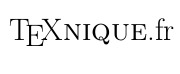## La proposition la plus simple
Ci-dessous, un exemple d'utilisation de `\DeclareSourcemap` pour faire le remplacement automatiquement:
\documentclass{article}
\usepackage[
style=numeric,
sorting=none,
% sorting=ydnt % prefer to sort manually w/ \nocite commands
backend=biber,
]{biblatex}
\DeclareSourcemap{
\maps[datatype=bibtex]{
\map{
\step[fieldsource=keywords,
match=\regexp{;},
replace=\regexp{,}]
}
}
}
\begin{filecontents*}[force]{\jobname.bib}
@article{angenendt,
author = {Angenendt, Arnold},
title = {In Honore Salvatoris~-- Vom Sinn und Unsinn der
Patrozinienkunde},
journaltitle = {Revue d'Histoire Eccl{\'e}siastique},
date = 2002,
volume = 97,
pages = {431--456, 791--823},
langid = {german},
indextitle = {In Honore Salvatoris},
shorttitle = {In Honore Salvatoris},
annotation = {A German article in a French journal. Apart from that, a
typical \texttt{article} entry. Note the \texttt{indextitle}
field},
keywords = {mc1},
}
@article{baez/article,
author = {Baez, John C. and Lauda, Aaron D.},
title = {Higher-Dimensional Algebra {V}: 2-Groups},
journaltitle = {Theory and Applications of Categories},
date = 2004,
volume = 12,
pages = {423-491},
version = 3,
eprint = {math/0307200v3},
eprinttype = {arxiv},
langid = {english},
langidopts = {variant=american},
annotation = {An \texttt{article} with \texttt{eprint} and
\texttt{eprinttype} fields. Note that the arXiv reference is
transformed into a clickable link if \texttt{hyperref} support
has been enabled. Compare \texttt{baez\slash online}, which
is the same item given as an \texttt{online} entry},
keywords = {mc2; mc3},
}
@article{bertram,
author = {Bertram, Aaron and Wentworth, Richard},
title = {Gromov invariants for holomorphic maps on {Riemann} surfaces},
journaltitle = jams,
date = 1996,
volume = 9,
number = 2,
pages = {529-571},
langid = {english},
langidopts = {variant=american},
shorttitle = {Gromov invariants},
annotation = {An \texttt{article} entry with a \texttt{volume} and a
\texttt{number} field},
keywords = {mc2}
}
\end{filecontents*}
\addbibresource{\jobname.bib}
\begin{document}
Essai
\nocite{*}
\defbibfilter{monfiltre1}{keyword=mc1 or keyword=mc2}
\printbibliography[filter=monfiltre1,title={Bibliographie filtrée 1}]
\defbibfilter{monfiltre2}{keyword=mc1}
\printbibliography[filter=monfiltre2,title={Bibliographie filtrée 2}]
\printbibliography[title={Bibliographie sans filtre}]
\end{document}
## Ancienne proposition
Vous pouvez utiliser un fichier `biber.conf` dans le répertoire courant de votre document.
Il faut tout d'abord créer ce fichier en reprenant le code XML fourni dans la [documentation de biber][1] (de la page 12 à la page 14).
Tout à la fin du fichier, vous pouvez modifier l'option `xsvsep` pour utiliser:
<xsvsep>\\s\*[,;]\\s\*</xsvsep>
Mais il me semble quand même plus facile de remplacer automatiquement ces points-virgules par des virgules dans le fichier .bib...
[1]: https://texdoc.org/serve/biber/0https://texdoc.org/serve/biber/0