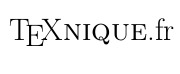``C-h k C-c ` `` retourne ( AUCTeX-version=11.89.1 ) :
C-c ` runs the command TeX-next-error (found in LaTeX-mode-map), which
is an interactive autoloaded compiled Lisp function in ‘tex-buf.el’.
It is bound to C-c `, C-x `, M-g n, M-g M-n.
[...]
Il est donc possible d'utiliser trois autres combinaisons de touches.
Si aucune ne te convient tu peux en chercher une qui est libre et te l'approprier.
<pre><code>(define-key LaTeX-mode-map (kbd "C-c e") 'TeX-next-error) ;; par exemple
</code></pre>
Pour activer cette commande au chargement de `LaTeX-mode`, il faut l'y accrocher. Dans ton `.emacs` :
(add-hook 'LaTeX-mode-hook
(lambda ()
(define-key TeX-mode-map (kbd "C-c e") 'TeX-next-error)
))
Autre solution : permuter les touches ` et ² ( comme dans le clavier américain ).
dans le fichier d'initialisation :
(define-key key-translation-map [?²] [?`]) ;
(define-key key-translation-map [?`] [?²]) ;
(define-key key-translation-map [(meta ?²)] [(meta ?`)]) ;
(define-key key-translation-map [(meta ?`)] [(meta ?²)]) ;
(define-key key-translation-map [(control ?²)] [(control ?`)]) ;
(define-key key-translation-map [(control ?`)] [(control ?²)]) ;
(define-key key-translation-map [(meta control ?²)] [(meta control ?`)]) ;
(define-key key-translation-map [(meta control ?`)] [(meta control ?²)]) ;
Si la touche qui porte le graphisme ² n'est pas liée au caractère ², adapter (Ça peut être par exemple le caractère œ)