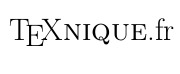|
J'ai récupéré le code source d'une macro définie dans le package Lors de la compilation via PDFlatex je reçois le message d'erreur suivant \documentclass[12pt,a4paper]{article} \usepackage[latin1,utf8]{inputenc} \usepackage[french]{babel} \usepackage[T1]{fontenc} \usepackage{amsmath} \usepackage{amsfonts} \usepackage{amssymb} \usepackage{lmodern} \usepackage{fourier} \usepackage[left=2cm,right=2cm,top=2cm,bottom=2cm]{geometry} \usepackage{tikz} \usetikzlibrary{patterns} \usepackage{tkz-euclide} \usetkzobj{all} \usepackage{xkeyval} \begin{document} \newcommand{\CrayonGris} { \draw (-0.3,0.6) -- (0,0) -- (0.3,0.6); \draw[fill=black] (-0.1,0.2) -- (0.1,0.2) -- (0,0) -- cycle;%Pointe du crayon \draw[fill=gray] (0.3,0.6) arc(90:180:0.1) arc(0:180:0.1) arc(0:180:0.1) arc(0:90:0.1) -- (-0.3,6) -- (0.3,6) -- cycle;%Corps du crayon \draw (-0.2,6) -- (-0.2,0.55) (0,6) -- (0,0.55) (0.2,6) -- (0.2,0.55);%Traits verticaux } \begin{tikzpicture} \CrayonGris \end{tikzpicture} %-----------> \tkzPen <------------------- \definecolor{wood}{cmyk}{0.00,0.12,0.35,0.05} \define@cmdkey[PAS]{tkzPen}{angle}{} % première ligne référencée par l'erreur signalée \define@cmdkey [PAS] {tkzPen} {color}{} \define@cmdkey [PAS] {tkzPen} {xscale}{} \define@cmdkey [PAS] {tkzPen} {yscale}{} \presetkeys [PAS] {tkzPen} {color = red, angle = 30, xscale=1, yscale=1}{} % \newcommand{\tkzPen}[2][] {% \setkeys[PAS]{tkzPen}{#1} \begin{scope}[shift={(#2)},rotate=\cmdPAS@tkzPen@angle, xscale=\cmdPAS@tkzPen@xscale, yscale=\cmdPAS@tkzPen@yscale] \fill[wood] (0,5) circle[x radius=5mm, y radius=2mm]; \fill[wood] (-0.5,1) to[bend right=30] (-0.25,1.2) arc (180:360:0.25cm) to[bend right=30] (0.5,1) -- (0,0) -- cycle; \fill[fill=\cmdPAS@tkzPen@color] (116.565:2mm) -- (63.435:2mm) -- (0,0) -- cycle; \fill[fill=\cmdPAS@tkzPen@color] (-0.5,5) -- (-0.5,1) to[bend right=30] (-0.25,1.2) arc (180:360:0.25cm) to[bend right=30] (0.5,1) -- (0.5,5) arc (0:-180:0.5cm and 0.2cm); \fill[fill=\cmdPAS@tkzPen@color] (116.565:2mm) -- (63.435:2mm) -- (0,0) -- cycle; \fill[\cmdPAS@tkzPen@color] (0,5) circle[x radius=1.5mm, y radius=0.5mm]; \draw (-0.5,5) -- (-0.5,1) -- (0,0) -- (0.5,1) -- (0.5,5) arc (0:-360:0.5cm and 0.2cm); \draw (-0.25,4.82) -- (-0.25,1.2) arc(180:360:0.25cm and 0.25cm) -- (0.25,4.82); \draw (-0.25,1.2) to[bend left=30] (-0.5,1); \draw (0.25,1.2) to[bend right=30] (0.5,1); \end{scope} } \tkzPen[angle=90,color=blue,xscale=0.5,yscale=0.75]{0,0} \end{document} |
\documentclass[12pt,a4paper]{article} \usepackage[latin1,utf8]{inputenc} \usepackage[french]{babel} \usepackage[T1]{fontenc} \usepackage{amsmath} \usepackage{amsfonts} \usepackage{amssymb} \usepackage{lmodern} \usepackage{fourier} \usepackage[left=2cm,right=2cm,top=2cm,bottom=2cm]{geometry} \usepackage{tikz} \usetikzlibrary{patterns} \usepackage{tkz-euclide} \usetkzobj{all} \usepackage{xkeyval} \makeatletter %-----------> \tkzPen <------------------- \definecolor{wood}{cmyk}{0.00,0.12,0.35,0.05} \define@cmdkey [PAS] {tkzPen} {angle}{} \define@cmdkey [PAS] {tkzPen} {color}{} \define@cmdkey [PAS] {tkzPen} {xscale}{} \define@cmdkey [PAS] {tkzPen} {yscale}{} \presetkeys [PAS] {tkzPen} {color = red, angle = 30, xscale=1, yscale=1}{} % \newcommand{\tkzPen}[2][]{% \setkeys[PAS]{tkzPen}{#1} \begin{scope}[shift={(#2)},rotate=\cmdPAS@tkzPen@angle, xscale=\cmdPAS@tkzPen@xscale, yscale=\cmdPAS@tkzPen@yscale] \fill[wood] (0,5) circle[x radius=5mm, y radius=2mm]; \fill[wood] (-0.5,1) to[bend right=30] (-0.25,1.2) arc (180:360:0.25cm) to[bend right=30] (0.5,1) -- (0,0) -- cycle; \fill[fill=\cmdPAS@tkzPen@color] (116.565:2mm) -- (63.435:2mm) -- (0,0) -- cycle; \fill[fill=\cmdPAS@tkzPen@color] (-0.5,5) -- (-0.5,1) to[bend right=30] (-0.25,1.2) arc (180:360:0.25cm) to[bend right=30] (0.5,1) -- (0.5,5) arc (0:-180:0.5cm and 0.2cm); \fill[fill=\cmdPAS@tkzPen@color] (116.565:2mm) -- (63.435:2mm) -- (0,0) -- cycle; \fill[\cmdPAS@tkzPen@color] (0,5) circle[x radius=1.5mm, y radius=0.5mm]; \draw (-0.5,5) -- (-0.5,1) -- (0,0) -- (0.5,1) -- (0.5,5) arc (0:-360:0.5cm and 0.2cm); \draw (-0.25,4.82) -- (-0.25,1.2) arc(180:360:0.25cm and 0.25cm) -- (0.25,4.82); \draw (-0.25,1.2) to[bend left=30] (-0.5,1); \draw (0.25,1.2) to[bend right=30] (0.5,1); \end{scope} } \makeatother \newcommand{\CrayonGris}{% \draw (-0.3,0.6) -- (0,0) -- (0.3,0.6); \draw[fill=black] (-0.1,0.2) -- (0.1,0.2) -- (0,0) -- cycle;%Pointe du crayon \draw[fill=gray] (0.3,0.6) arc(90:180:0.1) arc(0:180:0.1) arc(0:180:0.1) arc(0:90:0.1) -- (-0.3,6) -- (0.3,6) -- cycle;%Corps du crayon \draw (-0.2,6) -- (-0.2,0.55) (0,6) -- (0,0.55) (0.2,6) -- (0.2,0.55);%Traits verticaux } \begin{document} \begin{tikzpicture} \CrayonGris \end{tikzpicture} \begin{tikzpicture} \tkzPen[angle=90,color=blue,xscale=0.5,yscale=0.75]{0,0} \end{tikzpicture} \end{document} |